The Grand Theft Auto saga needs no introduction. It revolutionized open-world games and has millions of players worldwide. Some can be found playing its most recent versions, such as GTA V and its online mode, or one of the remasterings of the classic GTA releases, such as Grand Theft Auto: San Andreas. Given its storyline and timeline, it is set after Vice City and before GTA III. But it does not matter if you play GTA San Andreas without following the game's chronological order: you will always have fun.
An advantage of playing GTA San Andreas now is that you will not need a powerful PC to run it. The classic version and the enhanced remaster, The Definitive Edition, run well on an average computer. In addition, you can install GTA San Andreas in different ways: you can install it through PC game stores or with an Android emulator and the game's APK installer. Whichever method you choose, installation is quick and easy. And best of all, you will not have to configure anything. Just install and play.
The minimum requirements to install GTA San Andreas on your PC are:
- OS: Windows 10 64 bits.
- Processor: Intel Pentium 1 GHz or an equivalent AMD Athlon.
- RAM: 256 MB or more
- Graphics card: 64 MB DirectX 9 support (GeForce3 or higher).
- Sound card: compatible with DirectX 9.
- Free storage space: 4.7 GB.
- Input devices: keyboard and mouse.
- You can also use a gamepad in the newest version available in online stores.
How to install GTA San Andreas on PC via Steam
Steam is the most popular online store for installing games on PCs. Its endless catalog features titles from the most important developers, including Rockstar Games. So, if you have enough space, you can fill your computer with games like GTA San Andreas and others from the franchise.
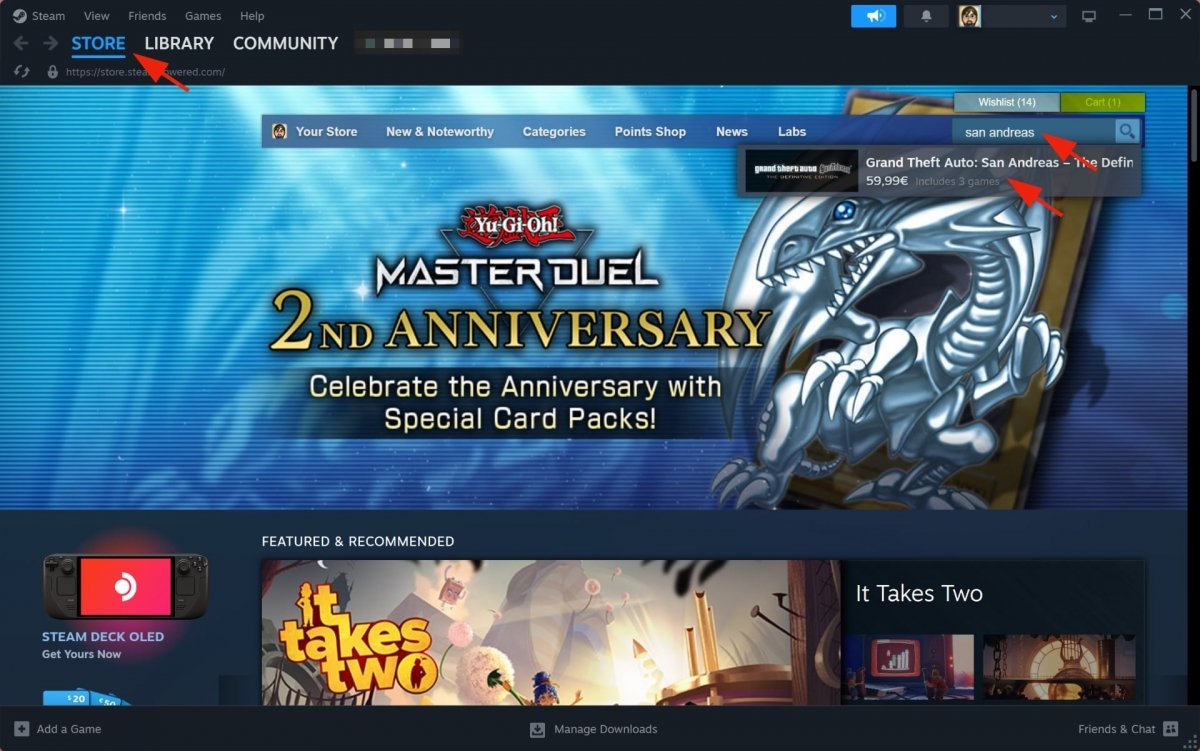 Search for GTA San Andreas in Steam
Search for GTA San Andreas in Steam
Currently, GTA San Andreas is available in stores such as Steam in The Definitive Edition version. It has improved high-resolution graphics, controls, and gameplay experience. And it even lets you activate the cheat codes of the console version. However, The Definitive Edition offers three bundled games you cannot purchase separately: GTA III, GTA Vice City, and GTA San Andreas.
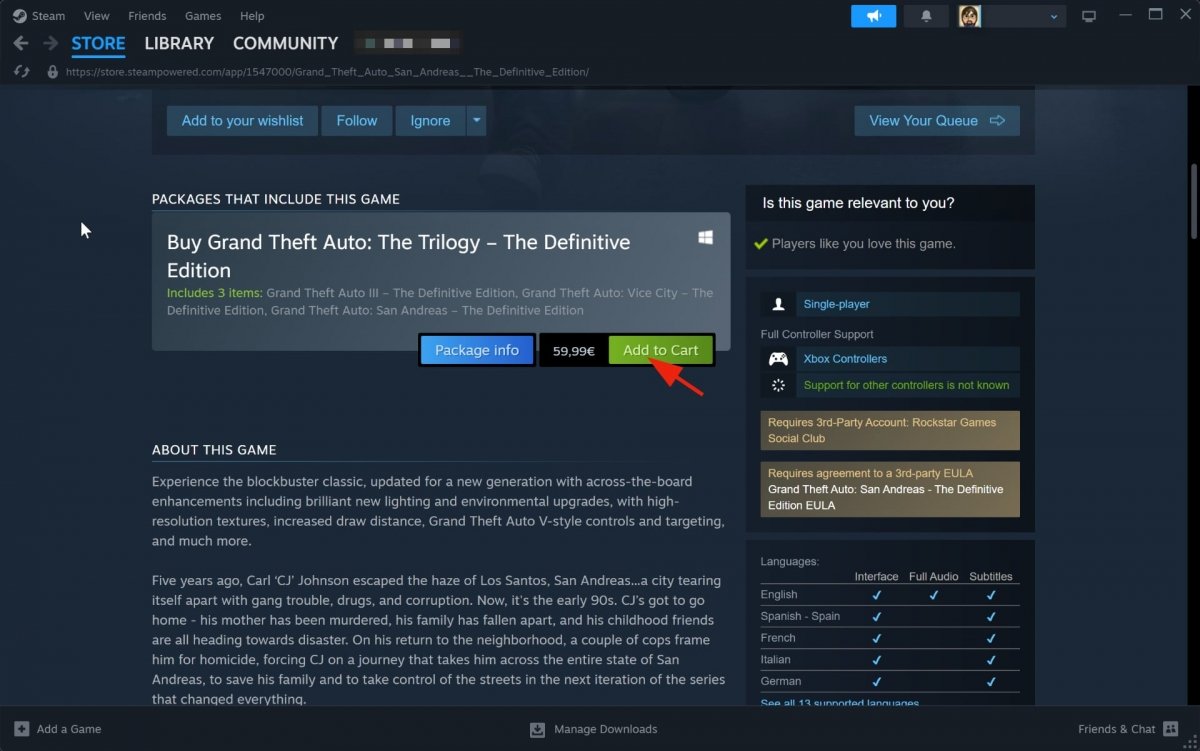 Purchase GTA San Andreas in Steam
Purchase GTA San Andreas in Steam
If you want to install GTA San Andreas on your PC from Steam, you must first search for the game. Although it has an individual tab, it is not possible to buy it separately. Instead, it will send you to the tab of three bundled GTA games mentioned above. As with any game, click on the purchase button. You will then be asked whether you want to purchase for yourself, a friend, or a family member. Choose the first option. Finally, indicate a purchase method and enter the necessary data to complete the purchase.
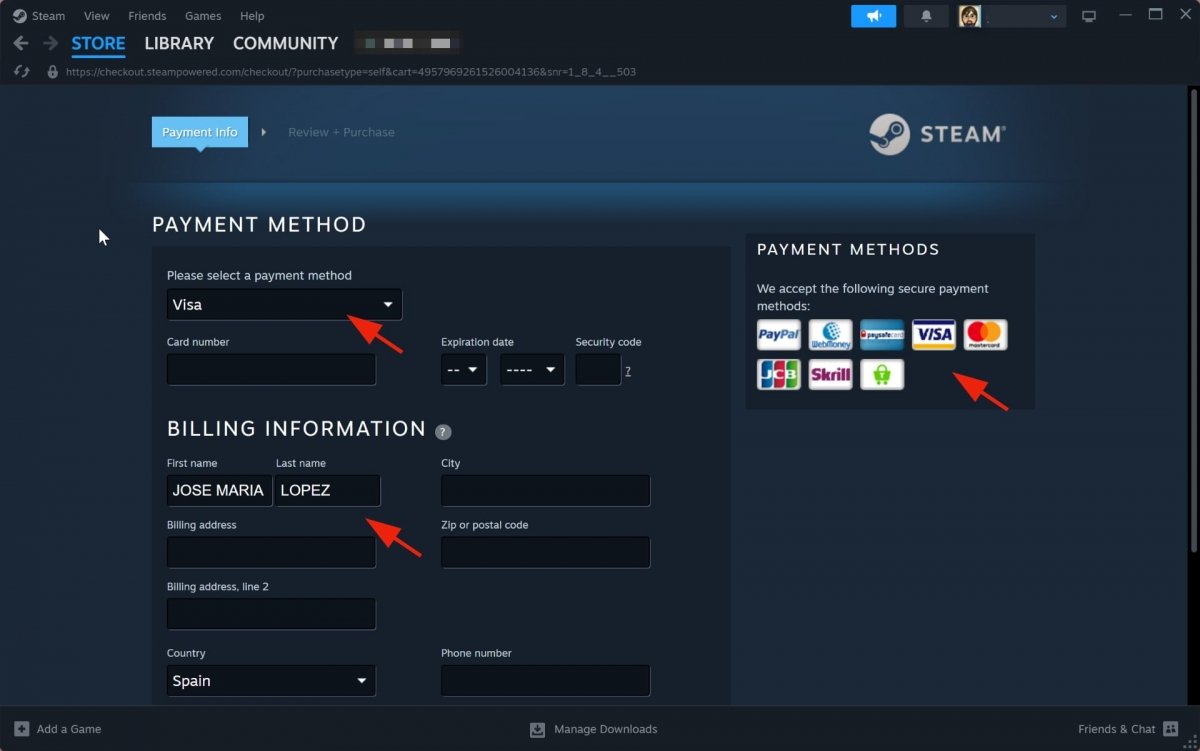 Choose the paymente method to purchase GTA San Andreas from Steam
Choose the paymente method to purchase GTA San Andreas from Steam
At the end of the purchase, return to the Library. There, you will find GTA San Andreas. Or, to be more precise, GTA: The Trilogy - The Definitive Edition. Three games in one at a good price. Click on Install, follow the wizard instructions, and, when finished, click on the Play button. The game will ask you which of the three games you want to play. Choose between GTA III, GTA Vice City, and GTA San Andreas, and enjoy hours and hours of fun.
In short, to install GTA San Andreas on PC from Steam:
- Open Steam.
- Search for "San Andreas" in the search engine.
- Go to its tab.
- Click on Buy.
- If unavailable, the tab offers a shortcut to GTA Trilogy, which includes GTA San Andreas.
- Buy it and follow the instructions.
- First, indicate that the purchase is for you.
- Then, choose a payment method and enter the required data.
- Go to the Library and search for your game.
- Go to the tab and click on Install.
- When finished, you will be able to click on Play.
- Steam will help you choose between GTA San Andreas, GTA III, and GTA Vice City.
How to install GTA San Andreas on PC with Rockstar Games Launcher
The Grand Theft Auto saga belongs to Rockstar Games. So, if you want to install GTA San Andreas on your PC, you can do so if you install their launcher: Rockstar Games Launcher. There, you will find the main Rockstar games to buy and install conveniently on your computer.
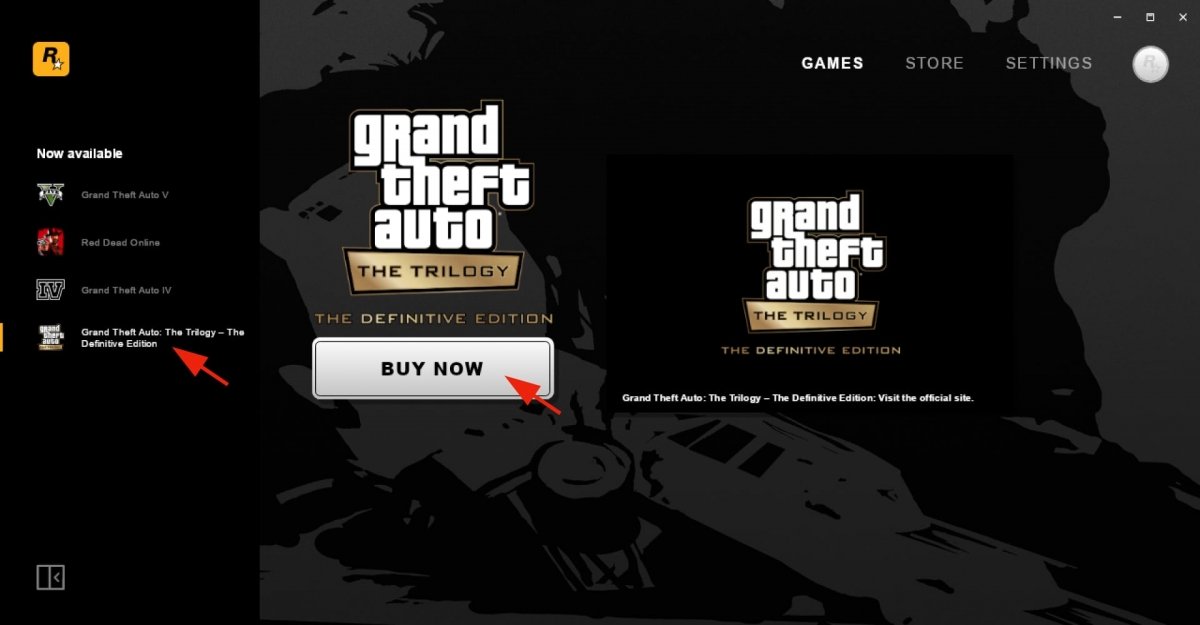 Search for GTA San Andreas in Rockstar Games
Search for GTA San Andreas in Rockstar Games
Choose the game you want to buy. In this case, you must choose Grand Theft Auto: The Trilogy. It includes GTA San Andreas, GTA III, and GTA Vice City. This means you will get three classic games in a single bundle with improved graphics and gameplay experiences. The purchase process is simple. Click on Buy Now, check the price, click on Buy Now again, and choose a purchase method from the many available.
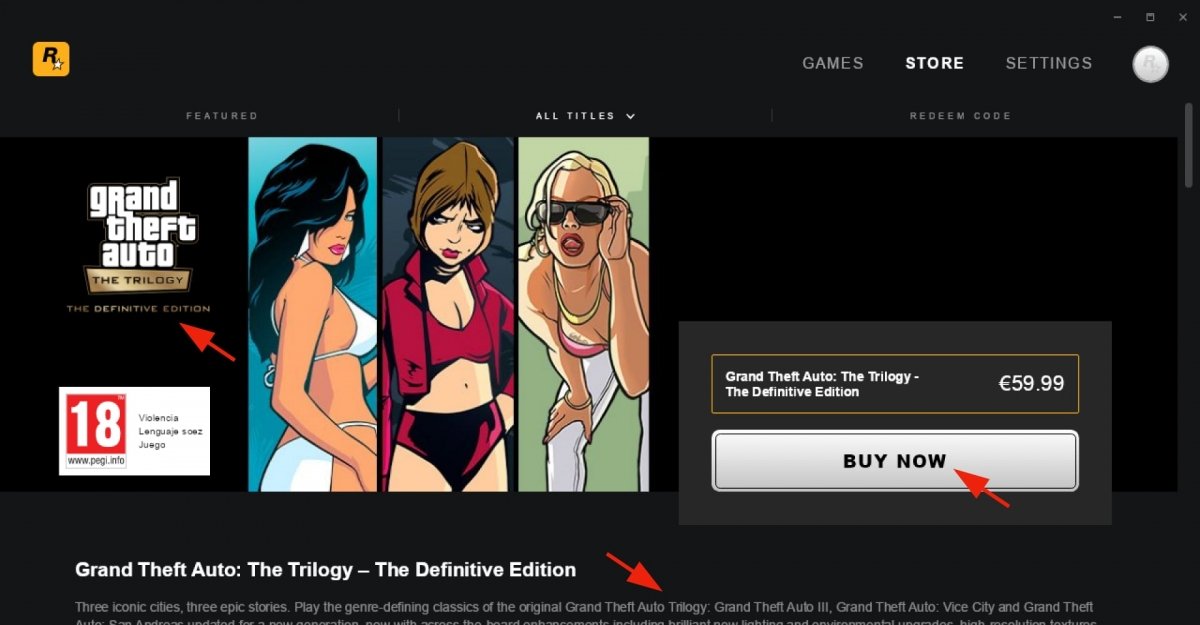 Purchase GTA San Andreas from Rockstar Games
Purchase GTA San Andreas from Rockstar Games
When the purchase is complete, go to Games and enter GTA The Trilogy. The first time you open it, you must install the game by clicking on Install Now. At the end of the process, the Play button will be enabled. After that, the game will show you a menu where you can choose whether you want to play San Andreas, GTA III, or Vice City.
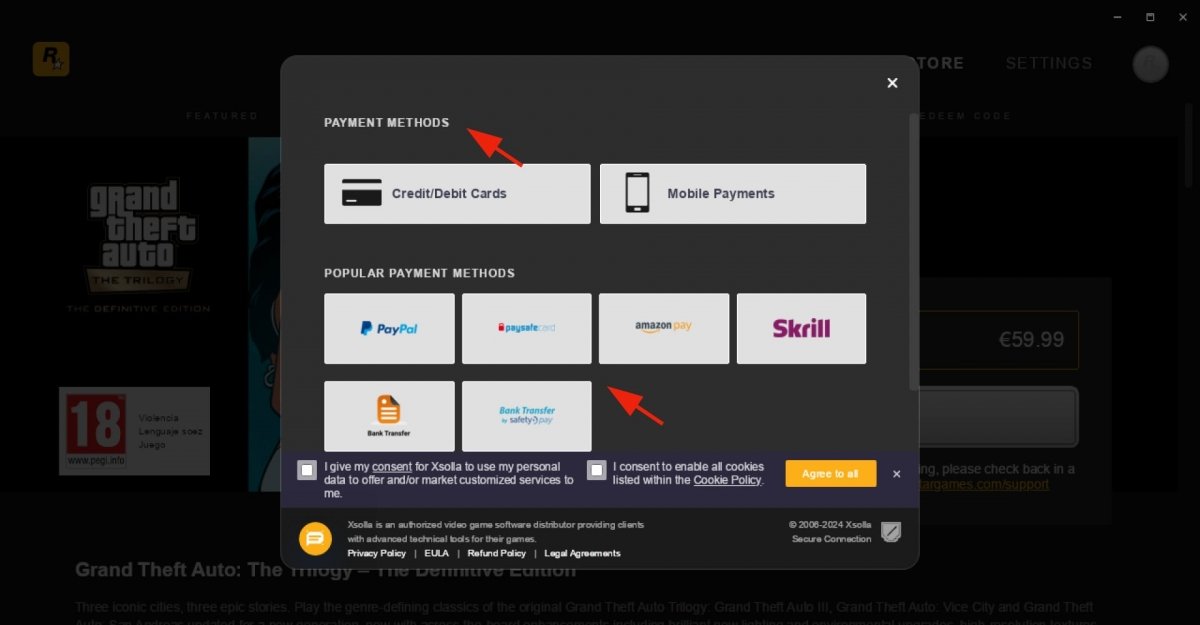 Choose the paymente method to purchase from Rockstar Games
Choose the paymente method to purchase from Rockstar Games
In short, to install GTA San Andreas on PC from Rockstar Games Launcher:
- Open Rockstar Games Launcher.
- Go to the GTA The Trilogy tab.
- Click on Buy Now.
- Check that the information is correct and click on Buy Now.
- Choose a payment method and enter the required data.
- When finished, go to Games and enter the GTA The Trilogy tab.
- Click on Install Now.
- When the installation is finished, you can click on Play.
How to install GTA San Andreas on PC from Epic Games Launcher
If you do not feel comfortable using the previous options, you can always install GTA San Andreas through the Epic Games store, which acts as a game launcher. One of its most outstanding features is that it always has offers, discounts, and free games.
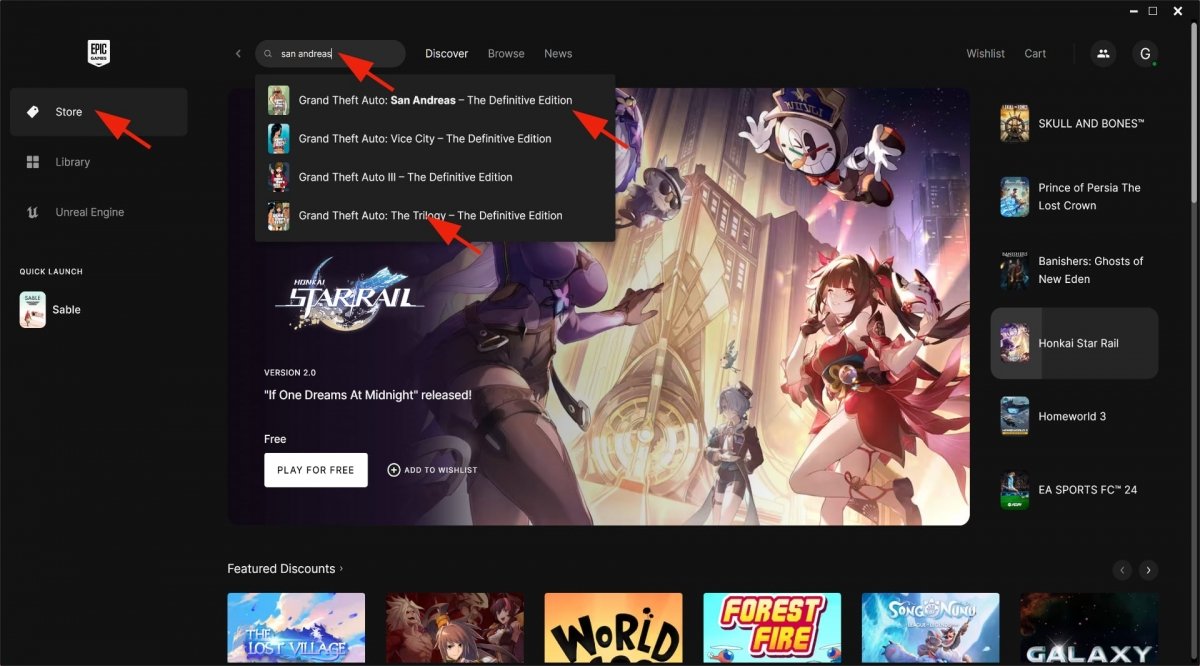 Search for GTA San Andreas in Epic Games
Search for GTA San Andreas in Epic Games
The purchase and installation process in Epic Games Launcher is simple. First, we search for GTA San Andreas. It might appear as available but without a buy button. From there or using the search engine, go to the tab of GTA The Trilogy, a three-in-one bundle that includes GTA San Andreas, GTA III, and GTA Vice City. All three are the remastered versions.
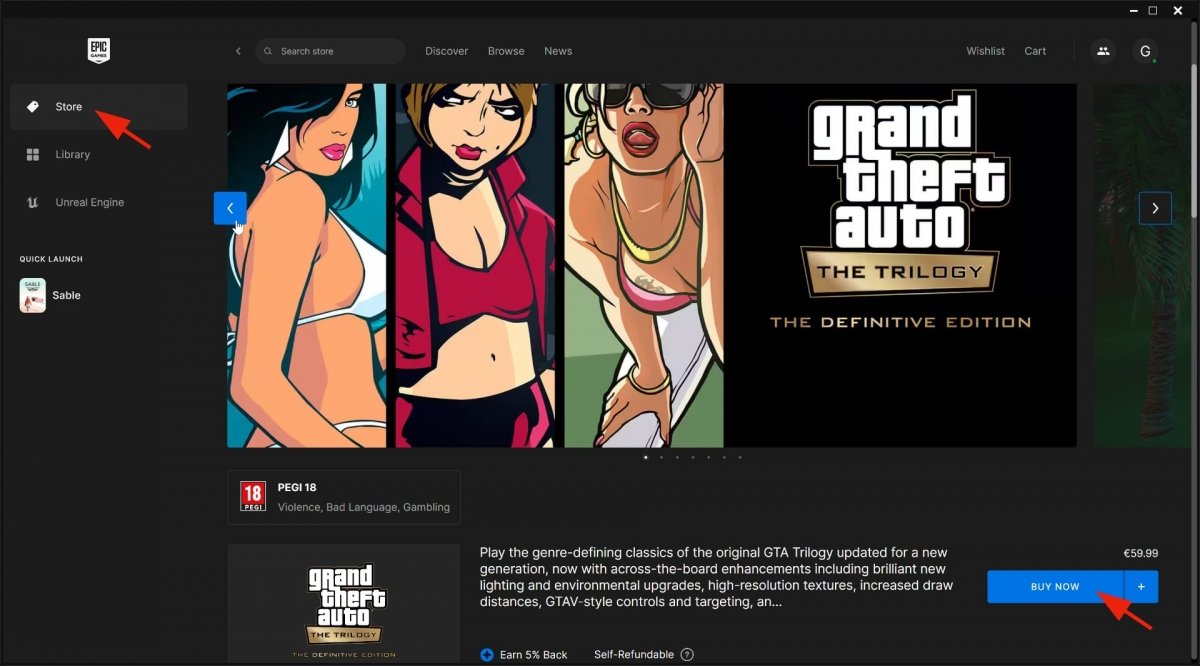 Purchases GTA San Andreas from Epic Games
Purchases GTA San Andreas from Epic Games
Click on the Buy Now button. Confirm that you will buy the correct game (GTA The Trilogy) and its final price. Then, select the purchase method, enter the necessary data, and, at the end of the purchase, you will have the game in your Library.
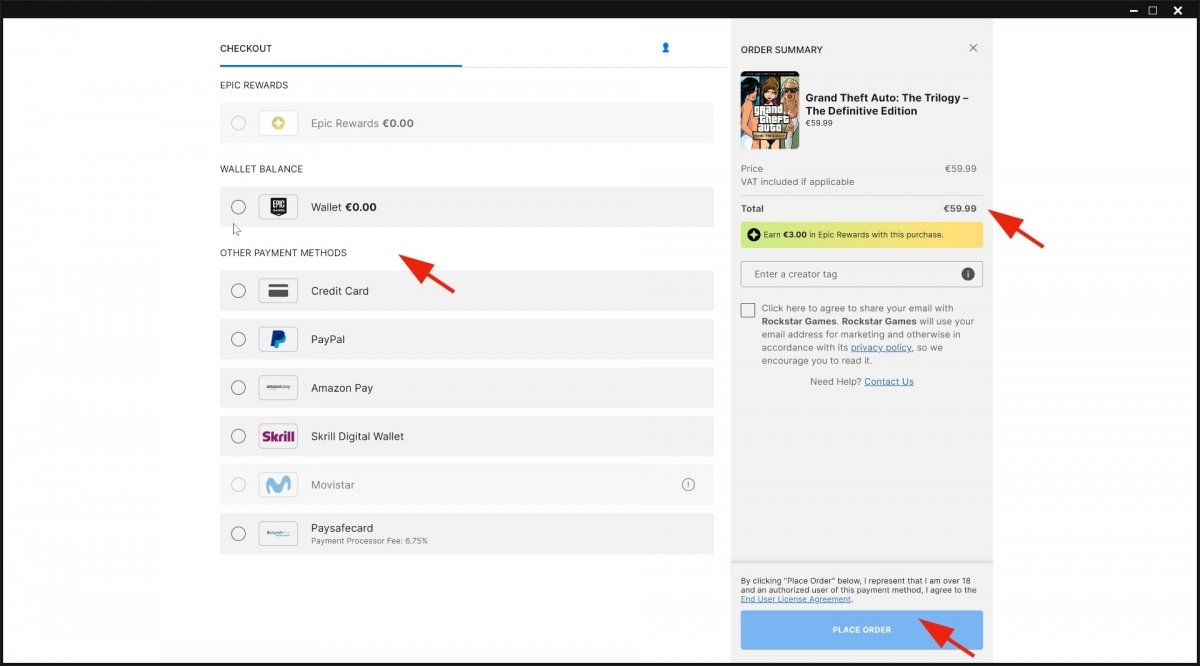 Choose the payment method to purchase from Epic Games
Choose the payment method to purchase from Epic Games
Go to Library, search for GTA San Andreas, or instead, GTA The Trilogy, and click Install. The wizard will do the hard work for you. After a few minutes, you will see the Start indicator below the game. Click on it to play GTA San Andreas or its siblings, GTA III and Vice City.
In short, to install GTA San Andreas on a PC from Epic Games Launcher:
- Open Epic Games Launcher.
- Search for GTA San Andreas.
- Go to its tab. If there is no buy button, search for GTA The Trilogy.
- Click on Buy Now.
- Choose the payment method and make the purchase.
- When finished, go to the Library.
- There, select GTA The Trilogy.
- Click on Install.
- Follow the instructions.
- Once the installation is complete, the Start indicator will appear.
- You can now start enjoying GTA San Andreas on your PC.
How to install GTA San Andreas free on PC with its APK and Android emulator
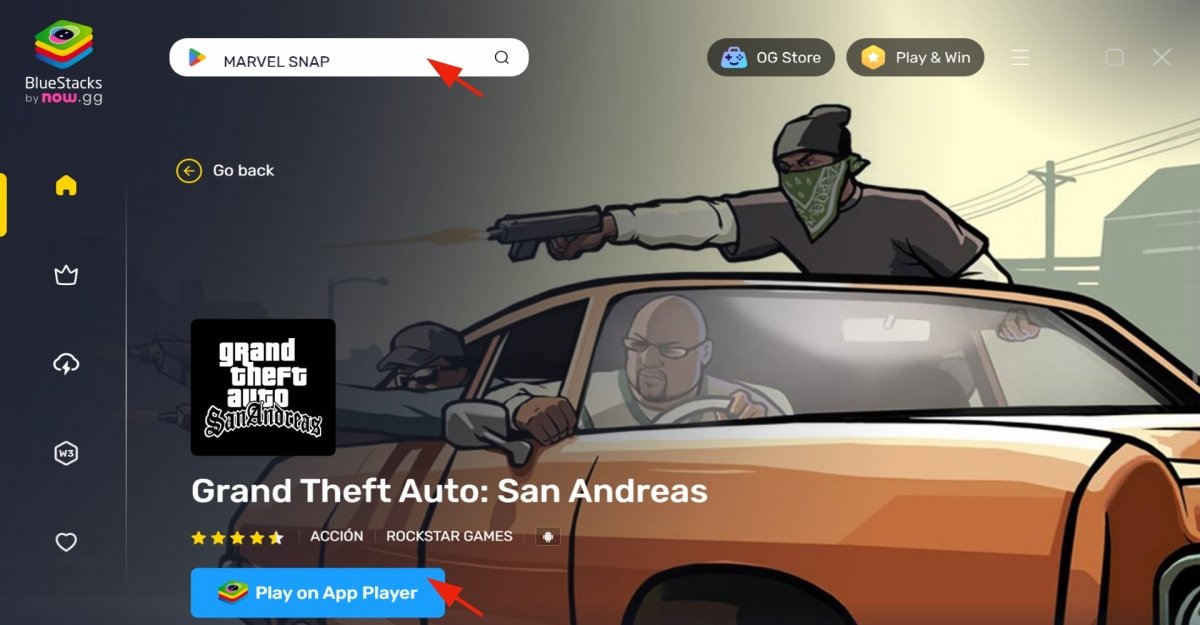 GTA San Andreas in BlueStacks
GTA San Andreas in BlueStacks
At the beginning of this article, we said that GTA San Andreas is available on several platforms, and that is true. Although you can natively install it on your PC, you can play this game by installing its APK for Android. Today, there are a multitude of Android emulators for playing on PC. With these emulators, you can install GTA San Andreas APK and play it on a PC without using an Android phone.
 Search for GTA San Andreas in BlueStacks
Search for GTA San Andreas in BlueStacks
The most recommended Android emulator for Windows is BlueStacks. It features a game catalog you can use to install games from the emulator, Google Play, or directly by downloading the APK installer. All methods are just a few mouse clicks away. In addition, it specializes in games, meaning it will make your PC focus on running the game to get the maximum performance.
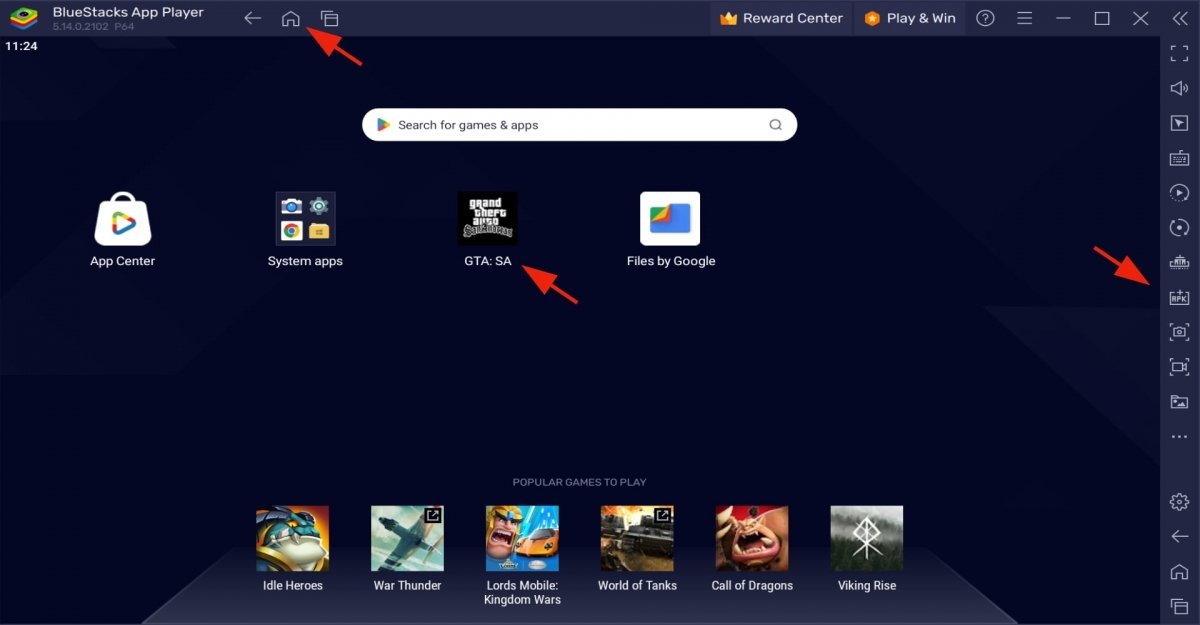 GTA San Andreas in BlueStacks App Player
GTA San Andreas in BlueStacks App Player
So, you can install GTA San Andreas from Google Play through BlueStacks or download the APK and then manually install it. In that case, you must open BlueStacks Player and click the Install APK icon. The process is fast and straightforward. When it finishes, you will see the GTA San Andreas icon in the Player menu.



