Welcome to our comprehensive comparison between Microsoft Office and OpenOffice! You may have arrived here because you are looking for a good alternative to Microsoft 365 and its payment plans. Will OpenOffice be the office suite that will make you forget about Word, Excel, and PowerPoint? Below, we put the two options face to face so you can see for yourself their strong points. Keep reading!
Microsoft Office vs OpenOffice: a comparison of the two office suites
We will start with a broad overview of both office suites and reveal some crucial details we consider you should know before getting started. Let's see our competitors.
On the one hand, we have Microsoft Office, a content creation, spreadsheet, and document management platform with more than three decades of history. Nowadays, it no longer has that name, instead, it is simply called Microsoft 365. As we will see in the following sections, this name makes a lot of sense, since its applications have prioritized cloud-based work and its subscription model for years. Although it changed its name, we will call it Office or Microsoft Office in this guide.
On the other side, we have OpenOffice. This project, launched in 1999 by the disappeared Sun Microsystems, is an open-source office suite. After Oracle bought the developer company, it was renamed Apache OpenOffice. Far from making the application a success, this move led to its debacle. It seems that the new owner was not very interested in continuing to develop this excellent alternative to Microsoft Office and finally stopped releasing updates in 2011. However, it is still possible to download the installer from reliable repositories such as Malavida and the official OpenOffice website. Fortunately, being an open-source suite, the community accepted the challenge and created LibreOffice, a suite that is still being updated and receives new features.
In this brief review of the history of Microsoft Office and OpenOffice, one of the main differences between the two was already mentioned. The former is a living project and the latter a dying one. The Office applications are constantly updated, have adapted to the new times with impeccable cloud-based services, and feature a modern interface that perfectly adapts to Windows 11 and macOS.
In contrast, OpenOffice development was abandoned many years ago. Although it can get the job done, it only receives the occasional security patch and little else. You are certainly right to read our comparison between LibreOffice and OpenOffice. You will quickly realize that the real alternative to Microsoft's apps is, in fact, LibreOffice.
Microsoft Office vs OpenOffice: licenses and pricing
Let's talk about the price of each package. Here is a list of approximate prices for Microsoft 365 licenses and subscriptions:
- Office Home and Student 2021. Perpetual license without upgrades to major versions. For a single PC or Mac. Price: about $160.
- Microsoft 365 Personal. Annual or monthly subscription for a single user. Works on up to five devices. Price: about $74/year or $7.50/month.
- Microsoft 365 Family. Annual or monthly subscription for up to six people. Works on up to five devices per user. Price: $106/year or $10.70/month.
As for the price of OpenOffice, there is not much to say: it is completely free. You can download it for free and forget about subscriptions or paid licenses. Undoubtedly, this is its main attraction.
Microsoft Office vs OpenOffice: tools and features
Now that we have established the basis of our comparison and even told you about the prices of each suite, it is time to get to know the tools included in each one. What can you do with Microsoft Office? What are OpenOffice's features? Let's find out.
Microsoft Word vs Writer: which is the best text editor?
When it comes to simple editing and writing, both Word and Writer are highly recommended applications. Of course, the fact that Microsoft is behind Word guarantees that it will include new features over time and that new technologies, such as Copilot AI, can be used in this app.
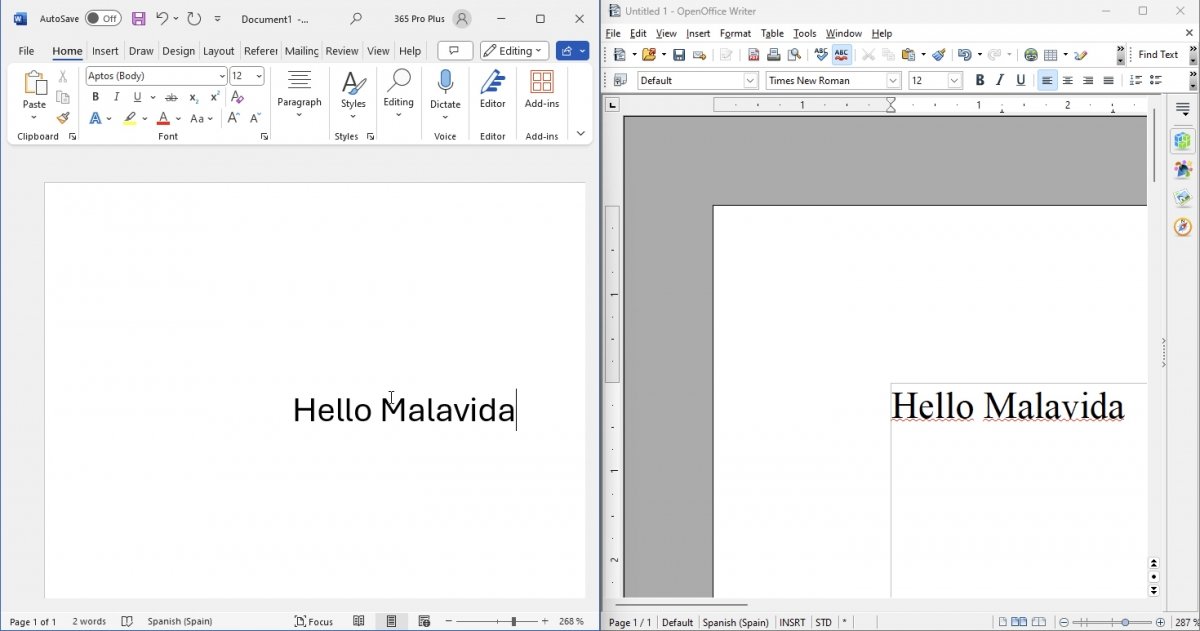 Interfaces of Microsoft Word and OpenOffice Writer
Interfaces of Microsoft Word and OpenOffice Writer
OpenOffice Writer is great for doing papers, writing articles, or composing simple documents. However, it will never have the technology that Microsoft is gradually implementing in its suite. Finally, it is good to remember that DOCX has become almost a standard. While it is true that OpenOffice supports this format, you might find incompatibilities.
Microsoft Excel vs Calc: which is the best spreadsheet software?
Microsoft Excel is a spreadsheet beast. Even Google, which has been working on its own app for a long time, can't get on its level. If you intend to run very advanced projects, with macros, programming, and so on, there is no doubt that Excel is your program for finance, accounting, and databases.
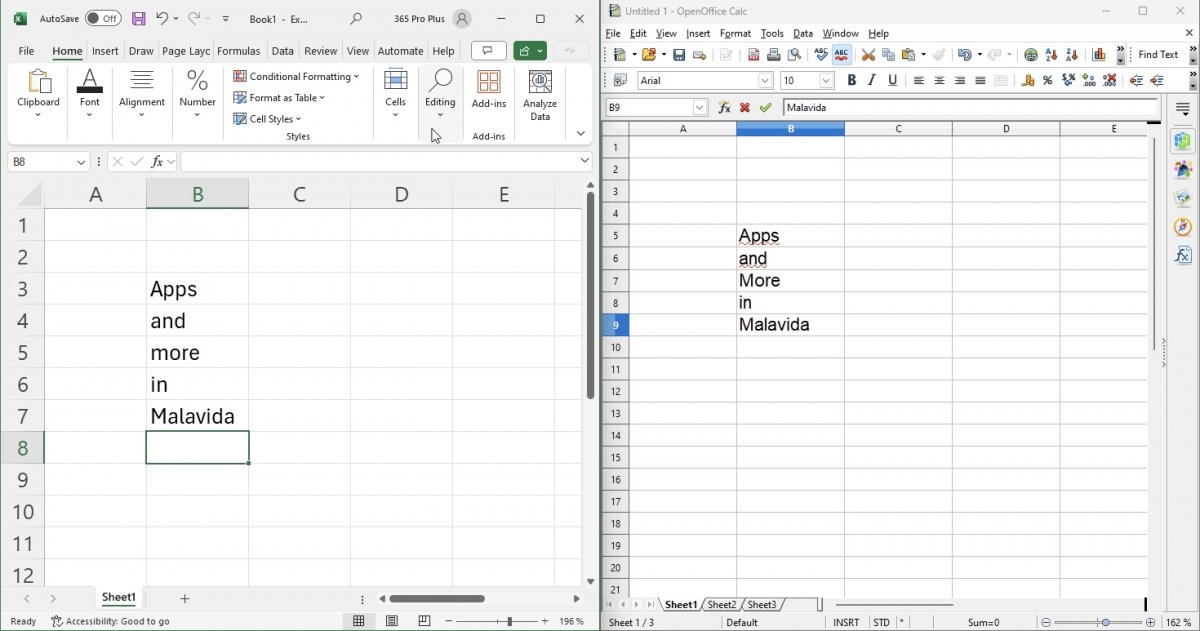 Interfaces of Microsoft Excel and OpenOffice Calc
Interfaces of Microsoft Excel and OpenOffice Calc
OpenOffice Calc can be viable for simple spreadsheets that do not require such advanced functionality. On the other hand, you must keep in mind that Microsoft apps, including Excel, have AutoSave on OneDrive, which prevents you from accidentally losing data. OpenOffice is much more limited in this regard and is not (nor is it expected to be) available on the web or smartphone devices.
Microsoft PowerPoint vs Impress: which is the better presentation software?
While Impress is a valid option for creating simple presentations, Microsoft PowerPoint dominates this sector. The modernity of PowerPoint favors more attractive designs, ready to be used in any meeting. Impress, on the other hand, is more clumsy and complex when creating a new presentation.
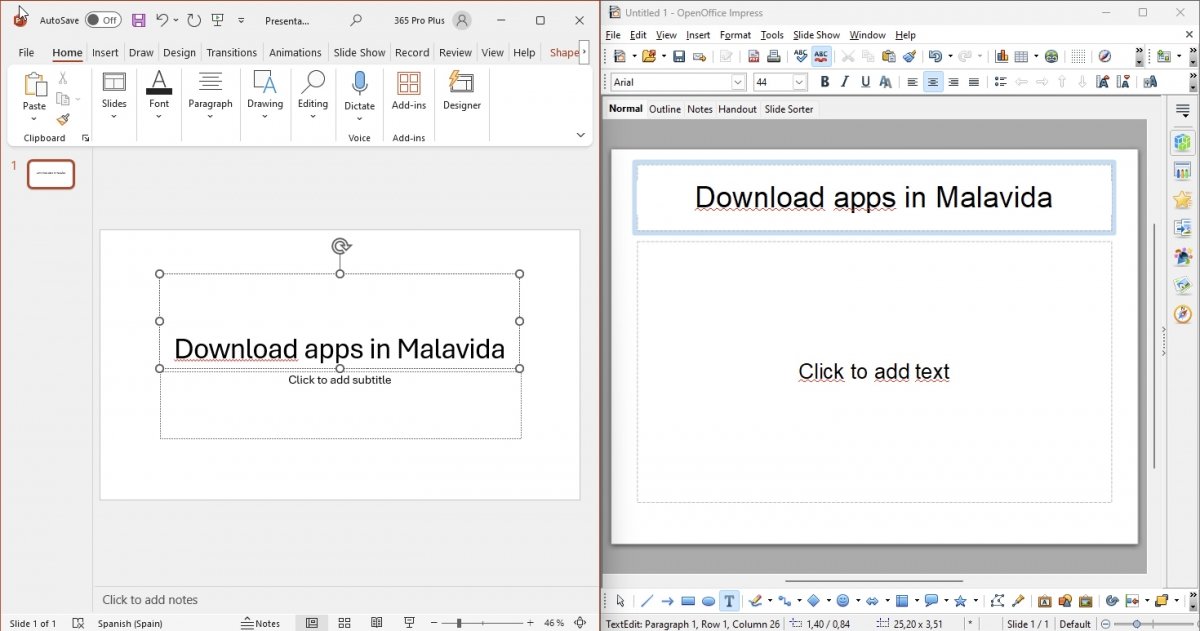 The aspect of Microsoft PowerPoint compared to OpenOffice Impress
The aspect of Microsoft PowerPoint compared to OpenOffice Impress
However, both apps offer a wide range of tools for designing presentations. In fact, we can say that in terms of functionalities, they are pretty much on par. However, PowerPoint has a free web version and is available on smartphones.
Microsoft Access vs Base: which is the best database manager?
As in the previous cases, Microsoft Access is a better application, especially when compared to Base. Although both apps offer similar functions, Access surpasses Base in modernity and ease of use. It also integrates with other Microsoft tools, extending its capabilities.
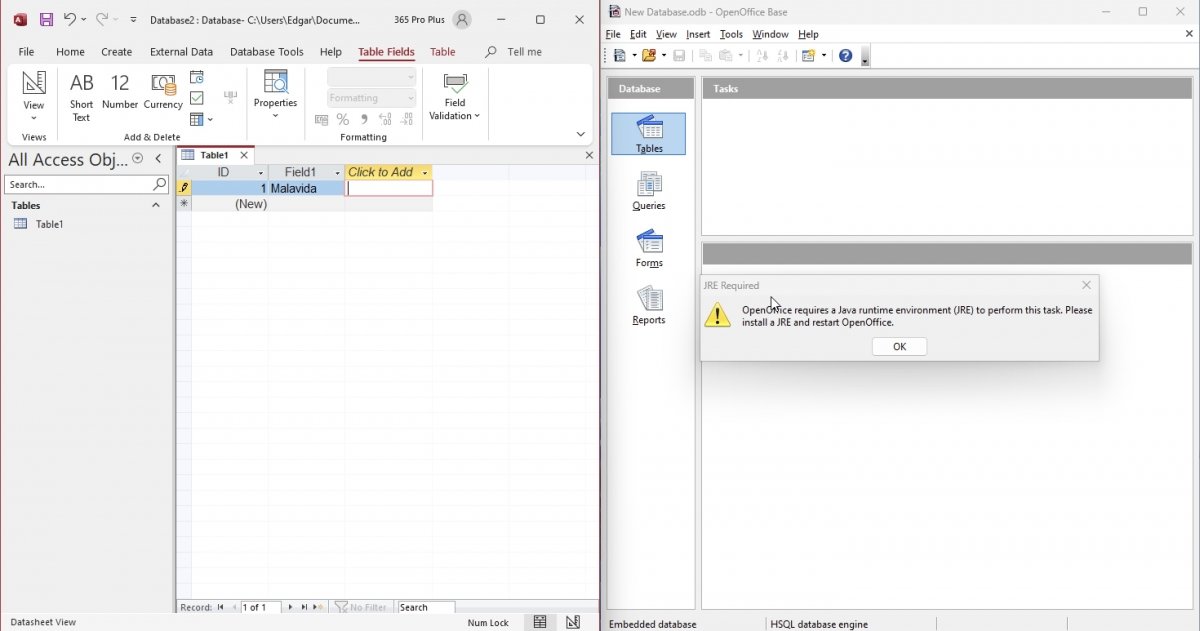 Microsoft Access with OpenOffice Base, showing a message to install Java
Microsoft Access with OpenOffice Base, showing a message to install Java
If we look at the interface, again we see that Access is much more attractive than Base. In addition, it is important to note that Base requires Java to run, which may be inconvenient for some users. Finally, you should know that Microsoft does not provide a version of Access for Mac, but Base does offer a version for this OS. However, neither works in the cloud or on smartphone devices.
Advantages of Microsoft Office over OpenOffice
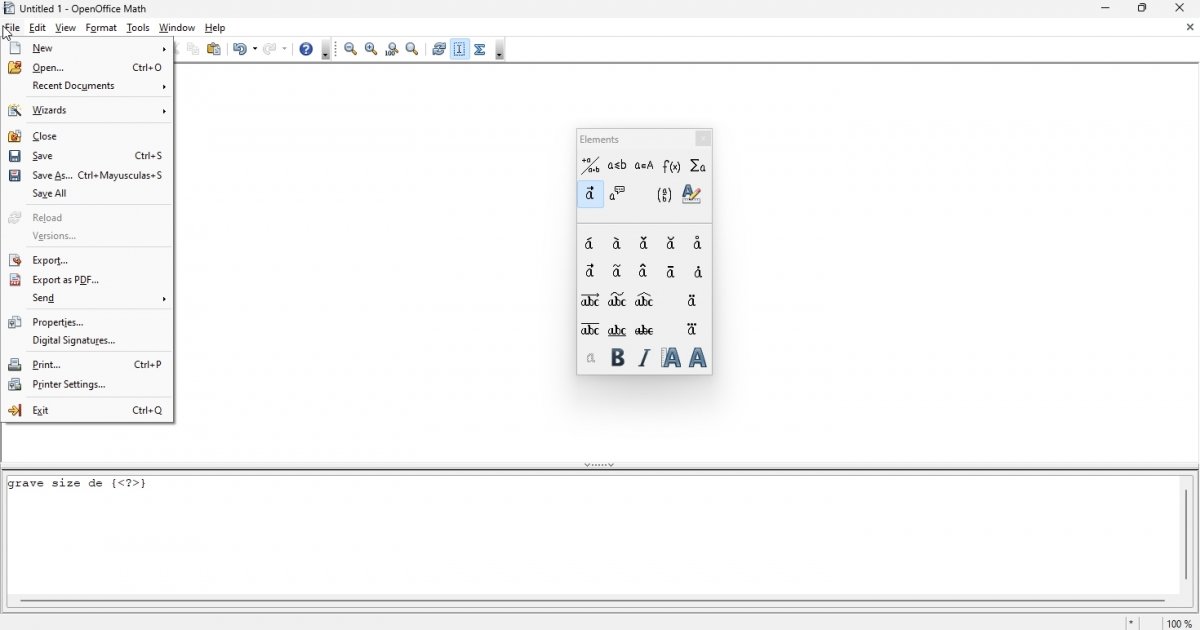 Office includes the well-known Outlook email manager that will soon be replaced by a webapp
Office includes the well-known Outlook email manager that will soon be replaced by a webapp
The advantages of Microsoft Office over OpenOffice are as follows:
- Suite with an active development. It receives new features every few months, including interface redesigns, productivity features, and AI integration.
- Applications interface. Office has managed to maintain a fresh and functional look, despite the complexity of its apps. OpenOffice, on the other hand, offers tools that are clearly outdated.
- Integration with Microsoft services. This opens up many possibilities, including seamless cloud storage with OneDrive, real-time collaboration, and AI-powered writing assistance with Copilot.
- Local work, but connected. Microsoft apps work locally, and that is a good thing. However, they have adapted well to modern times, allowing them to work in the cloud.
- Additional applications. Office also offers other apps, such as Outlook, OneNote, Microsoft ToDo, and other proprietary apps.
- Smartphone versions. Microsoft's main apps are on Android and iOS, something not offered by its competitor.
Advantages of OpenOffice over Microsoft Office
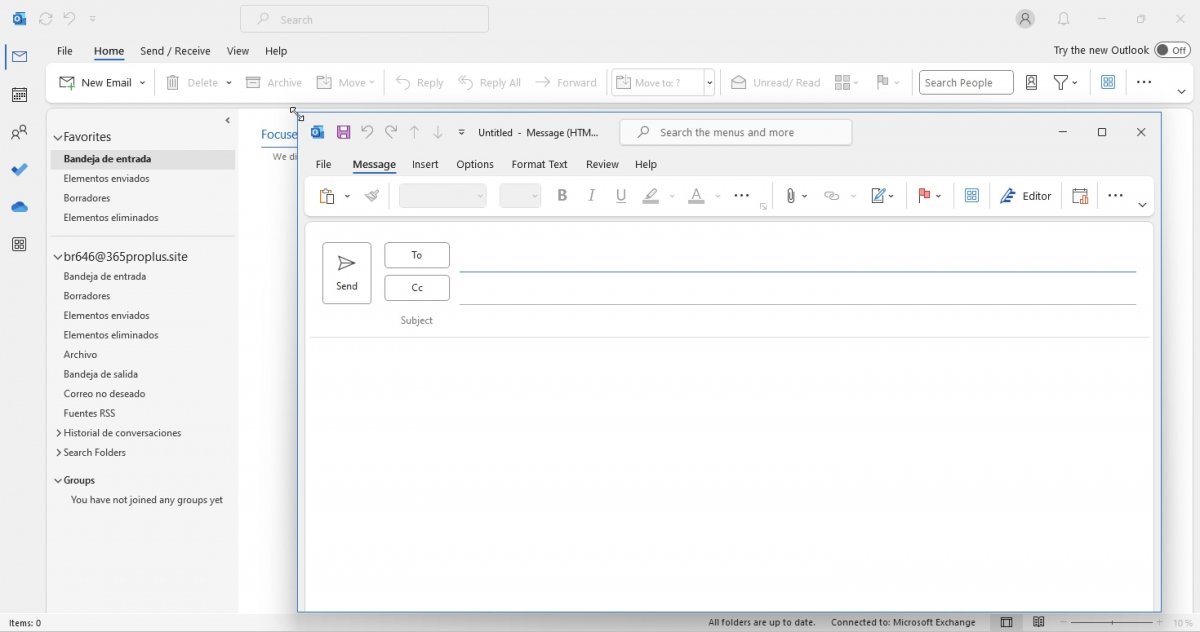 OpenOffice Math is a solution to create math formulas
OpenOffice Math is a solution to create math formulas
Despite the lack of ongoing updates, OpenOffice still holds significant advantages over Microsoft Office.
- Free Suite. Undoubtedly, this is its strong point and a compelling reason to choose it. OpenOffice is better than Microsoft's apps for users with basic needs.
- Equivalent functions. Remarkably, despite years without a major update, OpenOffice still rivals Microsoft's Office in many aspects. In fact, we can say that both are very feature-packed office suites.
- Additional applications. OpenOffice comes with other specific tools, such as Math, for creating mathematical formulas, or Draw, for making drawings.
Conclusion: which is the best office suite?
After all we have discussed, it is time to draw conclusions. We will try to simplify them as much as possible to help you choose the best office suite for you.
If the question is which is the best office suite, the answer is undoubtedly Microsoft Office. Behind these applications is a company with enormous experience in this field constantly adding new functions, including full support for OneDrive within the desktop apps and its new Copilot Pro, capable of interacting with documents based on prompts. Microsoft's suite is more modern, has better support, features a better interface, and offers first-class complementary services.
However, that doesn't mean that OpenOffice is a bad choice. If all you need is to edit some documents occasionally, it is a valid option. The truth is that, if you aren't going to use office apps frequently, Microsoft 365 licenses and subscriptions are unnecessary for you. Unfortunately, OpenOffice's lack of active development raises concerns, making it difficult to recommend it. Moreover, if you were to ask which is the best free office suite, OpenOffice would not be our first answer. Why?
When you want to edit documents for free, there are several options you should consider before OpenOffice:
- Google Docs. A fantastic office suite with smartphone apps. On your PC, it works through the browser. Currently, it even has an offline mode to let you work without an Internet connection.
- LibreOffice. This is the logical alternative to OpenOffice. It has all its advantages, plus active support, and new releases every few months with important new features.
- Office Online. Microsoft offers the option to edit documents directly from the browser and to use Office on smartphones and tablets for free on devices with screens smaller than 10 inches.
- OnlyOffice. A great office suite with a look and feel similar to Microsoft applications that even allows you to collaborate in real-time with others. In addition, it is open source.
In short, Microsoft Office continues to reign supreme in the office world. OpenOffice once rivaled leading office suites, but the emergence of LibreOffice and other more powerful alternatives has diminished its relevance. All in all, you can now make an informed decision when choosing your next office suite.



