In this guide, we will explain everything about Snapchat. We tell you exactly what this application is and what it is used for. In addition, we will give you some suggestions so you can take your first steps and take advantage of this application in your daily life. Discover what makes this platform so popular and learn more about Snapchat.
What is Snapchat?
Snapchat is a messaging application developed by Evan Spiegel, Bobby Murphy, and Reggie Brown, Stanford University students, launched in September 2011. This application lets users send photos and videos, called Snaps, through its platform. Of course, it also supports sending simple text messages.
However, what makes the content sent through Snapchat unique is that it disappears after being viewed. In addition, it offers several filters and augmented reality effects that can be applied to images and videos before you post them.
Additionally, we must highlight that Snapchat was the first social network to introduce Stories. In other words, this was the first platform that allowed its users to create stories, which on this platform are a collection of Snaps available to all their friends for 24 hours. As you can see, the concept is similar to what Instagram offers.
Since its launch, Snapchat has evolved significantly. For example, for years it has included a map-based exploration section. It also features lenses, which use facial recognition technology to overlay effects in real-time, as in TikTok.
Like its main competitors, this platform focuses on younger audiences, as teens and young adults are often eager to try out Snapchat's latest innovations and features.
How does Snapchat work?
Using Snapchat is pretty easy. However, it has so many features that we can hardly cover them all in this guide. For that reason, we will only tell you the necessary info to give you a basic understanding of how Snapchat works.
The first section that stands out is the one that allows you to explore the content of others on the map. Just move around the world and zoom in on an area to see what is being posted there. The search also features filters to help you locate specific sites, such as restaurants.
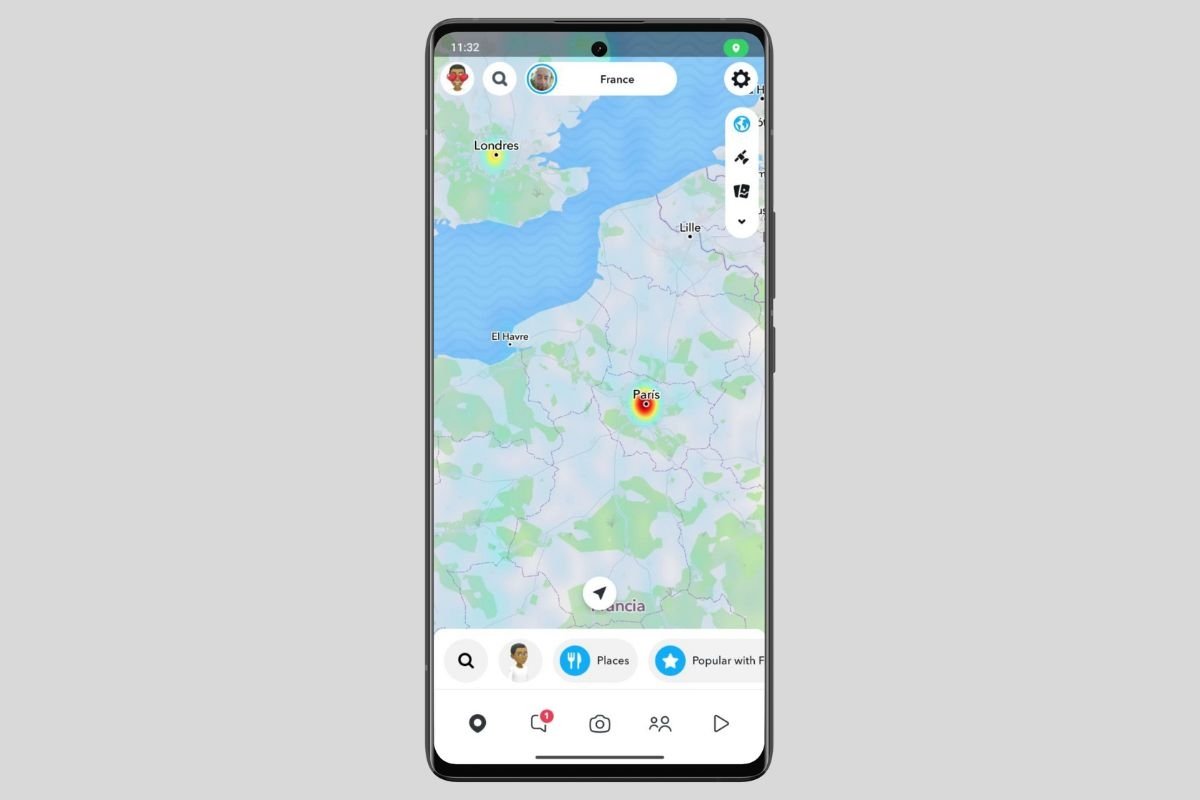 Map explore section to discover new content
Map explore section to discover new content
Right next to the geolocation browsing section, is the messages section. This is one of Snapchat's main features, as it lets you communicate privately with other users. Within each chat, you will find the usual tools for sending text messages and multimedia files.
Chats can be configured to be automatically deleted after a certain period. In addition, it should be noted that, within each conversation, you can start games for two or more players. This positions Snapchat as more than just a messaging app, it is an entertainment center that offers users many ways to interact and have fun.
 Section to send and receive messages. From here you can send private Snaps
Section to send and receive messages. From here you can send private Snaps
In the creation area, you can choose filters and lenses to give your photos a unique touch. However, keep in mind that many augmented reality effects are quite aggressive and can radically change your appearance. There are countless of them, so it is best to take your time to explore the entire catalog.
 Snapchat's creative area where you can choose between loads of filters
Snapchat's creative area where you can choose between loads of filters
The good news is that if you use the effects search engine, it will be easier to find the one that fits your tastes and preferences. It is also possible to add the lenses you like the most to your favorites so that you always have them at hand.
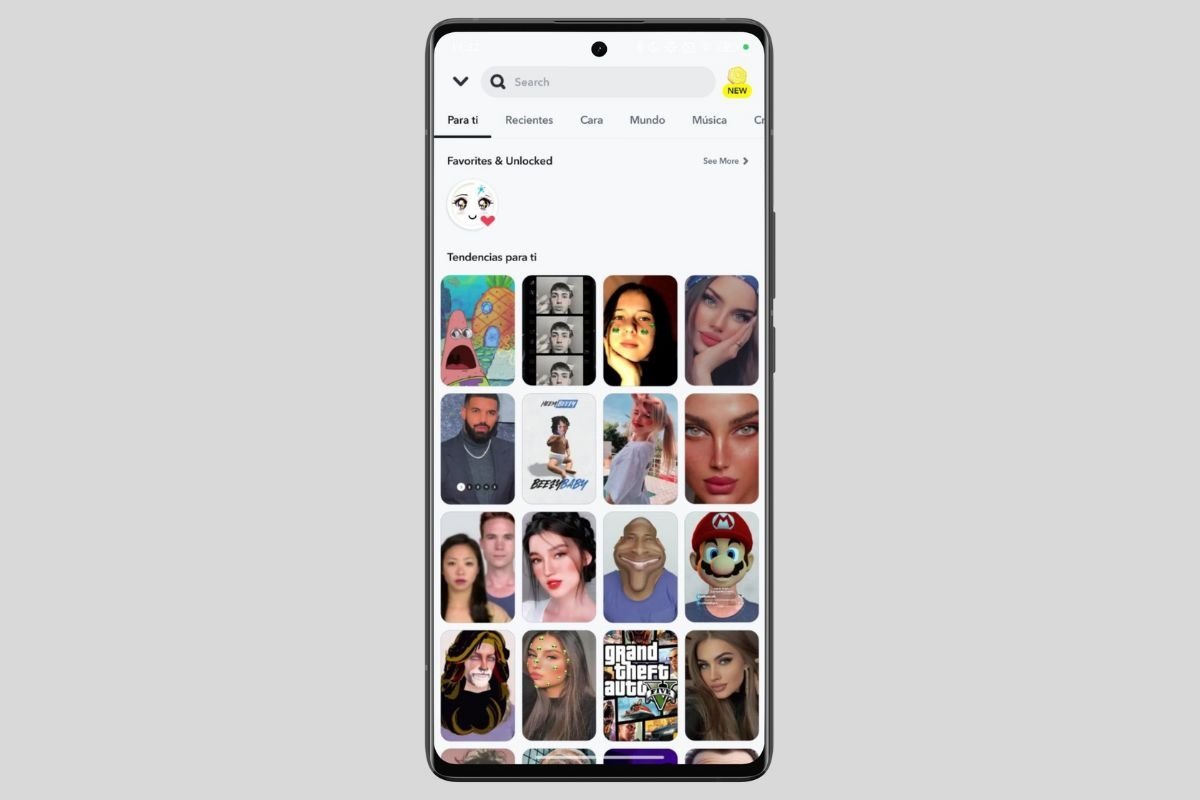 Snapchat has a huge catalog of filters that can find using its search tool
Snapchat has a huge catalog of filters that can find using its search tool
In addition to the lens finder, Snapchat offers a search engine to locate other users. Moreover, lenses also appear in the results, so we can say this is a feature to find almost anything within the platform.
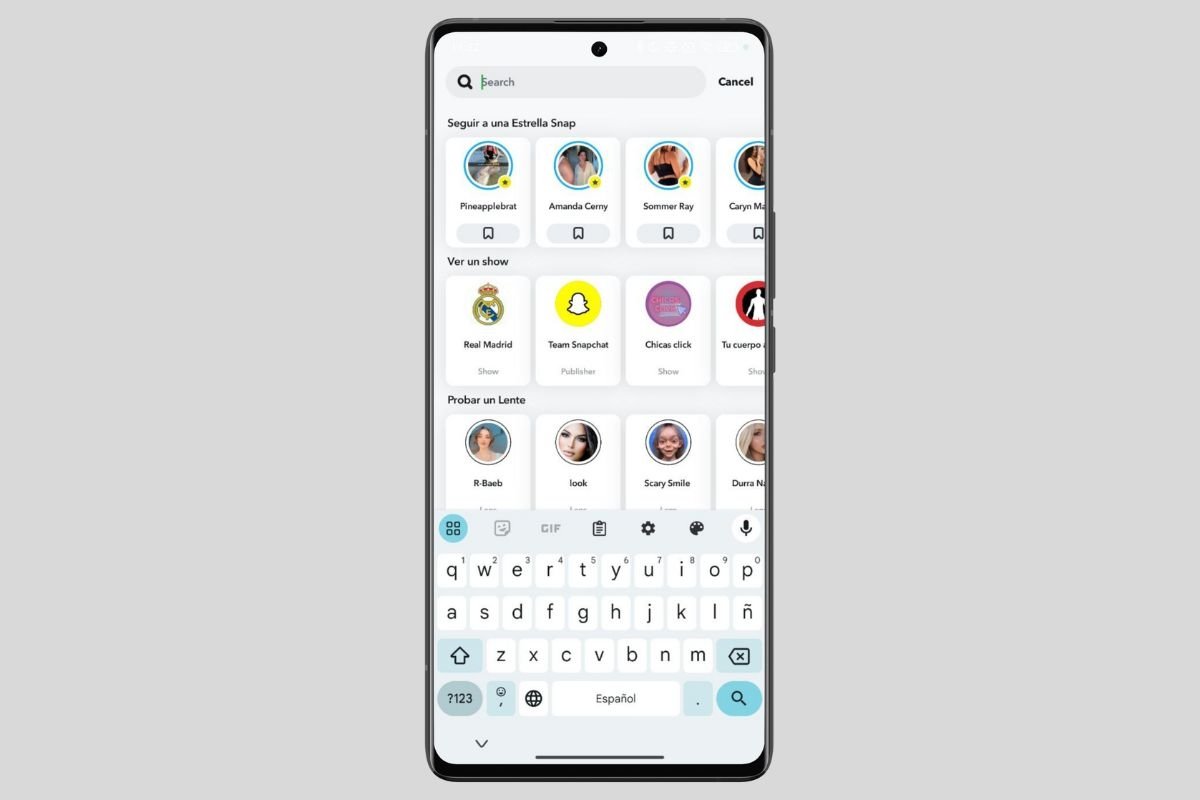 There's also a search tool to find people and public profiles
There's also a search tool to find people and public profiles
The last section is used to watch other users' public videos. This section works like TikTok's: scroll up to view the next video. Most videos are short and very eye-catching. But be careful because it is a very addictive section and you can end up wasting a lot of time.
 Snapchat also includes live and short content, just like TikTok
Snapchat also includes live and short content, just like TikTok
We will finish this review of Snapchat's basic functions by explaining your profile section. This is where you should go if you want to create your avatar, share your profile QR code, or add new stories.
There is no doubt that Snapchat is a feature-packed platform. We have already told you that you will need quite some time to fully master this application, although we hope that this review of its main sections has helped you to take your first steps.
What is the main purpose of Snapchat? What is it for?
Snapchat's main objective is to facilitate communication between users. It is a platform that prioritizes visual content, allowing users to share moments quickly. The application focuses on the immediacy and temporality of messages, where Snaps (photos and videos) disappear after being viewed. It is also really fun to use thanks to its lenses and filters.
In other words, it is an app like WhatsApp that includes features that encourage users' creativity and lets users enjoy greater privacy when sending content thanks to the expiration of messages.
Who uses Snapchat?
Young adults and teenagers are the main Snapchat users. This application is mostly popular in countries such as the United States and the United Kingdom. Those who access it regularly are not only looking to send messages or photos but to create content and share it with others.
However, in other countries, like Spain, Snapchat is not very popular. In these countries, other social media platforms such as Instagram and WhatsApp dominate the communication market.
How to start using Snapchat
To start using Snapchat, you need to create an account. If you do not have one, do not worry. It will only take a few minutes to create your username. After this, you will have everything ready to enjoy all the platform features.
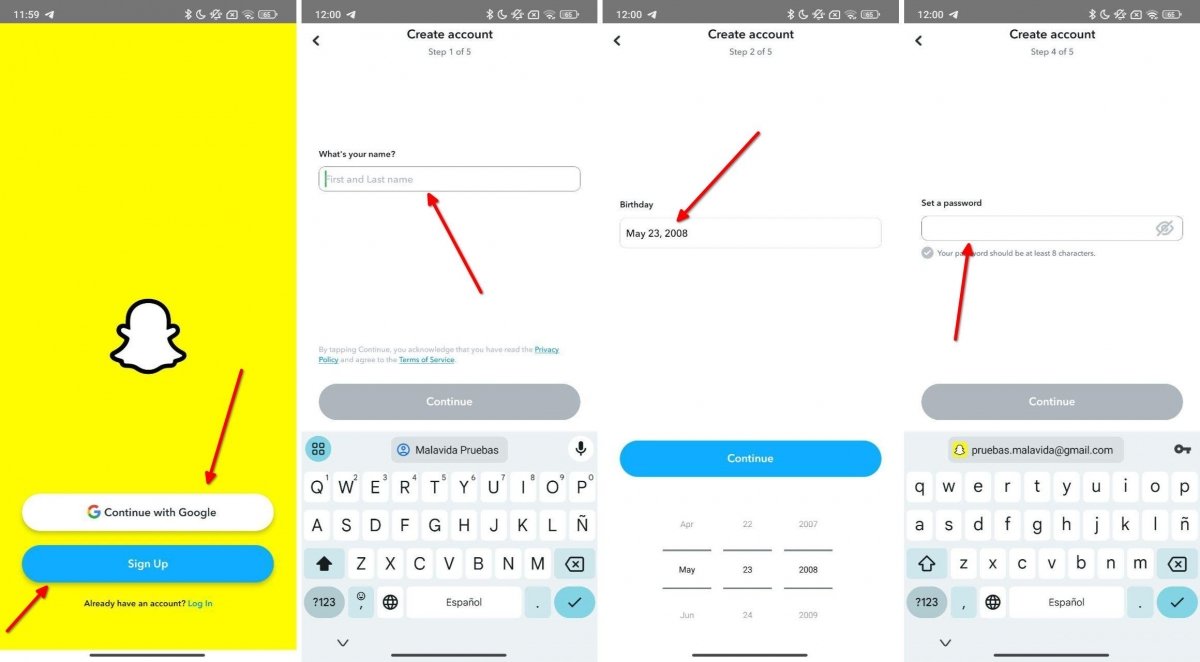 Steps to create a Snapchat account
Steps to create a Snapchat account
Here's what you must do:
- Download the application on your device.
- Tap on the Register button.
- Then, enter your name.
- Enter your birthdate.
- Create a username.
- Enter a password.
- Verify your phone number.
Once you have taken these steps, go to your profile section to create an avatar, add additional information, and manage other relevant application settings.



