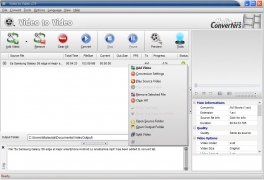Multi-format video converter
Due to the wide range of devices and platforms capable of playing videos nowadays, there also loads of different formats available: Windows, Mac, iPhone, Android, BlackBerry, DVD, SmartTV, YouTube... each one of them with their own particular features that can lead to a video not playing exactly the same way on one device or another.
To solve all sorts of compatibility issues, we can make use of Video to Video Converter, a multi-format video conversion tool that reminds us other versatile programs of the likes of Format Factory due to the large number of formats supported.
Main features
It's capable of adjusting any file to what the user needs: computer, audio, Apple's mobile devices, Android smartphone or tablet, BlackBerry, TV... and for such purpose, it offers us the following features:
- Compatible with all sorts of audio and video formats: AVI, MPEG, MP4, QuickTime, ASF, MKV, WebM, 3GP, Real Video, SVCD, MP3, WAV, FLAC…
- Create default conversion profiles.
- Basic editing tools to combine or split videos.
- Built-in viewer to preview videos.
- Simple user interface translated into several different languages.
Requirements and additional information:
- Minimum operating system requirements: Windows Vista.
 Elies Guzmán
Elies Guzmán
With a degree in History, and later, in Documentation, I have over a decade of experience testing and writing about apps: reviews, guides, articles, news, tricks, and more. They have been countless, especially on Android, an operating system...

Antony Peel