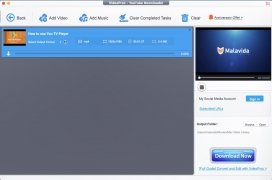Download, edit and convert videos
There are many tools for converting and editing video, but not all of them are as powerful as VideoProc Converter. What we have here is the Mac version, practically essential for anyone who needs a program with which to carry out this type of operation with their video files.
Much more than a video converter
Its ability to convert video thanks to its processing power is beyond question. It doesn't matter its size or the type of camera that has recorded it (DJI drones, 4K and 8K cameras, GoPro...) because it will perfectly execute the conversion and compression tasks regardless of format or quality.
But its functions do not end there, because it offers the user the possibility of editing the files: cut, trim, join, adjust... that is to say, with this programme we will only have what we need to work with a raw version of the video and leave it perfect for its presentation and playback on any device.
Main characteristics
These are the main features of VideoProc, a complete software with video editing and conversion options, DVD digitalisation, downloader and recording:
- Video conversion function compatible with the most common formats (MKV, HEVC and MP4) but also with others not so widespread.
- It can adapt the video formats according to the device on which it is going to be played: iOS devices, game consoles, Windows, Android, Huawei or Samsung smartphones...
- It includes editing functions that allow to stabilise, cut, join and rotate 4K/HD video, add or extract subtitles, make codec, resolution and FPS adjustments, make GIFs, add effects, watermarks, etc.
- Includes a built-in download engine to get video and audio from major streaming video services and portals.
- Function that allows recording videos with a webcam and capturing the computer screen.
- Recordings can be edited to create all kinds of content: draw on them, write on them, add elements, superimpose a voice-over or music, etc.
- DVDs can be backed up and digitialized at high speed and optimal quality in various formats.
 Lauriane Guilloux
Lauriane Guilloux
Hi, I’m Lauriane Guilloux. I grew up surrounded by gadgets and technology and everyone who knows me assumes that it will always be one of my greatest interests. I’ve evolved hand-in-hand with PCs, laptops, video gaming consoles, smartphones,...

Shay O’Toole