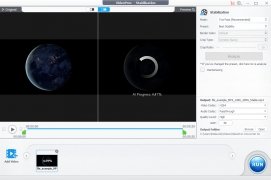Program to edit, convert, and download videos up to 10K
VideoProc Converter AI is a powerful and efficient tool to perform video editing tasks. This software lets you cut, trim, join, adjust, convert, and compress your multimedia files easily.
Additionally, the program features a UHD video converter and compressor with an editor that can handle different video formats and resolutions while integrating a tool for downloading online videos.
A program for editing all kinds of videos
When you download VideoProc Converter AI for free, you will have no problem working with different videos, even if they are large files, regardless of the camera that recorded them. You can stabilize, remove noise, filter, cut, split, merge, and add subtitles to your video. Thanks to this, you can create multimedia content for all kinds of devices, including smartphones, tablets, and large-screen TVs.
Its intuitive interface makes video processing an easy task.
Main features
These are the main features and functions available in this hardware-accelerated video processor:
- It specializes in converting videos to the most popular video and audio formats, including MKV, HEVC, and MP4, among others.
- Includes tools for stabilizing, cropping, merging, and rotating 4K/HD video, adding or extracting subtitles, making GIFs, adding effects and watermarks, etc.
- Supports compression of large HD, 4K, 8K, and 10K videos.
- Digitize DVDs to MP4, AVI, MKV, and MP3 formats with high quality and speed.
- Features a built-in download manager to get videos, playlists, or music from popular online services and save them in different formats and resolutions.
- You can take videos from your computer screen and webcam and edit them. You can write or draw over them, add voice-over or chroma key, highlight parts, add elements, etc.
Three new AI-based tools
The AI craze also reached VideoProc Converter AI for PC (as you might have guessed by its name). The program offers three AI tools to edit your videos easily. These are:
- AI Super Resolution: Increase the resolution of old or low-definition videos up to 8K or 10K.
- AI Frame Interpolation: increase the framerate to 120/240/480 FPS or even create spectacular videos with slow-motion effects.
- AI stabilization: ideal for videos recorded with sports cameras such as a GoPro or drones, it uses AI to stabilize the footage.
In short, this is a very user-friendly program, mainly thanks to the special care taken to design a simple user interface that clearly defines the main functions of the software. Undoubtedly, this is one of the best programs for editing and retouching video at home, but with the guarantee of achieving professional results.
 Antony Peel
Antony Peel
A Telecommunications Engineer, chance led me to the translation industry, where after a few years, I discovered another side of the world of technology while translating what others were writing about mobile applications and software. That...

Manuel Sánchez