YouTube, the world's largest video platform, allows you to create your own personalized space to enjoy content that interests you and share it with your friends and followers. However, we know that sometimes there are users whose comments or behaviors are not welcome in your channel.
If you have run into any of those “haters” or just want to clear your followers list, blocking someone on YouTube is a simple answer that will not take more than a few minutes. If you do not believe us, see for yourself.
How to block someone on YouTube
Like any other social media platform, YouTube has a blocking feature that allows you to keep those pesky trolls at bay. We will now explain to you how to block or hide a user from your YouTube channel:
- Open the YouTube application on your smartphone.
- Log in to your YouTube account if you have not already done so.
- Tap the bell icon (notifications) at the top of the screen.
- Select the comment you want to block.
- Tap the three vertical dots next to it and select the “Hide from channel” option.
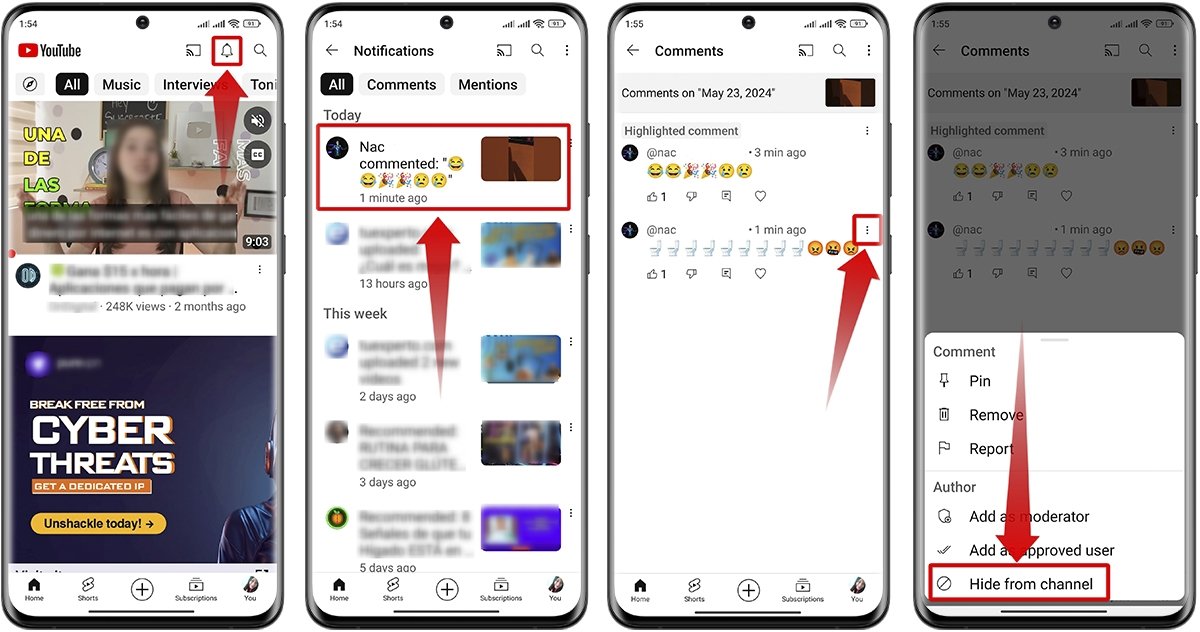 Cómo block someone on YouTube
Cómo block someone on YouTube
To block a YouTube channel using your smartphone, follow these additional steps:
- Open YouTube on your smartphone.
- Tap the bell icon in the upper right corner.
- Locate the channel you want to block and tap the user profile picture.
- Tap on the profile picture again.
- Select the three vertical dots located in the upper right corner.
- Choose the “Hide user on my channel” option.
What does it mean to block a user on YouTube?
When you block someone, that person will no longer be able to comment on your videos or interact with your channel in any way. This also means you will not see their comments on other channels, even if they mention you. In other words, this function helps you avoid any unwanted contact with said user.
In addition, the user will not be able to subscribe to your channel, let alone receive notifications from you. However, this measure also prevents you from leaving comments and interacting on their channel. Despite all the implications, this remains a tool useful for maintaining a positive environment free of negative interactions.
How to unblock a user on YouTube
If, for some reason, you choose to give a second chance to a blocked user on YouTube, you should know that the process is a little more complicated to do using your smartphone. However, we will explain to you step by step what to do:
- Open your favorite browser on your smartphone.
- Type “YouTube” in the search box and tap Enter.
- Tap the three vertical dots in the upper right corner of the screen.
- Select the “Desktop Mode” option.
- Tap and hold the YouTube access link and choose to open it in a new tab.
- On the new tab, find and tap your profile icon in the upper right corner.
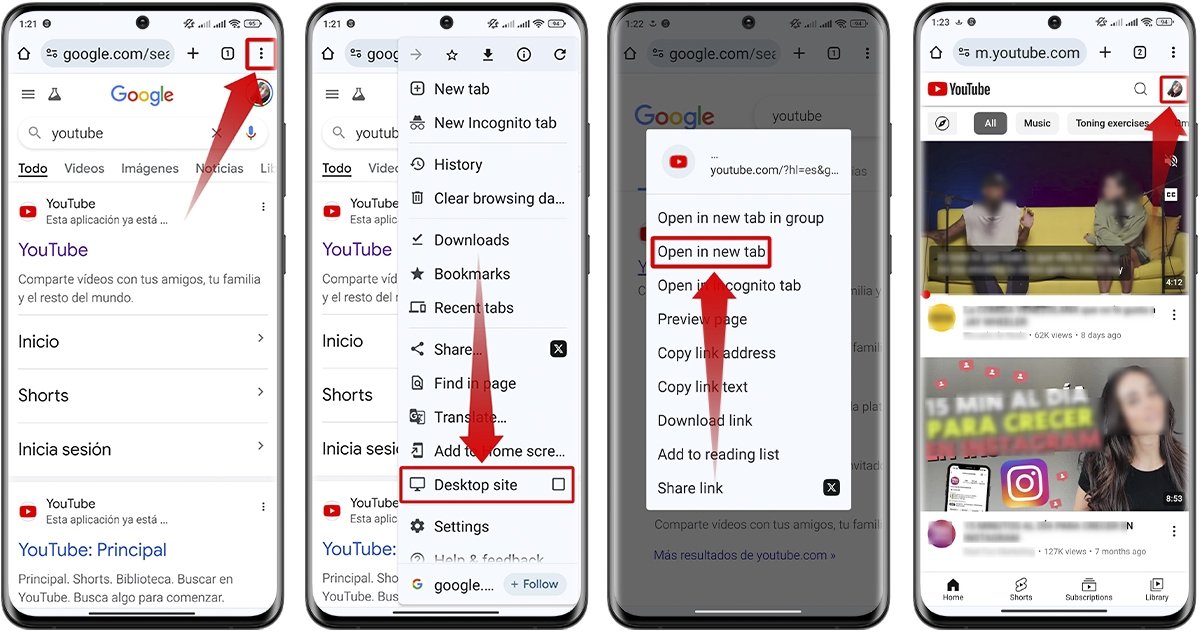 How to unblock a user on YouTube
How to unblock a user on YouTube
Now, the system will ask you to download and install YouTube Studio on your smartphone, ignore that step and tap on “Continue from site.” Then, do the following:
- Go to the bottom left corner and tap the Settings icon.
- Select “Community.”
- Among the options, you will find the list of blocked users.
- Tap the Remove or “X” icon next to the user you want to unblock, and that's it!
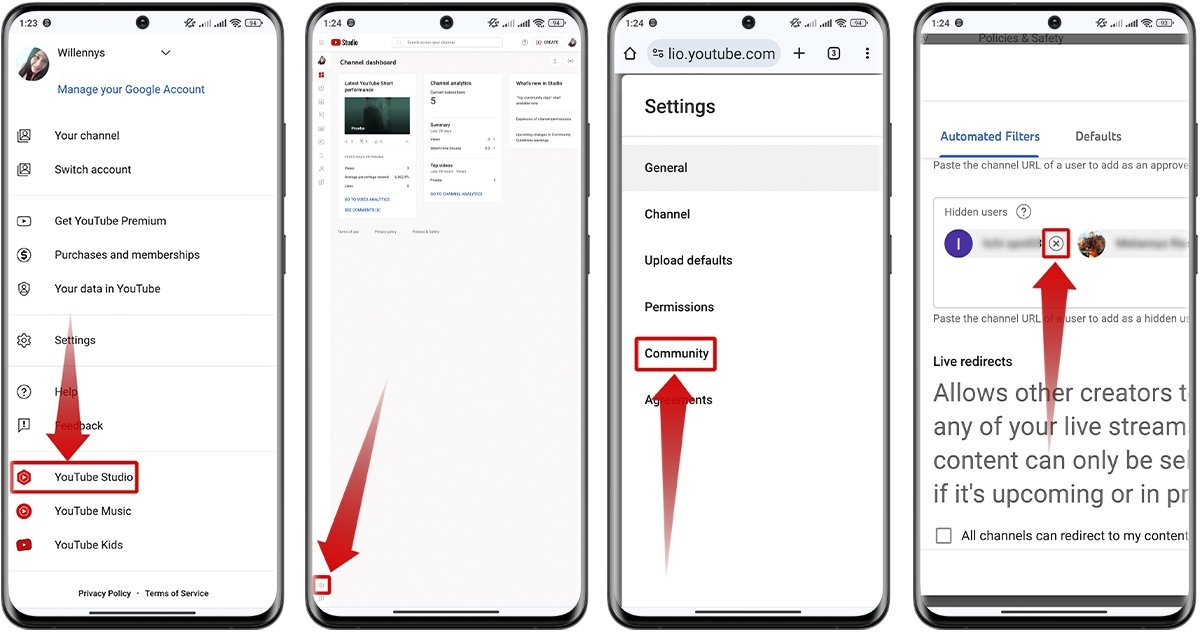 Steps to unblock someone on YouTube from YouTube Studio
Steps to unblock someone on YouTube from YouTube Studio
As you can see, the process is very straightforward and lets you easily control who can interact with you on YouTube. Although blocking someone may seem drastic, sometimes it is necessary to maintain a healthy and safe environment on your channel for your subscribers.



