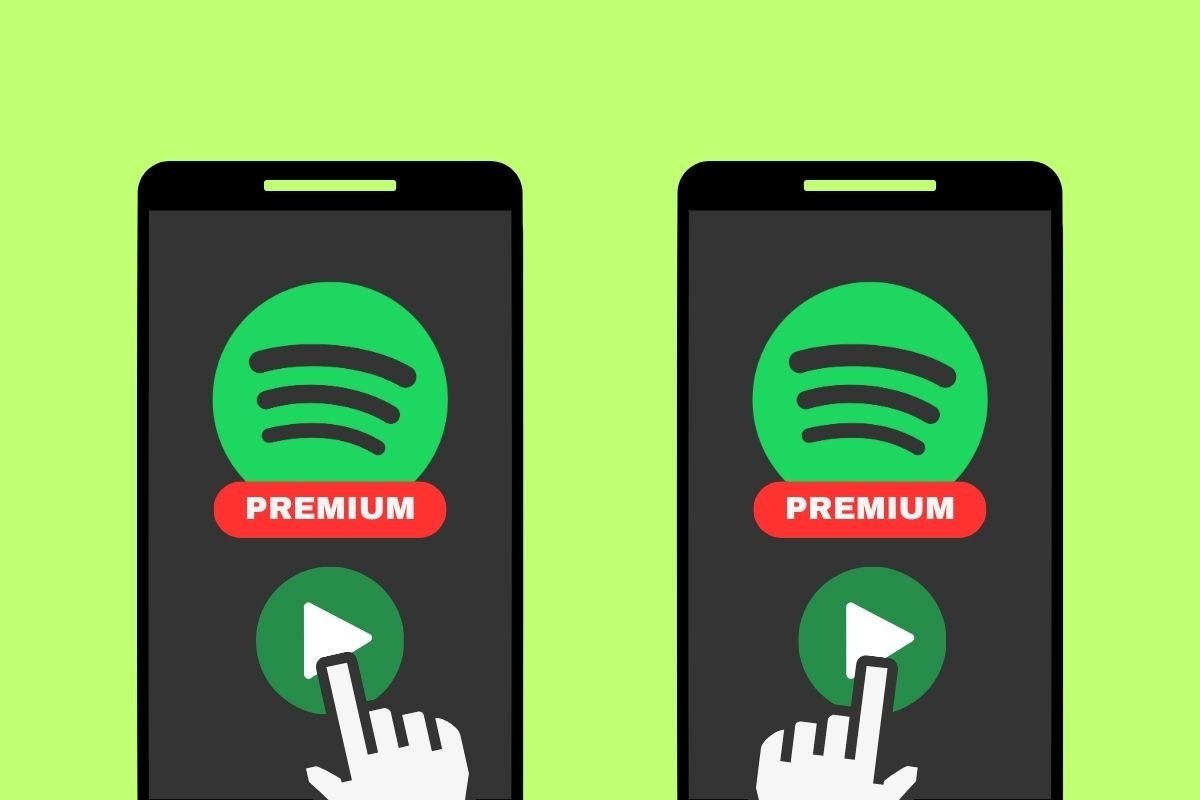In this guide, we will tell you a sureproof trick to share your Spotify Premium account on multiple devices to play your favorite music on all of them simultaneously. As usual, we will explain all the details you should know about this functionality and what you should know to make your Premium account work on several devices simultaneously.
How to listen to Spotify Premium on two or more devices at the same time
If you have a Spotify Premium account, you can access it from several devices. We are unaware of any device limits, meaning you can open your premium profile, for example, on your smartphone, a smart speaker, your children's TV, or a tablet. You can even let people who do not live with you, such as friends or family members, access your Premium account.
So, if we are talking strictly about sharing your Spotify Premium account, there is no limitation regarding how many devices or people will use your account. However, the company sets a limit that prevents more than one device from playing music simultaneously. What does this mean?
Imagine you have shared your Spotify Premium account with your parents, who do not live with you. You logged your account in one of their Android devices so they can browse the Spotify catalog and listen to the songs they want without ads. The problems arise if they listen to music at the same time you are:
- All devices control playback. Your parents can change the current song, skip to the next song, or start a new playback.
- The music only plays on one speaker. If you were listening to music on a speaker with Alexa and one of your parents opened Spotify and started playing an album, you would stop listening to music on your speaker.
As you can see, sharing a Spotify Premium account is quite cumbersome unless all users coordinate beforehand. What is the solution? The key is to activate the offline mode.
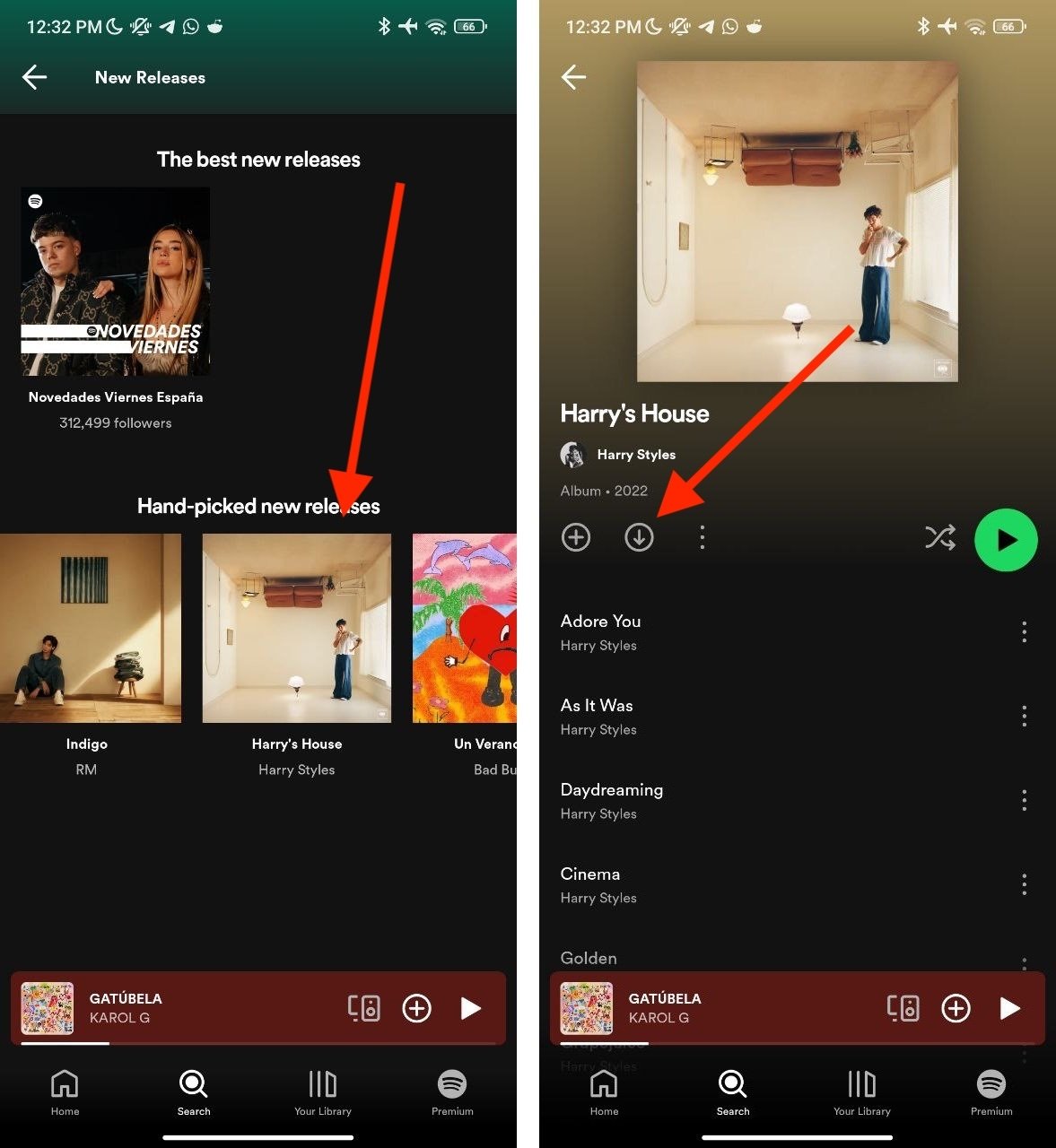 This is how easy it is to download music from Spotify
This is how easy it is to download music from Spotify
The first step will be to download songs to one of the devices where you are logged in with your account. Continuing with the example above, you can download music on the Android device of one of your parents to avoid the above problem. This is how to do it:
- Go to an album or a playlist.
- Tap on the downward pointing arrow icon.
- Wait for all the songs to download.
- Repeat the procedure with other playlists or albums.
- Likewise, you can repeat the same procedure on other devices sharing your account.
The key is to download all the songs the user will want to listen to. Plus, it is possible to download more music as new songs are released or playlists are updated.
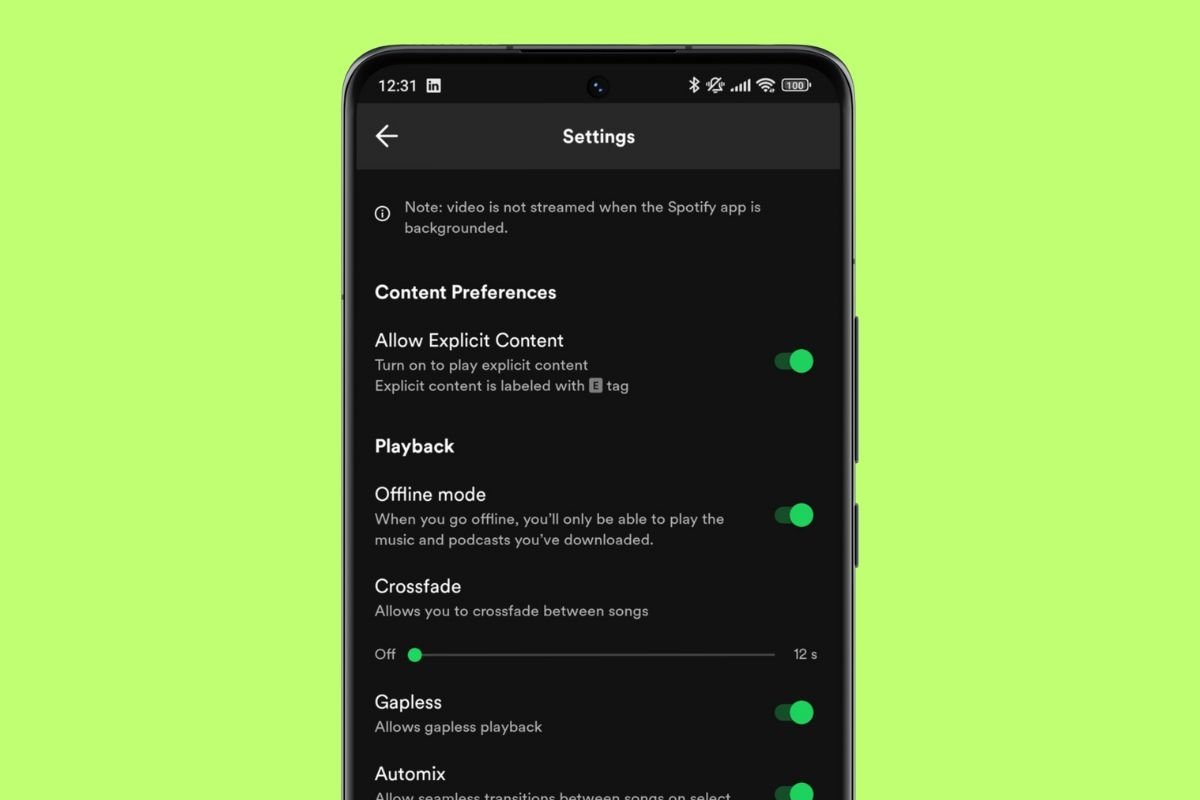 The offline mode allows you to listen to Spotify Premium on several devices at once
The offline mode allows you to listen to Spotify Premium on several devices at once
Besides downloading the songs the user wants, it is necessary to use a second trick:
- Access the Spotify settings.
- Locate the Offline Mode option.
- Enable the option on the device of the user you will share your account with.
- Play the downloaded music.
- Start playback on another device.
- As long as the secondary device is kept offline, you can listen to music on both devices simultaneously without affecting playback.
As you have seen, downloading songs and keeping the device in Offline Mode is the only way to share your Spotify Premium account and allow playing songs simultaneously on multiple devices. You may be surprised, but even if you use this trick, the streaming platform still applies some restrictions:
- Amount of songs. Do not think you can download all of Spotify catalog on a smartphone: you can only download 10,000 songs. But being honest, that is quite generous a generous amount. If you somehow reach that limit, you can delete some downloaded songs to add new ones.
- Time limit. Another limitation imposed by Spotify is that you cannot store downloaded songs for more than 30 days without reconnecting your device. This helps the company know how much you have played a song to pay the artists. Therefore, you must deactivate the offline mode at least once a month on secondary devices. There is no problem in doing this: once you have complied with this requirement, you can re-enable it.
- Number of devices allowed. You can download music for offline playback on up to 5 devices. Again, this is quite a generous amount. Even more so considering that the download option is only available on smartphones and PCs. That means you could have Spotify active on your smart speaker and play music offline on up to 5 other devices.
What if all of this is too much of a hassle for you? In that case, you can subscribe to Spotify Premium Family by paying a slightly higher fee than the one you currently pay for an individual account. If you do this, you can invite five additional members, and each will have their own account. In addition to being able to play music on multiple devices at the same time, you also enjoy other advantages, including personalized recommendations for each family member and a library isolated from other users.