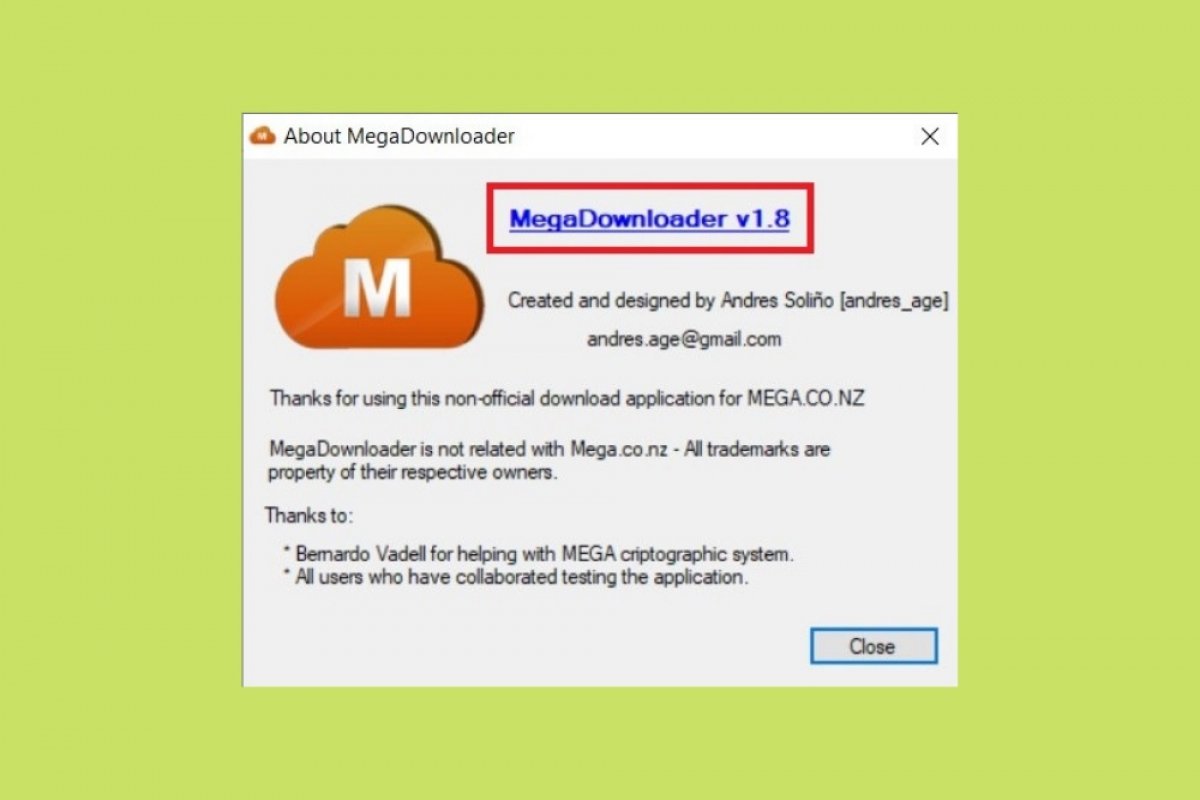MegaDownloader is a tool that lets you manage and download Mega links easily and quickly. Although its operation is usually very stable, it can present failures and errors at specific moments. It is important to remember that this software has been developed independently, and is not related to Mega. Therefore, the company does not offer official support for this application.
To avoid a malfunction, first, make sure you are using the up-to-date version of the application. To find out what version you are using, click on the Help button on the toolbar, and then, on About MegaDownloader.
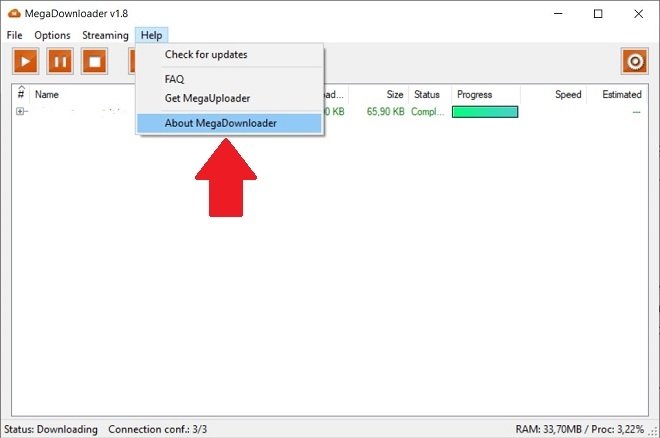 Open the application’s info
Open the application’s info
In the pop-up window, you can check the version of MegaDownloader installed. In our case, we have 1.8, which is the last one.
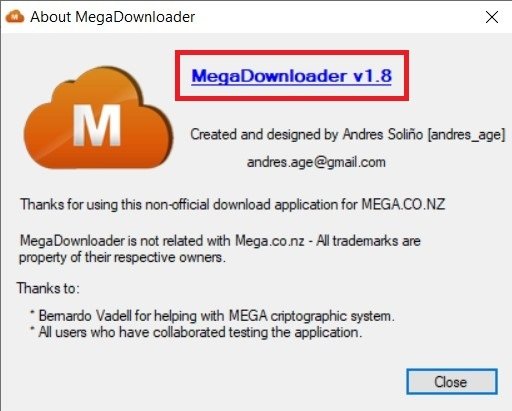 Version details
Version details
If in your case, the numbering is lower, we recommend that you download the latest version from Malavida, and install it immediately. The developer fixes compatibility issues with each release, and having the latest update will get rid of most bugs.
Another common flaw of MegaDownloader is related to the naming of links. Currently, all Mega links must be written with the domain Mega.nz, and not Mega.co.nz, as was the case in the past. In its most recent versions, MegaDownloader has included a fixer that automatically rewrites old links and fixes this root problem.
Finally, if you cannot fix these errors, you can use the official client or the Mega browser extension. Official tools are usually more stable and have official support. However, along the way, you will lose a large number of features. If you are determined to use MegaDownloader, even if it has errors, use the email address you will see in the About MegaDownloader section to ask for help from its developer and collaborate in improving this complete download manager.