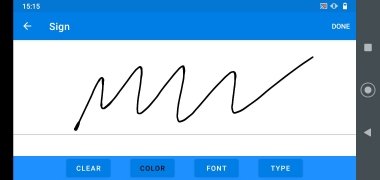Use your smartphone as a digital scanner
Can you imagine being able to scan and digitize invoices, receipts, business cards, recipes, notes, a colleague's notes, whiteboard texts or any other type of document in a matter of seconds? Now, thanks to this fantastic tool, we no longer need to imagine it, because it is a reality.
How to scan documents with a cell phone
Fast Scanner is an app that turns our smartphone or tablet into a pocket scanner. Using it is as simple as taking a photo of the text or image we are interested in digitizing.
Then we can crop the text, add color filters, adjust the contrast or rotate the image from the basic editor included in the application. Finally, we can save the scanned documents in image or PDF format, share it or print it.
A multi-page scanner for documents, recipes, notes, invoices, business cards, whiteboards and other paper texts.
In addition, this tool includes two quite interesting extra tools. On the one hand, it has a section to include our freehand signature on the document. On the other hand, it also offers an OCR function, which allows us to detect the words in the image and automatically convert them to text format.
Also, the system of this app is very fast. The interface may seem very simple, but this tool is as complete as it is practical. And the APK file is completely free to download.
Requirements and additional information:
- Minimum operating system requirements: Android 4.1.
- Offers in-app purchases.
 Almudena Galán
Almudena Galán
With a degree in Law and Journalism, I specialized in criminology and cultural journalism. Mobile apps, especially Android apps, are one of my great passions. I have been testing dozens of apps every day for over six years now, discovering all...

Shay O’Toole