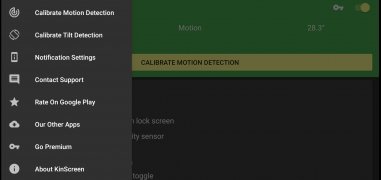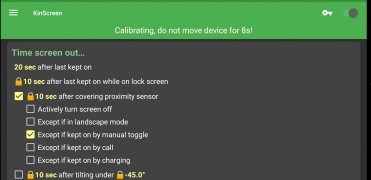App to configure the behavior of the screen of your mobile
Operating system customization is one of the advantages that Android offers over iOS, a more rigid operating system in terms of adapting its behavior to user preferences. The screen is one of many elements which functions we can adjust thanks to apps like KinScreen.
Configure the behavior of the screen of your device
The main advantage offered by KinScreen is that we will not need to rotate our phone, although we will have to use the full version of the app (premium, of course) to be able to use all its functions. However, we can configure aspects such as turning the screen on or off without using the power button or customizing the time it takes for the screen to turn off to optimize battery consumption.
You will find a menu of options that lets you configure gestures and behavior patterns to turn the screen on and off, even depending on the position of your device. These are some of the features:
- Turning the screen on or off by actions such as leaving the device face up or face down, tilting it, or shaking it.
- Set independent timeout for the lock screen.
- Sets a maximum time that the screen remains on.
- Adjusts in which situations the screen can stay on: indefinitely through widgets, during a call, while using certain apps, and more.
Requirements and additional information:
- Minimum operating system requirements: Android 4.3.
- Offers in-app purchases.
 Elies Guzmán
Elies Guzmán
With a degree in History, and later, in Documentation, I have over a decade of experience testing and writing about apps: reviews, guides, articles, news, tricks, and more. They have been countless, especially on Android, an operating system...

Manuel Sánchez