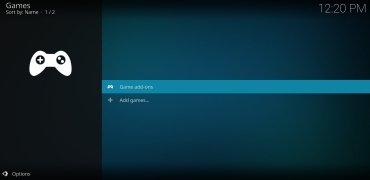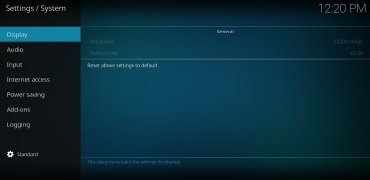Ubuntu-based Linux distro to make the most of Kodi
One of the greatest advantages of Linux regarding Windows or macOS is the possibility to develop distributions focused on a specific use of our PC. That's obviously possible thanks to its open-source nature that allows any particular user or company to carry out its own developments.
Easily turn your computer into a media center
Ubuntu is one of the easiest-to-use distros that has brought this operating system closer to many users, and this Kodibuntu is based on the latter. Focused on the Kodi application, it intends to offer us a method to turn our computer into a media center without any further complications.
Kodi, previously known as XBMC, is one of the best multimedia centers that we can download to different platforms (also for iOS and in APK format for Android), that offers us a wide range of options and possibilities to play multimedia files. This distribution is really a Linux version fully focused on running Kodi and all its features, aiming all its resources at running the app and not at other unnecessary functions.
All your computer's resources will be focused on playing multimedia files.
That's the reason why it's a great way of turning an old computer into a device to watch movies downloaded from the Internet or on a CD or DVD on our computer screen or TV set. These are its minimum requirements:
- Pentium 4 or above.
- 2 GB of RAM.
- ATI, NVIDIA or Intel video card with OPENGL 2.0 support.
- At least 8 GB of free space on your hard drive.
How to install Kodibuntu?
The installation file, that offers us 32 and 64-bit versions, comes along in ISO format. That means that, although it's not the most recommendable method, you can run it using a virtual machine of the likes of VirtualBox. In any case, the best thing you can do is download the image and burn it onto a LIVE CD, DVD or USB device.
 Elies Guzmán
Elies Guzmán
With a degree in History, and later, in Documentation, I have over a decade of experience testing and writing about apps: reviews, guides, articles, news, tricks, and more. They have been countless, especially on Android, an operating system...

Antony Peel