The infinite worlds generated in Minecraft can be a bit overwhelming for newcomer players. Despite eleven years have passed since its release, Mojang's work continues to receive new players nowadays. Whether this is your case or if you are already a regular in Minecraft but you have doubts about how to find villages in a simple way to avoid wandering through the different biomes with the only company of enemies and various dangers, here, we tell you the most effective methods to achieve it.
How to find villages in Minecraft
There are different ways to make finding villages in Minecraft easier than just wandering around the world freely until you find one. First of all, using a seed that you know has a nearby village is the most effective method, since you will start your new world and adventure near one of them. In the linked text, you will find a few seeds showing villages (in the desert, snow, taiga forest, on the coast...) so you can choose the one you like the most and follow the method we explain to use these coordinates simply and effectively.
Another way is to use cheats and commands in the Creative mode, as doing so will disable the achievements option linked to the Survival mode, something that may not be worthwhile depending on your game mode. To do so, follow these steps:
Once inside the game, not from the main menu, go to the menu by tapping the button on the top bar and select Settings.
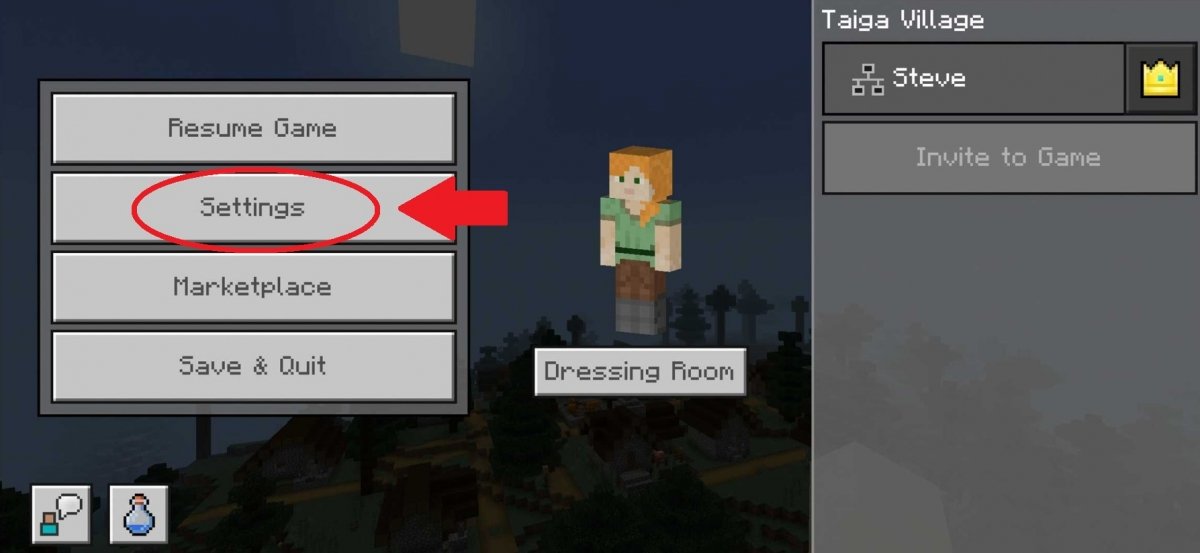 Go to Minecraft’s Settings
Go to Minecraft’s Settings
Scroll down the menu until you find the Cheats section and check that they are active, as you can see in the image below.
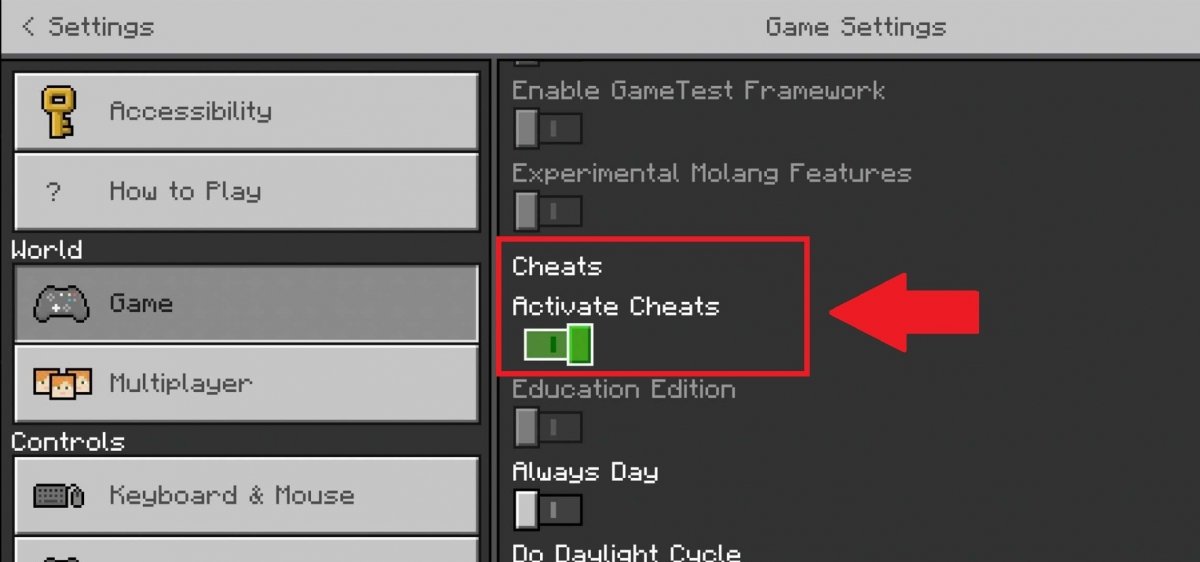 Make sure Cheats are allowed
Make sure Cheats are allowed
Go back to the game and select the chat icon next to the menu icon in the top center bar of the game.
 Open the chat
Open the chat
Once the chat is open, type the command /locate village to know the coordinates of the nearest village and press Enter or the arrow button in the lower-left corner.
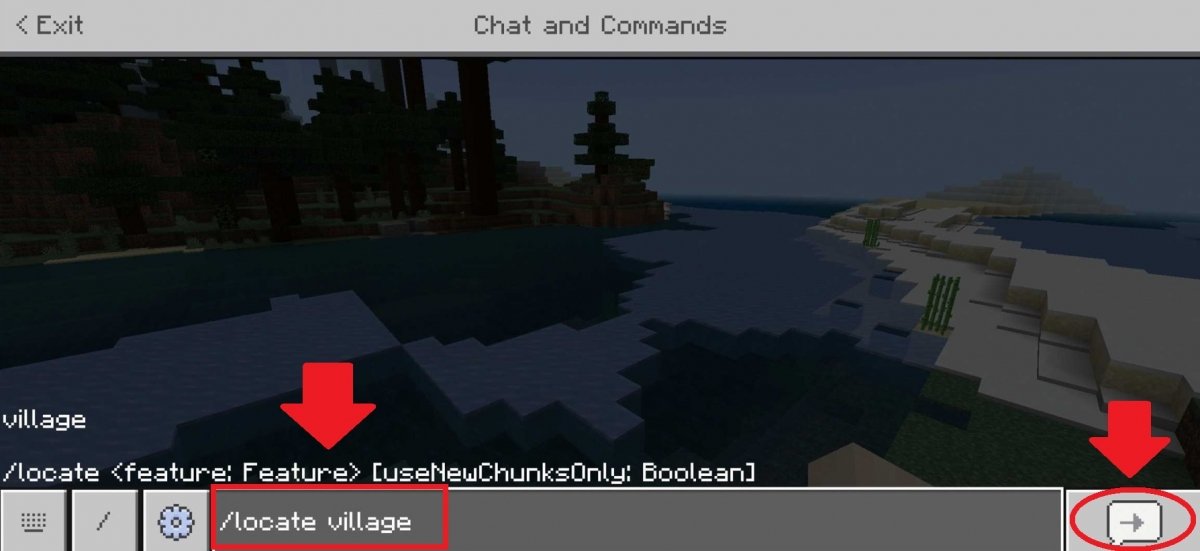 Type in the command required to find a village
Type in the command required to find a village
The coordinates of the nearest village in your world will appear on the screen. Write it down.
 Discover the coordinates of the closest village
Discover the coordinates of the closest village
Now, it is time to enter these coordinates in the chat. Open it again and type the command /tp Steve X Y Z where "Steve" is the name of your character (this is the default name, but if you have changed it at the beginning of the game, you have to replace it with yours or put @p) and X Y and Z are the coordinates that have appeared in each case.
For the example, we have entered 70 in the middle one because when searching it appeared (and?), so in those cases, we have to guess it and the selected number was the closest to the ground.
 Enter the teleport command into the chat
Enter the teleport command into the chat
After pressing Enter or the arrow on the right, and if you have done everything right, you will appear in the nearest village automatically. You can repeat this process as many times as you want, but once again, we recommend using the Seed method, as it is way easier and faster.



