WhatsApp started as an app that allowed you to tell your friends what you were doing at that moment and if you were available for them to call you. Today, it is an instant messaging application that virtually everyone has installed on their smartphone. People of all ages communicate with WhatsApp via text and audio messages, calls, and video calls. Even companies now offer customers the option to contact them through this platform. But now there is a new feature: WhatsApp Communities.
With Communities, WhatsApp adds another way to communicate. If communicating with one or more people through conversations or groups was not enough for you, prepare to welcome the communities function. This function gives you a way to gather your groups in one place and quickly find them to stay in touch with whatever is happening around you in the real world.
What are WhatsApp Communities
If groups help you connect a group of people by themes such as work, friendship, family, or a common activity, WhatsApp Communities serve to connect groups. It is that simple. The concept behind it is to organize groups that have something in common to manage them from the same place instead of handling several groups in an endless uncategorized list.
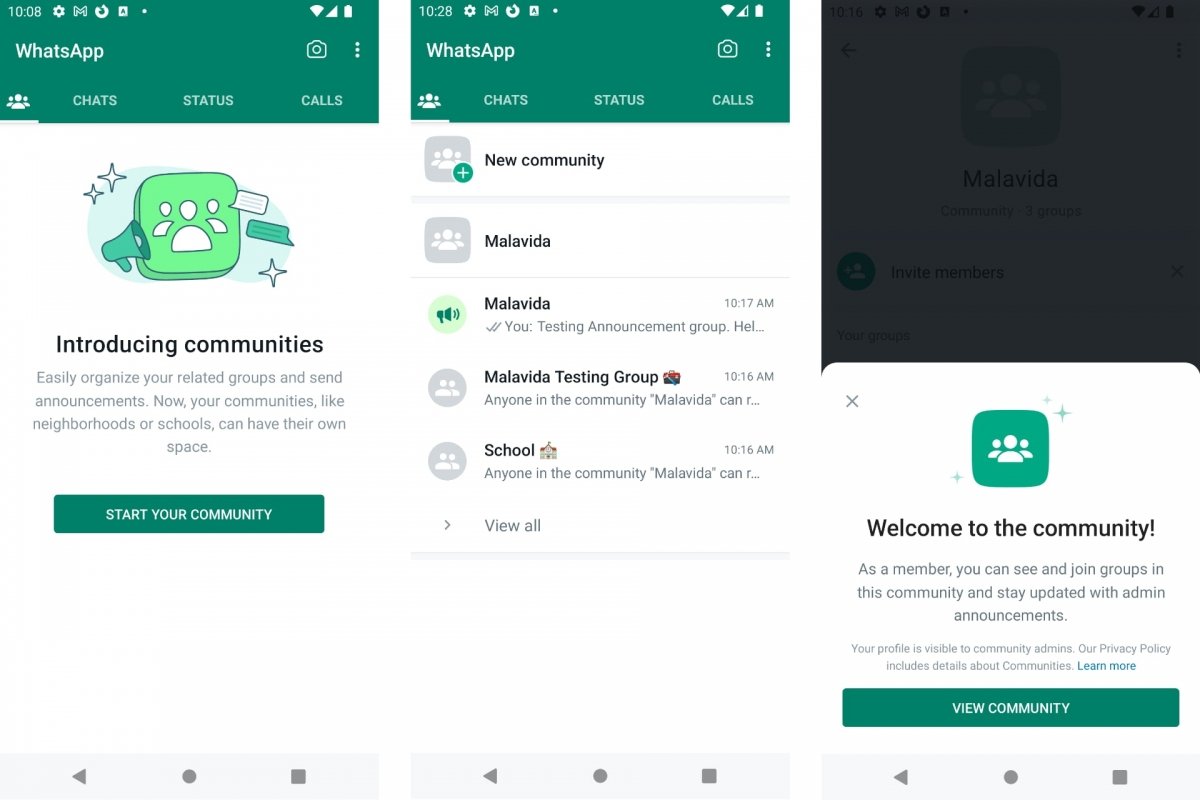 Welcome to WhatsApp Communities
Welcome to WhatsApp Communities
In WhatsApp's words, "it is now possible to connect several groups, such as neighborhood, school parents, and work communities, into a general one to organize group conversations." It does not guarantee that parent groups will stop spamming you with annoying messages, but it will help you to bring some order to the groups you are part of as a parent, teacher, tutor, or organizer.
And to make it easy for you, when you create a new WhatsApp Community, you can decide whether to create new groups or add some of the groups you are already in. Thus, within the same Community, you will see at a glance certain groups instead of an overwhelming list of unrelated groups.
Differences between a Community and a WhatsApp Group
In a WhatsApp Group, you can add friends, family, or co-workers to communicate with them in one place. Thus, messages or files sent by any user will be received by the rest of the group.
A Community is an extension of what you can do with Groups. In other words, the Community hosts groups within it. Thanks to this, you can manage related groups from the WhatsApp Community. It also has several added advantages:
- The Community creates a common group for all groups from which messages can be sent to all members. This avoids having to send the same message to each group separately.
- Members of each group can see and request entry to the other groups.
- You can invite new members to the community instead of adding them to each group separately.
Until now, you could create groups of up to 1,024 people. This was an organizational headache. With only half of the members sending messages, chaos is assured. But with WhatsApp Communities, you can gather smaller groups. There is no need to make a mega-group. It is even possible to send informative messages to all groups from a single group, but this can only be done by the Community Manager.
How to create a WhatsApp Community
Anyone can create a new WhatsApp Community. It is very easy:
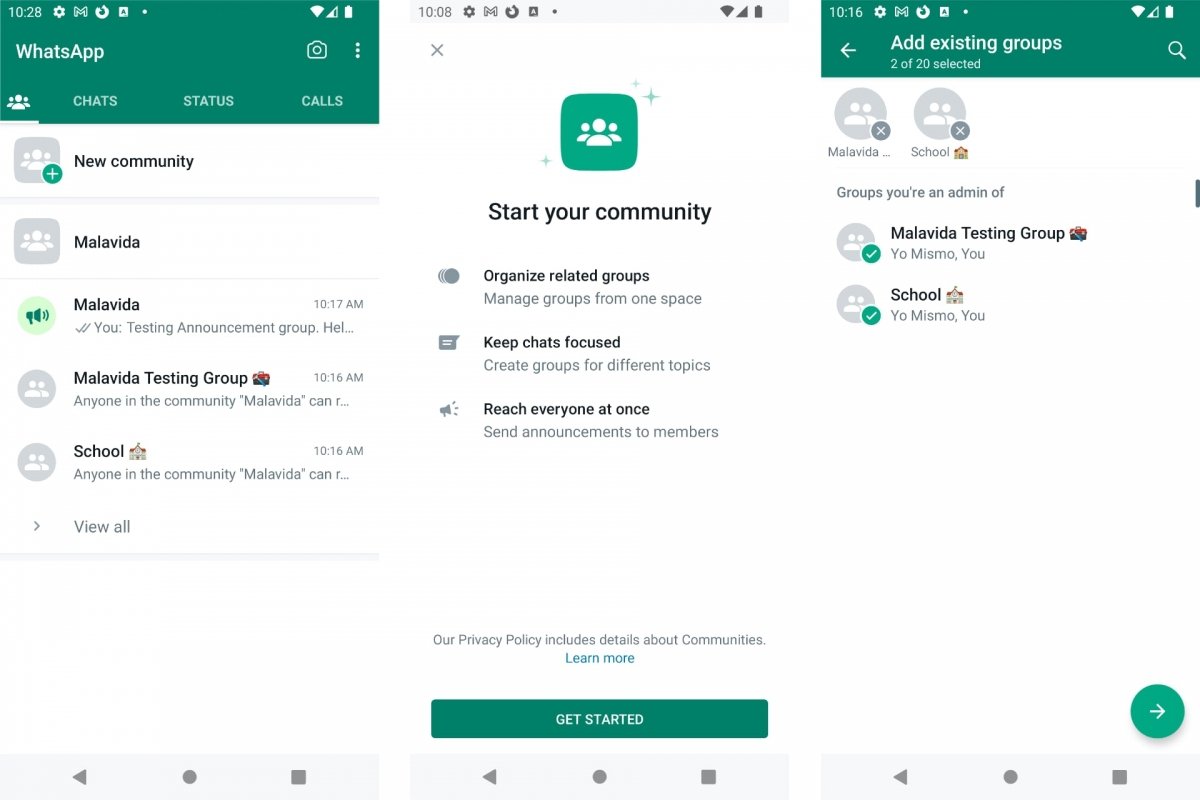 How to create a WhatsApp Community
How to create a WhatsApp Community
- Open WhatsApp.
- Tap on the Communities icon.
- Select the first option, New Community.
- Assign a name and description. You can also add a photograph or image.
- When creating the Community, choose which groups will be part of it or create them from scratch.
Once you have your new WhatsApp Community, you can add more members, create more groups, remove groups from the Community, or use the common group to send messages to all members. Say goodbye to the chaos of overcrowded WhatsApp groups.
How to join a WhatsApp Community
Normally, you do not need to do anything to be part of a WhatsApp Community. When the Administrator creates a community and adds groups that you are already part of, you will automatically receive a notification informing you that you are part of a Community on WhatsApp's Community tab. And, vice versa. If you are in WhatsApp groups that are not part of any Community, there is nothing to worry about.
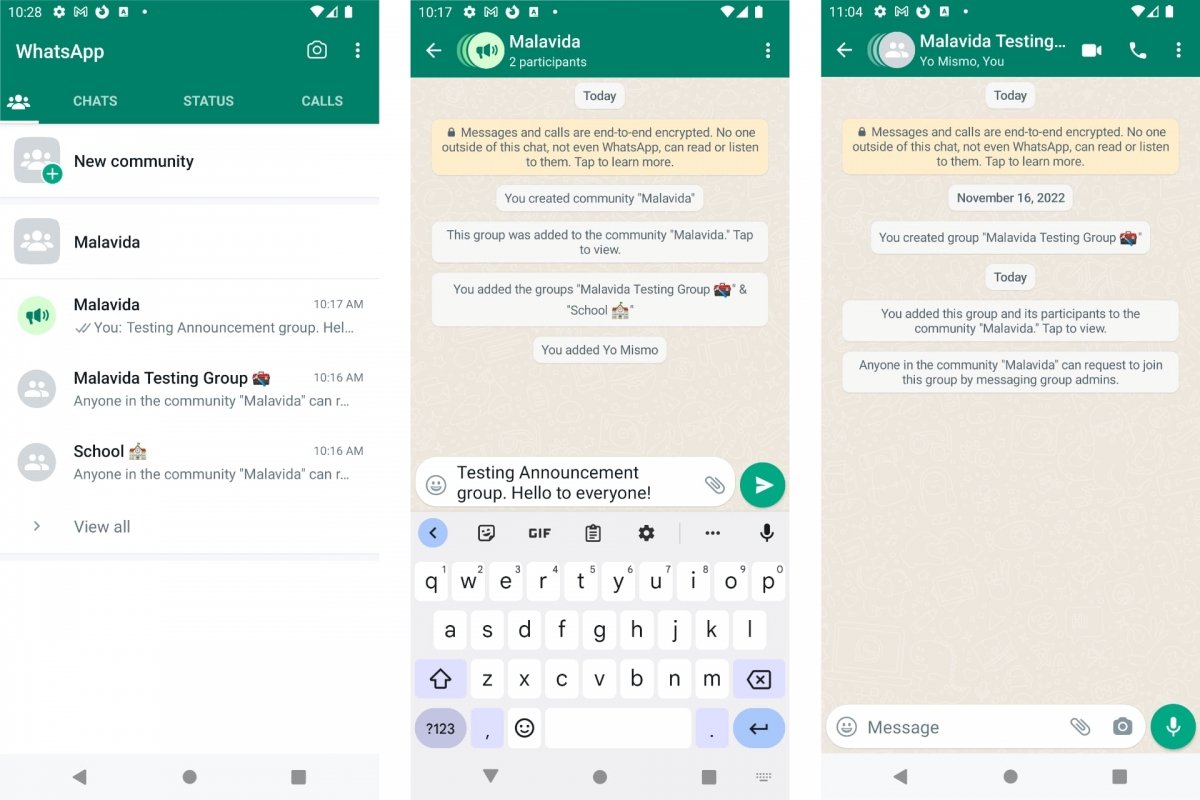 WhatsApp Communities and Groups
WhatsApp Communities and Groups
So if you want to be part of a WhatsApp Community and you are not yet in it, you will have to find out who the Administrator is and contact that person. However, you will have to do so through third parties, as WhatsApp does not let you search for Communities that you are not part of nor get information about them.
However, once you are in a Community, you can ask to join the WhatsApp groups included in the same Community. If the group is open to everybody, you will see the Join group option. If it is a private group, you will see the option Request to join.
Likewise, leaving a group or a community is just as easy. Go to the Community information page, tap on Exit Community, confirm by tapping on Exit again, and you are done. And to leave a specific group, enter it, tap on the subject of the group, and then select the Exit group icon and confirm Exit.



