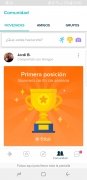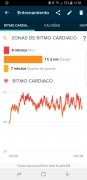The app to shape up with your sports wearables
Wearables, such as wristbands and smartwatches for fitness purposes, have become fashion accessories especially for people that practice sports but also for anyone who wants to measure certain aspects of their health. Amongst the most successful brands in this field, we have to mention Fitbit APK, which has launched several health monitoring gadgets. And this is the app with which you can connect their devices to your Android phone. And you can download Fitbit Android for free.
All you need to monitor your health in detail
This manufacturer offers us different devices that are sorted into four categories:
- Health-monitoring wristbands: Zip, Flex 2, Alta, Alta HR, and Charge 2.
- Smartwatches: Blaze and Ionic.
- Sports headphones: Flyer.
- Smart scales: Aria 2.
To be able to connect them to our smartphone, we need to download Fitbit Android. Doing so, we'll be able to make use of the following functions:
- Sync the wireless mode of these devices with your smartphone.
- Keep track of your daily goals and progress over time measuring your steps, distance covered, or calories burnt, amongst other indicators.
- Register your food intakes to calculate the calories consumed every day.
- Compete with your friends and compare your stats to theirs.
- Measure the number and quality of the hours you sleep.
- Use your phone's GPS functions.
So, if you've got around to paying the price of an Ionic, a Flex 2, or any other one of these gadgets, and you want to keep track of your health and all your physical activity, you'll need to download Fitbit APK to register whatever you do.
What phones are compatible with Fitbit?
However, not all mobile devices are compatible with the wearables of this brand. They have published a list of those smartphones that are 100% compatible (not appearing on the list doesn't necessarily mean that your phone isn't compatible, but it might not be fully compatible), with handsets made by Xiaomi, HTC, Samsung, or Sony, amongst others.
What's new in the latest version
- Bug fixes and minor performance improvements.
Requirements and additional information:
- Minimum operating system requirements: Android 10.0.
- Offers in-app purchases.
- Instructions to install XAPKs on Android
 Elies Guzmán
Elies Guzmán
With a degree in History, and later, in Documentation, I have over a decade of experience testing and writing about apps: reviews, guides, articles, news, tricks, and more. They have been countless, especially on Android, an operating system...

Antony Peel