We will show you in this guide what Google Play Services are and what they are for. In addition, we will explain why they are so important for users, developers, and Google. If you want to know everything about this software, keep reading! The most important information is here.
What are Google Play Services
What we know as Google Play Services is more than an app, it is a software package with various utilities that, on most devices, come integrated into Android. This set of tools establishes a framework that allows both Google and third-party applications to communicate with each other and use shared services.
It is important to note that Google Play Services is proprietary software. That means it belongs to Google and no one else can develop it, modify it, or know its source code. Therefore, although this software is installed on top of Android, it is not indispensable for the system to work.
To better understand this, let's take Huawei as an example. This company has been unable to install Google software on its smartphones for years. Even so, it continues to use Android as the operative system on its devices, albeit under a different name, Harmony OS. That is why most Google and third-party apps do not work on Huawei smartphones. In other words, they are compatible with the OS they use but rely on the modules or libraries provided by Google Play Services.
You should also know that you can use free alternatives to Google Play Services, such as MicroG or OpenGApps, to let you use Google services and other applications in a custom ROM or on smartphones without official support. Also, in its search for a solution to Google's lock-in, Huawei created Huawei Mobile Services, seeking to replace the APIs that Google provides for developers on Android. Unfortunately, app developers must adapt their projects to HMS, which does not always happen.
Finally, you should know that not all apps and games in the Android ecosystem require Google Play Services to work. For example, Google Maps works perfectly on smartphones running Android AOSP or Huawei, although it does not support logging in. Regarding third-party applications, many do not request APIs from Google Play Services, so they work flawlessly even without this app installed on your device.
What are Google Play Services for and why do you need them
Now you know why Google Play Services are so important. In short, although they are not essential to the system, the company made them practically indispensable for an Android phone to be fully functional.
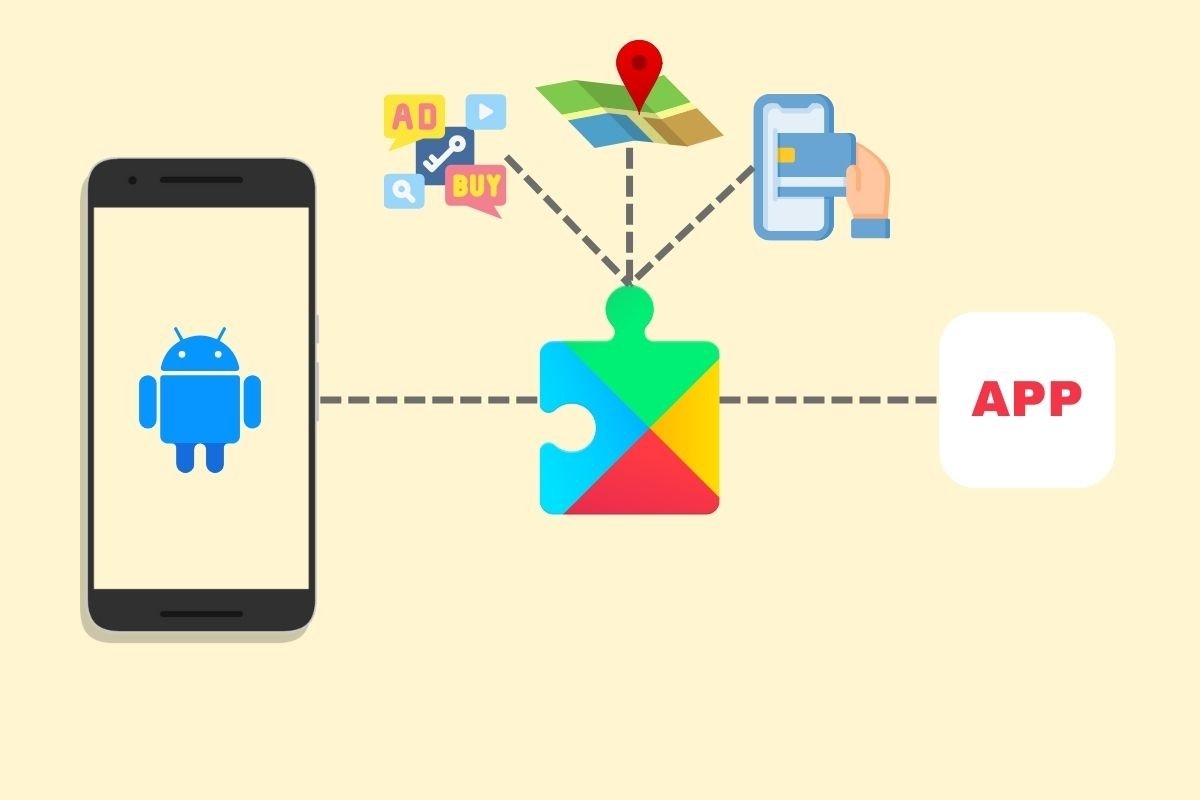 Schematics of how Google Play Services work in conjunction between Android and its apps
Schematics of how Google Play Services work in conjunction between Android and its apps
But what exactly are they for? Well, we will answer this question by approaching it from three points of view. We will show you why Google Services is needed by users, developers, and Google itself:
- Users. Google Play Services offers users many applications developed under the same standard. This ensures automatic updates that improve the security and functionality of your devices. They also facilitate integration with other Google services, providing a unified and integrated experience. For example, they make it easier for users to make purchases in different apps with a single account, to let maps showing different areas have the same appearance, or for apps to take up less space, as they only need to make calls to an API instead of including all the code of Google services.
- Developers. For developers, Google Play Services is also a convenient tool. Thanks to them, they have a series of services they will not have to create from scratch for their applications, as Google has already taken care of it. In addition, they offer detailed analysis, advertising services, and software distribution, as well as security guarantees.
- Google. In Google's case, ensuring that its services are present in most Android smartphones sold and that developers depend on them is a significant advantage. Its ecosystem of applications and tools is a remarkable source of revenue, not only because it earns a commission on many of the payments, but also because it lets the company monitor users accurately. This makes Google's targeted advertising very effective. On the other hand, it also strengthens its dominant position in the Android ecosystem, which works without Google Play Services but relies heavily on them.
Finally, there is another factor that makes Google Play Services so important: security. The fact that they are controlled by Google and not by the manufacturers helps the company to apply security updates and add new features silently. This simplifies running the most recent version of your favorite apps, even if the Android version is outdated.
Which are the Google Play Services and how do they work
We will finish this guide by describing the different libraries included in Google Play Services. It is crucial to differentiate them from what we know as Google Services. The second term refers to those digital services that the company provides to users, such as Gmail, Google Photos, or Google Calendar.
Here is a list of the main Google Play Services and a simple explanation of what each of them does:
- Google AdMob. This service enables developers to earn money by including advertisements in their applications. Thus, when you interact with app advertising, the owner receives revenue.
- Google Analytics. It is a tool that helps developers understand how people use their applications. It provides data on everything from the number of users to the time spent using each app.
- Cast. It enables applications to send content to smart devices such as smart speakers, smart TVs, or Google Home-enabled displays.
- Fit. It is a set of tools related to health and sports monitoring. It lets developers connect their apps with devices like smartwatches to monitor your physical activity. It is also useful for pedometer tools and other similar services
- Firebase. It offers cloud-based tools and services to help developers build and enhance their applications. It collects data on how users interact with applications to help developers make informed decisions.
- Google Pay API. Facilitates online purchases in the Play Store and within apps. It enables secure and, most importantly, standardized payments.
- Authentication. Formerly known as OAuth 2.0, this service lets you easily sign in to applications with your Google account and autocomplete passwords.
- Localization API. Allows applications to access location services provided by Google, such as the user's current location. It is useful in any app that needs this data, such as a map service, or a list of nearby gas stations, among many others.
- Maps SDK. Provides access to Google Maps services from within applications. It lets you view maps, get directions, and more.
- Play Games. It is a set of tools for video game development that lets developers collect statistics, offer player-to-player online play, and save games to the cloud so you can continue playing on different devices.
As you can see, none of these services are applications you can use directly in your daily life. However, despite their invisibility, they are indispensable for hundreds of apps and games you can download from the Play Store.



