The world of APKs opens the door to endless applications you won't find in the official store, from beta versions of your favorite apps and video games to exclusive developer tools. However, you must be careful.
Such apps should only be downloaded from trusted sources to ensure the security of your device and protect you from potential threats. Here, we will explain step-by-step how to install APK files on Android.
What is an APK?
An APK file (Android Application Package) is an executable file containing all the necessary components to install an application on an Android device. In short, it is like a box that stores the code, data, and resources the application needs to work.
Inside, it is compressed in a format similar to a ZIP file, like those files you used to download from the Internet filled with photos or music. But in this case, instead of having pictures and songs, you have a whole application waiting to be installed on your smartphone.
The best thing about these files is that they allow you to install previous versions and modified applications unavailable in your region. For example, if you live in a country where a particular app is unavailable on Google Play, you can download the APK file from an alternative store and install it manually.
How to install APK applications on an Android smartphone
Now that you know what an APK file is, it is time to learn how to install it on your Android smartphone. The process is simple and will not take more than a few minutes.
- First, the basics. Download the APK file from a trusted source and tap "Install." For security reasons, Chrome or another application will ask you to grant "Install Unknown Apps" permissions.
- Now, tap "Settings" and move the slider to activate the "Allow applications from this source" option.
- Next, you will see again the window to install the APK. Tap "Install" and then "Open" to finish. From now on, as long as you keep the permission enabled, you will not see warning messages when installing an APK.
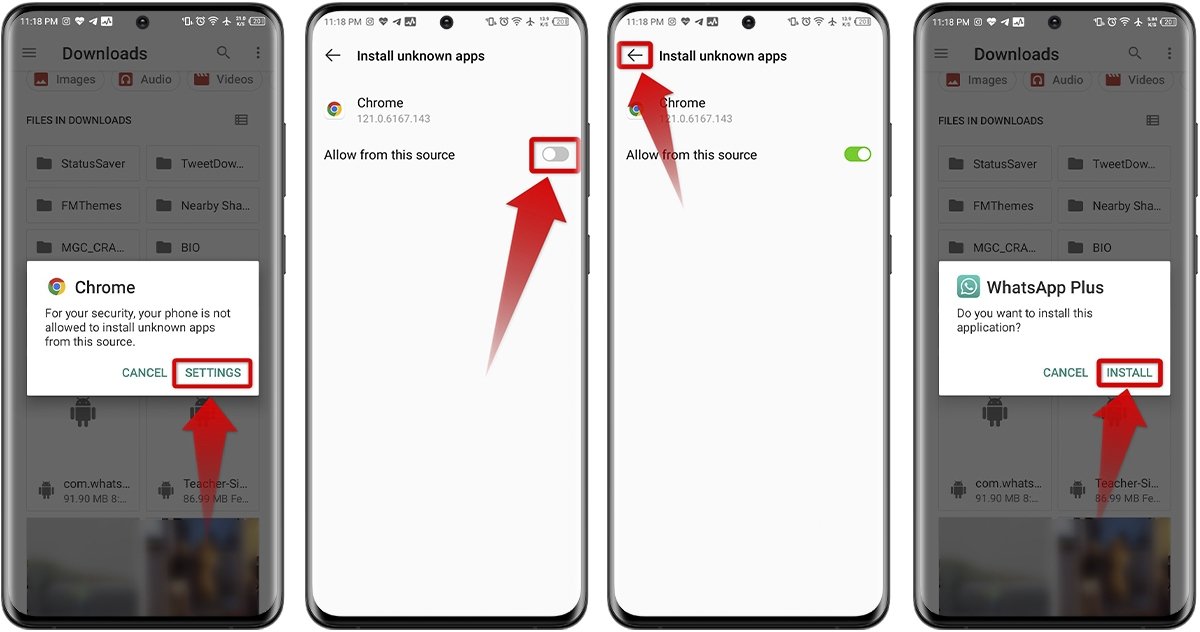 This is how can install APK applications on Android
This is how can install APK applications on Android
This change regarding permissions started with Android 8 Oreo. Instead of giving general permission to all installed applications to install other applications, you must allow each application individually. This helps prevent malicious or unwanted apps from installing other apps without your consent.
If you want to remove the permissions granted to any application, follow these steps:
- Open "Settings" on your Android device.
- Tap on the "Application Manager" section.
- Tap on "Special application access".
- Tap on "Install unknown applications".
- Find the app and slide the switch to remove the permissions.
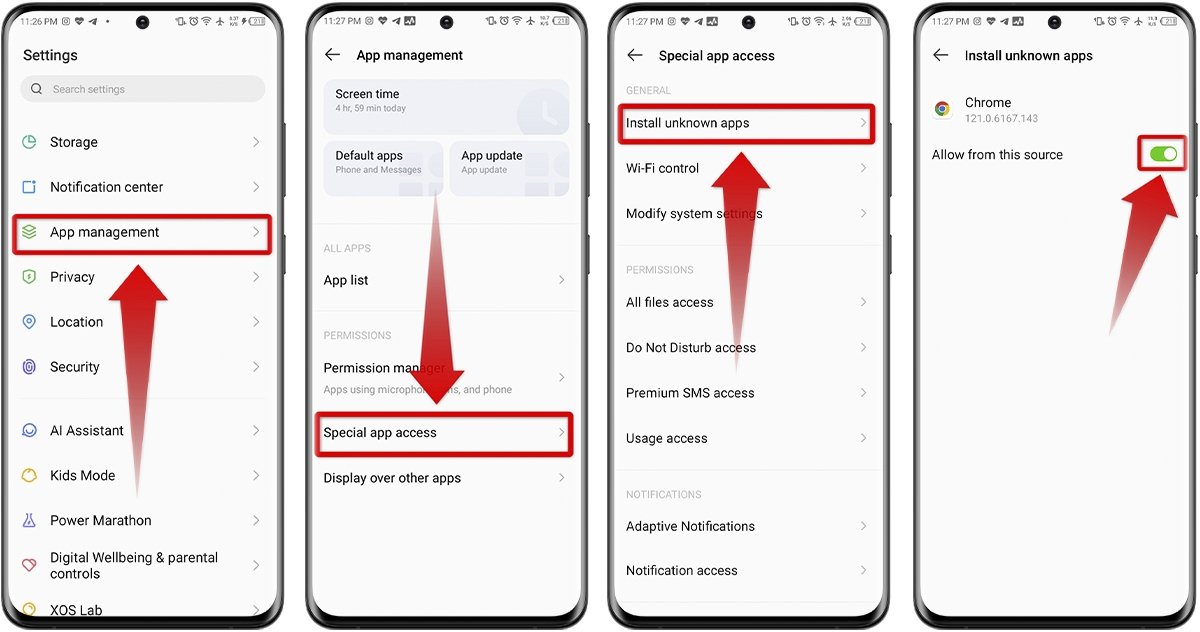 How to remove the unknown sources permission from apps on Android
How to remove the unknown sources permission from apps on Android
Where to download APK files
There are plenty of options on the Internet for downloading and installing APK files, but not all are equally reliable. That is why it is always better to play it safe to avoid infecting your device.
For that reason, if you want to download an APK file, we recommend you visit our website. Our ratings are positive, and years of work confirm us as a legitimate and safe place to download APK files. Of course, you can download them for free.
- Go to Malavida from your favorite browser and use the search bar to find what you need, whether it is an app or a game.
- Once you find what you are looking for, open it and tap the green "Download APK" button.
- Confirm the download by tapping again on the "Download" button. A warning window will be displayed, but tap on "Download anyway" to complete the process.
- When finished, open the APK file and follow the installation instructions.
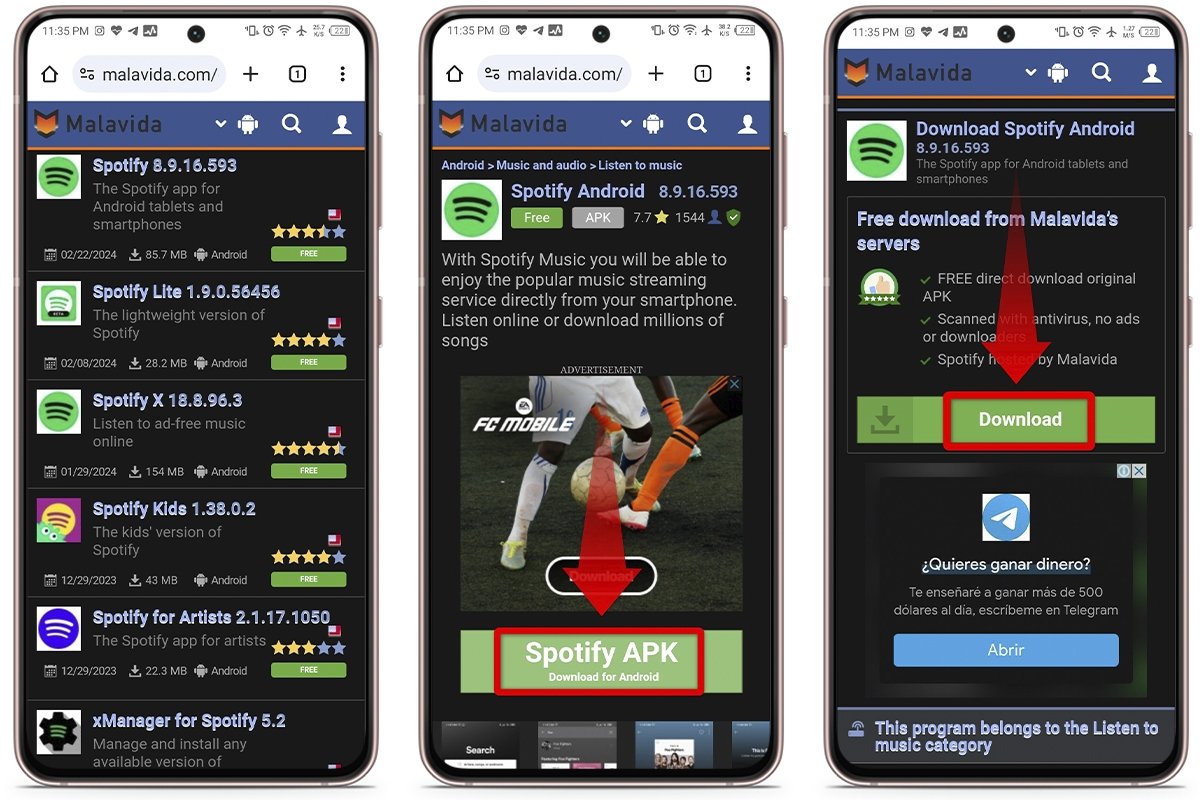 Safest sites to download APK files on Android
Safest sites to download APK files on Android
How to install an APK on Android 8.0 or below
If you are still using an Android device with version 8.0 or lower and need to install APK apps, do not worry. We will show you how to do it safely and effortlessly:
- Open "Settings" on your Android smartphone.
- Tap on "Security".
- Enable the "Unknown sources" option. Ready! Now, you can install any APK.
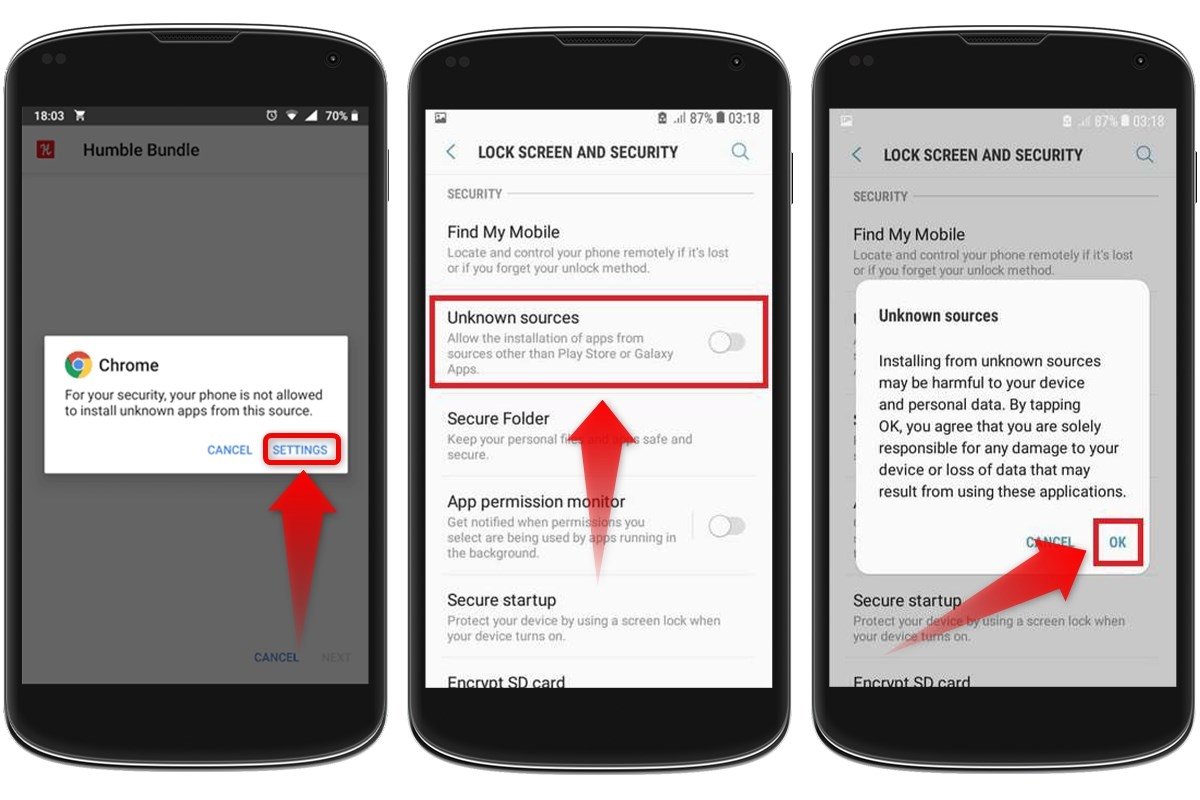 This is how you can install an external APK on Android 8 or lower step by step
This is how you can install an external APK on Android 8 or lower step by step
What are the risks of installing applications through APKs
First and foremost, you expose your phone to viruses and malware or to having your personal information, such as passwords, users, contacts, and photos, leaked. In particular, you should be wary of modified APKs of paid applications, as they can leak sensitive information, such as bank card details, or introduce malware to your device without your knowledge.
Not only that, but they can also include additional unwanted features, such as the ability to track your location, access your camera or microphone without your permission, or even lock your device and demand a ransom to unlock it.
For this reason, we stress the importance of only downloading and installing APK files from trusted external sources. For example, Google Play has strict security standards, which means you will only find safe apps there. At Malavida, we check all APKs with an antivirus before offering them from our servers. We only share those that we have verified as safe.



