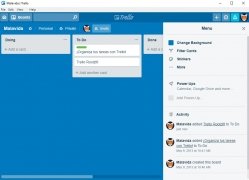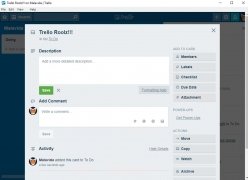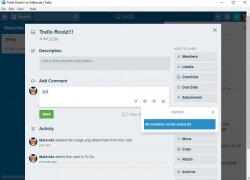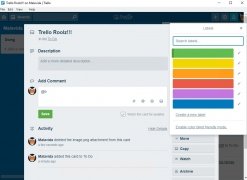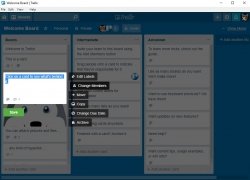Organize pending tasks and ideas
Organizing our ideas and pending work correctly and in a productive manner can be much easier with a tool of the likes of Trello. This task manager, which is also available for Android and iPhone, offers us a series of functions that allow us to organize our pending tasks, notes or ideas in a logical and visual manner.
A panel, column, and card-based system
Just like on a note board, it offers us the chance to share any concept on thematic boards. And on each one of these boards, we can create columns and cards or notes to organize the different concepts that belong to a certain idea or task.
It's an app focused on improving our productivity, therefore, it's quite flexible to use and also when it comes to syncing it to other apps (Slack or Google Drive, amongst others) and teaming up with other workmates.
These are the main features and functions offered in this app:
- Create boards to organize any project on which you're working.
- Create collaborative projects.
- Customize your workflows depending on your ongoing project.
- Add checklists to the cards.
- Assign tasks to different members of the work team.
- Comment on different elements.
- Attach photos and videos.
- Show cards on the calendar view.
- Work offline and sync the boards when you're back online.
- Integrate its use into other applications.
Requirements and additional information:
- Minimum operating system requirements: Windows 10.
 Elies Guzmán
Elies Guzmán
With a degree in History, and later, in Documentation, I have over a decade of experience testing and writing about apps: reviews, guides, articles, news, tricks, and more. They have been countless, especially on Android, an operating system...

Antony Peel