WhatsApp is not only for chatting, it is also a useful tool for gathering opinions and making decisions in a group. Whether you want to know what day suits everyone best for a meeting, choose a movie for a movie night with family or friends, or just ask a fun question, polls on WhatsApp make your life easier.
In this guide, we will not only show you how to make polls on WhatsApp, but we will also help you set them up in the best way so you can get the best possible results.
How to create a poll in WhatsApp, step-by-step
The process to create a poll in WhatsApp is quite simple and fast. Follow these steps and you will be collecting opinions in a matter of minutes. Here's what you must do:
- Open WhatsApp on your smartphone.
- Open the chat where you want to conduct the poll. It can be an individual or group chat.
- Tap the “Clip” icon in the text bar (the one you use to attach files) and select “Poll” from the drop-down menu.
- Customize your poll by adding the question and up to 12 answers for others to choose from.
- Tap the toggle if you want to allow multiple answers, and then tap the send icon.
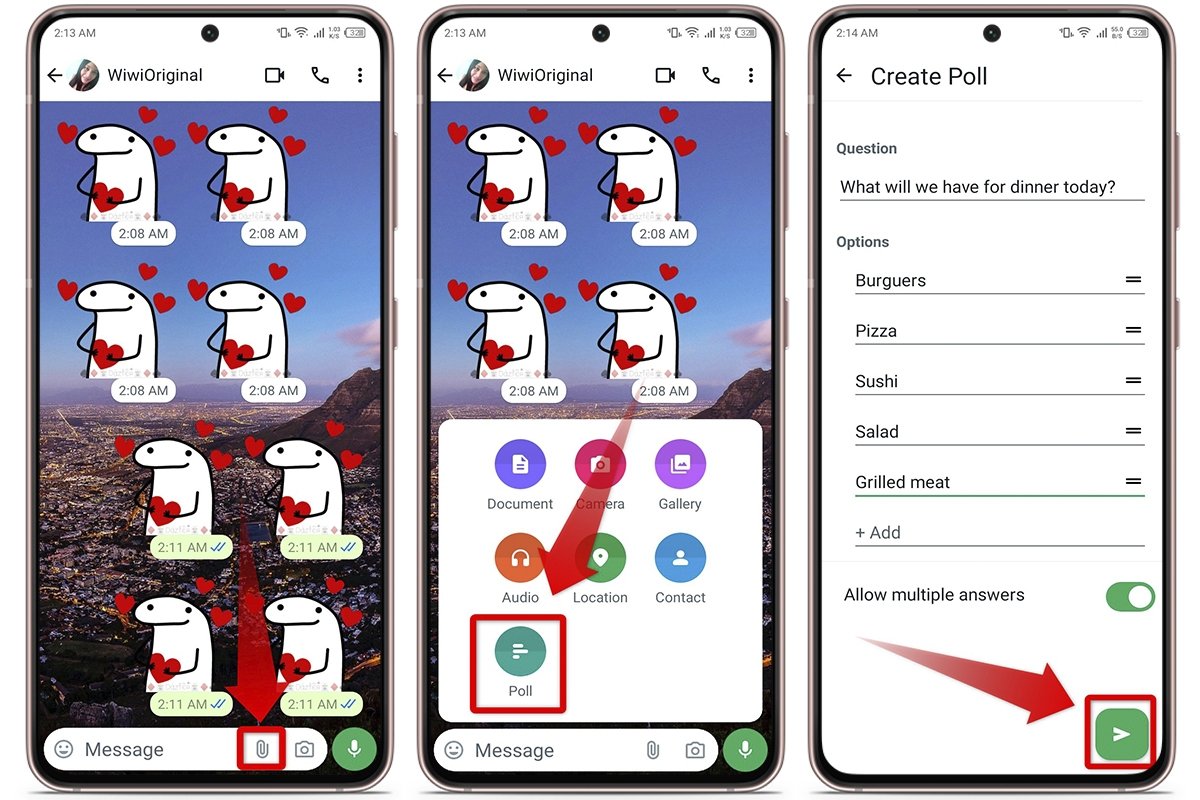 How to create a survey in WhatsApp, step by step
How to create a survey in WhatsApp, step by step
How to set up a poll on WhatsApp
To set up a poll on WhatsApp, you need to be clear about the objective, as this will help you ask the right questions and get useful answers for effective data collection. Once you are clear about the purpose of the poll, follow these steps to set up one:
- Choose a question that is aligned with your objective and can be easily answered. For example, “What is your favorite day for our team meetings?”
- Be sure to include all relevant possibilities in your answer choices. For example, if asking for days of the week, include options such as Monday, Tuesday, Wednesday, Thursday, or Friday.
- To create the poll, you must offer at least two answer options. This ensures that you can send it without any problems. Also, do not forget to indicate whether or not multiple answer choices are allowed.
How to view the results of a poll on WhatsApp
The purpose of doing polls on WhatsApp is to get opinions and come to a conclusion about something important. After sending your poll, it's crucial to review the results and take appropriate action. Fortunately, WhatsApp makes it fairly easy to access these results. Here is how to do it:
- Open the chat where you sent the poll.
- Search for the poll message and tap on “View votes”. It will show you how many people have answered so far.
- To view the individual responses, tap on the poll message and all options will be displayed along with the number of votes each received.
- If the multiple responses option is enabled, you will see who chose which options.
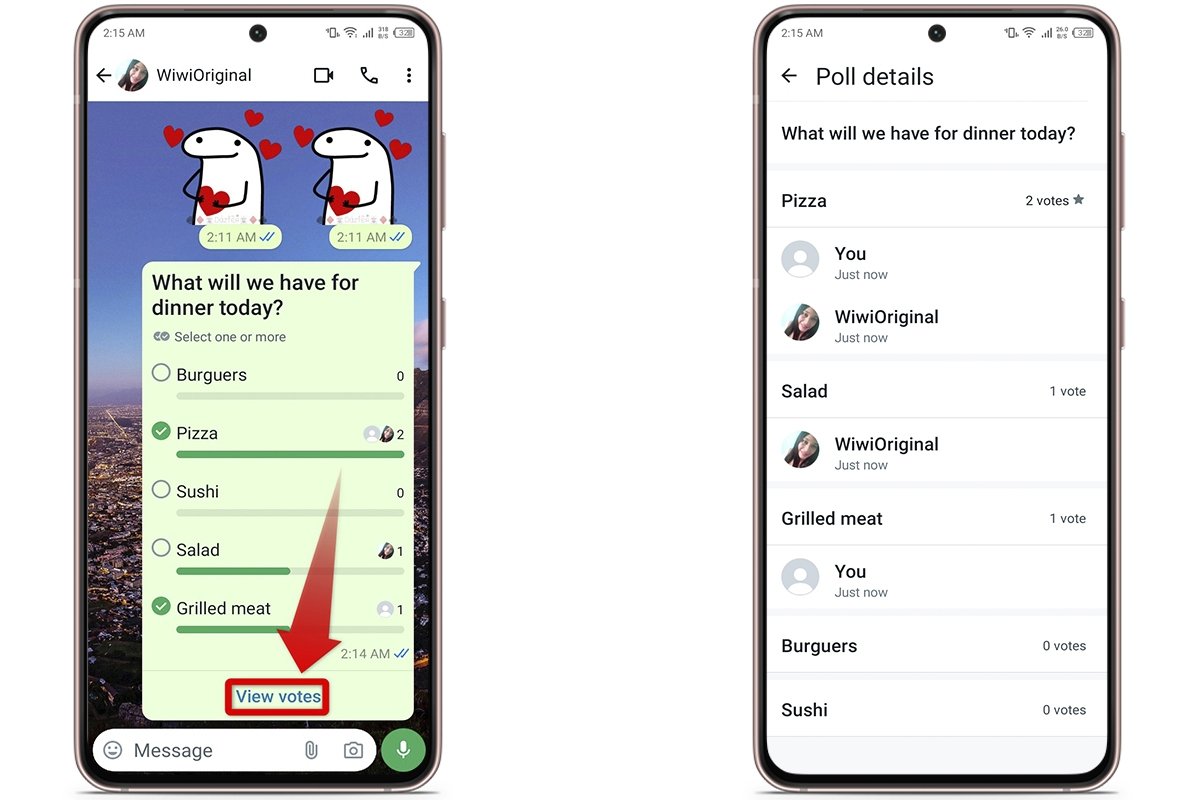 How to view the results of a survey in WhatsApp
How to view the results of a survey in WhatsApp
How to answer a poll on WhatsApp
If you receive a poll in a WhatsApp chat, just select the option that best suits you and that's it. Your vote will be counted. As simple as that, you will be contributing to data collection.
Now, if the poll allows multiple responses, it is even easier. Just choose as many options as you want and your participation will be registered in all of them. It is like answering in a paper poll but in a much more comfortable and faster way.



