WhatsApp is undoubtedly one of the best instant messaging applications. However, despite being a great tool for keeping you connected, it also has a few annoyances, like constant voice and video calls.
Although the application offers convenient functions, your number can be leaked, which might lead to receiving calls at the wrong time, especially on those nights when you want to rest or when the weekend comes and you want to disconnect and escape your work for a while.
Luckily, this guide will show you all the tricks and tips for blocking WhatsApp voice and video calls. We will also tell you about some apps that can help you control these annoying interruptions more effectively.
How to prevent anyone from calling you on WhatsApp
If you want peace and quiet and learn how to stop anyone from calling you on WhatsApp, we have compiled some tricks to silence those unwanted calls and enjoy your free time without throwing your phone out the window.
Block the contact on WhatsApp
This is one of the most direct methods of stopping unwanted calls. If you already know who is bothering you, the best thing to do is to block them. This will prevent them from calling you back. To do this, follow these steps:
- Open the chat of the contact you want to block.
- Tap the three vertical dots in the upper right corner of the screen.
- Select the “More” option.
- Tap on the “Block” option.
- Confirm that you want to block them and that is it, that contact will not bother you anymore.
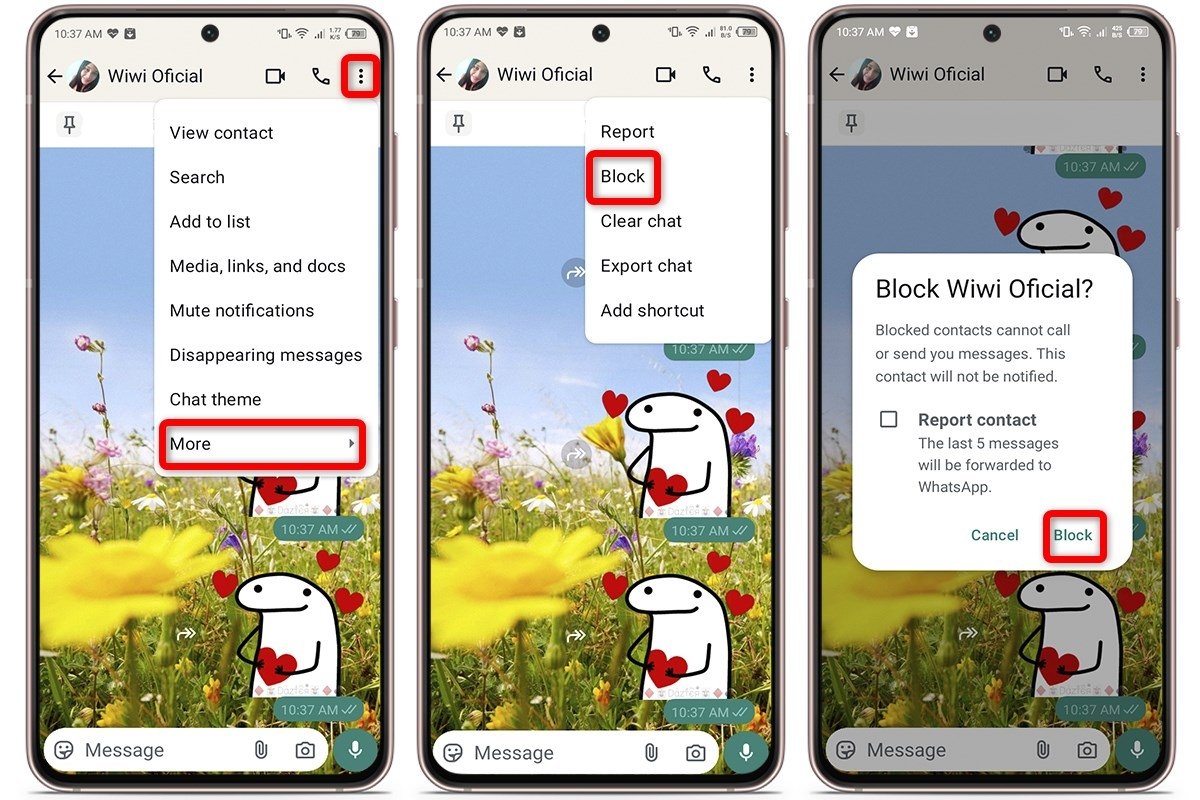 Block the contact on WhatsApp
Block the contact on WhatsApp
Block calls with mobile data on WhatsApp
Another easy way to block WhatsApp voice and video calls, that's not so drastic, especially if you do not want to block the person, is to change the settings so that you do not receive calls when using mobile data. To do so, follow these steps:
- Open WhatsApp and select “Settings” by tapping the three vertical dots in the upper right corner.
- Under “Settings”, select “Storage and data”.
- Activate the “Use less data for calls” switch.
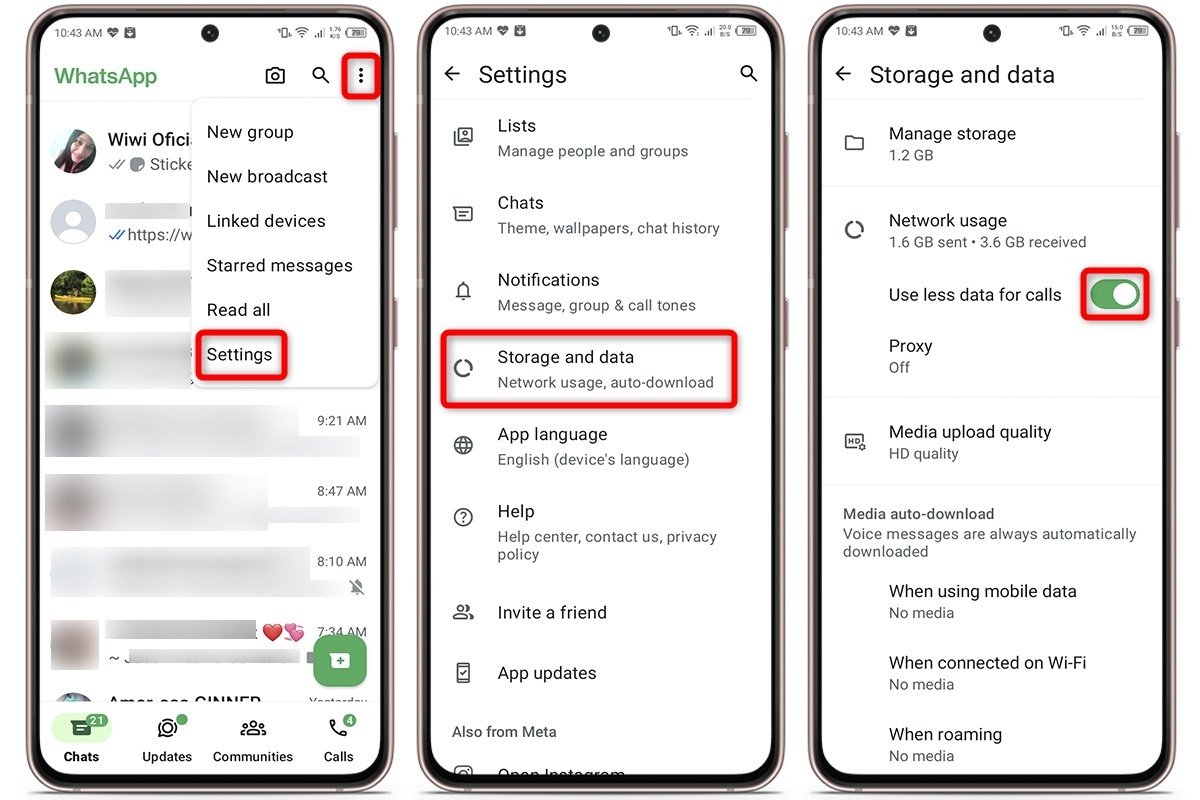 Block incoming calls on WhatsApp when using mobile data
Block incoming calls on WhatsApp when using mobile data
With this method, WhatsApp voice and video calls may sound choppy or not connect when using mobile data. If someone insists on calling you, you can always say that you have a bad signal or that the connection does not allow you to answer at that moment.
Mute WhatsApp calls
Although this method does not block calls completely, it will help you reduce those annoying interruptions, especially when dealing with a stranger. If someone tries to call you, your phone will not ring or vibrate, giving you peace of mind.
- Open WhatsApp on your smartphone.
- Tap the three vertical dots in the upper right corner of the screen.
- Select "Settings" from the pop-up menu.
- Tap on “Privacy”.
- Scroll down until you find the “Calls” section.
- Activate the “Silence calls from unknown numbers” option.
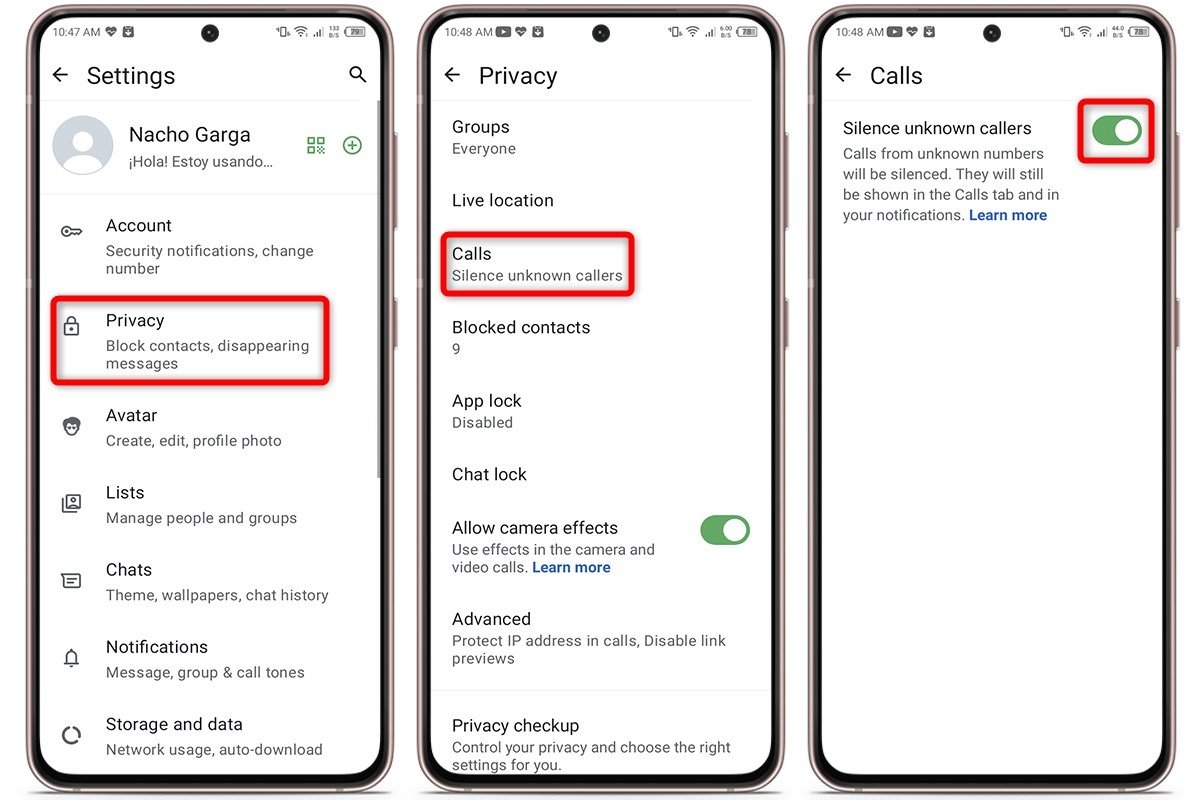 Mute all WhatsApp calls
Mute all WhatsApp calls
Depending on your needs, you can also mute WhatsApp calls from an individual chat for a few hours, a week, or forever. This trick is perfect if you have insistent contacts who do not understand when you say “I can't talk right now”.
- Open WhatsApp on your smartphone.
- Enter the chat of the person you want to mute.
- Tap on the three vertical dots in the upper right corner.
- Tap on “Mute notifications”.
- Choose how long you want it to remain silent: 8 hours, 1 week, or forever.
- Tap on "OK" to confirm.
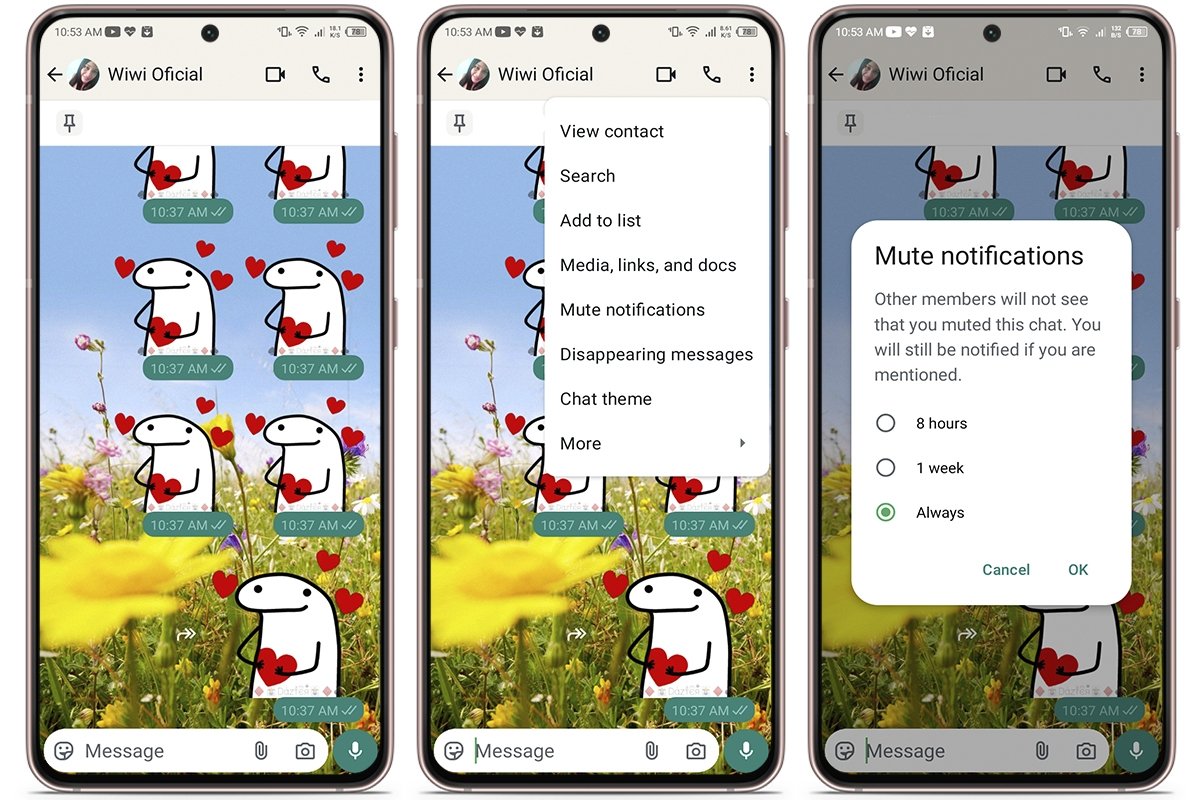 How to mute the calls in a single WhatsApp chat
How to mute the calls in a single WhatsApp chat
Reject WhatsApp calls
 Decline WhatsApp calls
Decline WhatsApp calls
If you already have a call coming in and you do not want to answer it, you can always reject it quickly with a single tap. This is perfect for those moments when you do not feel like talking and would rather not have to explain or justify yourself to the other person.
In this case, wait for the incoming voice or video call and swipe down the screen. You will see a “Reject” button you can tap to cut the call instantly. This is an easy way to avoid the conversation without complicating your life.
Use the "Tools for WhatsApp" app
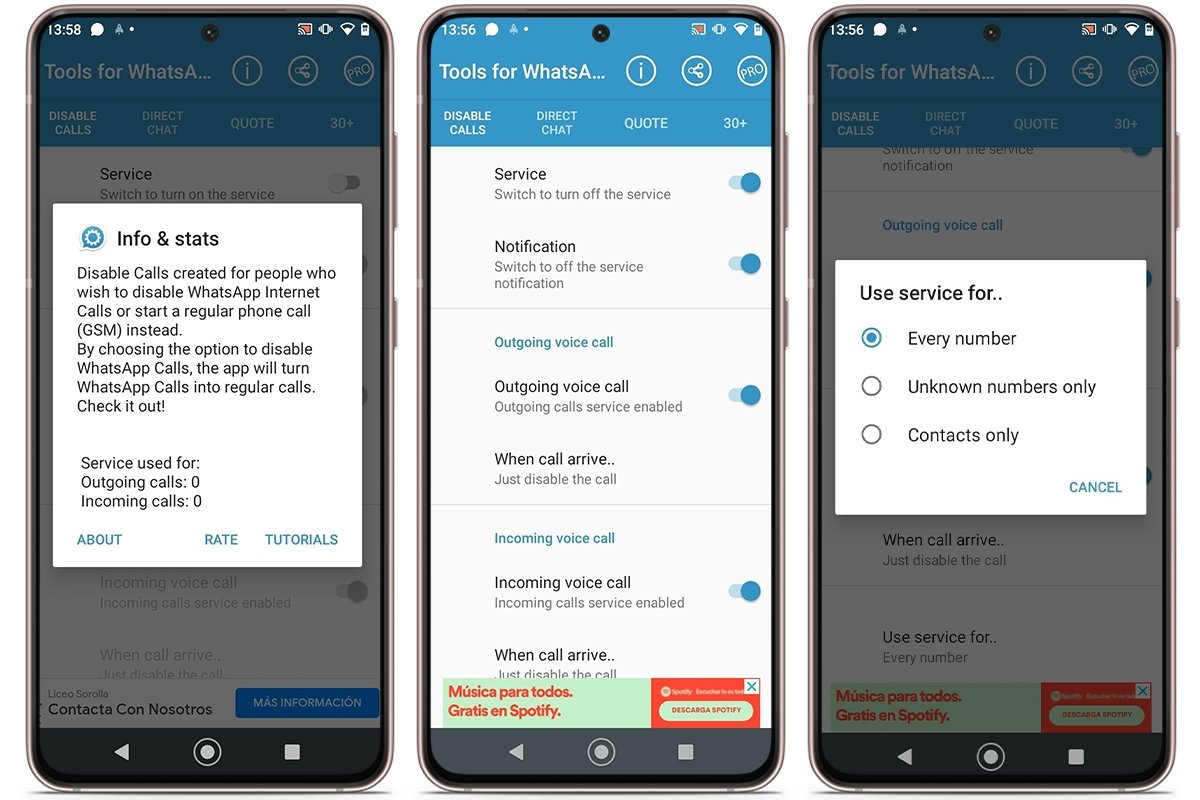 Use the Tools for WhatsApp app
Use the Tools for WhatsApp app
Tools for WhatsApp is an interesting option for those looking for a more advanced way to manage voice and video calls in WhatsApp. Believe it or not, this app also blocks WhatsApp voice and video calls.
To do so, install it on your Android device, open it, go to the “Disable Calls” tab, and activate the “Service” option. Now, you can choose how to handle calls: reject or disable them completely.
How to disable WhatsApp calls and video calls
WhatsApp does not let you completely disable voice and video calls, but if they bother you a lot, there are ways to control them. As mentioned above, you can block contacts, mute calls, or try third-party apps.
Moreover, “Tools for WhatsApp” isn't your only third-party option. Other apps can help you manage calls more efficiently. So if calls make you nervous, now you know you have several options and tricks to control them better.
The best apps to block WhatsApp calls and video calls
We can't end this guide without mentioning some third-party applications with advanced options to block WhatsApp voice and video calls. These two tools are perfect if you want a more robust option to manage your notifications and keep your peace of mind.
Tools for WhatsApp
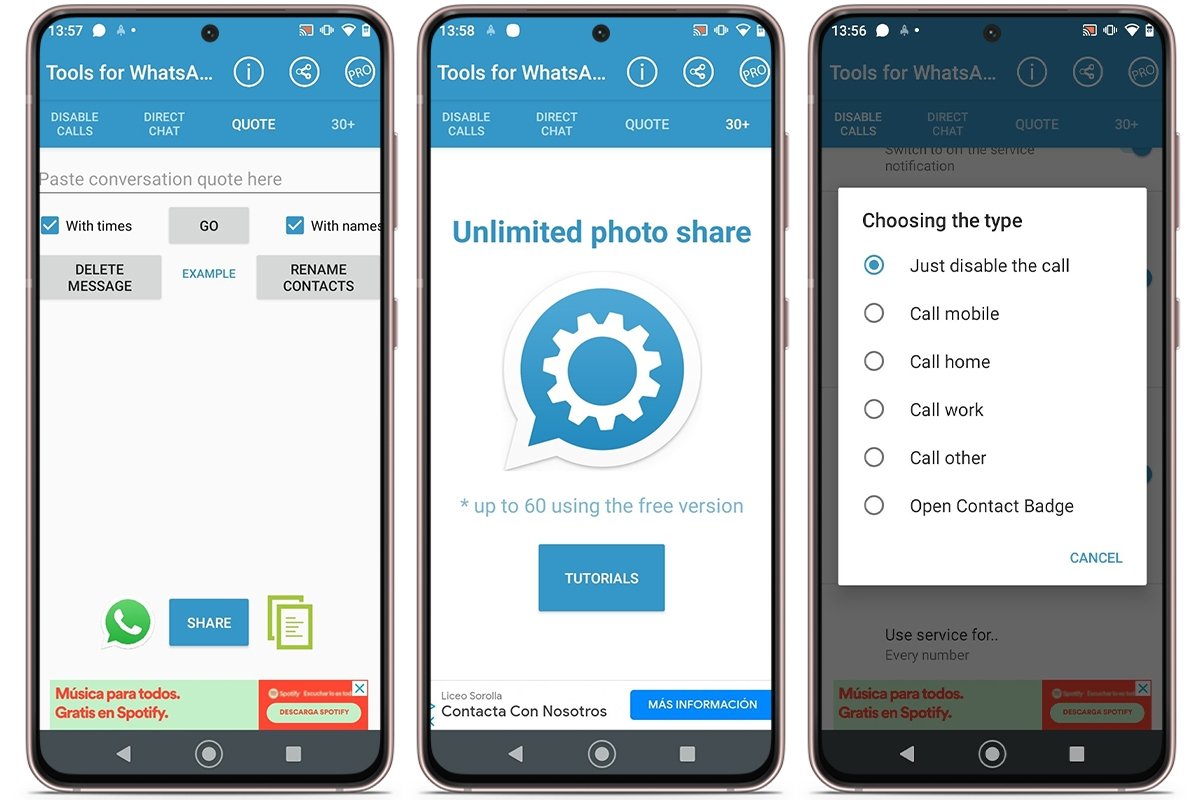 Tools for WhatsApp is the number 1 app to block WhatsApp calls and video calls
Tools for WhatsApp is the number 1 app to block WhatsApp calls and video calls
As we already pointed out, Tools for WhatsApp is the number 1 tool for blocking WhatsApp voice and video calls. It even lets you customize how you want to handle them: automatically reject or mute them without the caller's knowledge.
Another advantage is the possibility of sending over 30 photos at a time, a restriction set by WhatsApp. In addition, it lets you customize and share quotes from conversations, which helps rescue important messages. And the best thing is that all this can be done without root.
Call Blocker
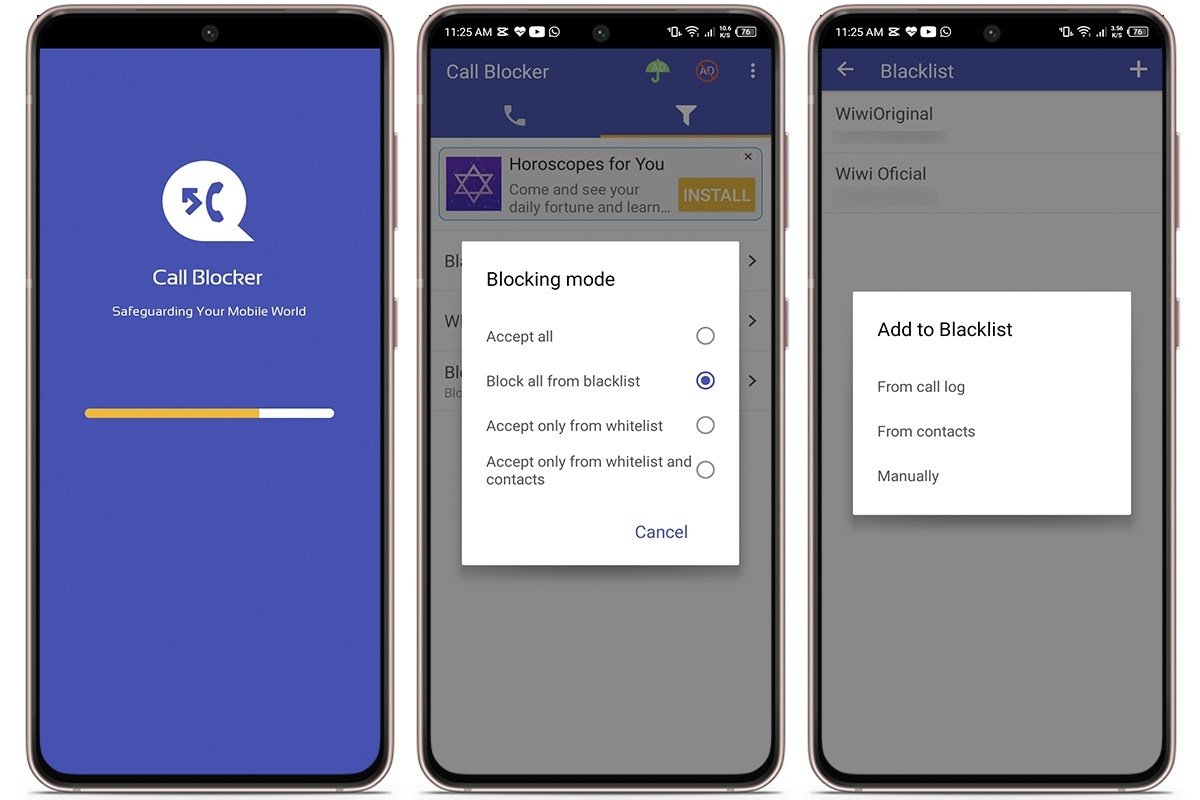 Call Blocker is another efficient alternative to disable WhatsApp calls
Call Blocker is another efficient alternative to disable WhatsApp calls
If you want a more complete app to block voice and video calls in different applications, Call Blocker is a great option. This tool lets you pick who can call you and who cannot, establishing a blocking list that matches your needs.
Among its most interesting features is blocking all incoming WhatsApp calls, whether from contacts, unknown numbers, or groups. You can also prevent calls from going out by mistake, avoiding those awkward moments when you touch the button and unintentionally call someone.



