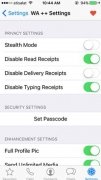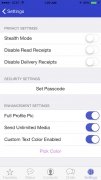Add new functions to WhatsApp for iPhone
WhatsApp Messenger, the most popular instant messaging and chat application in the world with over a billion users, still has a few drawbacks. We're talking about functions that are lacking from the original version, and that's why certain apps of the likes of the APK of WhatsApp Plus, in the case of Android, have become so famous.
Until now, iPhone users couldn't make the most of these alternative WhatsApps such as the one we mentioned above, but now we can download WhatsApp++ with which we can add new functions and configurations to the chat app, improving its performance and features.
New functions with WhatsApp Plus Plus
And so you can become familiar with WhatsApp++, we'll tell you what it's capable of doing:
- Hide the blue double check that indicates that you've read the messages.
- Hide your online and last seen status.
- Customize the interface.
- Add a larger profile picture without having to edit it.
- Send an unlimited number of multimedia files.
- Record audio by tapping the microphone button without needing to press it whilst you speak.
- Block the application with Touch ID or with a lock code.
- Share music from the device.
The good thing about this application is that you can install it without needing to jailbreak your iPhone. The bad thing is that, just like on Android, you'll be forced to uninstall the official WhatsApp Messenger. Therefore, it's recommendable to backup all your important messages before doing so.
How to install WhatsApp++?
You'll just need to follow these steps:
- Step 1: uninstall WhatsApp Messenger from your iPhone.
- Step 2: download the IPA file to your computer.
- Step3: get hold of Cydia Impactor and connect your iPhone to your PC. There are versions for Windows, macOS, and Linux.
- Step 4: open the app with this program and introduce your Apple ID and password to verify the app. This software will install the application on your device.
- Step 5: go to Settings - General - Profiles and on the new WhatsApp profile press on Trust this developer.
Once you've completed all these steps, you can launch the app and chat just you've always done but with the new functions provided by this version of WA++.
What's new in the latest version?
- Adds the latest features of the original WhatsApp.
 Elies Guzmán
Elies Guzmán
With a degree in History, and later, in Documentation, I have over a decade of experience testing and writing about apps: reviews, guides, articles, news, tricks, and more. They have been countless, especially on Android, an operating system...

Antony Peel