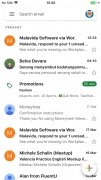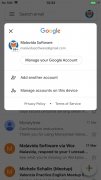The official Gmail app for iPhone
Among all the different email services available, there's one that stands out above all the rest. We're obviously talking about Gmail - Email by Google. The search engine company has turned it into a window to access its multiple web services and its official app for iPhone and iPad is a must if you want to manage your account in an optimized manner from your iOS device.
One of the most complete and intuitive email services.
What will you find in Gmail?
If you decided to create an account back then when it was initially released, the best thing you can do is download its official application. Mainly because of its different features, some of which are listed below:
It incorporates quite a few interesting functions, such as the possibility to use multiple email accounts. Here are some of its features:
- Cancel the delivery of an email: did you send an email by error to the wrong contact? Did you regret sending an email just a second after hitting the Send button? Don't worry, Gmail offers us a method to cancel the delivery, provided that the recipient hasn't read it yet, of course.
- Supports multiple accounts (5 in total), just in case you want to create a new account due to different reasons. You can switch from one to another with a simple gesture.
- Notifications center that describes all sorts of activities.
- Quick search system to browse through all your emails with instant results, predictive text, and spelling suggestions.
- Archive or delete messages with a simple gesture: empty your inbox very quickly.
- Organize and read messages by grouping them into conversations.
- Autocomplete function when writing Google or phone contact names.
- Manage and reply to Google Calendar invitations without leaving the Gmail app.
- Organize your emails with functions to archive, tag, highlight, remove or mark as SPAM.
- Send and receive emails with attached files in different formats.
- Send messages with a customized signature.
These are the most common functions that you can make use of in this app. However, it comes along with advanced functions that allow you to make the most of this service such as acknowledgment of receipt to receive confirmation that your sent messages have been read.
But why should I use Gmail? What is its exact purpose?
The truth is that in terms of functionality it's one of the best email services available. But is it better than Outlook or Yahoo? Well, if you're concerned about your privacy, probably not. You're probably already aware of all the gossip revolving around Google and how it treats our data, the conditions that we accept when we sign up as users.
On the other hand, having a Google user account allows you to access and synchronize all the different services offered. From your browser, where you can open user sessions or import and export favorites, to its cloud storage service: Google Drive. Neither can we forget about its online office suite Google Docs or YouTube, a service that everyone uses whether a Gmail user o not, although having an account allows you to access adult content, comment, or rate videos.
What's new in the latest version
- Bug fixes and minor performance improvements.
Requirements and additional information:
- Minimum operating system requirements: iOS 12.0.
- Compatible with:
- iPhone
- iPad
- iPod touch
 Elies Guzmán
Elies Guzmán
With a degree in History, and later, in Documentation, I have over a decade of experience testing and writing about apps: reviews, guides, articles, news, tricks, and more. They have been countless, especially on Android, an operating system...

Antony Peel