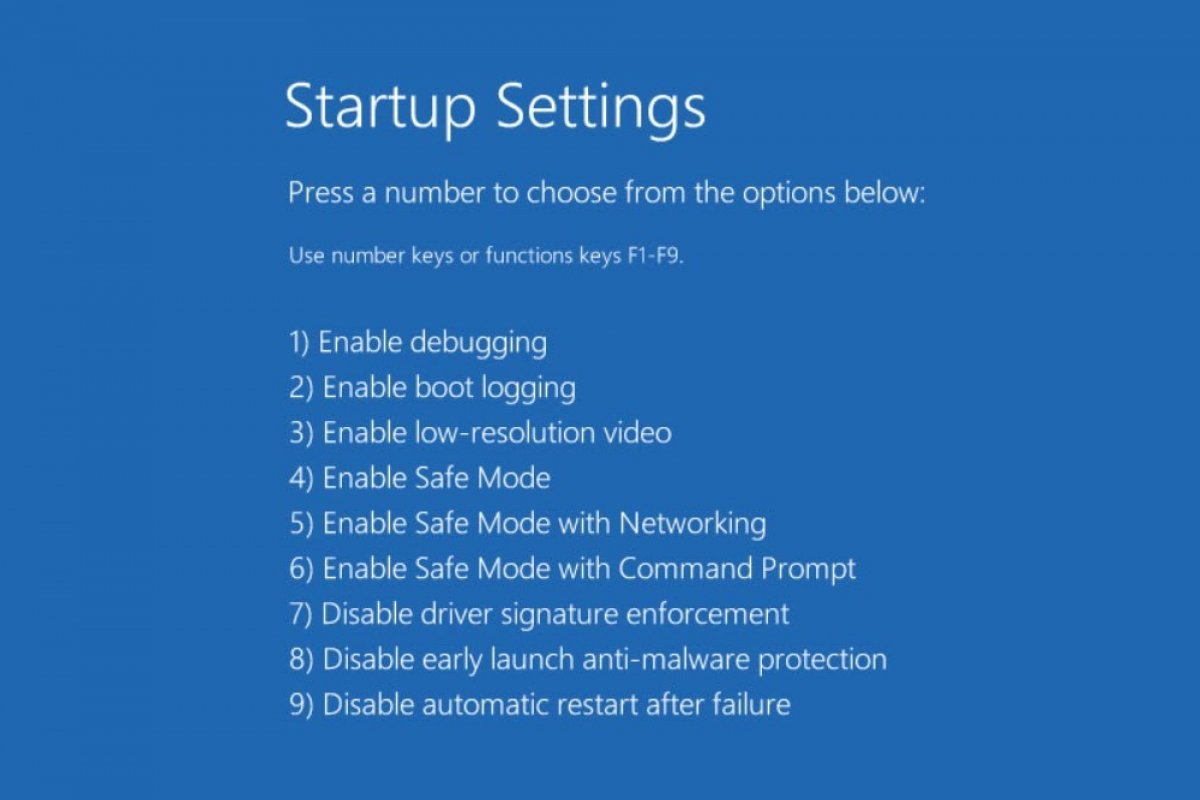There are 3 different ways to start Windows 10 in Safe Mode to solve any problem, so watch out.
From the Windows settings
Get into the operating system settings, for example with the shortcut Windows+I. Go to Update & Security.
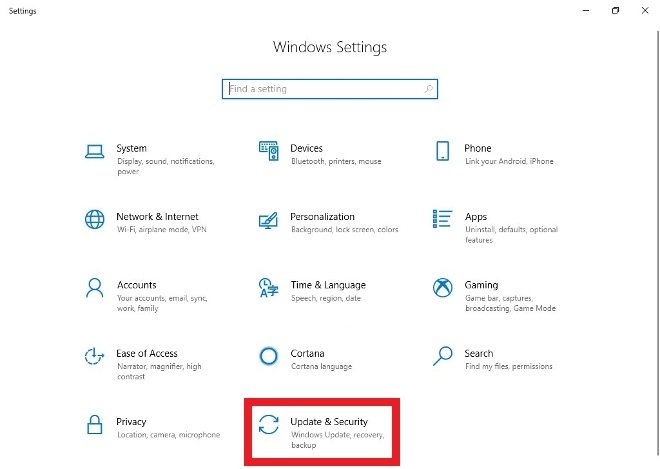 Access Update & Security
Access Update & Security
Select Recovery from the menu on the left.
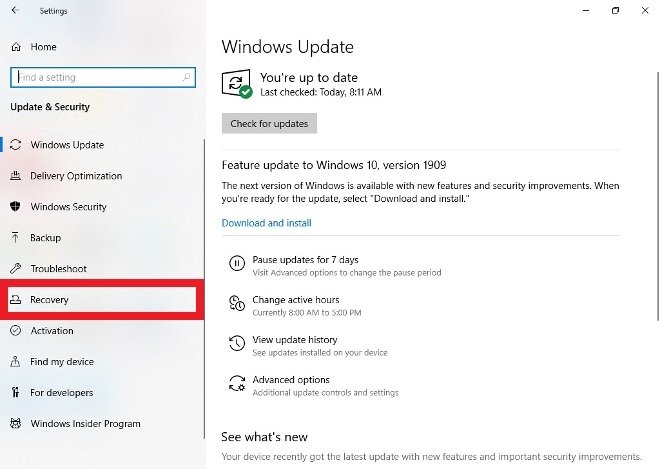 Go to the Recovery section
Go to the Recovery section
Select Restart now in the Advanced Startup.
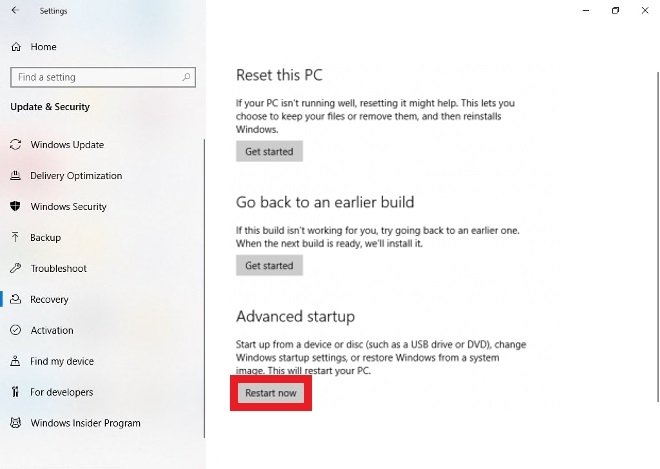 Option to reboot the PC in advanced mode at that point
Option to reboot the PC in advanced mode at that point
The computer will restart. When the system restarts, a new screen will offer you several options, select Troubleshoot.
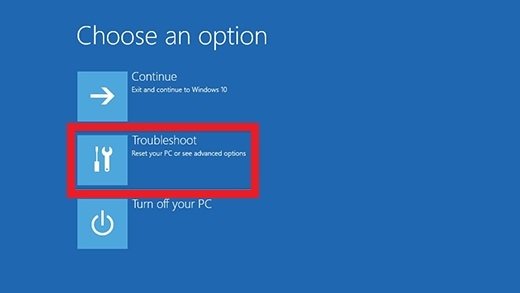 Press Troubleshoot
Press Troubleshoot
In the next screen, you have to choose Advanced options.
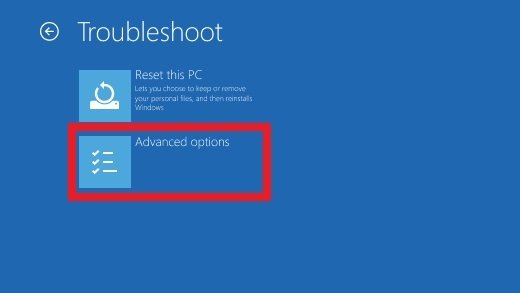 Access the advanced options
Access the advanced options
Select the Startup Settings.
 Access the system boot settings
Access the system boot settings
Click on Restart.
 Confirm the system reboot
Confirm the system reboot
After this last reboot, you will see different options, you can press F4 to restart Windows 10 in safe mode or F5 to do it in safe mode with network functions, in case you need the basic connection tools.
From the login screen
If you are unable to use the first method, try this second method to restart in safe mode from the login screen. Hold down the Shift key and press the power button in the lower right corner of the screen.
 Reboot in safe mode from the login screen
Reboot in safe mode from the login screen
The PC will reboot, and you can repeat the steps of the previous method from the system reboot.
From a black or white screen
In this case, it is required to first enter the Windows Recovery Environment (winRE). Press and hold the power button on your computer for 10 seconds. The device will turn off completely. Press the power button again to start the PC. As soon as the system starts up again, repeat the operation: press and hold the power button for 10 seconds to turn off the computer and start the PC. Once Windows has rebooted, press and hold the power button again for 10 seconds, forcing the shutdown and rebooting once more. Now, you will enter the winRE mode.
Next, you just have to repeat the steps of the first method from the system reboot. When your computer restarts, you will see a list of options. You must choose option 5 from the list or press F5 to start in safe mode with network functions.