Spotify forever changed the way we listen to streaming music. Not only because it opened the door to a vast music catalog for free (or for a modest subscription to remove ads and enjoy additional features) but also because it included promising social features. One is the possibility of creating a collaborative playlist on Spotify among several users.
What is a collaborative playlist on Spotify?
A Spotify collaborative playlist is a playlist created by two or more users. This allows multiple people to add, remove, and change the order of songs. The result is an organic and cooperative playlist where different users participate.
How to create a playlist on Spotify
Creating a playlist on Spotify is easy. To make one, do the following:
- Open the Spotify app on your smartphone.
- Tap the Your Library button on the bottom menu.
- Tap the plus (+) button in the top menu.
- Choose the Playlist option.
- Enter a title for the list and tap the green Create button.
- Tap the Add to List button to search for tracks or add recommended songs from the list below.
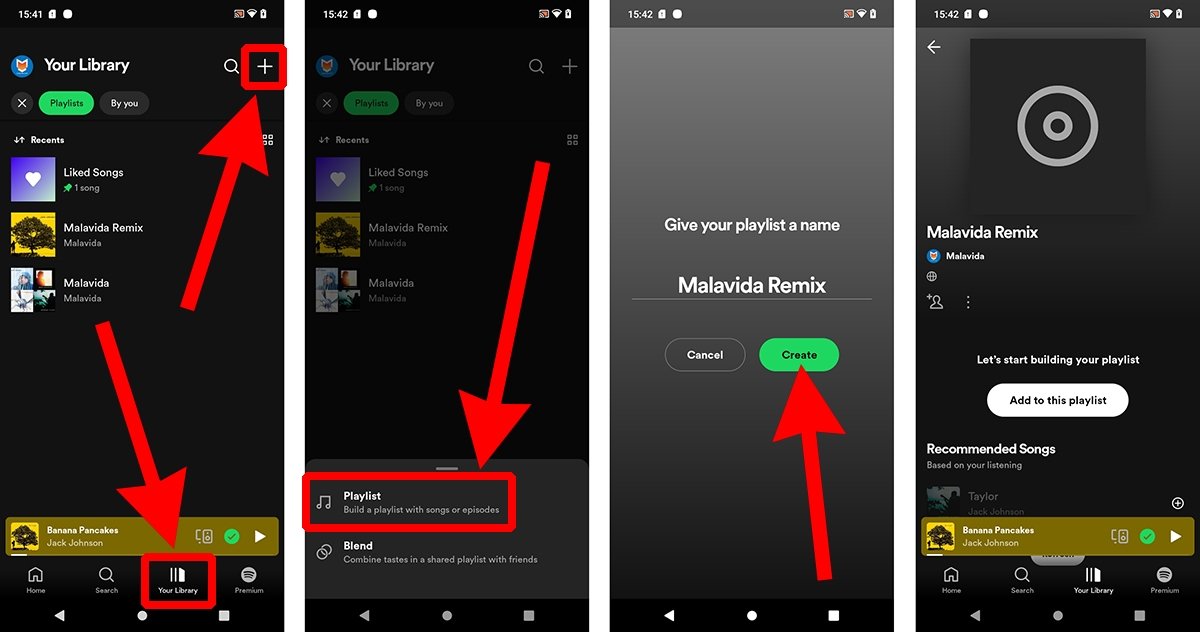 How to create a playlist in Spotify
How to create a playlist in Spotify
Once the playlist is created, you can add songs or podcasts that you are listening to from Spotify's music player. To do this, tap the three dots icon in the upper right corner and choose the Add to Playlist option.
How to share a playlist on Spotify and make it collaborative
Now, how do you create a collaborative playlist? The process is quite simple. Follow these steps:
- Open the Spotify app on your smartphone.
- Tap the Your Library button on the bottom menu.
- Tap the Playlist option.
- Search for the playlist you want to make collaborative and open it.
- Tap the collaborators' icon inside the playlist tab (it has a person with a plus symbol).
- Share the playlist from the Invite Collaborators menu by selecting the option of your choice.
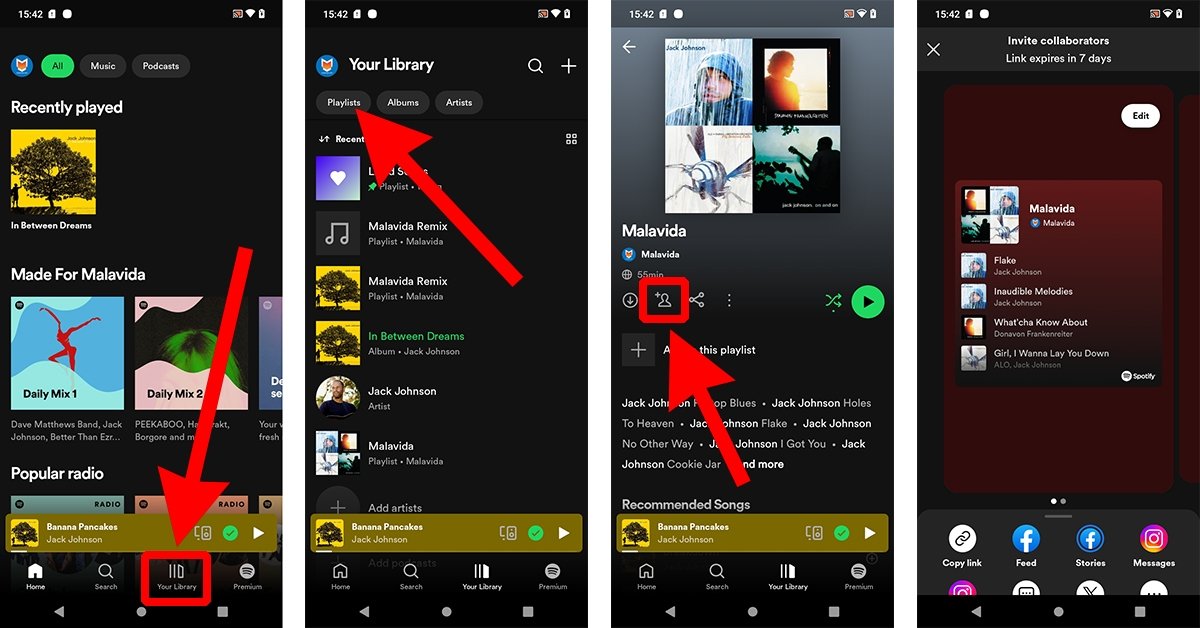 How to share a playlist in Spotify and make it collaborative
How to share a playlist in Spotify and make it collaborative
The link is only valid for seven days. In other words, the invitation expires if your friends or collaborators do not accept the invitation.
How to stop a Spotify playlist from being collaborative
Do you want a Spotify playlist to stop being collaborative so you have full control over it again? To remove the collaborator permission from other users, do the following:
- Open the Spotify app on your smartphone and go to the Playlists section, following the steps described above.
- Open the playlist that will no longer be collaborative.
- Tap the users' profile names or photos just below the playlist title.
- Tap the three dots icon next to each collaborator's profile.
- Select the Remove from Playlist option.
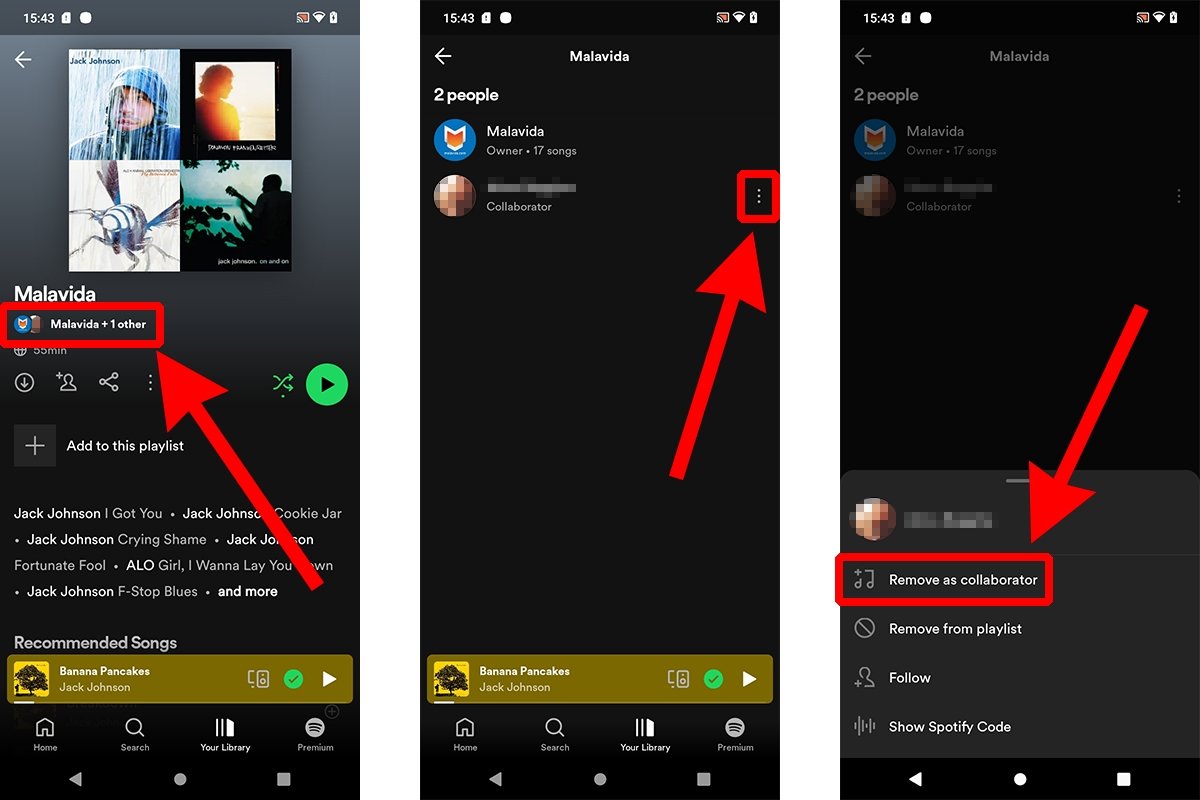 How to stop sharing a collaborative playlist on Spotify
How to stop sharing a collaborative playlist on Spotify
Now, the playlist will be yours again. However, you can resend collaboration invitations to make the list collaborative again whenever you want.



