Badoo is an application to meet people, both men and women. It is a dating application with 460 million users worldwide. Available in over 120 countries and more than 40 languages, it already has over 100 million users in Latin America. It is also very successful in Spain, Italy and France. According to its owners, it is an "online dating app where being a sincere and genuine person is valued."
There are several ways to meet people to have drinks with or hang out with. Social networks, for example, offer us many opportunities. But if you want to find a partner, the most direct way is through applications like Badoo. The app's purpose is to connect people with similar interests and tastes. Once the connection is made, the two can chat, and whatever else comes up. But let us take it one step at a time.
What is Badoo, and what is it for
Badoo is a dating application. An app to meet people for dating or to maintain an intimate or romantic relationship, either sporadically or with some frequency. The app aims to put you in contact with girls or guys who are close to you. The more, the better. And, for everything to go smoothly, Badoo tries to recommend those who have tastes in common with you to break the ice without problems.
So, in other words, Badoo helps you find people to have a relationship with according to your interests and what you indicate in your profile. Once there is a match of tastes and hobbies, the app will facilitate contact between the two by chat or video call. It is also possible to share photos and send audio messages. In short, the app helps establish a relationship if both people give their permission. What happens next inside or outside Badoo is up to you both.
How Badoo works
In the words of its creators, "Badoo is designed to be easy and intuitive to use." First, you must register when you enter this application for the first time. You must create a user profile with one or more photos, a description of yourself, your likes and preferences, what you want to find in this social network or dating app, etc. It takes time, but the more information you provide, the more accurate the connections with other users will be.
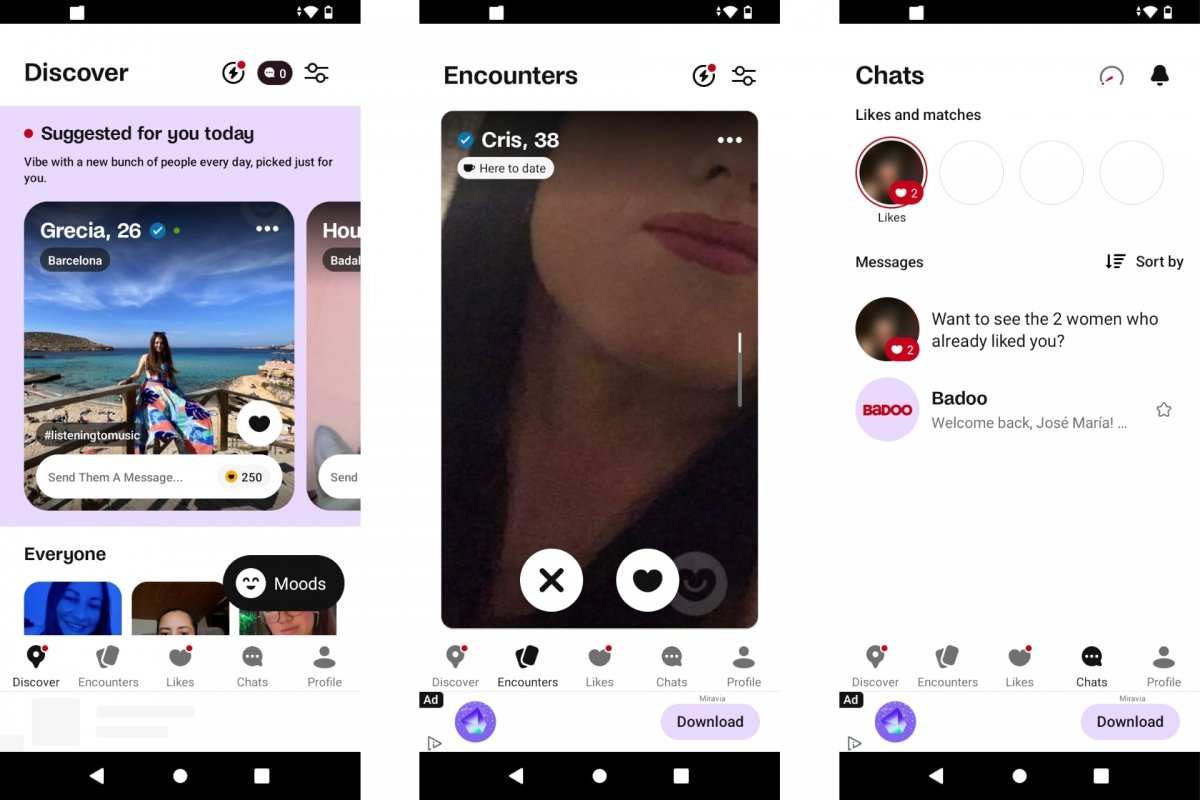 This is how Badoo works
This is how Badoo works
People matching your tastes and preferences will appear in the Encounters tab based on the provided data. Or, if you prefer, you can search for users near you in the corresponding section. From then on, most of the time you spend on Badoo will be voting for those users you like. Yes or no, it's as simple as that. And if there is a yes between both of you, "a Connection will be made, and you can start chatting." In other words, it works like most online dating applications.
Advantages and disadvantages of Badoo vs. other dating apps
The first advantage of Badoo is that it is a long-standing app. It has been around for almost 20 years and is still performing at the highest level despite the relentless competition. And as we saw before, it has millions of users ready to meet someone new. So, you have far more options than if you opt for dating apps with fewer users.
Another advantage is that you can customize your user profile in detail. You can spice it up with pictures and add new content every so often. Or you can indicate what you do professionally, your tastes, hobbies, preferences... In short, show everyone who you are to find someone to spend time with. Moreover, this level of personalization makes it possible for you to decide what kind of people you want to meet: gender, location, age range... You can even indicate your mood, in other words, what kind of relationship you are looking for or what state of mind you are in.
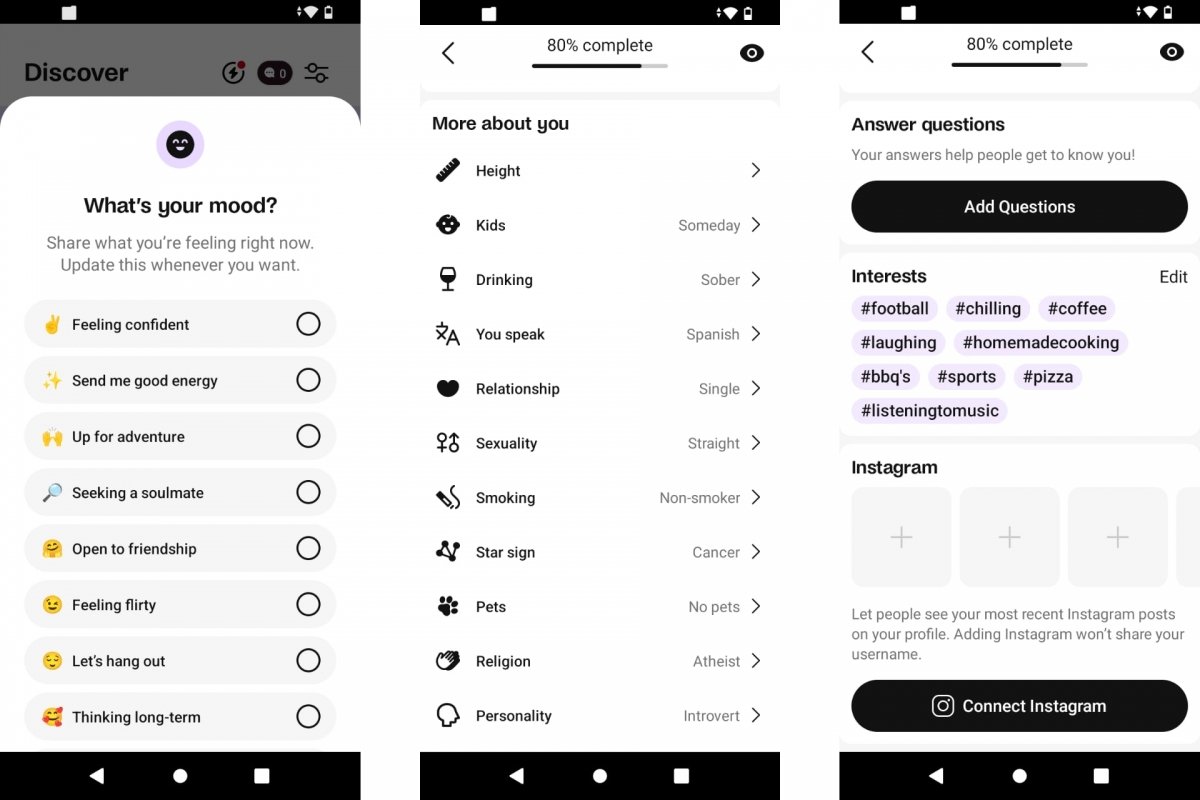 These are Badoo's advantages
These are Badoo's advantages
When your profile matches with other Badoo users, one of the greatest advantages of this app is that it offers several ways to communicate. The classic is chat or instant messaging. But you can also make a video call or send and receive audio messages. So, you will meet new people and even talk to them.
In the disadvantages section, the most notable one is related to Badoo's subscription model. While it is appreciated that the app is free and you are not obliged to pay to use it, the application constantly pushes Badoo Premium and its advantages over the free version. The middle ground between not paying and paying for Badoo lies in credits. You can get them for a fee or for free by watching videos. With them, you buy messages, votes, and other actions. Without credits, the user experience is limited.
Tips for dating on Badoo
The first great advice to achieve a match on Badoo is to dedicate time to your profile. Not only when you register for the first time in the application. It is recommended to fill out the information fields of your profile with some frequency. This way, you will make it easier for other users to find you or to match your tastes and hobbies. Posting photos also helps.
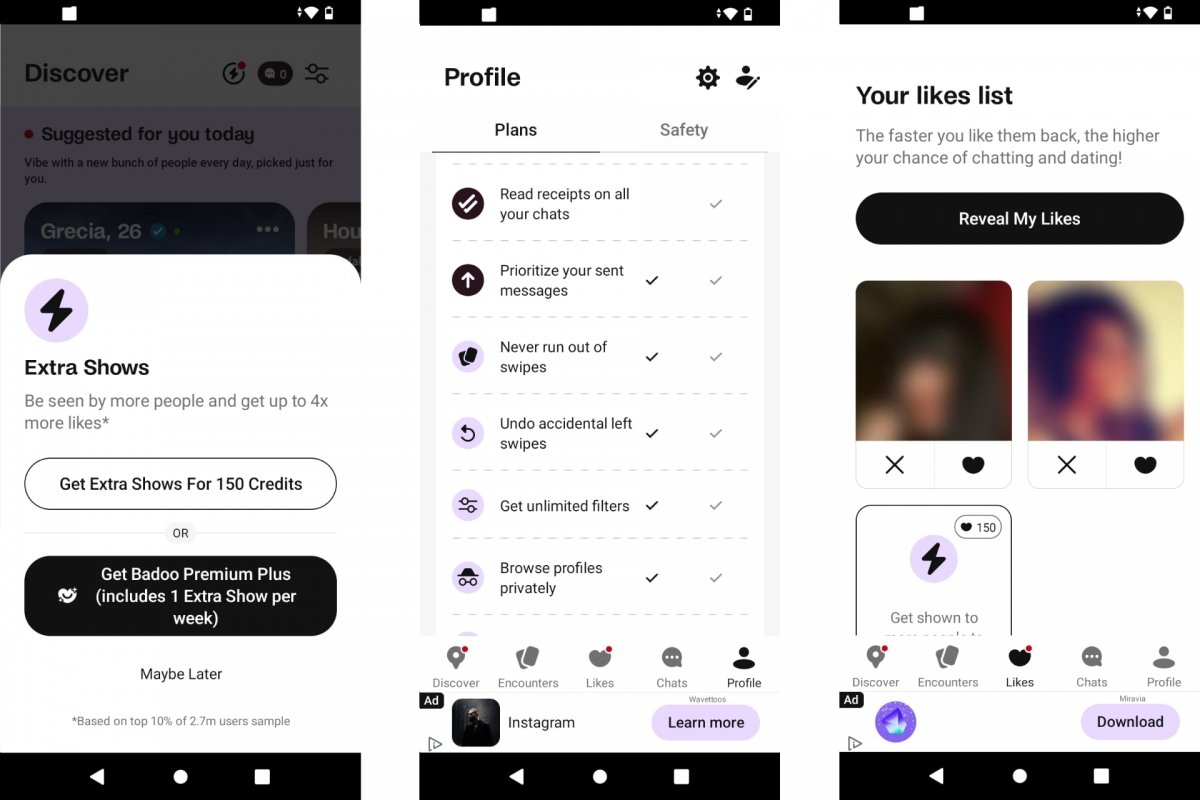 Advice to pick up a date on Badoo
Advice to pick up a date on Badoo
Otherwise, paying is the fastest way to get a date on Badoo. In other words, by buying Badoo Premium, which is the paid version of this application. For a small monthly fee, being subscribed to Badoo Premium gives you more visibility. In other words, more people will see your profile in their searches. Another advantage is that with the paid version of Badoo, you will see "who likes you," meaning people who have liked your profile even if you haven't indicated the same. Thanks to this, you can think again if you want to make a match. Other advantages include infinite votes, messages with higher priority, unlimited filters, etc.



