In this guide, we will explain all the different ways you can make videos with slow-motion effects in TikTok. Learn how to add slow-motion effects to your videos before posting them to give them a unique touch. Moreover, with this trick, you can also highlight particular scenes within a video. Keep reading!
How to make a slow-motion video in TikTok
A slow-motion effect, simply put, is an effect that slows down the footage. It is used for different purposes in movies and video content for social networks and YouTube. Below, we will discuss when it is convenient to leverage this effect.
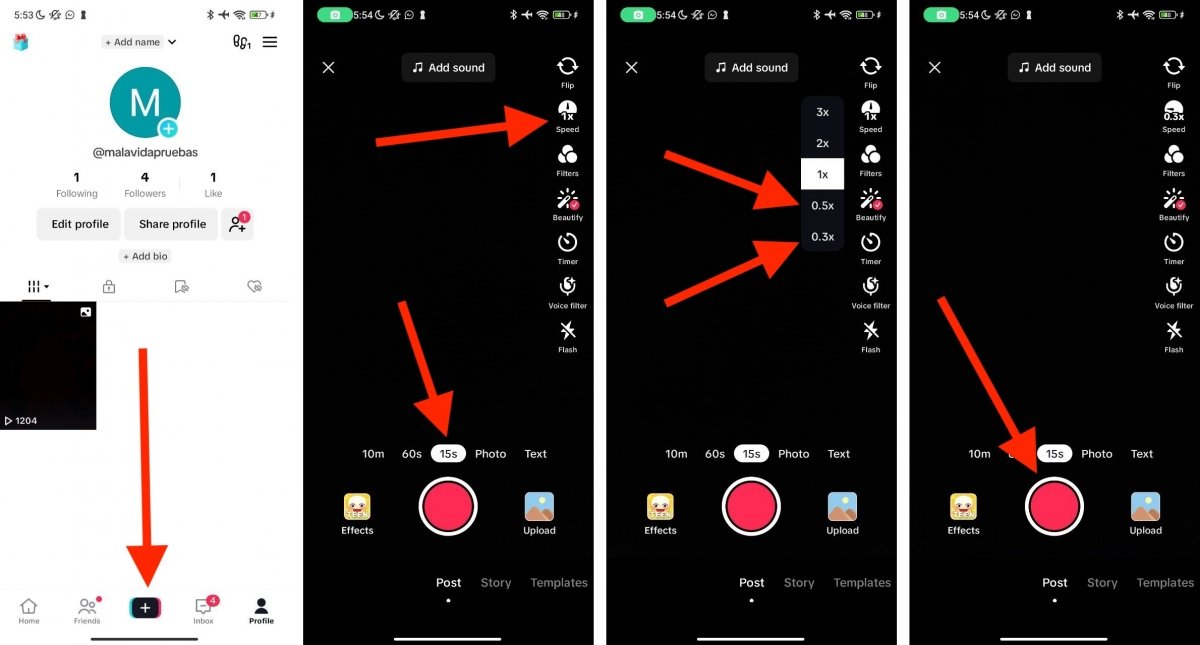 Steps to active Slow-Motion in TikTok's creator tool
Steps to active Slow-Motion in TikTok's creator tool
However, first things first. Wondering how to make a slow-motion video in TikTok? Follow these steps:
- From your profile screen (or any other screen), tap on the lower button with the Plus (+) icon to access the creation area.
- Make sure to select the video recording mode. Naturally, you won't see the speed control in the modes for creating stories or taking photos. Remember, you can record videos ranging from 15 seconds to 10 minutes.
- Now, notice how the controls changed: there is one called Speed. Tap it if you want to add a slow-motion effect to your TikTok video.
- In the pop-up menu, select the 0.5x or 0.3x option. Both will allow you to record in slow motion, the latter being the one that will slow down the footage the most.
- Tap on the shutter to start recording.
Thankfully, it is easy to combine different video fragments in TikTok. Therefore, you can record a part in slow motion and then change the speed again to restore the regular recording mode. The 1x option allows you to record normally, while the 2x and 3x options are for fast-motion videos.
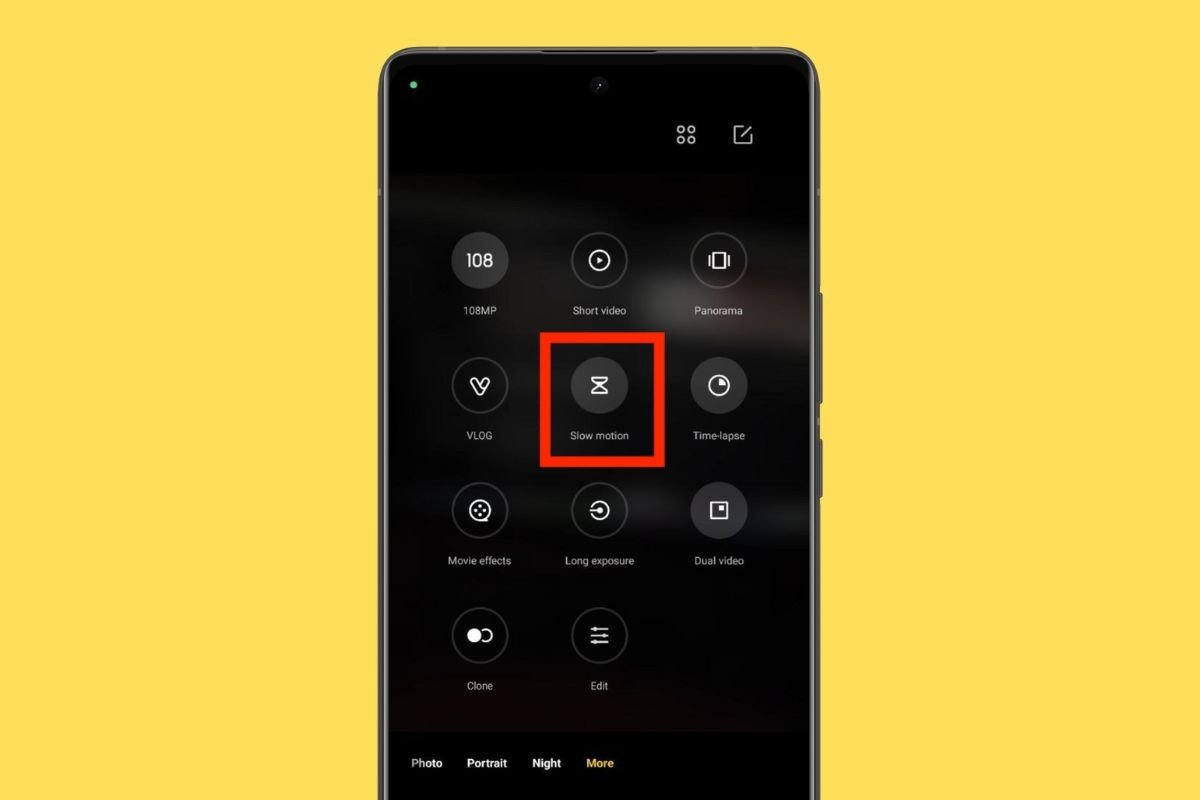 Slow-motion option in the camera modes of a Xiaomi phone equipped with MIUI
Slow-motion option in the camera modes of a Xiaomi phone equipped with MIUI
Obviously, this is not the only way to record slow-motion videos in TikTok. In fact, using the integrated tool may not always be the best idea. Why? Because many devices, especially mid-high-end ones, have native slow-motion recording capabilities.
Using the device's native features is usually how you get the best image quality. Our advice is that, before uploading a slow-motion video, you look at the options available on your device. By doing this, you will achieve the most impressive shots and take full advantage of your device's hardware.
Last but not least, if you were thinking of applying a slow-motion effect to any of the scenes in your video, we recommend that you do so when you want to:
- Highlight an element within the video. With slow motion, you can focus the user's attention on something that appears during the video. Leverage slow motion to showcase products or to highlight something in your videos.
- Make action videos. If you shoot fast, action-packed videos, using slow motion will help emphasize the intensity of the movements. Including slow-motion fragments in skating, surfing, driving, and similar scenes tends to attract viewers.
- Make your videos more emotional. Slow-motion is often used in scenes where you want to convey the feeling of a moment, such as a hug or a glance.
- Give an ironic touch to a scene. Slow motion is a good way to add an ironic or humorous touch to a scene. For example, it can help you highlight someone's overreaction or make a person's movements seem slow, even though they are not.
These are just a few ideas on how to use slow-motion effects effectively. However, do not apply this effect to all your videos, as many of them will not need it. TikTok is a social network where dynamism in content is a must, and slow motion does the opposite.



