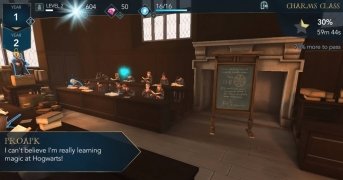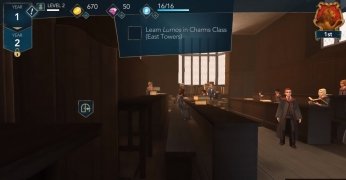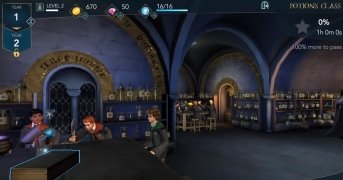Unveil the mysteries hidden behind the walls of Hogwarts
Hogwarts is the famous school where Harry Potter and his friends have learned to improve their magic. Now you've got the chance to explore it years before the main character of this saga ever put a foot inside, and discover some of the most mysterious secrets it hides. We're talking about Harry Potter: Hogwarts Mystery APK, a game that the fans of the young wizard cannot miss out on. If you're one of them, don't hesitate to download Harry Potter: Hogwarts Mystery Android for free.
A new adventure for Harry Potter fans
This is the plot behind Harry Potter: Hogwarts Mystery APK, the adventure video game for Android based on the universe described in the books created by J.K. Rowling and which will allow us to explore all the corners of the castle and learn magic and spells from Dumbledore or Snape.
A journey to the universe of adventures of Harry Potter that takes place years before the first book.
In this new adventure based on the Harry Potter storyline, you can complete different missions that will offer you all sorts of challenges and problems:
- Attend lessons to learn to master different magic skills such as spells and potions.
- Unlock new characters as well as incantations and potions.
- Customize your avatar.
- Use your skills to investigate the mysteries hidden in this school of magic.
- Earn the respect of other characters and build new relationships.
Once you download Harry Potter: Hogwarts Mystery Android, you'll be able to find out what happened before the beginning of the story told in the books and movies... much before discovering the characters that appeared in the cast of the Philosopher's Stone or the Order of the Phoenix, or any of the other movies starring Daniel Radcliffe.
What's new in the latest version
- New special event on the Mirror of Erised.
- A new Chocolate Frogs season is about to start.
- Bug fixes and improvements.
Requirements and additional information:
- Minimum operating system requirements: Android 5.0.
- Offers in-app purchases.
- Instructions to install XAPKs on Android
 Elies Guzmán
Elies Guzmán
With a degree in History, and later, in Documentation, I have over a decade of experience testing and writing about apps: reviews, guides, articles, news, tricks, and more. They have been countless, especially on Android, an operating system...

Antony Peel