Badoo is a popular dating app. Or, according to them, "It's the place to meet people in an honest way." But if you are reading this, it is because you did not quite get the hang of this social network for dating and flirting. So, you may have thought about unsubscribing from Badoo. Or, you may want to delete your profile or account.
For services like Badoo, it is not enough to uninstall the app from your smartphone. Your Badoo profile is associated with a user account you created when installing it. You can abandon it, although it will still be there for others to see. Or, on the contrary, you can unsubscribe from Badoo and delete your profile. You will erase all your information from this social network by doing this. So, if you want to return to this platform in the future, you will have to create a new account.
How to unsubscribe from Badoo
Just like you signed up for Badoo, you can unsubscribe from this service at your will, whether you pay for it or use it for free. To unsubscribe from Badoo, you will have to delete your account. After doing this, you will no longer be visible to other users of this dating social network and will no longer receive messages, notifications, or any email related to Badoo.
After you delete your account, you have 28 days to recover it (if you change your mind). After this period, your account will disappear forever and will be unrecoverable. In the future, you will be able to create a new profile and customize it to your liking.
How to delete your Badoo profile step-by-step
To delete your Badoo profile, you must log in to your profile, enter your account settings, and express directly that you want to unsubscribe from Badoo. To avoid deleting your account by accident, the option is not as readily available as we would like. To find it, follow these instructions:
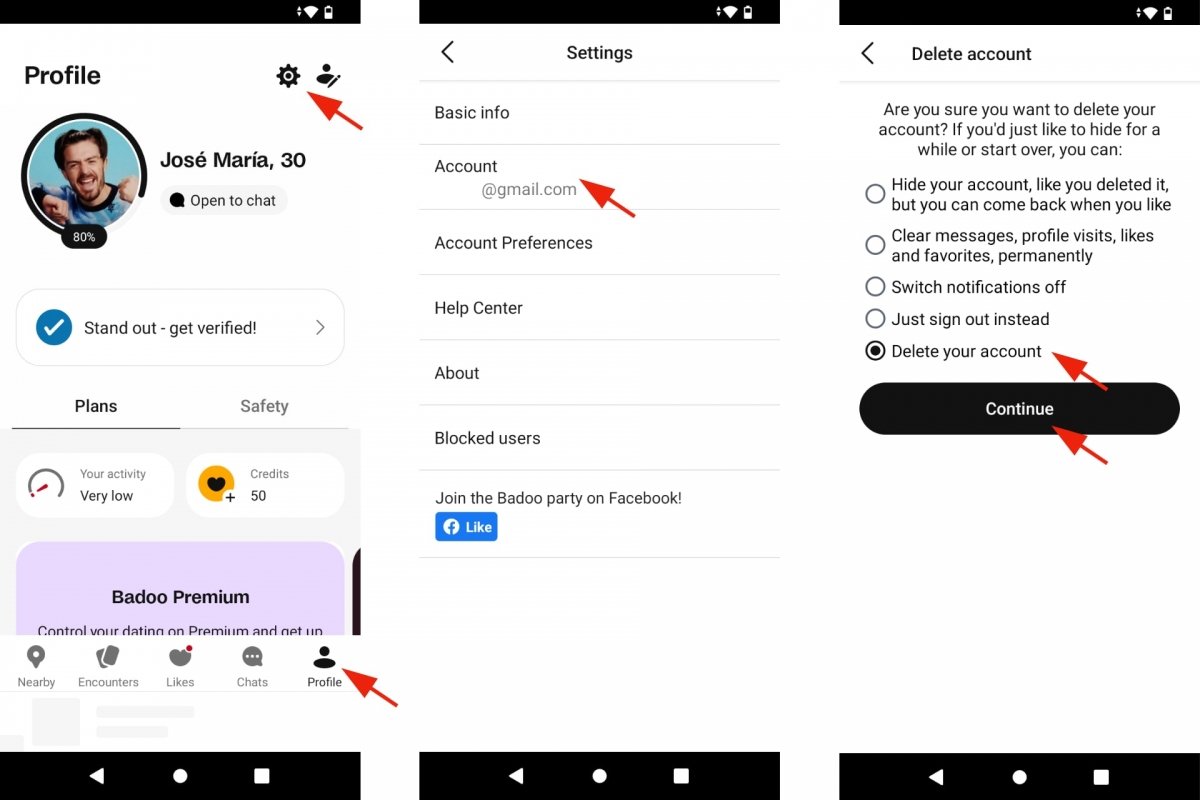 Deleting a Badoo account from Android
Deleting a Badoo account from Android
- Open Badoo.
- Log in to your profile.
- Tap on the cogwheel icon.
- Once in the Settings section, tap on Account.
- At the bottom, you will see the option Delete account.
- Badoo will give you several alternatives instead of deleting your profile.
- If you are sure, tap on Delete your account.
- Confirm your decision by tapping on the Continue button.
- You may have to confirm your choice again and/or give a reason why you want to leave Badoo.
How to close a Badoo account
Among the alternative options that Badoo gives you instead of Deleting your account, you will find some interesting ones like Hiding your account or Deleting messages. The first one will be useful if you want to leave Badoo for a while and do not want anyone to see your profile or bother you. The Delete messages, visits, favorites... option permanently deletes the information associated with your profile and user account but keeps your profile up. Depending on what you want to do with your Badoo profile, you must choose the one that better suits you.
If you choose to Delete your account, you will be deleting your Badoo profile, and you will also be closing and deleting your Badoo account. Your account will be frozen for 28 days (in case you want to recover it), but after 30 days, it will disappear completely. In other words, it will be deleted.
To recover your Badoo account, you must find the email you received when you unsubscribed. In that message, you will find a link to reactivate your account. It will either take you to the Badoo website or redirect you to the app so you can access your profile again.
How to delete all data and photos associated with your Badoo account
As mentioned above, you can delete your Badoo account and profile or just delete the data and photos associated with it. When you delete your account, you are making Badoo get rid of all the content you uploaded to your profile. This includes messages, photos, etc. The process is automatic, and as we saw before, you only have to specify that you want to delete your account.
On top of this, if you just want to clean up your Badoo account and delete messages, visits, and other data associated with the account and profile you created, you can delete all that data and continue using Badoo as before. However, you will have to upload new photos and fill out the forms in your profile again. To do this, follow these steps:
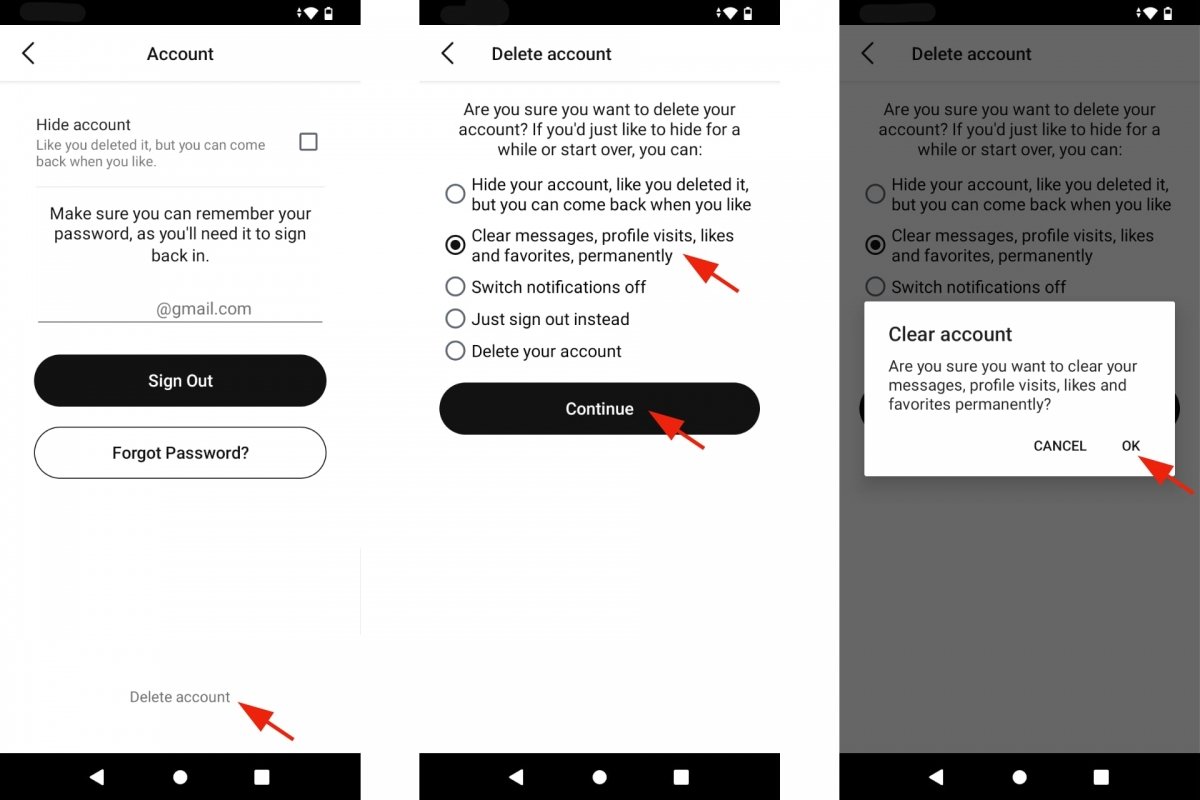 Deleting the Badoo account details from Android
Deleting the Badoo account details from Android
- Open Badoo.
- Log in to your profile.
- Tap on the cogwheel icon.
- Once in the Settings section, tap on Account.
- At the bottom, you will see the option Delete account.
- Badoo will give you several alternatives instead of deleting your profile.
- Tap on Delete messages, visits, favorites...
You can also delete your data by editing it and your Badoo photos by deleting them individually or by albums. However, the process is quite tedious. If you really want to delete all the information you added to your Badoo profile and account, the most effective way is to wipe it up, as we have seen above, or delete your account.



