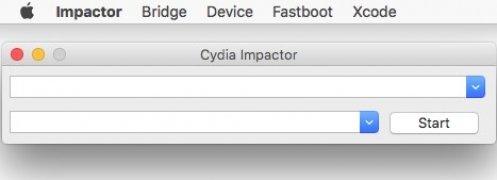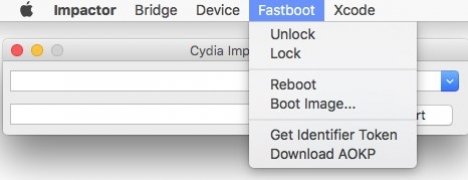Install apps without going through iTunes App Store
Saurik is a leading light amongst Apple fanboys. That's the nickname of Jay Freeman, the developer capable of putting up a fight against Apple's impenetrability and create the iOS application installer, Cydia.
Nowadays, he continues to stand up against the Cupertino company with Cydia Impactor, a tool for Mac and other operating systems that allows us to install IPA files, the format of iOS applications, on our device with jailbreak so we don't have to use the official App Store.
Install any app on your iPhone without using the official iTunes App Store.
Some years ago, this kind of tool was complicated to use but nowadays it works with a simple drag & drop system that allows us to quickly get the hang of things.
How to install IPA files on your iPhone from a Mac
- Step 1: download and unzip the program on your computer.
- Step 2: search for the IPA applications on the Internet.
- Step 3: connect your iPhone or iPad to your Mac and wait for the program to recognize it.
- Step 4: drag the IP file to the interface and wait for it to be installed.
- Step 5: on your iOS device, go to Settings > General > Profile management and select the option to trust the developer to be able to open the application correctly.
 Lauriane Guilloux
Lauriane Guilloux
Hi, I’m Lauriane Guilloux. I grew up surrounded by gadgets and technology and everyone who knows me assumes that it will always be one of my greatest interests. I’ve evolved hand-in-hand with PCs, laptops, video gaming consoles, smartphones,...

Antony Peel