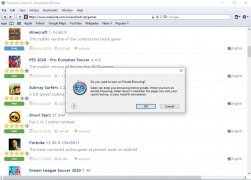The Windows version of Apple's browser
In the field of web browsers, everyone knows which are the most downloaded and used applications: Google Chome and Mozilla Firefox. They are followed by the old Internet Explorer, gradually replaced by Microsoft Edge, and the group is completed by Safari, the browser developed by Apple. The latter is installed by default on macOS, the desktop operating system for Mac computers, as well as on mobile devices such as iPhone and iPad. And as couldn't be otherwise, you can also download Safari for PC.
Apple's browsing experience with Safari Browser for Windows PC
But what's the point of using this browser in its version for Microsoft's operating system? Well, because you might have an iPhone or iPad and this is the browser that works the best with Apple's services such as iCloud and others you may use on your iOS device.
All the features of Apple's browser, available for Windows PC.
These are the main features available once you download Safari for PC:
- Lower consumption of resources and energy, especially useful for laptops. It includes the JavaScript engine and is developed using technologies that save energy.
- Offers native support for webs of the likes of Netflix and plays video in HTML5 wherever possible. According to Apple, this means that you can play video for longer compared to Chrome and Firefox, as well as being to extend your browsing time: 4 hours more of video, and 2 hours more of browsing.
- Faster than Chrome and Firefox (although they all say the same about their browsers). It all depends on the tools used for the measurements and the parameters measured. The fact is that it offers better performance results in terms of web applications, responsive content, rendering of animated contents...
- Privacy protection: at present, it's very important to have our information protected whilst we're browsing. That's why it incorporates functions to protect our privacy such as being able to use DuckDuckGo as our default search engine, as well as being able to block third-party cookies, a sandbox for web pages, private browsing mode, and active protection against malicious webs.
- Support for online payments by means of Apple Pay.
- Resume your browsing experience on another device (such as iPhone or iPad, or other Mac computers)
- Built-in tools to improve the browsing experience such as the possibility to play videos with AirPlay, support for the playback of video whilst you browse in the same window, an option to mute windows, browsing suggestions from webs such as iTunes or Wikipedia, a button to share content on social channels...
- Support for extensions to customize your browsing experience.
However, as a drawback, the interface of the Windows version is quite ugly. It looks like a browser that's over 10 years old... so it's time for Apple to do something about it as they've always stood out for their great design.
 Elies Guzmán
Elies Guzmán
With a degree in History, and later, in Documentation, I have over a decade of experience testing and writing about apps: reviews, guides, articles, news, tricks, and more. They have been countless, especially on Android, an operating system...

Antony Peel