Music is the universal language of emotions, and what better way to use it than to spice up your WhatsApp statuses? Although the application does not offer a function to add music to them, there are several tricks you can use.
In this guide, we will show you the easiest methods so you can learn how to add music to WhatsApp statuses. Do not worry, it is easier than it looks and we assure you that your statuses will be the envy of everyone.
How to create a WhatsApp status with music
If you are one of those who enjoy sharing special moments in your WhatsApp statuses, imagine being able to add your favorite song in the background. But how can you create a WhatsApp status with music? We explain the process step by step:
- Select the song you want to use. You can play it from any music player on your smartphone, the radio, Spotify, or YouTube.
- Without stopping the playback, minimize the music app.
- Open WhatsApp on your Android device.
- Tap the "Updates" tab at the bottom of the screen.
- Tap the camera icon to create a new status.
- Choose the option to record a new video.
- Tap the green button to post it.
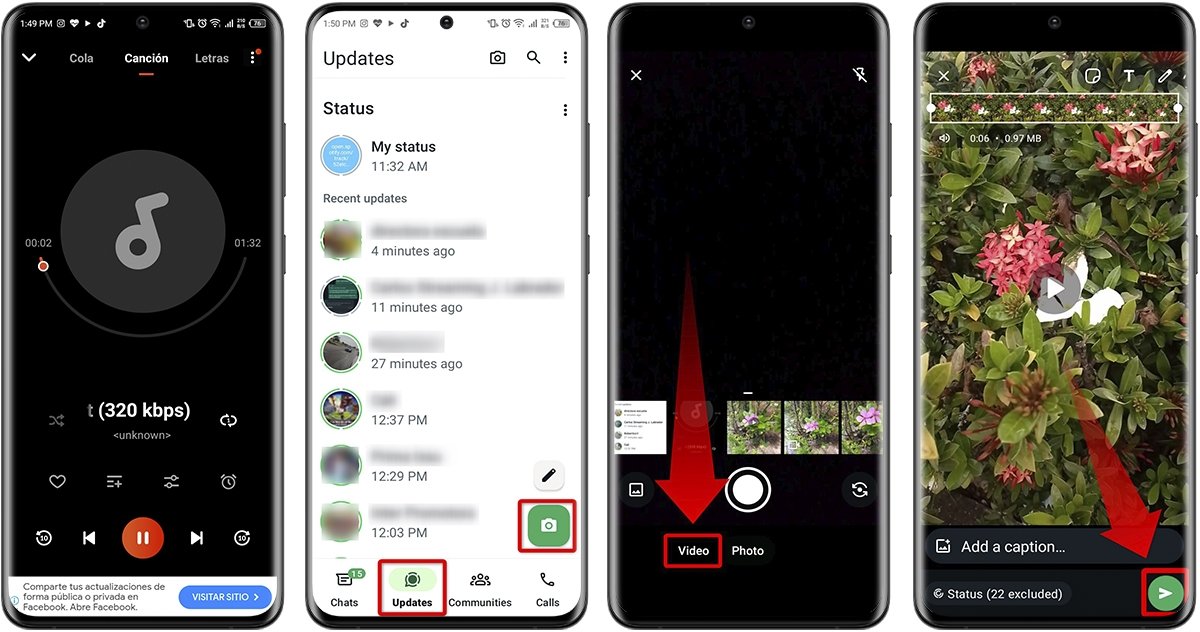 How to create a WhatsApp status with music
How to create a WhatsApp status with music
While recording the song, you can capture fragments of what you want to show and share in your status. Also, if you would rather not make a video, tap the audio recording button (the microphone icon) while the song is playing.
These are the quickest and easiest ways to create a WhatsApp status with music. However, if you want to do more, you can use Spotify or YouTube to add music to your WhatsApp statuses.
How to add Spotify or YouTube songs to your WhatsApp status
The trick to using Spotify or YouTube songs in your WhatsApp statuses is different from the previous case, but it will let you share the song you want, even if you do not have it downloaded on your phone.
To do it with Spotify, follow these steps:
- Open Spotify on your Android device.
- Search and play the song you want to share in your WhatsApp status.
- Tap the share icon displayed in the lower right corner.
- Select WhatsApp.
- Tap "My Status" and, then the "Next" button.
- WhatsApp will generate a link you can display in your status.
- Tap the send button.
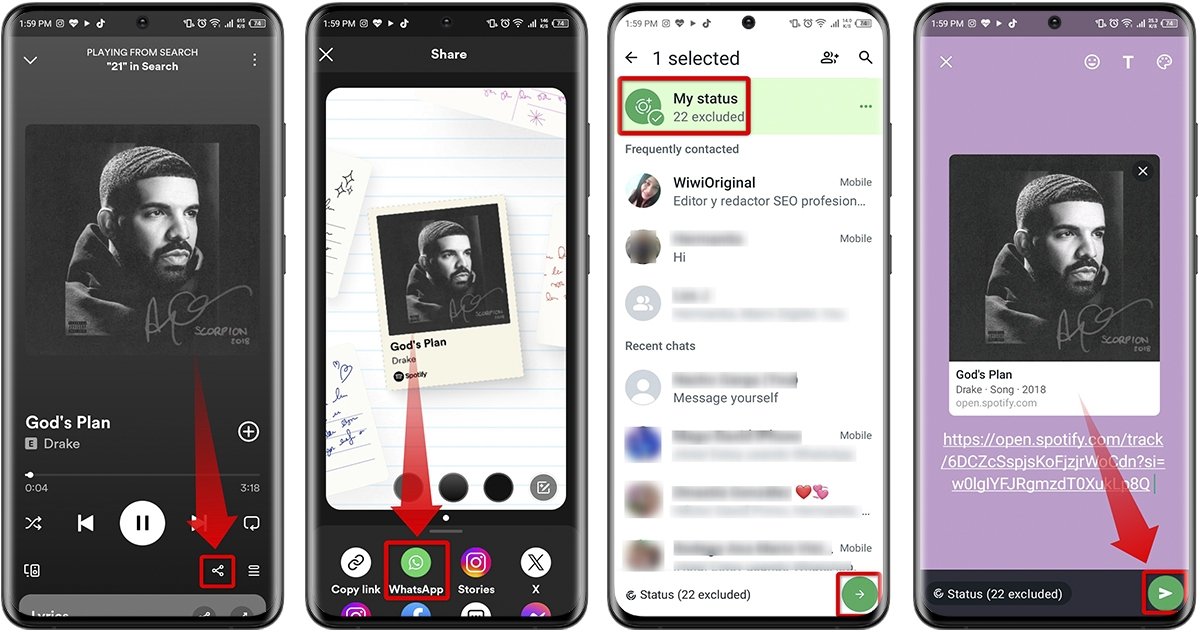 How to put Spotify songs on your WhatsApp status
How to put Spotify songs on your WhatsApp status
To do this with YouTube, follow these steps:
- Open YouTube on your smartphone.
- Search for the video you want to show in your WhatsApp status.
- Tap the share button shown at the bottom of the video.
- Select WhatsApp from the list of options.
- Tap "My Status", and then the "Next" button.
- Verify it is the correct video, and tap the green button to post it.
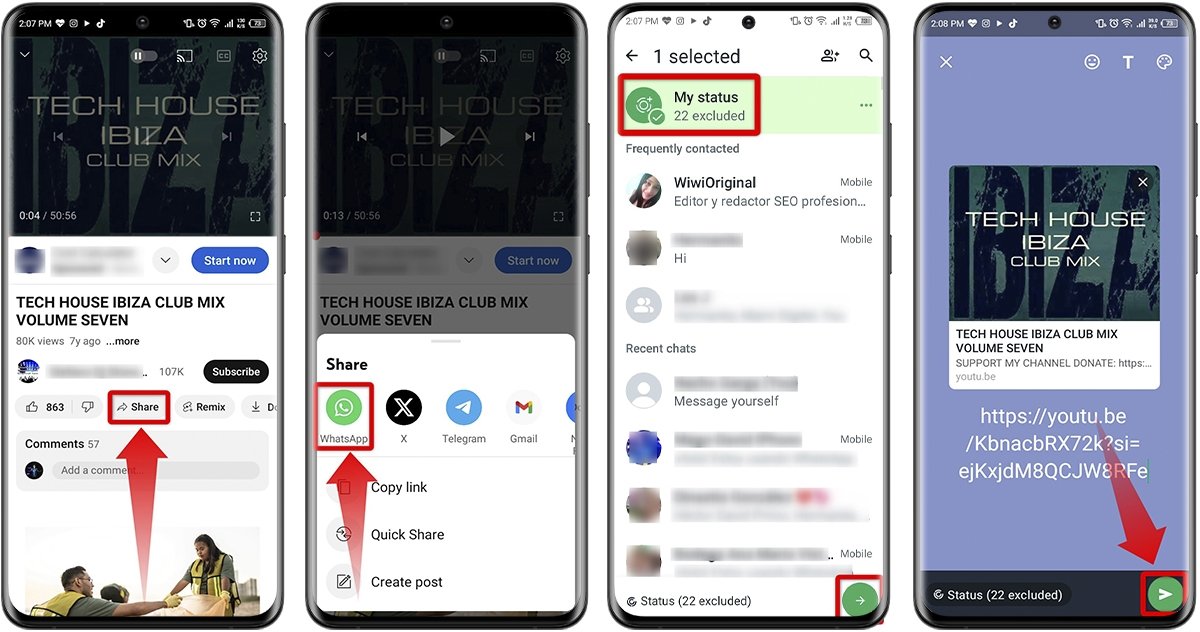 How to put YouTube songs on your WhatsApp status
How to put YouTube songs on your WhatsApp status
Right now, these are the tricks to add music to your WhatsApp statuses. Hopefully, WhatsApp will soon incorporate a more intuitive and straightforward way to do this in a future update.



