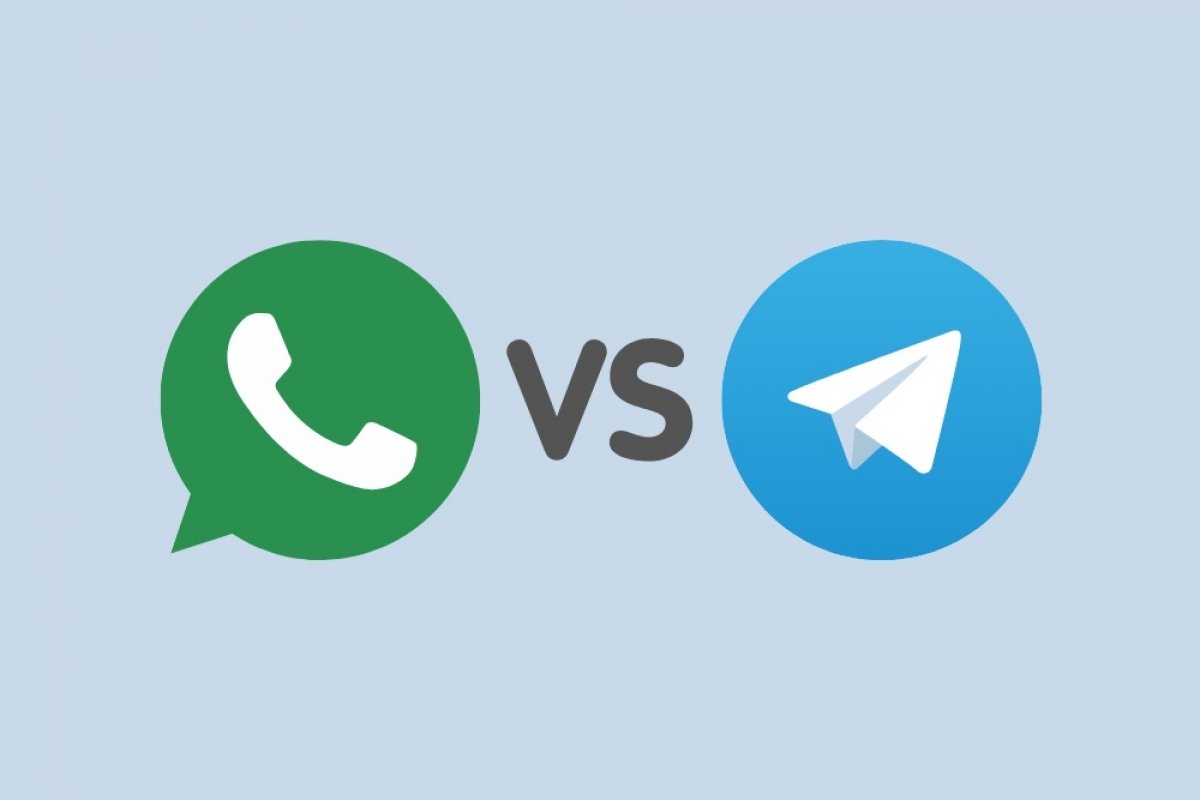Have you ever caught yourself hesitating between continuing to use WhatsApp or switching to Telegram? Don't worry, you are not the only one. The WhatsApp vs. Telegram battle is more alive than ever, so prepare yourself a coffee and get comfortable, as we are going to tell you which is the best messaging app.
We know they look similar at first glance: both offer messages, video calls, groups, channels, and more. However, underneath their similarities lies a handful of differences that, depending on your needs, can make you opt for WhatsApp or Telegram.
WhatsApp vs. Telegram: which is the better messaging app?
The WhatsApp vs. Telegram battle has been going on for years. Both applications are great and offer several features, but they also have weaknesses. Here we bring you a direct comparison so you can see where each stands out and which best suits your needs.
User interface
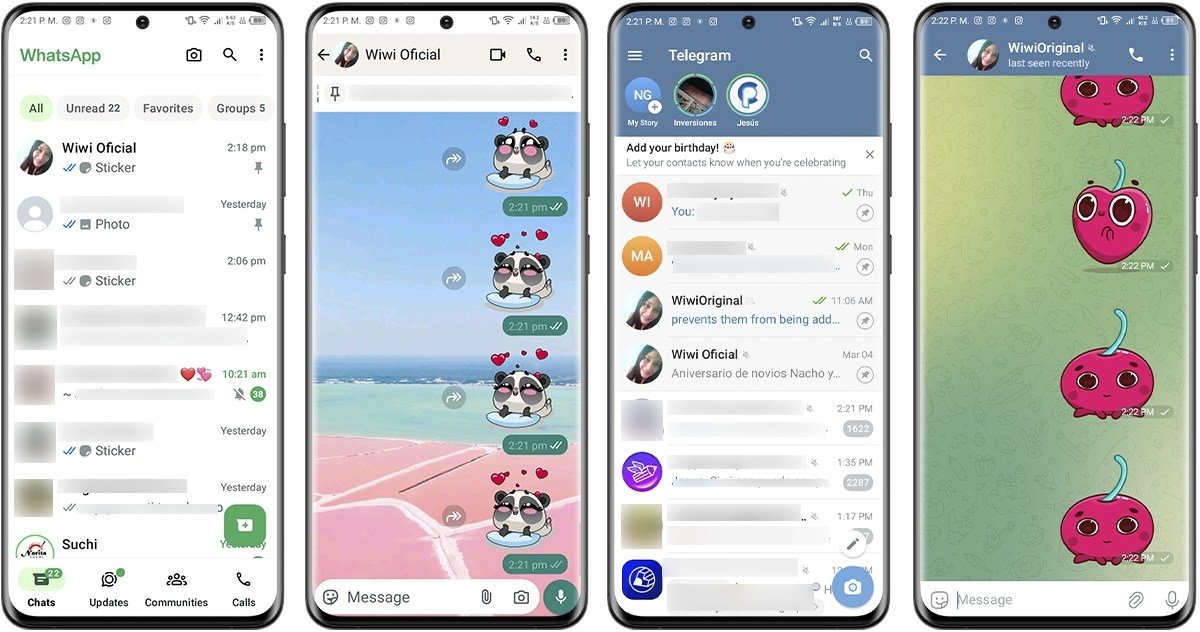 WhastsApp vs Telegram - User interface
WhastsApp vs Telegram - User interface
WhatsApp's interface is minimalist and straightforward, which is great for those who do not want to waste time. Everything is organized in four tabs: chats, updates, communities, and calls, which makes it very intuitive. The design has changed a bit, but it is still functional.
Telegram, on the other hand, feels a bit more modern. Its more customizable interface allows you to configure colors, themes, and fonts. It is more complete and feature-rich, but can sometimes be overwhelming for users not used to so much variety.
Privacy and security
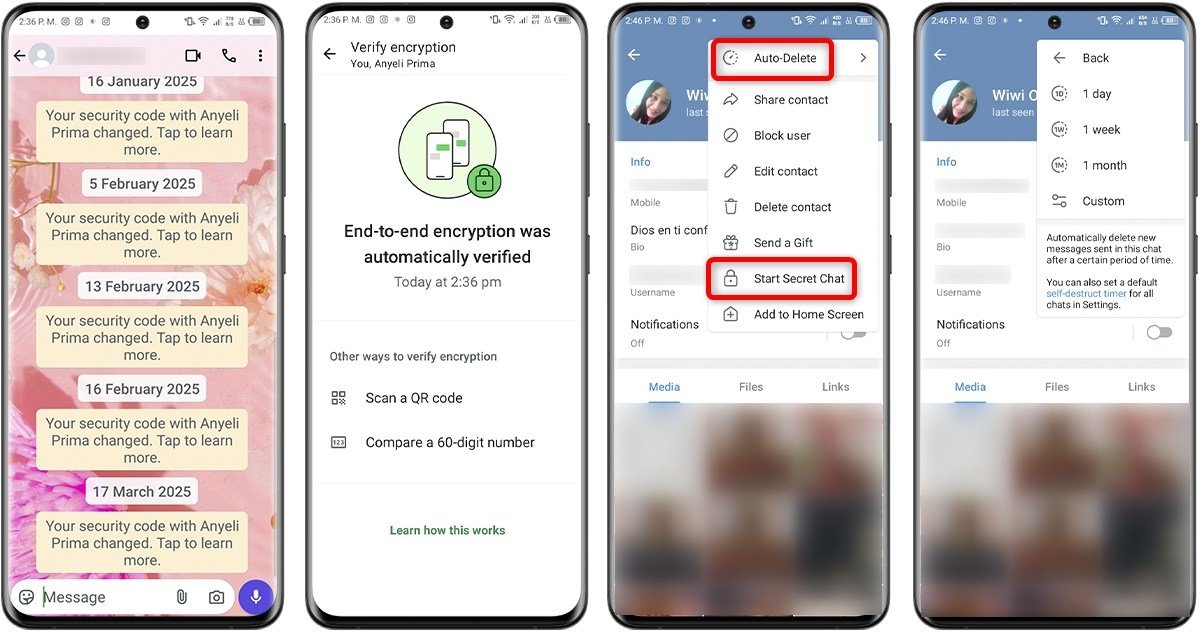 WhastsApp vs Telegram - Privacy and security
WhastsApp vs Telegram - Privacy and security
Both apps offer end-to-end encryption, which means your messages are protected from beginning to end. Telegram, however, has the upper hand regarding privacy options. Its secret chats feature, with self-destructing messages, is a plus for the most security-conscious.
WhatsApp also offers end-to-end encryption for chats, groups, and calls to protect your privacy. However, its connection to Meta (formerly Facebook) remains a sensitive issue for some users, as the company has access to data related to app usage.
Updates
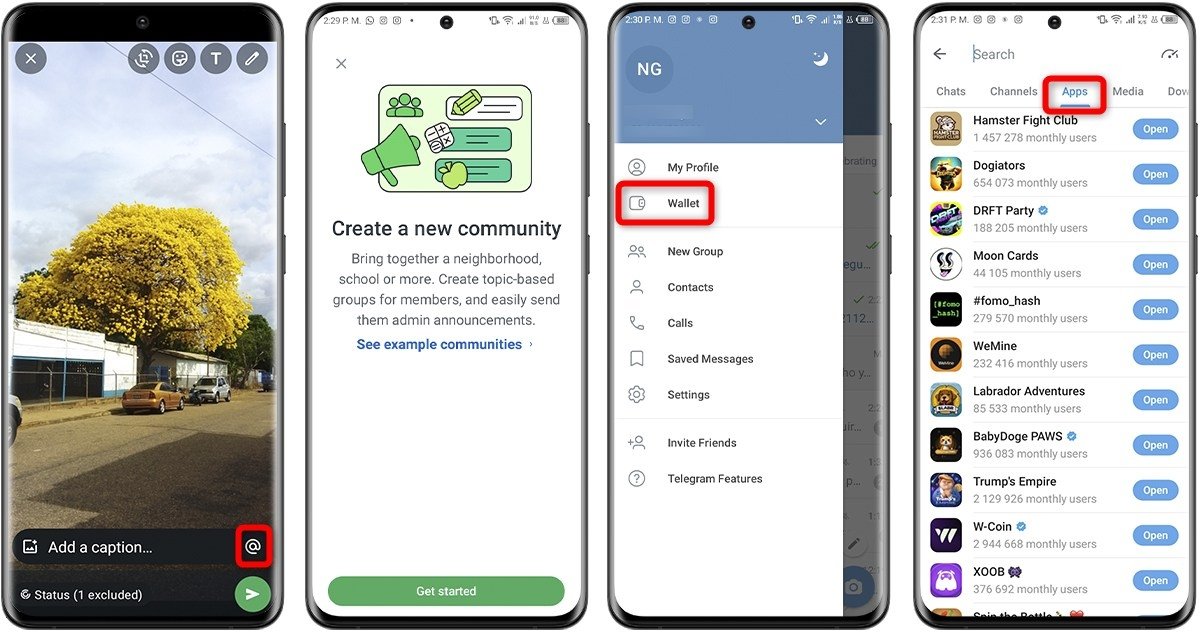 WhastsApp vs Telegram - Updates and news
WhastsApp vs Telegram - Updates and news
If you like new features, Telegram is king. Each month usually includes updates that improve the experience and add new tools, such as smarter bots, mini apps, and more. The app evolves constantly, always seeking to stay ahead of the competition.
WhatsApp, on the other hand, is updated less frequently than Telegram. Although it has added features such as message reactions and the ability to tag friends in statuses, its innovation pace is a bit slower and more conservative than Telegram's.
Number of users
 WhastsApp vs Telegram - Number of users
WhastsApp vs Telegram - Number of users
WhatsApp leads in terms of users, with over 3 billion people online. This makes it the most accessible option, as your contacts likely use it already. It is the app most people prefer to keep in touch with friends and family.
On the other hand, Telegram is still trying to catch up, although it has over 900 million active users. Despite this, its community is quite loyal, and a greater commitment among its users is noticeable. While the number of users is smaller, Telegram's community is more active and dynamic.
Voice and video calls
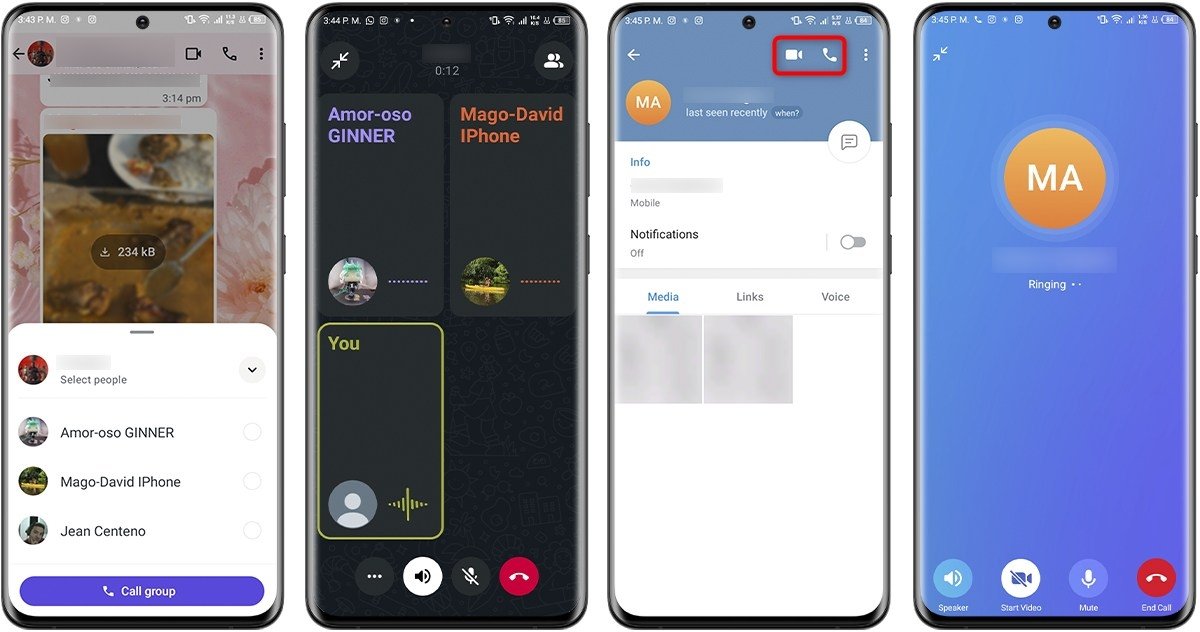 WhatsApp or Telegram - Calls and Video calls
WhatsApp or Telegram - Calls and Video calls
WhatsApp doesn't disappoint for small-group voice and video calls. It allows up to 32 participants, is easy to use, and does not require much configuration. The quality is acceptable and allows screen sharing, adding filters, and applying virtual backgrounds for a more personal touch.
However, Telegram goes for something more ambitious. It allows video calls with up to 30 people transmitting and 1000 viewers, making it ideal for presentations, classes, or events. The quality is remarkably good and offers more options, although you must be an administrator to initiate a group call.
Customization options
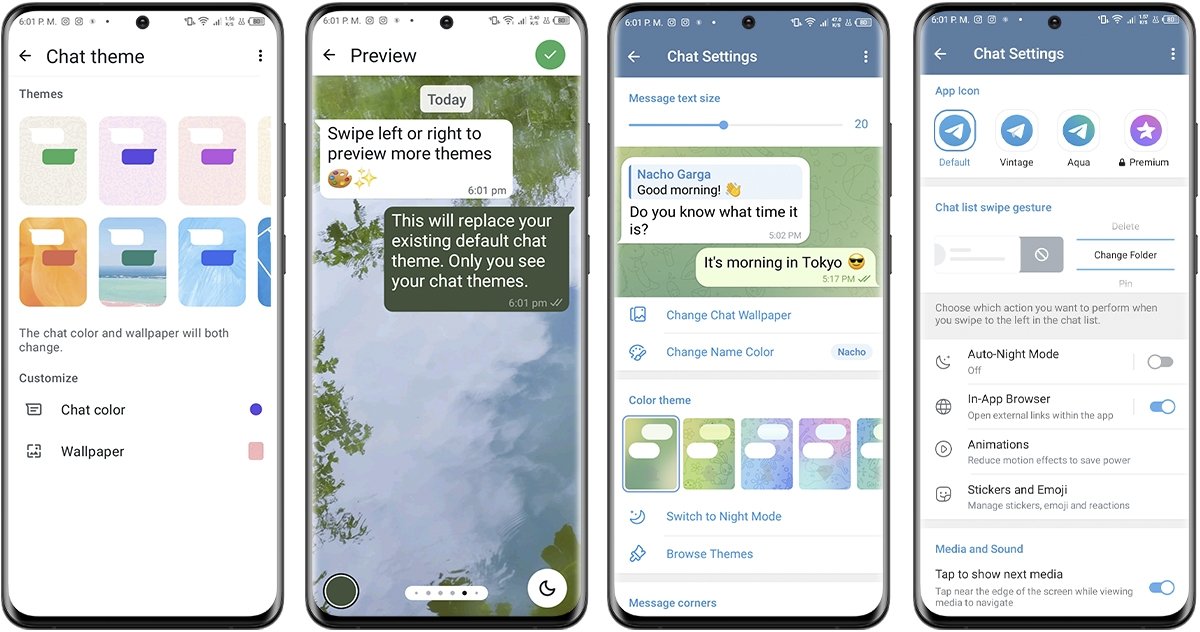 WhastsApp vs Telegram - Customization options
WhastsApp vs Telegram - Customization options
Telegram also excels regarding customization. It lets you change many things, from the theme to the colors of the chats. In addition, you can set custom backgrounds, create chat folders, and manage notifications in more detail. Undoubtedly, it gives far more options than WhatsApp.
WhatsApp is much more rigid in this regard. Although it has made it possible to change wallpapers, colors, and some notification settings, its customization options remain quite basic. If you do not mind the lack of options and prefer a straightforward and functional app, WhatsApp will not disappoint you.
Unofficial clients or MODs
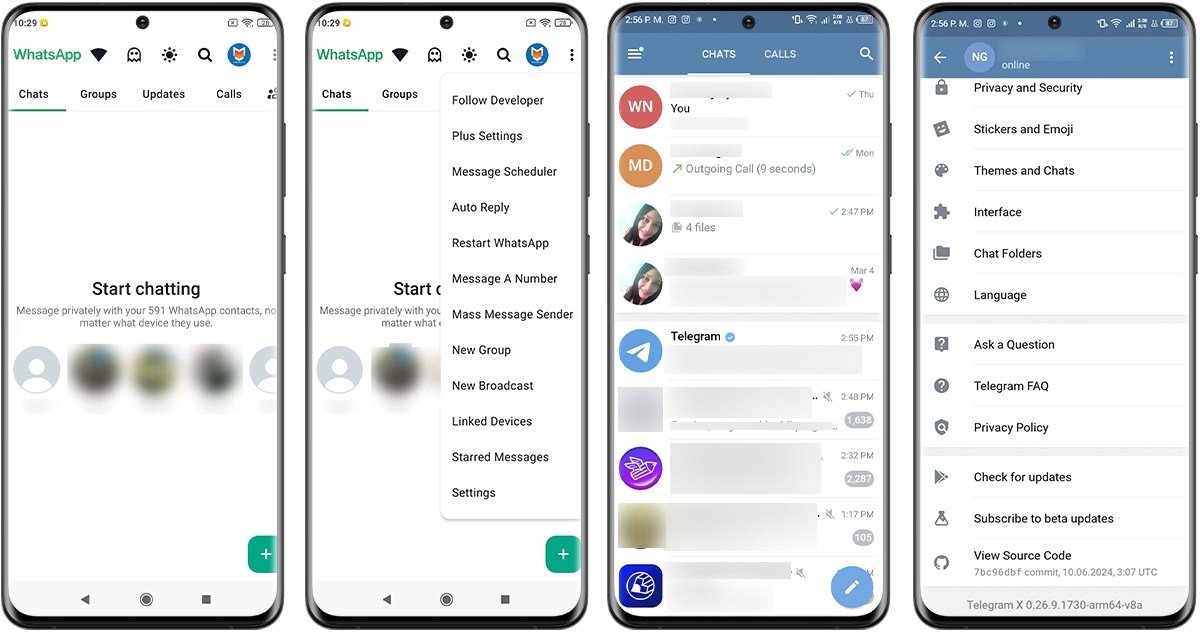 WhastsApp vs Telegram - Unofficial clients of MODs
WhastsApp vs Telegram - Unofficial clients of MODs
WhatsApp is not very friendly to unofficial clients. Although there are some modified versions of the app, such as WhatsApp Plus, using them can be risky, as there may be security problems, and you can even get banned. WhatsApp has always been strict on this issue.
Telegram, on the other hand, not only allows but encourages the use of unofficial clients. There are several versions of Telegram, such as Telegram X, an enhanced official version. It is better optimized, faster, and more flexible, making it ideal for more advanced users.
Stickers and GIFs
 WhastsApp vs Telegram - Stickers and GIFs
WhastsApp vs Telegram - Stickers and GIFs
Today, both apps offer similar options regarding stickers and GIFs. Telegram pioneered custom stickers and the integration of GIFs, but WhatsApp quickly adopted these features, allowing you to create and send stickers too.
Both platforms have extensive catalogs of stickers and GIFs, and the user experience is almost identical. In fact, with external apps, you can transfer stickers from WhatsApp to Telegram or vice versa, which shows how both apps are very balanced in this aspect.
Multiplatform use
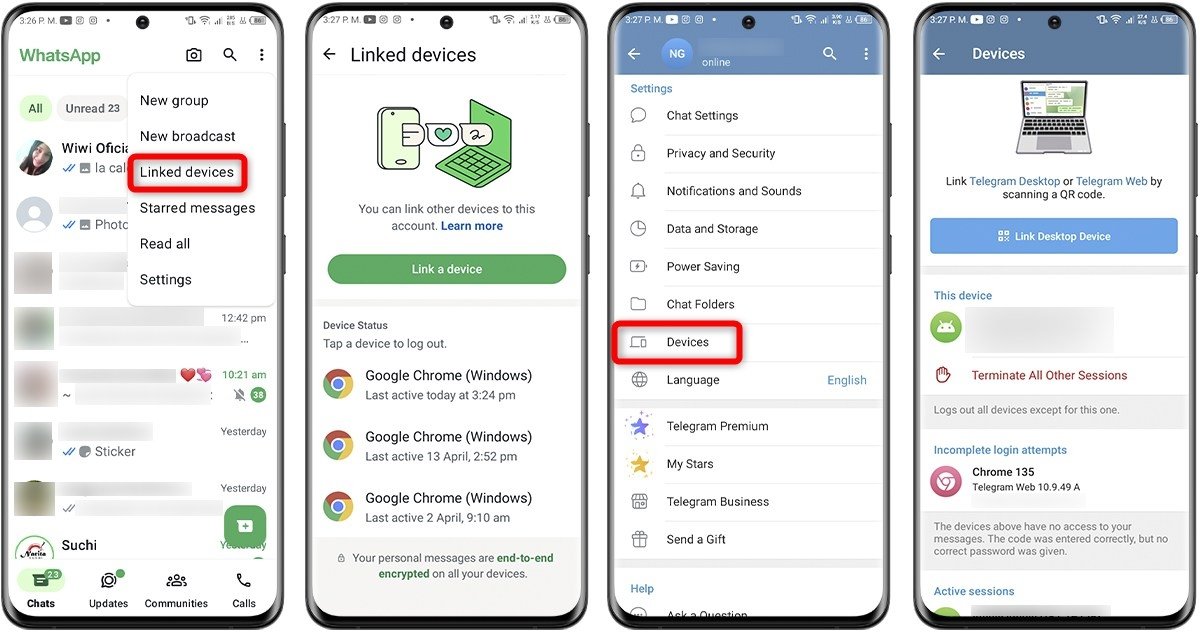 WhastsApp vs Telegram - Cross-platform functionality
WhastsApp vs Telegram - Cross-platform functionality
Telegram is king in cross-platform features. You can use it on your mobile, PC, tablet, or wherever you want without having your smartphone on or nearby. Everything is synchronized instantly, no matter if you change devices, you will not lose any of your settings.
WhatsApp, on the other hand, is still quite mobile-dependent. If your mobile device is turned off or you don't have it with you, you cannot access certain messages, like single-view messages, or watch videos or voice messages without first opening them on your phone, even if you use the web or desktop version.
Telegram allows access to all chats and files (from the oldest to the most recent) on any device. On the other hand, WhatsApp only synchronizes some chats in its web version, meaning you can't see the entire chat history, let alone images, videos, or documents.
File transfer (photos, videos, and documents)
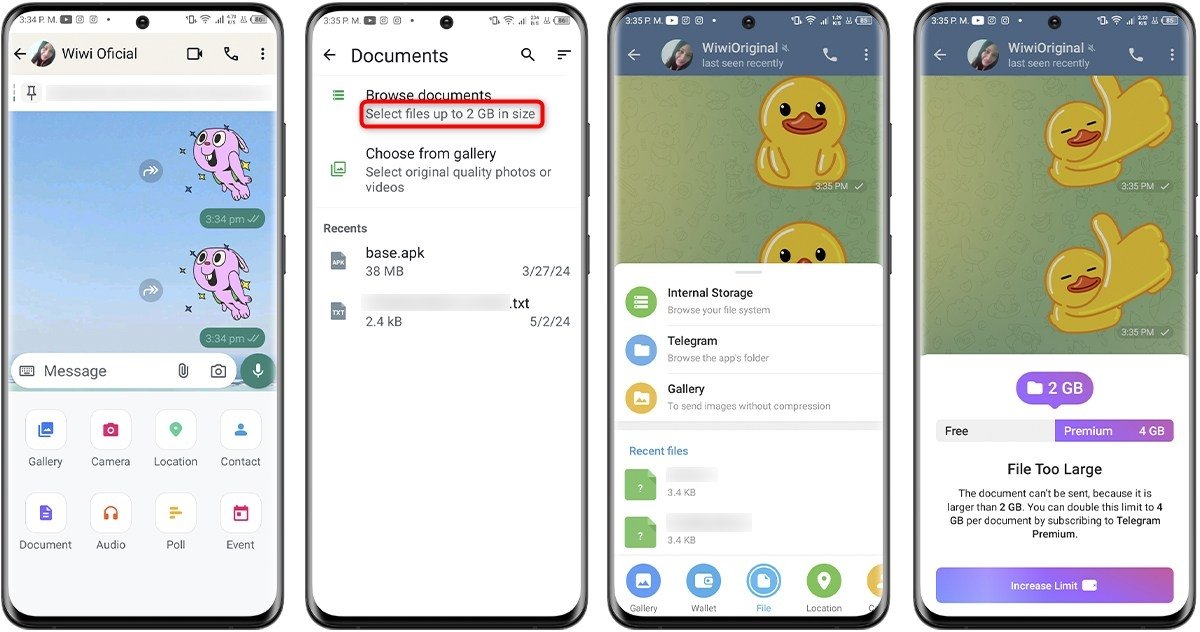 WhastsApp vs Telegram - File transfers
WhastsApp vs Telegram - File transfers
WhatsApp now allows you to send files up to 2 GB, which is a big improvement from the previous 100 MB. This simplifies sharing videos and large documents, but if you need to send larger files, you must use external services such as Google Drive or Dropbox.
Telegram, by comparison, allows sending files up to 2 GB on smartphones, 3 GB from the desktop version, and up to 4 GB with a Premium account. However, before sending them, you must disable compression. This will help preserve the original quality.
Comparative summary: WhatsApp or Telegram
Here is a comparative summary between WhatsApp and Telegram:
WhatsApp Features
- Owner: Meta (formerly Facebook).
- User interface: Straightforward.
- Privacy and security: End-to-end encryption.
- Updates: Periodic updates, slower, Meta-controlled changes.
- Number of users: Over 3 billion users.
- Voice and video calls: Decent and reliable. Up to 32 people in calls or video calls.
- Customization options: Basic options like backgrounds, themes, and colors.
- Unofficial clients or MODs: Does not allow unofficial clients or MODs.
- Stickers and GIFs: A wide variety of stickers and GIFs.
- Supported Platforms: Android, iOS, Web, Windows, Mac.
- Multiplatform use: It needs a phone as a "bridge" to work.
- File transfer (photos, videos, and documents): Files up to 2 GB.
Telegram Features
- Owner: Telegram FZ-LLC.
- User interface: Feature-rich and customizable.
- Privacy and security: End-to-end encryption + secret chats with self-destruction.
- Updates: Quick updates, new functions frequently, and more innovative feature releases.
- Number of users: Over 900 million users.
- Voice and video calls: Clear and stable. Up to 30 people transmitting and 1000 viewers.
- Customization options: Advanced options like themes, fonts, colors, folders, notifications, and more.
- Unofficial clients or MODs: Several unofficial clients or MODs exist, such as Telegram X or Plus Messenger. They offer additional functions, and you won't get banned for using them.
- Stickers and GIFs: A wide variety of stickers and GIFs.
- Supported platforms: Android, iOS, Web, Windows, Mac, Linux.
- Multiplatform use: It doesn't need an online phone. You can use Telegram seamlessly across multiple devices.
- File transfer (photos, videos, and documents): Files up to 2 GB on mobile and 3 GB on desktops (4 GB for Premium users).