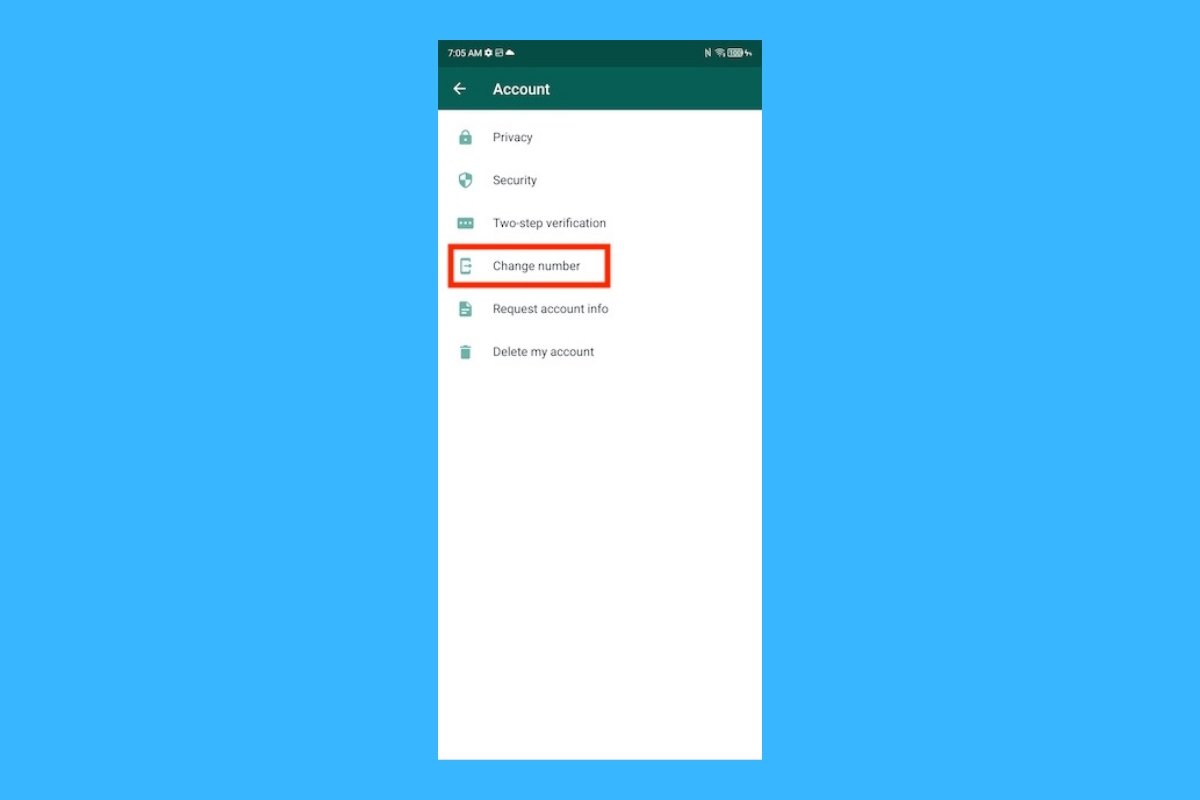Changing your phone number can be like moving to a new home without sharing the address. This could lead to losing contacts, messages, and important information. WhatsApp developers know this happens often, so they offer a fairly simple solution to this problem.
What happens to my WhatsApp account if I change my phone number
Don't worry, if you change your phone number, you can recover your WhatsApp account relatively easily. WhatsApp offers a feature that allows you to change your phone number without losing your files and conversations.
First, you must change the phone number on your original account. In other words, you need access to your old phone number. Why? Because if you sign up with a new number on another phone without completing this step, you will lose your chat history.
If you do not want to keep your chats, just download and install WhatsApp on your smartphone and register the new number. You can then delete the WhatsApp account linked to your previous phone number.
But what happens if you can't access it or forget to delete the account linked to your previous phone number? In that case, all your account information registered on that number will disappear when the new phone number owner activates WhatsApp. However, your previous account number cannot be used again until 45 days of inactivity have elapsed.
How to change your WhatsApp phone number without losing anything
That's all the theory you need to know, now, let's see how to change your phone number in WhatsApp without losing contacts, chats, or anything else. Follow these steps:
- Open the WhatsApp app on your phone with the account that has your old phone number.
- Tap the three dots icon in the upper right corner and tap Settings.
- Within the WhatsApp settings menu, select Account.
- Look for the Change Number option.
- Tap the Next button.
- Enter your old phone number on the top line and your new one on the bottom.
- Tap the Next button again.
- Tap the OK button on the next screen.
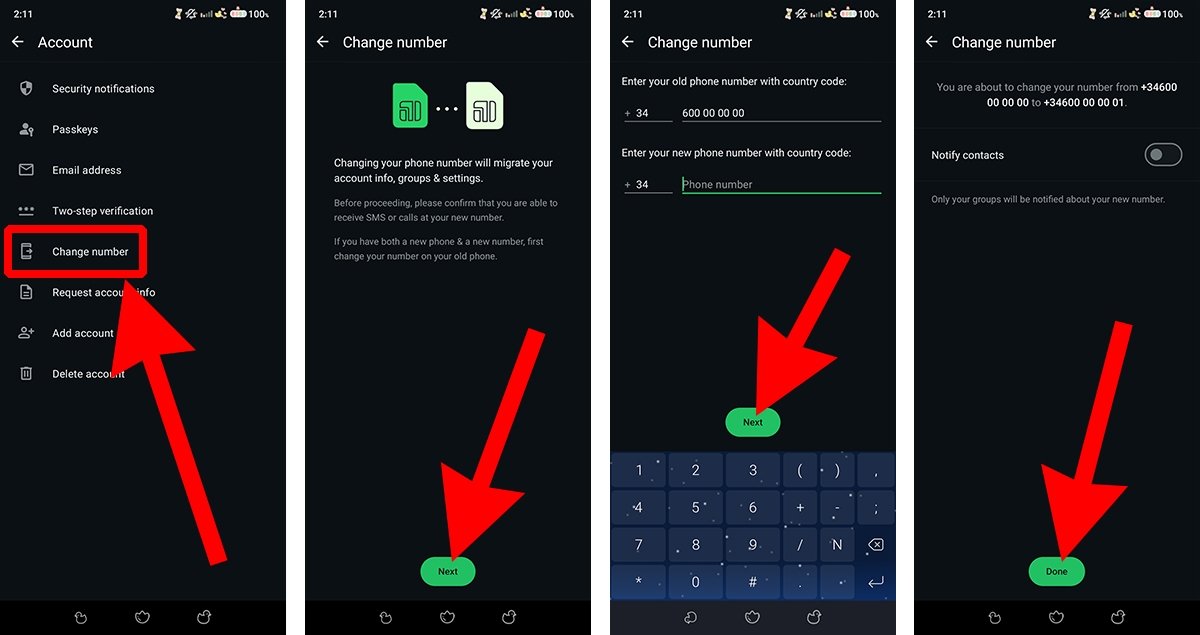 How to change your WhatsApp number without losing anything
How to change your WhatsApp number without losing anything
This will let you sign up on WhatsApp with your new phone number. Before finalizing the operation you can check the Notify My Contacts option. If you activate it, WhatsApp will send an automatic message to your contacts informing them of the phone number change. However, group chats are always notified, regardless of whether you mark this option.