Although most Instagram users crave millions of followers, some prefer to keep their posts within a more closed circle. For example, if you have decided to share posts about your private life, you may prefer that only your friends and family can see them.
Luckily, this Meta social network allows you to reduce the list of followers at any time, regardless of whether your profile is public or private. Here is how to remove Instagram followers easily.
How to remove Instagram followers, step by step
Removing followers from Instagram is quite easy. Just follow these steps:
- Open the Instagram app on your smartphone.
- Tap your profile picture (it is in the lower right corner, in the bottom menu).
- Tap on the Followers section at the top of the page, next to your profile picture.
- Find the follower you want to delete and tap the Delete button or the three dots.
- Now tap the red Delete text to confirm the action.
- Wait until a floating banner that reads Deleted appears.
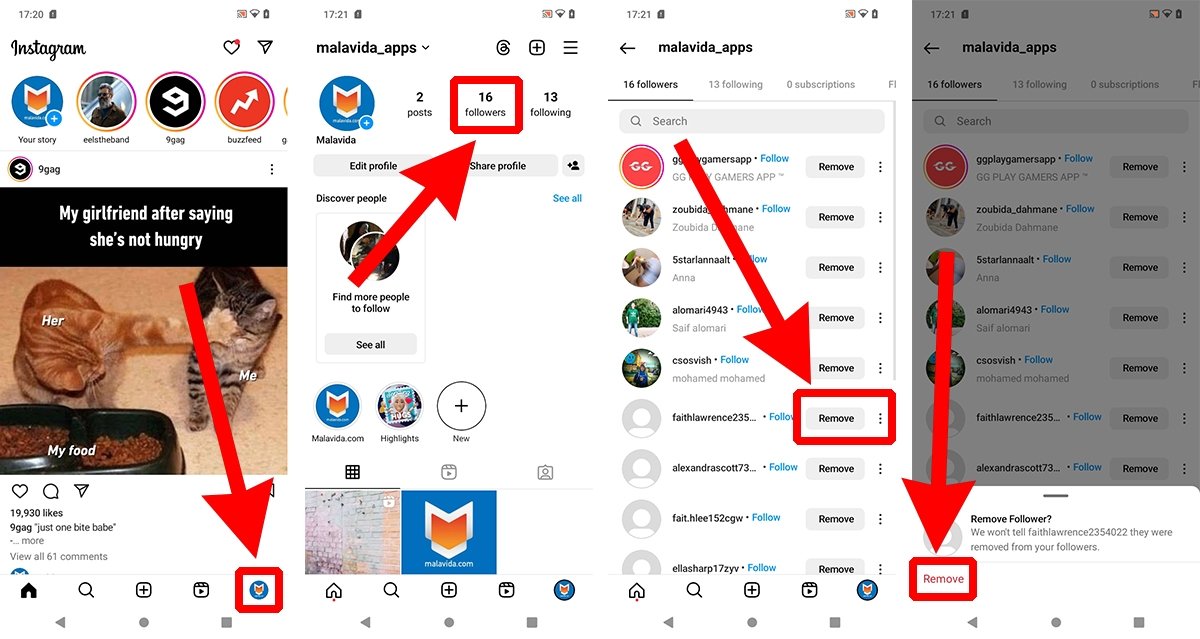 How to delete Instagram followers, step by step
How to delete Instagram followers, step by step
You can also block the followers you want to stop seeing. This way, they will no longer be able to send you friend requests and you will no longer see their posts. To block an Instagram user, go to their profile, tap the three dots icon in the top right corner, and select the Block option. You can block anyone, whether they are your follower or not.
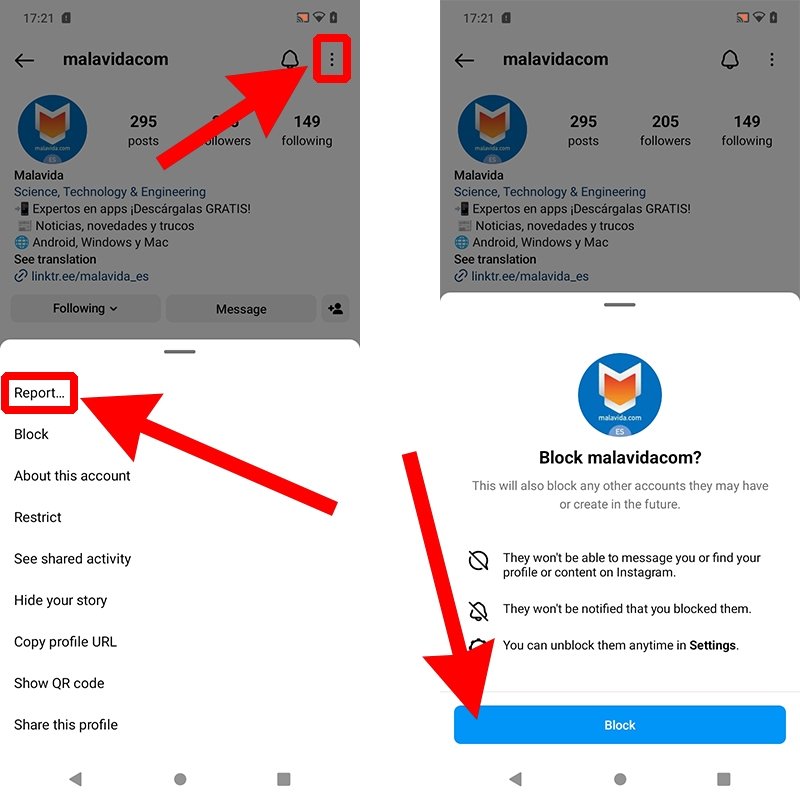 How to block Instagram followers
How to block Instagram followers
On the other hand, remember that if your account is private, you must approve requests for new followers. That gives you a first filter that you can use to keep your list of followers under control.
What happens when you delete Instagram followers
In a few words, when you delete Instagram followers nothing happens. Instagram does not notify users when another removes them from their list of followers, nor does it send any notifications if they are blocked.
On the other hand, the main consequence of deleting a user is that they will no longer be able to see your posts if your account is private. However, a deleted follower can follow you again or send you a friend request. The only way to prevent that user from seeing you on the platform is to block their profile.



