Instagram is so much more than just looking at pictures and videos non-stop (or uploading them yourself). You can also save the content that surprised you, brightened your day, or impacted your life. By tapping a button, you can retrieve that video or photo to watch it again without searching for it manually. To make it easier for you to watch that interesting content again, Instagram offers you its collections feature.
Instagram collections are used to organize saved posts. You could let them loose, accumulating one after the other. But if you save lots of them, you will find it better to organize them into collections to separate recipes, jokes, pranks, and other common types of content on Instagram. Collections are the equivalent of folders or photo albums.
To save a photo or video to Instagram:
- Open Instagram.
- Search for content of interest to you, either photos or videos.
- To save it, tap the bookmark icon.
- If it is a reel, tap the three dots icon and then Save.
How to make photo collections on Instagram
To create a new collection, go to your Instagram profile. There, you will find the dedicated storage area. Once inside, you can create new collections and add the photos and videos you like the most. You can also create a new collection when you save a new image. Let's look at the two ways to make collections on Instagram.
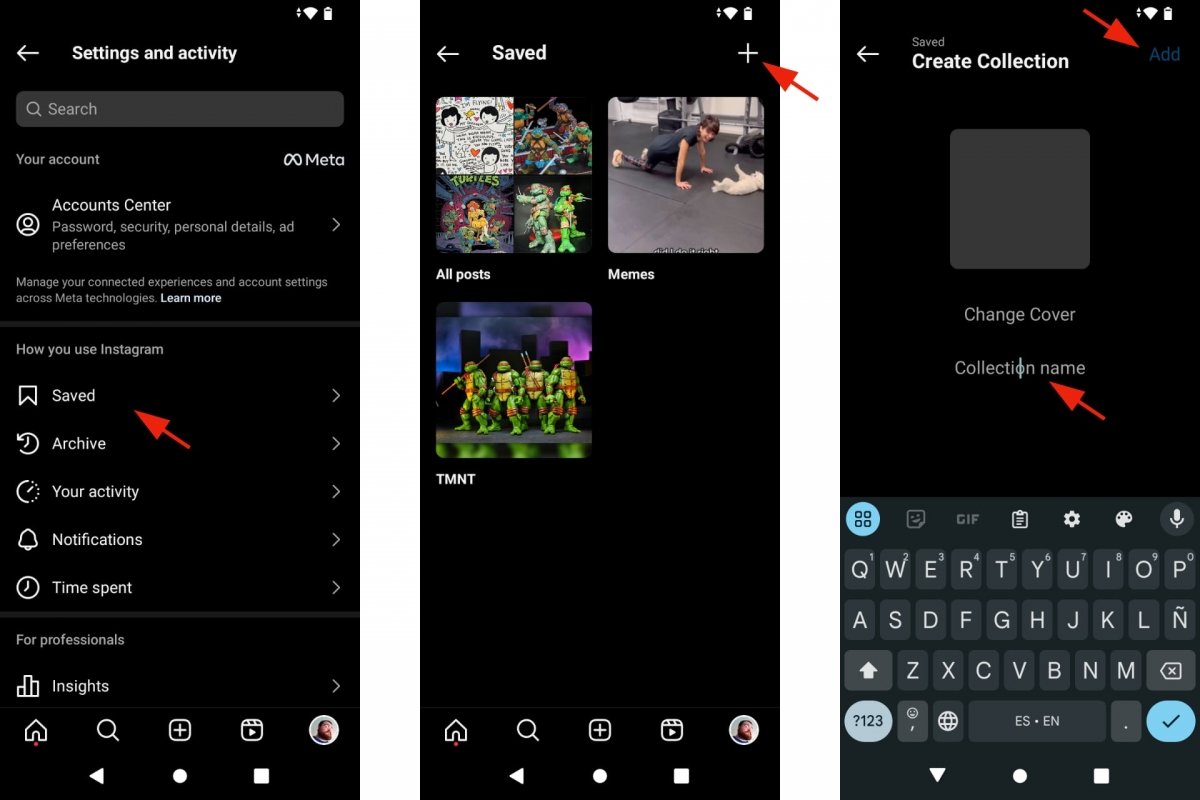 Creating a collection in Instagram
Creating a collection in Instagram
- Open Instagram.
- Tap on the icon or profile picture at the bottom right.
- Once inside your profile, tap on the icon at the top right.
- Now tap on Saved, below How you use Instagram.
- Tap the + icon at the top right.
- Choose the image or video you want to include in the collection.
- Type the name you want to give to the collection.
- Tap the icon at the top right to create the collection.
- You will see that you already have your first group.
- You can create more groups whenever you want.
You can also create a collection on Instagram by saving a new photo or video.
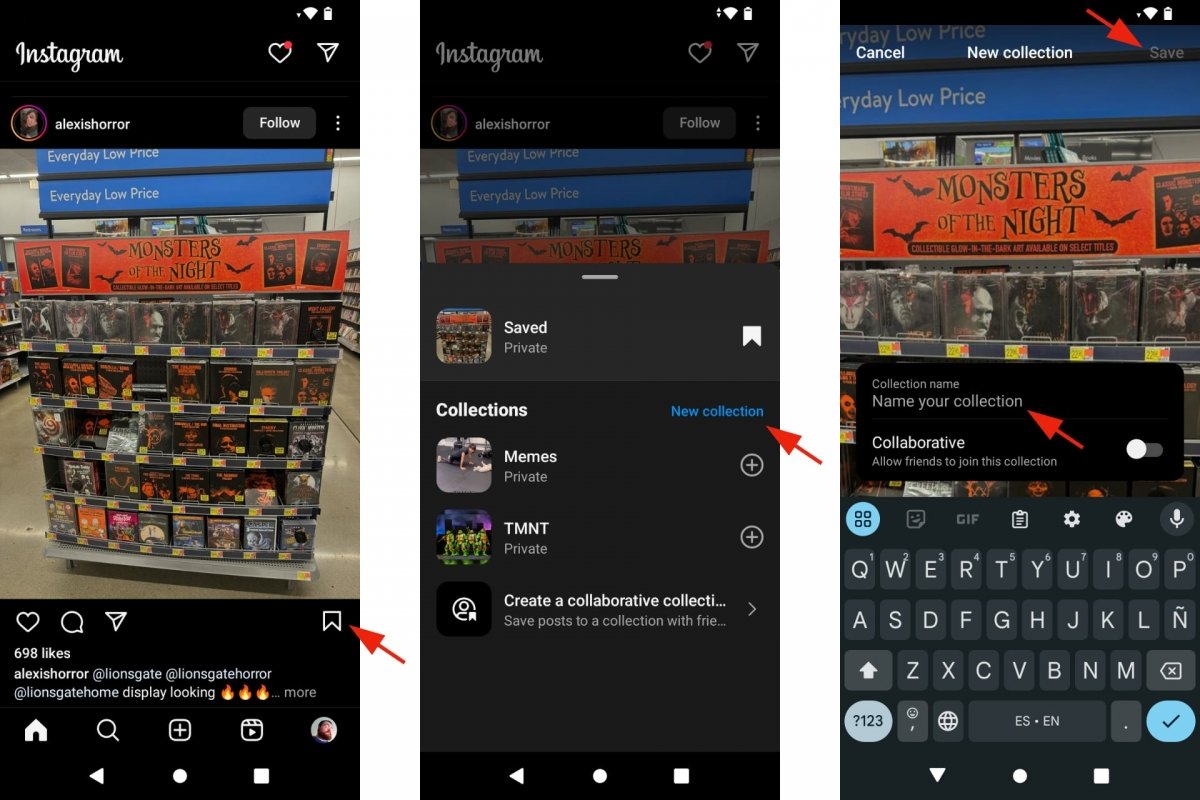 Saving a photo or video in an Instagram collection
Saving a photo or video in an Instagram collection
- Open Instagram.
- Search for interesting content.
- Below the photo or video you like, you will see several icons.
- Tap and hold the bookmark icon.
- Choose the collection where to save the photo.
- Or tap on New Collection.
- Type a name for the new collection.
- Tap V on the keyboard or Save to confirm the collection.
Now that you know how to create new Instagram collections, you should know you can also share them. By default, collections are private. You are the only one who can watch them. But when making a new collection, the app will ask if you want it to be collaborative. You only have to choose the Create a Collaborative Collection option instead of the New Collection one.
Collaborative collections are visible to you and to the friends or contacts you add to the collection. “Both you and the rest of the members can see the posts you have saved and add others.”
How to manage and edit collections on Instagram
To check your Instagram collections, log in to your profile, tap the drop-down menu in the upper right corner, and tap on Saved. Once there, you will be able to view the collections individually, or all the content you save, including photos and videos. And, if you wish, you can manage your collections to organize them. For example, you can delete posts you no longer like or move them to another collection.
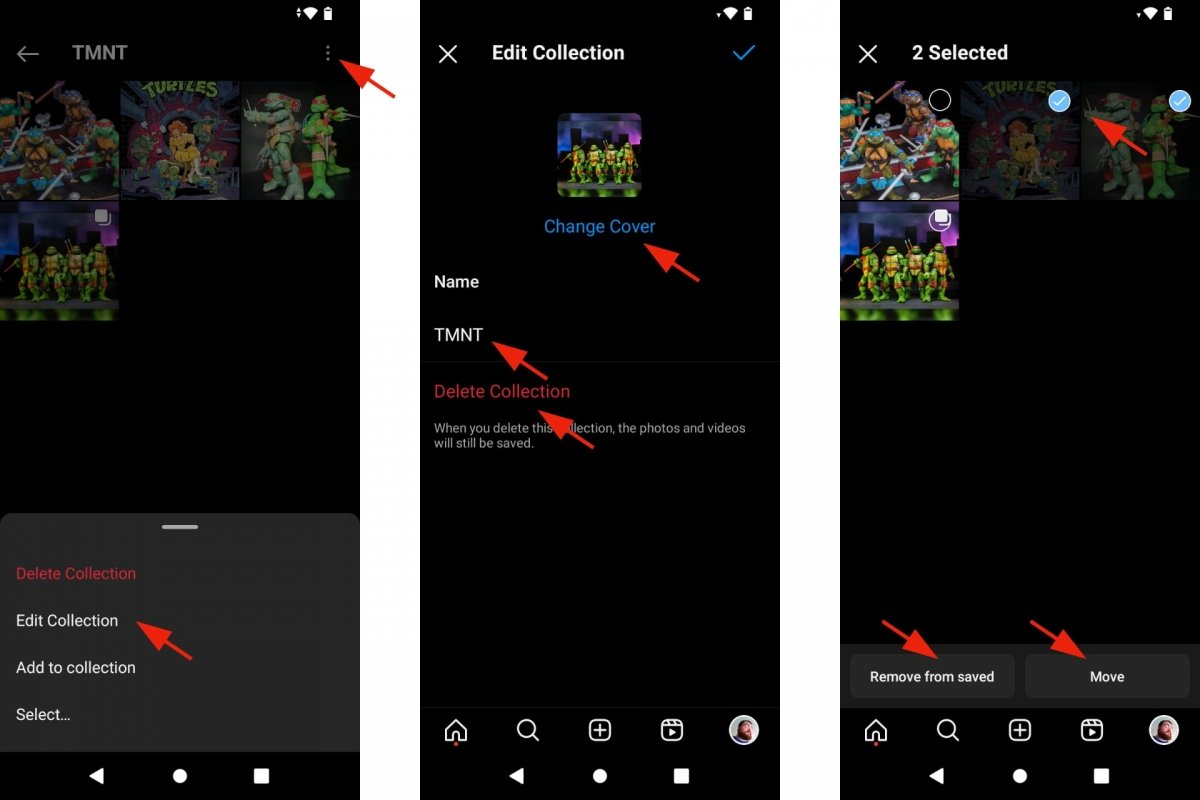 Managing an Instagram collection
Managing an Instagram collection
To manage or edit an Instagram collection:
- Open Instagram.
- Tap on the icon or profile picture at the bottom right.
- Once inside your profile, tap on the icon at the top right.
- Now tap on Saved, below How you use Instagram.
- Enter the collection you want to manage.
- Tap on the drop-down menu at the top right.
- Tap on Edit Collection.
- Here you can change the cover of the collection.
- And change the name of the collection.
- If you tap Select you can mark two or more photos or videos.
- After this, you can remove them from the collection by tapping on Delete from Saved.
- Or move them to another collection if you tap on Move.
How to delete a photo collection on Instagram
You may get tired of an Instagram collection or its content. Thankfully, you are not obliged to keep those posts in the Saved section forever. Instead, you can delete the photos or videos from Saved. Either one by one, in batches, or you can delete the whole collection. However, if you delete a collection from Instagram, the photos and videos will remain saved.
To delete a collection from Instagram:
- Open Instagram.
- Tap on the icon or profile picture at the bottom right.
- Once inside your profile, tap on the icon at the top right.
- Now tap on Saved, below How you use Instagram.
- Enter the collection you want to manage.
- Tap on the drop-down menu at the top right.
- Tap on Edit Collection.
- Now tap on Delete Collection.
- The contents of the collection will remain in the Saved area.



