In this guide, we will explain how to temporarily deactivate your Instagram account. We will not only show you the steps to do this from the Android application of this platform, but we will also address other important issues. For example, you will learn about the consequences of this process and how it differs from completely deleting your profile. If you want to know everything about this, keep reading!
How to deactivate or temporarily disable your Instagram account
In the past, it was not possible to deactivate an Instagram account from its official Android app. However, due to its efforts to unify the experience between Facebook, Instagram, and the rest of its services, Meta now integrates the Account Center into all its applications and services. Therefore, it is currently possible to temporarily deactivate your Instagram account from any of the company's apps.
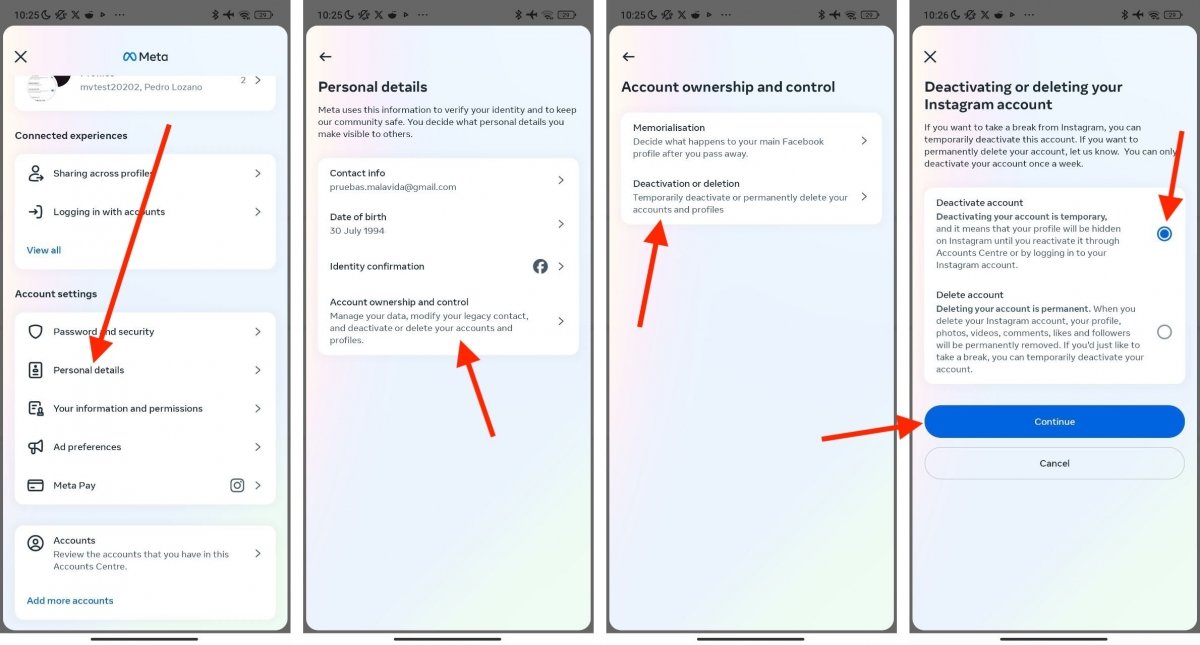 Steps to disable your Instagram account from the Android app
Steps to disable your Instagram account from the Android app
To do so, you must follow these steps:
- Log in to your Instagram profile from its official Android app.
- Tap on the three horizontal lines that you will see in the upper right corner.
- From the menu, select Settings and Privacy.
- Now, look at the top. There, you will see the shortcut to go to the Account Center.
- Once you are in it, tap on Personal Data.
- Open the Account Ownership and Control section.
- Tap on Deactivation or Elimination.
- If you have multiple profiles, you will see them here, but for now, select your Instagram profile.
- Check the Deactivate Account option.
- When Instagram asks for your password, type it.
- Specify a reason why you want to deactivate your account. You can choose Other Reason and tap Continue to avoid giving explanations.
- Finally, tap on Deactivate Account to finish the process.
You will be immediately logged out of the application on all devices where you have opened your profile.
What happens when you temporarily deactivate your Instagram account
Wondering what happens when you follow the steps mentioned in the previous section? In short, your account will no longer be available on the platform. This means that no one will be able to mention you, existing mentions will be disabled, your profile will not be found in search, and any content you have uploaded will no longer be available. It is like completely deleting your account, but with one noticeable difference.
Deactivation differs from account deletion in one fundamental way: your data is retained until you want to recover it. This option is for users who want to take a break from the platform but might return in the future.
How to return to Instagram whenever you want
When you temporarily deactivate your Instagram account, you can have your account back whenever you want. Once you do so, everything will return to its previous state: followers, photos, videos, and comments will be as if nothing ever happened.
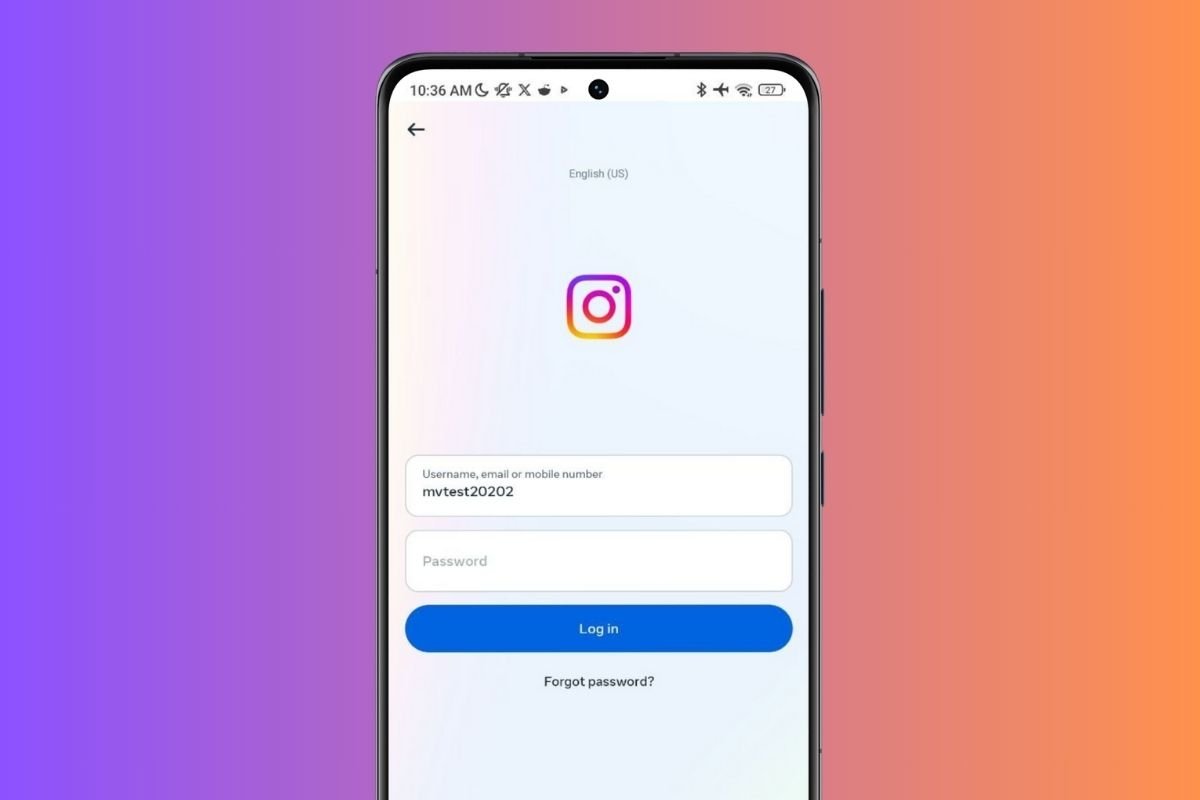 You simply have to log in to recover the access to your account
You simply have to log in to recover the access to your account
To return to Instagram after a temporary deactivation, just log in through the app or a browser, as shown in the image above. But beware! Upon testing, Instagram did not ask us for confirmation when recovering the account. Therefore, your account will be reactivated as soon as you log in.
Additionally, you should know that you can only deactivate your account once a week. So, if you return to the platform to deactivate your account, you will have to wait a few days until this option is available again in the Meta Account Center.
Differences between permanently deleting Instagram and temporarily closing your account
During the deactivation process, Instagram will offer you the option to completely delete your account in the Deactivate or Delete your Instagram Account section shown in the image following this paragraph.
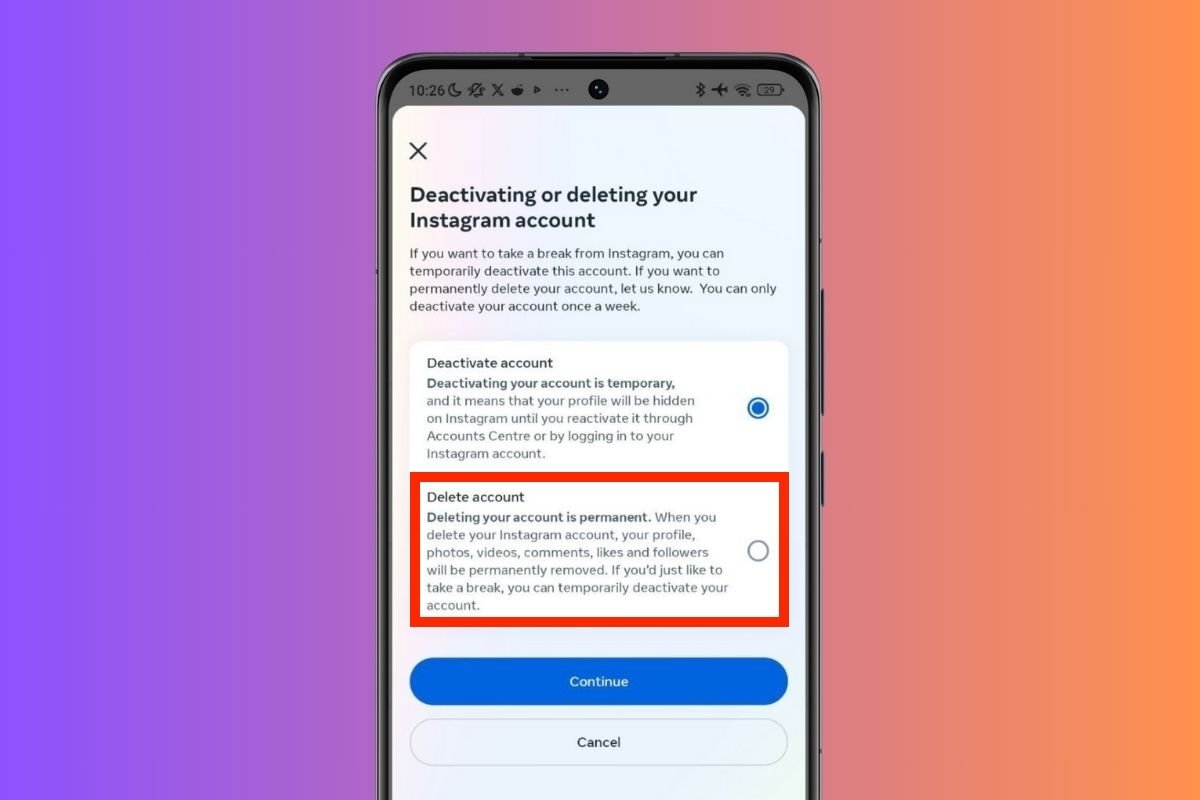 Option you should choose to delete your Instagram forever from the app
Option you should choose to delete your Instagram forever from the app
You may be wondering what are the differences between the two procedures. Here is a summary of how these two options differ:
Deactivate account
- The account is retained but is inaccessible to other users. The user can reactivate it at any time.
- The account is hidden from other users while it is deactivated.
- All account content and data remain intact and are restored when the account is reactivated.
- No one can interact with the account while it is deactivated.
- Temporary deactivation can be performed immediately and can be reversed at any time.
Delete account
- The account is permanently deleted from Instagram, including the profile, posts, followers, likes, comments, direct messages, etc. It cannot be recovered once the process has been completed.
- The account is permanently and irreversibly hidden from other users.
- All account content and data will be permanently deleted after 30 days.
- No one can interact with the account, and all past interactions are deleted.
- Account deletion is an irreversible process completed 30 days after the request.



