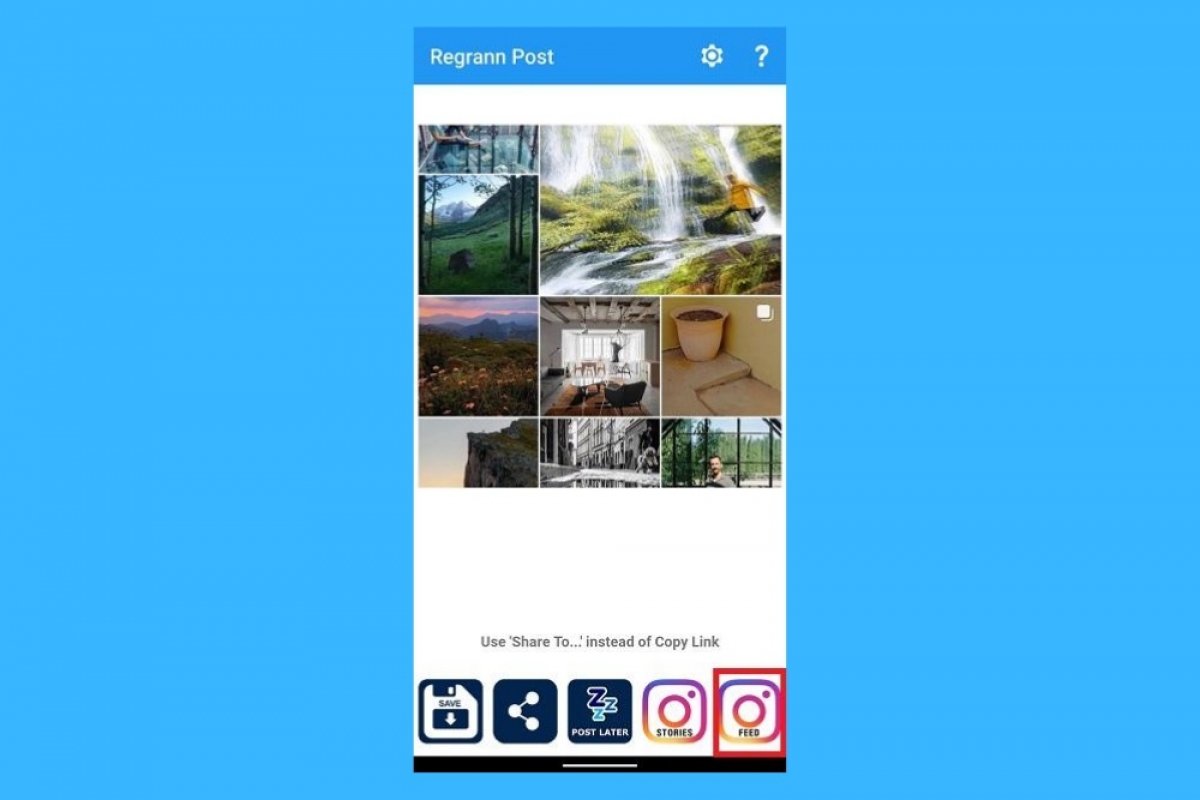Have you seen a photo or video on Instagram that you love so much that you want to share it on your profile? Do not worry; you are not the only one. At some point, everyone has seen something they want to repost, but most people have no idea how to do it right.
Luckily, this guide will show you how to repost on Instagram easily and quickly. We will explain step-by-step how to share photos, videos, and stories. Additionally, we will give you a list of apps that will come in handy for reposting.
What is a repost on Instagram?
Reposting on Instagram means posting a photo, video, or story from another user on your profile, always respecting and crediting the original user who posted it. It is similar to reposting on X (formerly Twitter), but adapted to the world of Instagram.
Until recently, Instagram did not have an official repost button (and it is still not available to everyone), so many people have resorted to screenshots, external apps, and various tricks to share other people's content.
Of course, remember to always ask permission or at least tag the original author when reposting. You do not want to create drama or misunderstandings, you are only looking to share content respectfully.
How to repost photos and videos on Instagram
Currently, there are several ways to repost photos and videos on Instagram, starting with the official way. As we mentioned before, Instagram has taken action and added a repost button, although, being a new feature, it is not yet available to everyone.
However, if you don't have this feature, that's okay. We will show you the official steps to repost content on Instagram and other alternative methods so you won't have to wait to share what you love.
Using Instagram's native feature
- Open the Instagram app on your Android device.
- Search for the photo or video you want to repost.
- Tap on the "Repost" icon that appears below the post. This icon is right next to the airplane icon (for sharing).
- Add an idea, text, stickers, or tags (optional).
- Tap on “Save”, and that's it.
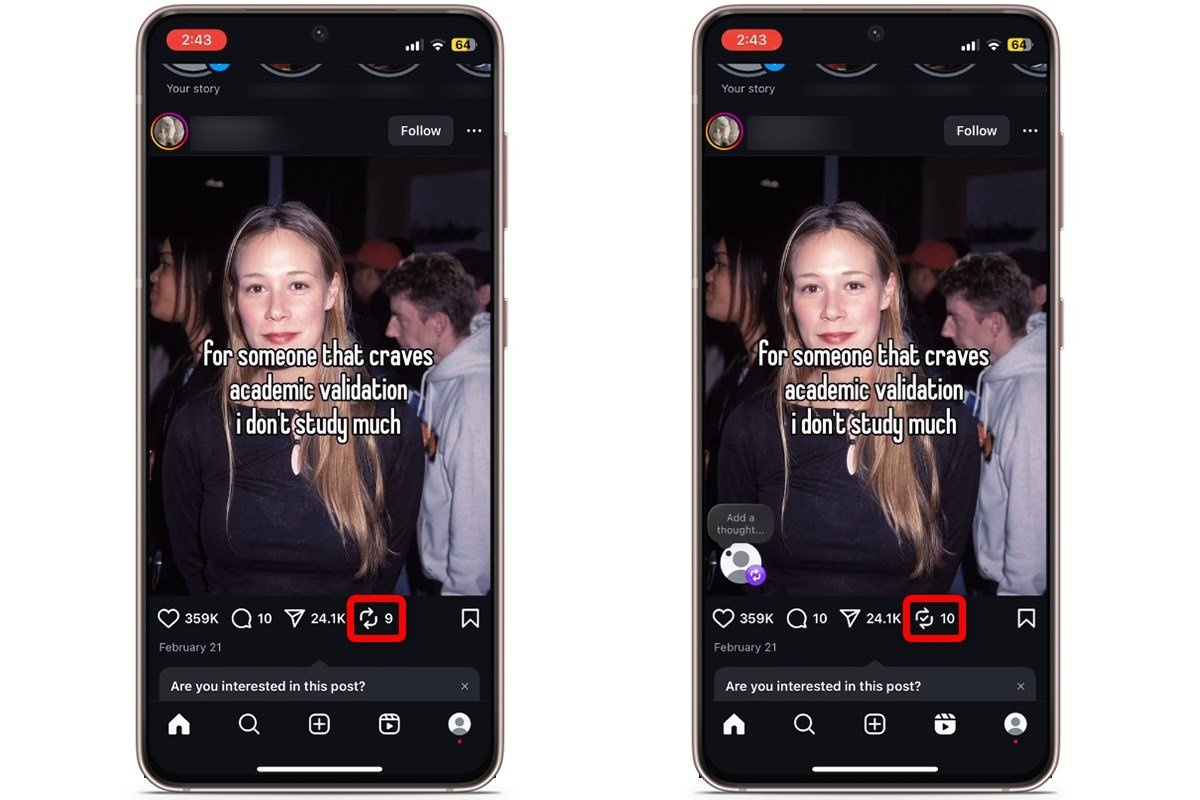 How to repost photos and videos on Instagram - Native feature
How to repost photos and videos on Instagram - Native feature
Take a screenshot
If you do not have the official repost button activated, do not worry. There are other alternatives. One option is to take a screenshot, crop it, and upload it as a new post, but remember to credit the author. To do so, follow these steps:
- Open Instagram and search for the photo you want to share.
- Take a screenshot on your device (usually, you do so by pressing the power and volume down buttons simultaneously, but it depends on the model you have).
- Open the gallery and crop the image to hide the Instagram frame and get a cleaner result.
- Open Instagram and create a new post as you would with any photo.
- Before posting, remember to mention the original creator in the caption so others know who the content is from.
- Tap on "Share".
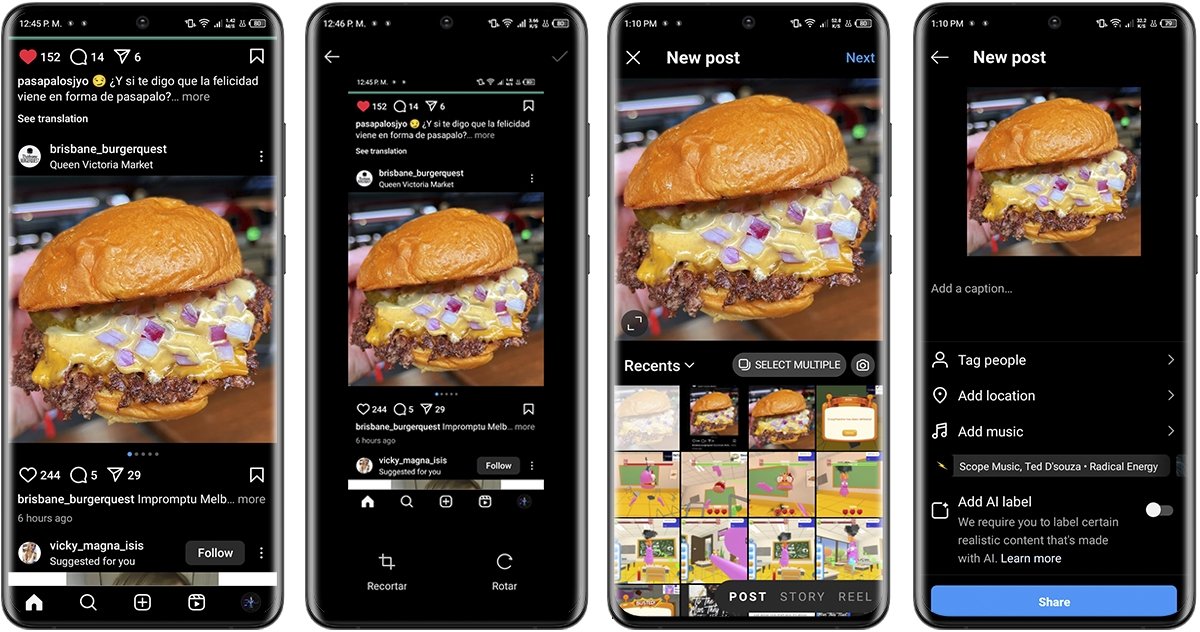 How to repost photos and videos on Instagram - Screenshot
How to repost photos and videos on Instagram - Screenshot
Share directly in your stories
If you are looking for a faster and easier way to share content you have liked, you can also do it through your Instagram stories. It is very easy, and here we tell you step by step how to do it:
- Open the Instagram app on your Android device.
- Search for the post (photo, video, Reel, etc.) you want to share.
- Tap the paper airplane icon below the post.
- If the post is public (in other words, the account is not private), you will see the "Add to your story" option. Tap on this option.
- Customize your story (optional). You can add text, stickers, GIFs, and more.
- Post the story. Your repost will be on your stories for 24 hours.
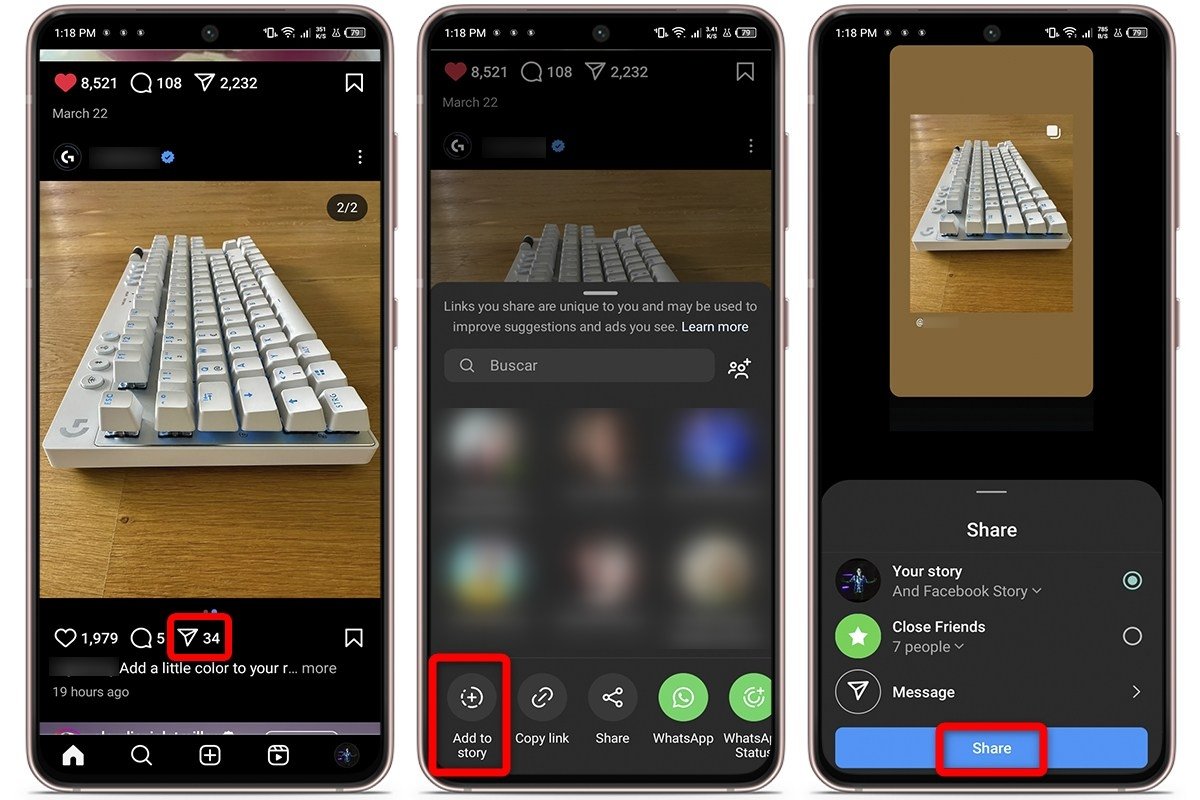 How to repost photos and videos on Instagram - Mobile apps
How to repost photos and videos on Instagram - Mobile apps
Use third-party apps
Another option for reposting photos and videos on Instagram is to use external apps, which make sharing posts on your profile easier. For this, it is important to look for safe and reliable apps, such as Regrann and Repost.
These tools allow you to repost content very easily, often by directly copying the link of the post you want to share. In addition, some offer extra options, such as scheduling reposts or adding watermarks and signatures.
How to repost stories on Instagram
Instagram not only allows you to repost photos and videos, but also gives you the option to repost your own stories. This option is useful when you want to show a post again because your followers liked it. Doing so is very simple.
- Log in to your Instagram profile and tap the icon with the three little stripes on the top right.
- Tap on “Archive”.
- Search for the story you want to repost.
- Tap on “Share” and you are done. You can add more stickers, text, or whatever you want before posting it again.
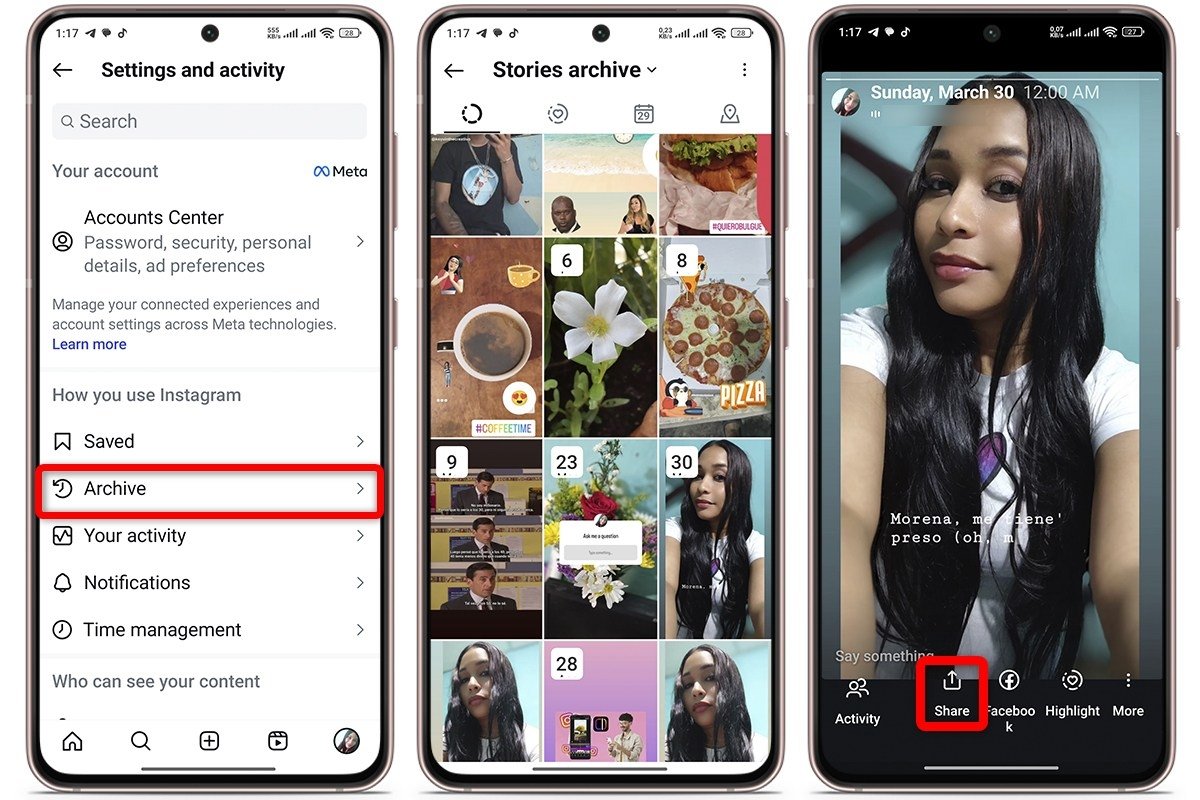 This is how you can repost your own stories on Instagram
This is how you can repost your own stories on Instagram
Now, not only can you repost your own stories, but also the stories of others where you were mentioned or tagged. If you want to know how to repost someone else's story on Instagram, follow these simple steps:
- Open Instagram and go to your direct messages (DMs).
- Search for the conversation where you were mentioned in a story.
- Tap on that story.
- You will see the option "Add to your history". Tap on it.
- Customize your repost by adding text, GIFs, or stickers, if you want.
- Post the story on your profile.
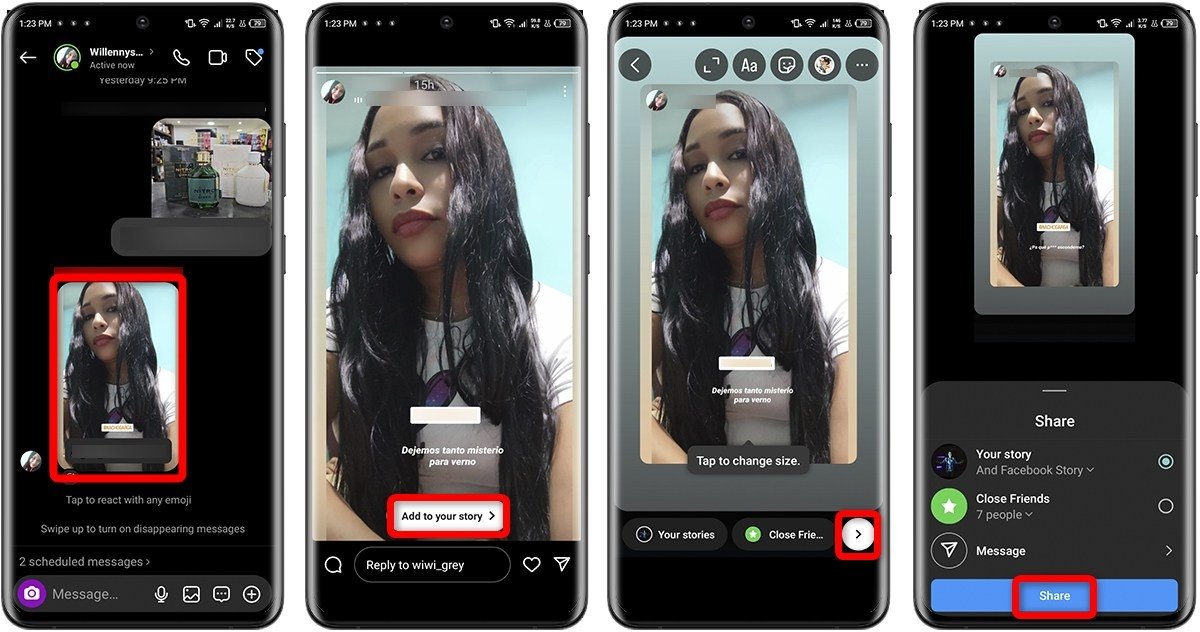 How to repost other people's stories on Instagram
How to repost other people's stories on Instagram
The best Android apps to repost on Instagram
Although this social network has improved a lot, Instagram reposting apps are still a great option if you want high-quality results. Here are two of the most popular options on the market right now.
Regrann
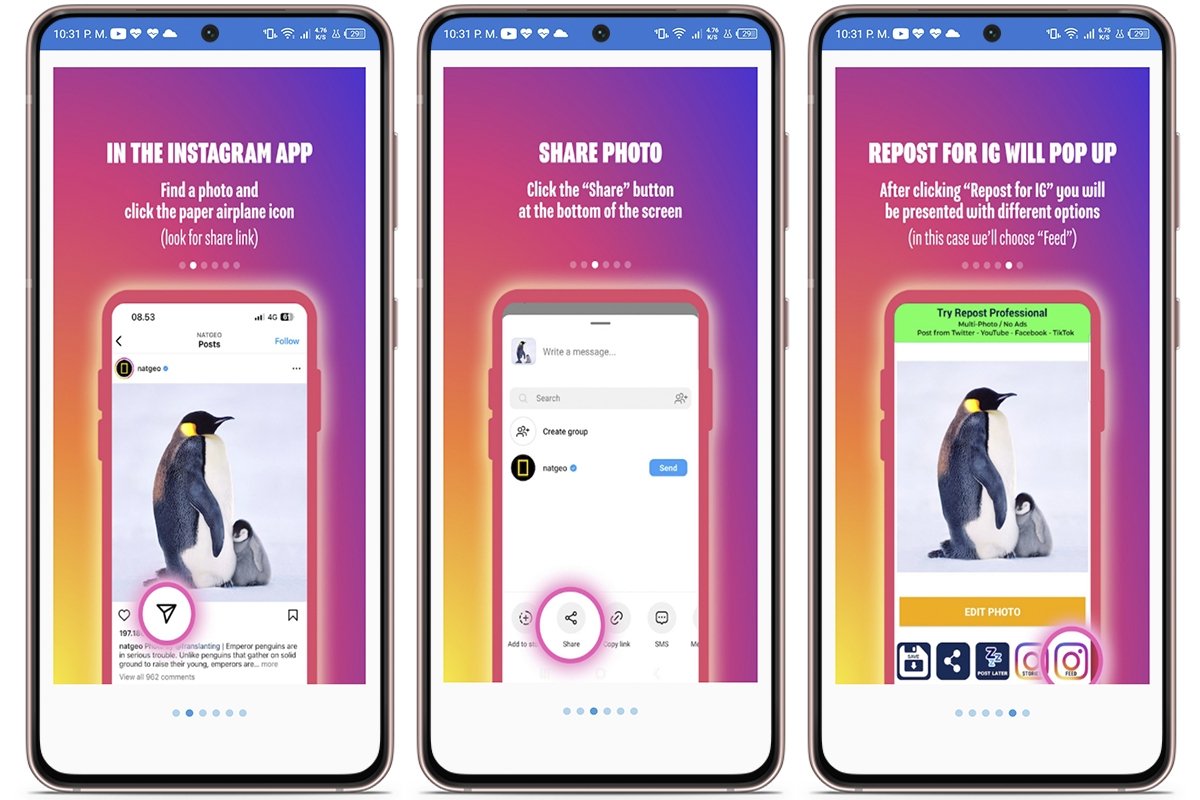 Regrann - Quick reposts without leaving Instagram
Regrann - Quick reposts without leaving Instagram
Regrann is great if you want to repost without worrying too much about it. You only have to copy the link of the post you like, and that is it. The app will give you the option to repost it on your account. You do not have to open a thousand apps or save anything on your phone if you do not want to.
In addition, you can schedule the repost for another time and add your signature or a watermark automatically. All this without leaving Instagram, which helps you share content while gossiping. In short, this app is super useful to keep your profile active effortlessly.
Repost
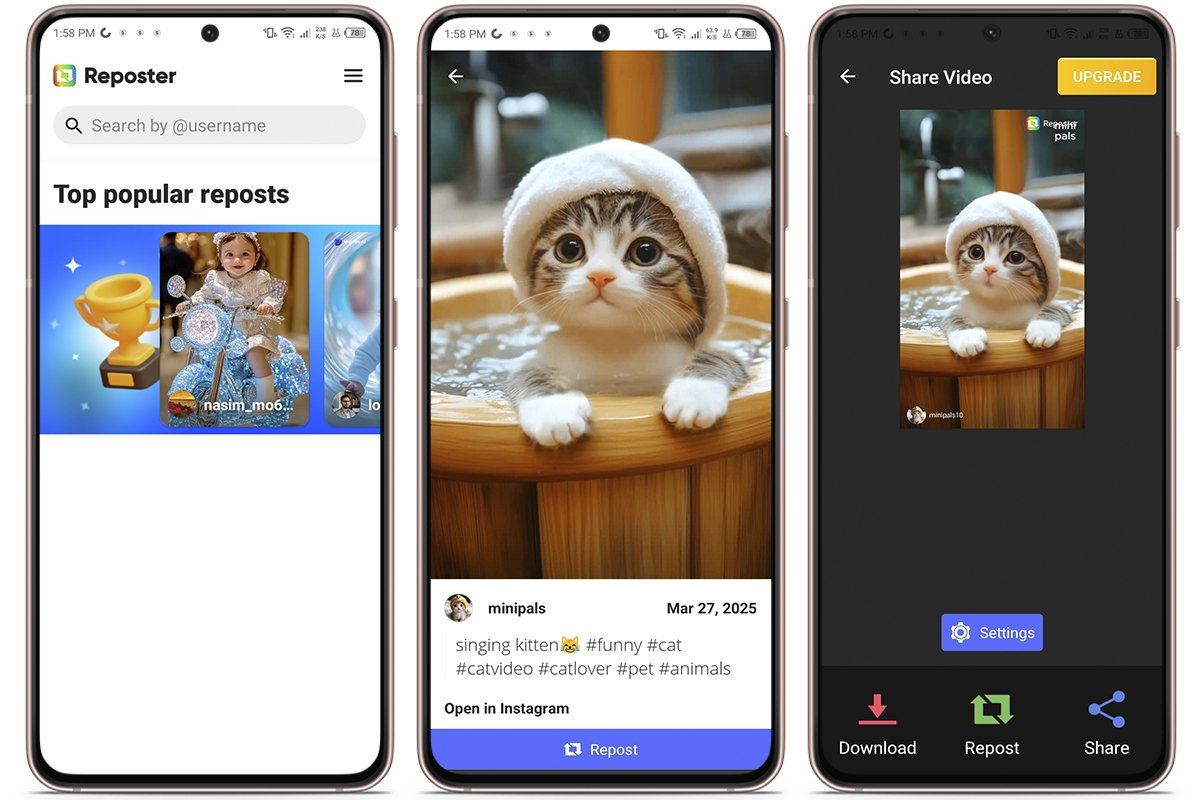 Repost - Share content without watermarks or complications
Repost - Share content without watermarks or complications
Repost is another of the top apps to share content on Instagram without complications. It does not store your personal information or watermark your posts, which is always appreciated to keep the original post intact.
The app also lets you share what you post on other social networks or via WhatsApp, if you want. You can search for users or hashtags directly from the app, so you can find fresh content for your feed in an instant. This app is ideal for discovering new things.