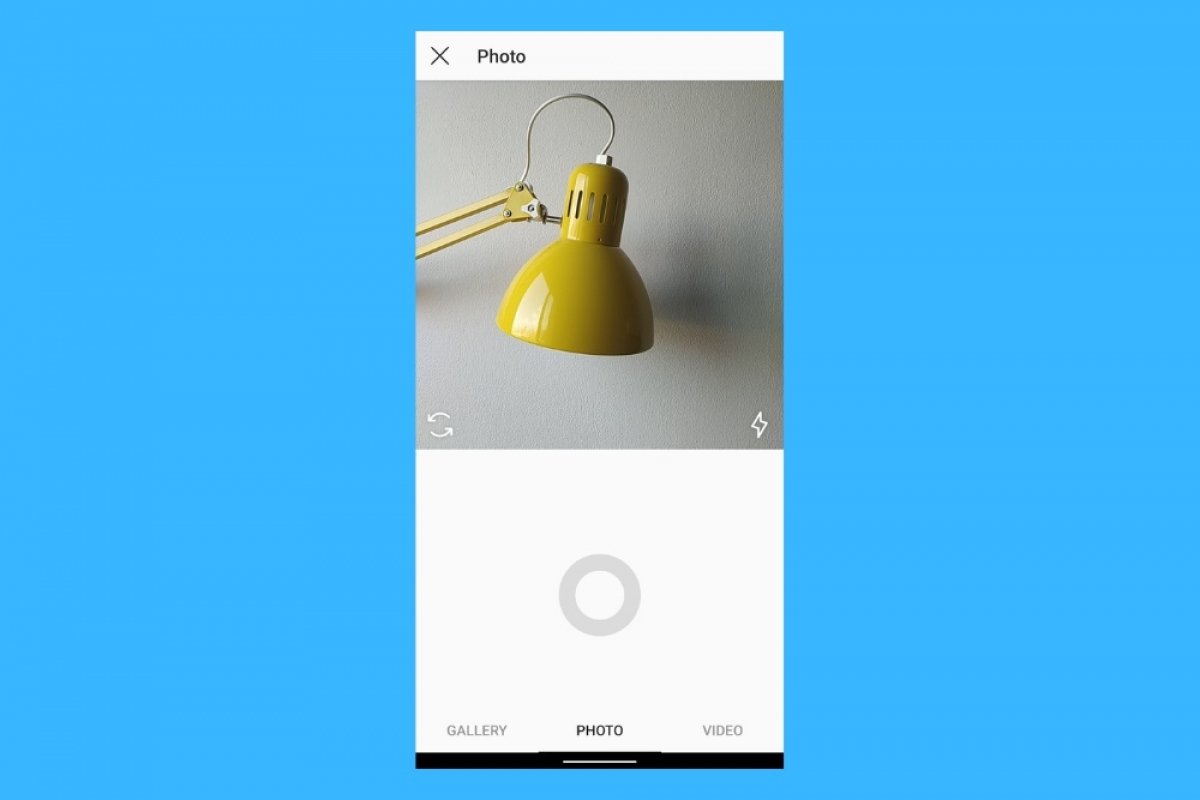Although it is most common for users to publish their photos retouched and with filters, Instagram has an internal tool for capturing images and videos without leaving the app. If you are experiencing problems with this function, in this tutorial we give you some tips to get the most out of it or solve any bugs it may have.
How to fix Instagram camera bugs
Instagram's internal camera allows us to take photos and record videos without using third-party apps. However, this feature might give you problems if it's not working properly.
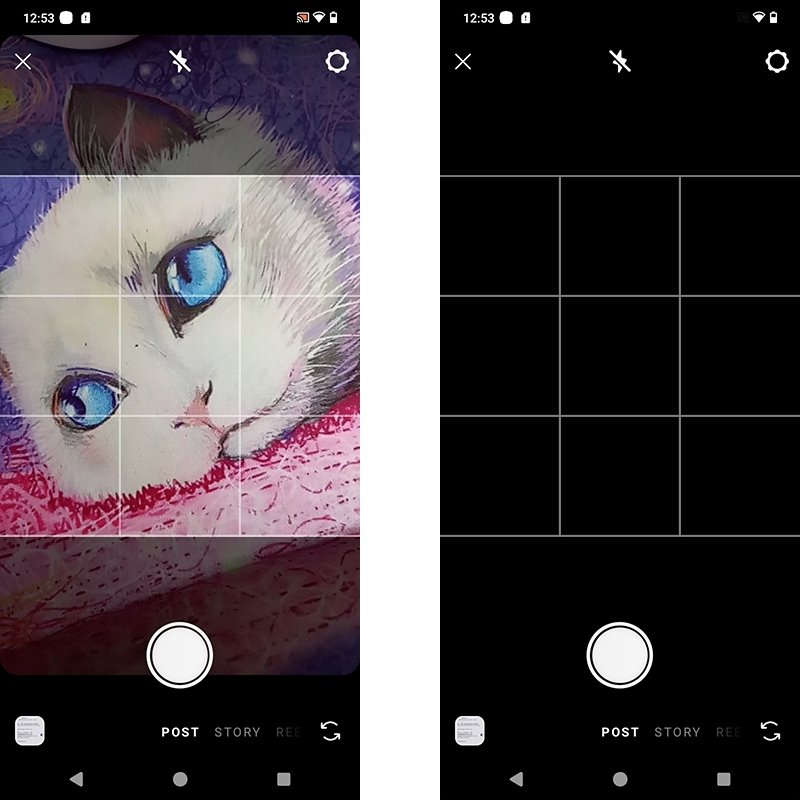 Instagram's camera working and not working
Instagram's camera working and not working
What kind of bugs are we talking about? For example, the Instagram camera doesn't launch, the screen goes completely black, or it takes blurry pictures. It may also happen that it has encountered an error at launch and now you can't press some of the buttons. If this is your case, keep reading, because we will help you to solve the most common errors related to the Instagram camera.
Update the app
First, check if your Instagram app is updated to the latest version. Developers not only implement new features when they update an app, they also fix bugs.
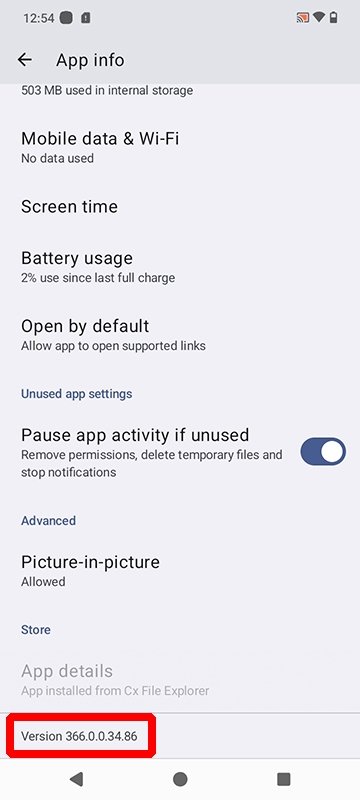 Version of the Instagram app installed on an Android phone
Version of the Instagram app installed on an Android phone
So, if you are having problems with Instagram's camera, a new version may have already fixed your issue. It is also possible that the previous version no longer works as it should because there is a new version. You can find the latest version of the Instagram APK at Malavida.
Restart your smartphone
It may sound like a dumb solution, but a simple reboot might fix most of your smartphone's problems. An issue with the operating system, the application, or something else can cause these errors.
The easiest way to fix them is to turn the device off and on again. If the problem persists after restarting the device, you must try more complex solutions, such as those described below.
Clear cache
Another handy tip for fixing Instagram camera bugs is to clear the cache. This is temporary data that is not essential, in other words, it does not host sensitive information, such as your login credentials. So you can clear the app cache without worrying about deleting anything important. To do so, proceed as follows:
- Open the Android settings menu.
- Search for the applications section.
- Tap on Manage Applications or another similar option.
- Look for the Instagram app in the list.
- Look for the Storage or Clear data option and select the Clear cache or Delete cache option.
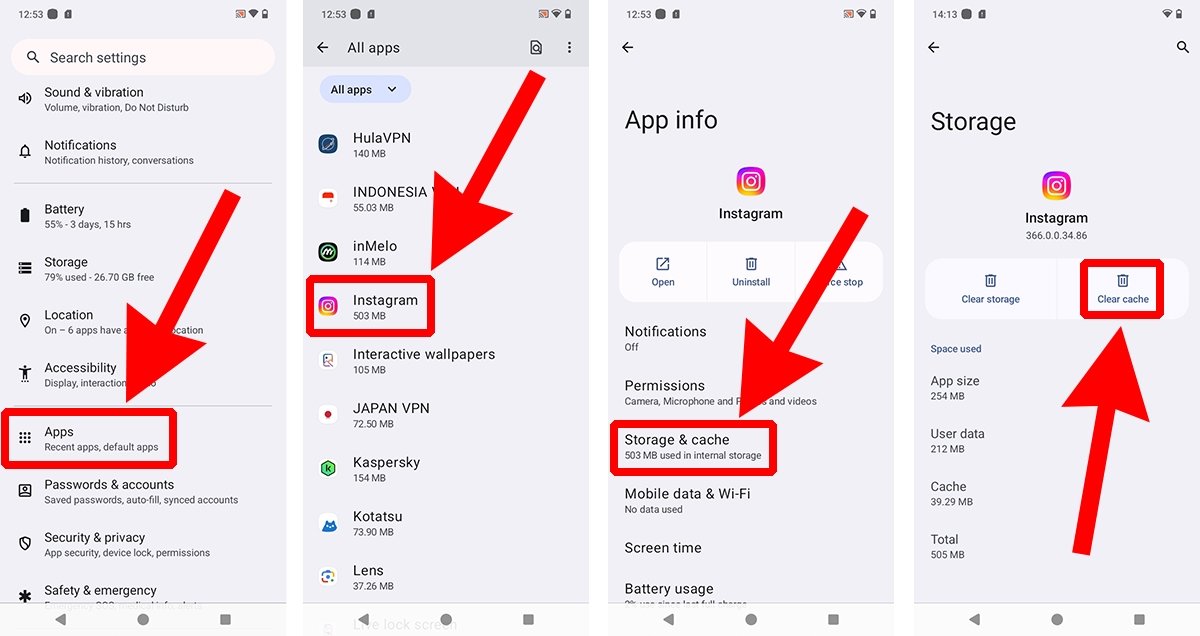 How to clear the cache of Instagram app on an Android phone
How to clear the cache of Instagram app on an Android phone
The menu options may vary slightly from one smartphone model to another. Thanks to this process, we force Instagram to reload most of the sections of your application, thus solving most issues.
Check app permissions
To take photos and record videos, Instagram needs certain permissions, such as access to the camera, microphone, and mobile photo and video folders. Without these permissions, the Instagram camera won't work.
 Android permissions required for Instagram to work correctly
Android permissions required for Instagram to work correctly
You don't know how to check an app's permissions? Go back to the Apps menu in Android settings, follow the steps mentioned in the previous section, open the Instagram tab, and tap on Permissions. Confirm that at least three permissions are active: camera, photos and videos, and microphone.
Reinstall the app
If you have tried all the above solutions and the Instagram camera is still not working, you should uninstall and reinstall the social network application.
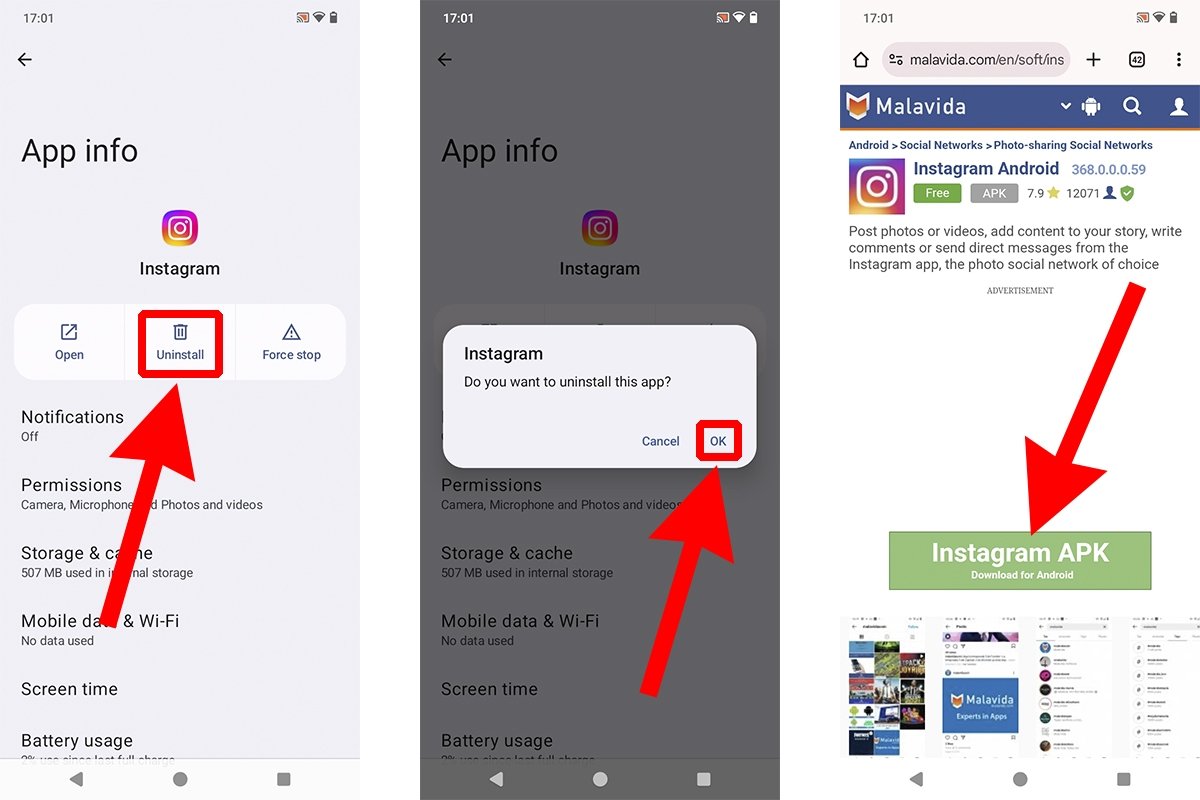 Uninstalling and reinstalling Instagram app
Uninstalling and reinstalling Instagram app
If none of the previous solutions worked, then there must be a problem in the configuration or software update, and reinstallation can often fix it.
Check that the smartphone camera is working properly
On the other hand, perhaps it is the camera that is failing. To check this, make sure that the native camera application is working. To do this, take photos or record videos and check the results.
If this is not the case, restart the device and check again. If the camera still does not work, it may be a hardware problem, usually resulting from bumps, drops, or other accidents. If this is the case, you will probably have to contact the technical service (or change your smartphone).
Verify that the Instagram app is not down
From time to time, Meta's servers go down, causing Instagram and other applications (such as WhatsApp or Facebook) to malfunction or even become inaccessible. One of the quickest ways to check if the Instagram app is down is to look for recent information on X (formerly Twitter), as Meta does not own it and is the first place users tend to go when an app is down. Moreover, these errors do not take long to become trending topics.
 Instagram's entry on the webpage Downdetector
Instagram's entry on the webpage Downdetector
Another reliable source in this regard is Downdetector. This website provides a real-time summary of problems and outages on different online services, including Instagram. Therefore, here you will be able to check if the Instagram app is down or not.
Other minor checks
It is advisable to perform further checks if the camera still does not work properly. For example, you can try using Instagram on another device to determine if your problem involves the hardware or software quickly and easily.
Also, remember that it is important to verify that your internet connection is active on your smartphone through Wi-Fi or mobile data. Otherwise, the application may fail to start up, thus affecting the camera.
Although it is probably not the solution you are looking for, you can always use another camera app and then upload the photo or video to Instagram. This method is even recommended for higher quality results, as Instagram's camera is not particularly famous for its results.