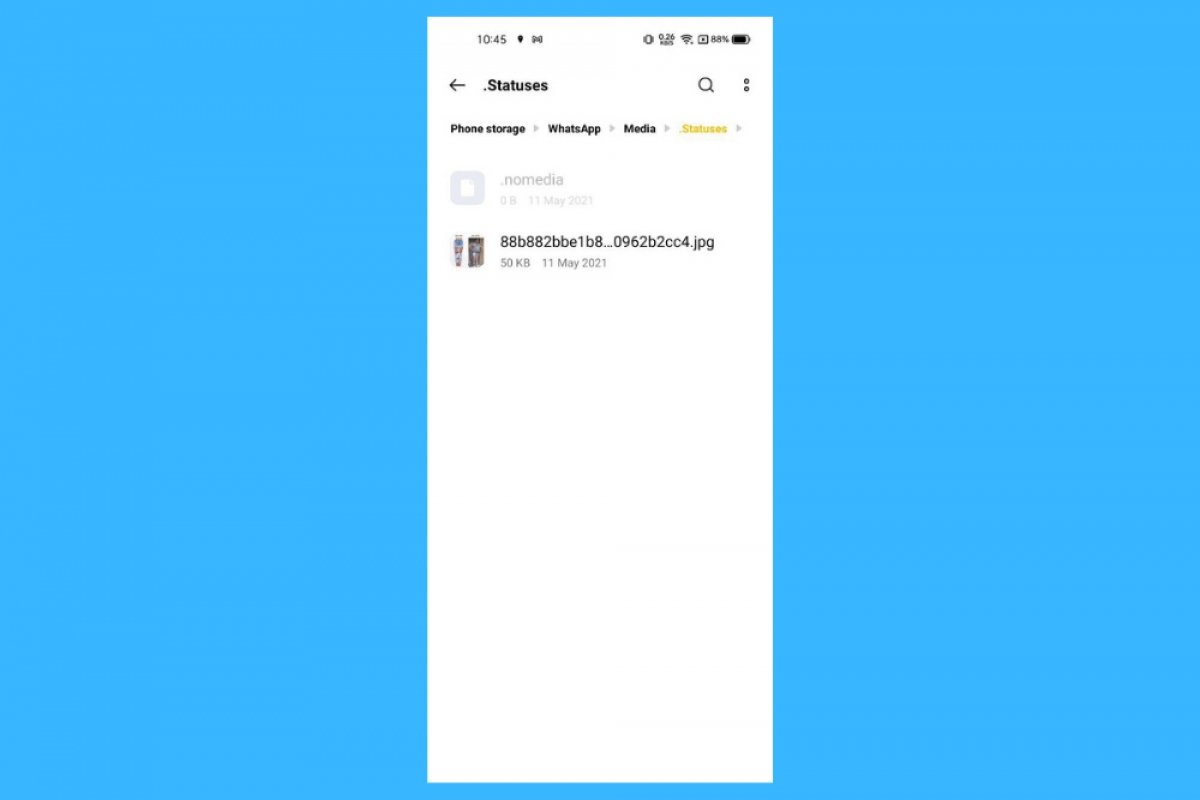WhatsApp statuses are a feature of the Meta platform that lets you share 24-hour time-limited updates with contacts. In other words, they are very similar to Instagram stories. However, like Instagram stories, there is no official function to download WhatsApp statuses. But that does not mean it is impossible. In fact, it is relatively easy, as you will discover below.
How to save WhatsApp statuses on your Android device without using apps
Although saving WhatsApp statuses on your device without using apps is a bit more convoluted, it is the best method, as it does not require installing additional apps and consumes fewer resources. The trick is that the WhatsApp statuses you view are stored in an internal folder labeled .Statuses, which means you can access them with a file explorer and save them.
Now, we must explain this a little better, because this folder is hidden by default. Therefore, your file explorer must let you view hidden files. If this function is unavailable, you can use alternatives such as Total Commander.
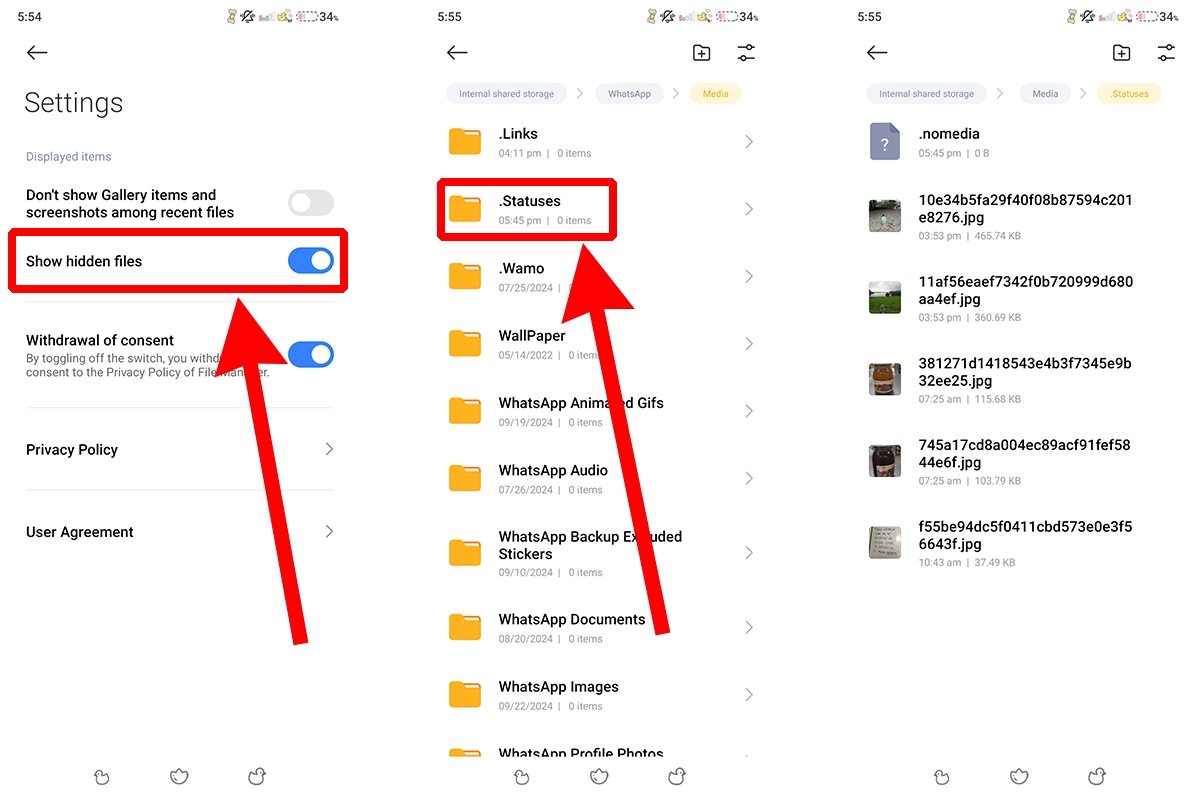 How to save WhatsApp statuses to your phone without using apps
How to save WhatsApp statuses to your phone without using apps
The folder you are looking for is inside the WhatsApp system folder. The route to follow should be similar to this one:
0/Android/media/com.whatsapp/WhatsApp/Media/.Statuses
The best applications to download WhatsApp statuses
It is also possible to download the statuses using a third-party app. For example, most WhatsApp MODs include a specific tool for this. However, if you want to avoid using an unofficial version of WhatsApp, these are some of the top options for downloading statuses.
1. Status Saver for WA
Status Saver for WA, also known simply as Status Saver, is an app with a single function: downloading WhatsApp statuses. Just install the application, give the requested permissions, and tap the green download button.
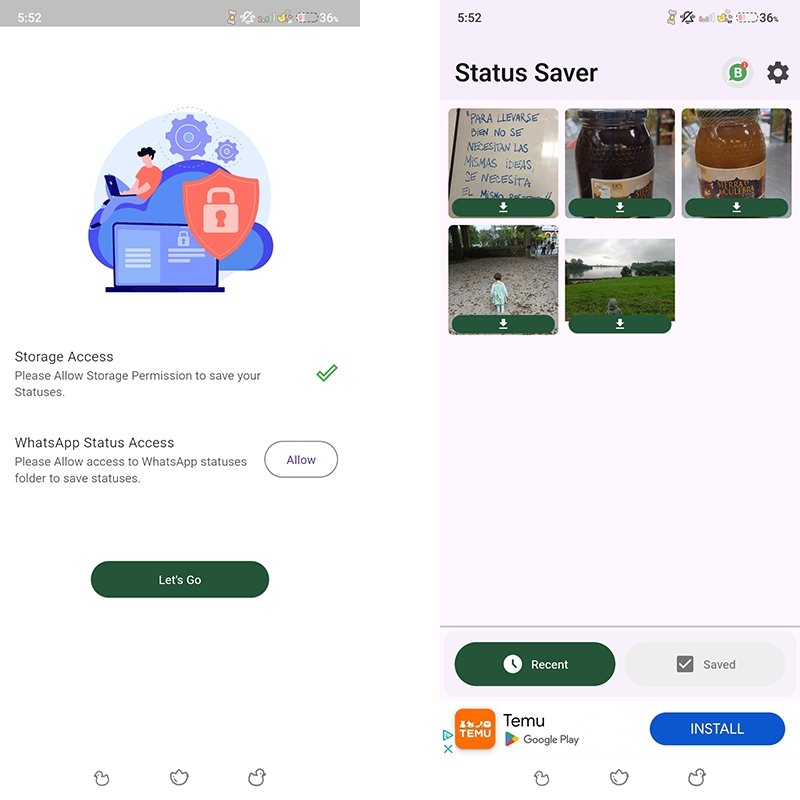 Screenshot of the app Status Saver for WA while working
Screenshot of the app Status Saver for WA while working
The statuses shown here are the ones you have previously opened. In other words, you must first view the statuses in the official WhatsApp app to download them.
2. Status Downloader
Status Downloader is very similar to the previous app and works practically the same. All you must do is open the app and grant the permissions it asks for to access your contacts' status list.
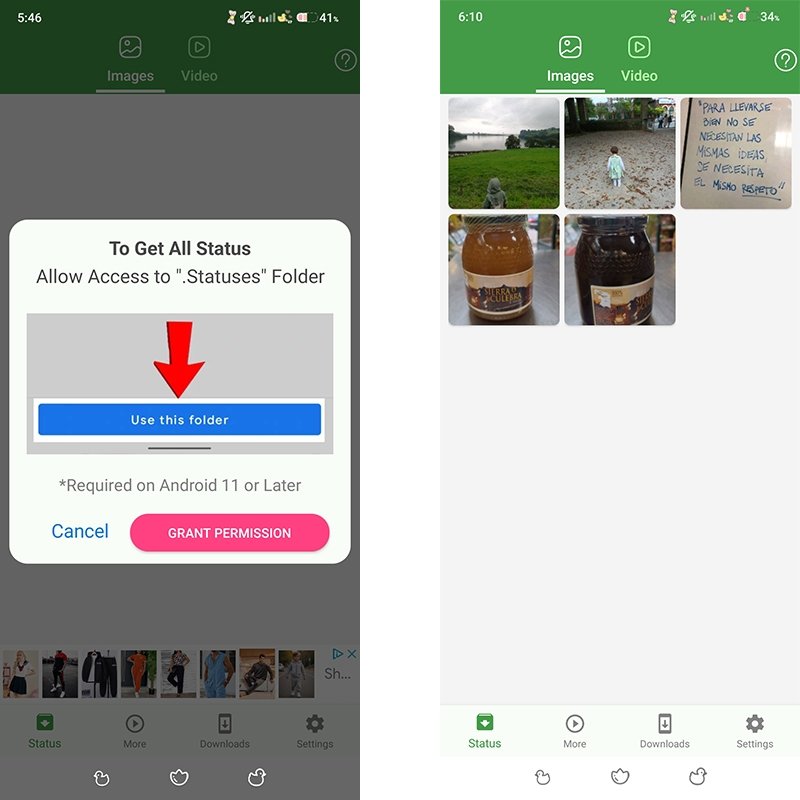 Screenshot of the app Status Downloader
Screenshot of the app Status Downloader
Likewise, you must also have previously opened the WhatsApp statuses in the Meta app. The main difference between Status Downloader and the first tool is that this one separates image and video statuses.
3. WozBox
WozBox, also called WA Toolbox or WAPP Toolbox, is a more comprehensive option than the other two. It features several convenient WhatsApp tools that the Meta-developed application does not yet have. To download a WhatsApp status with this app, open it, grant the necessary permissions, and access the Status Saver option.
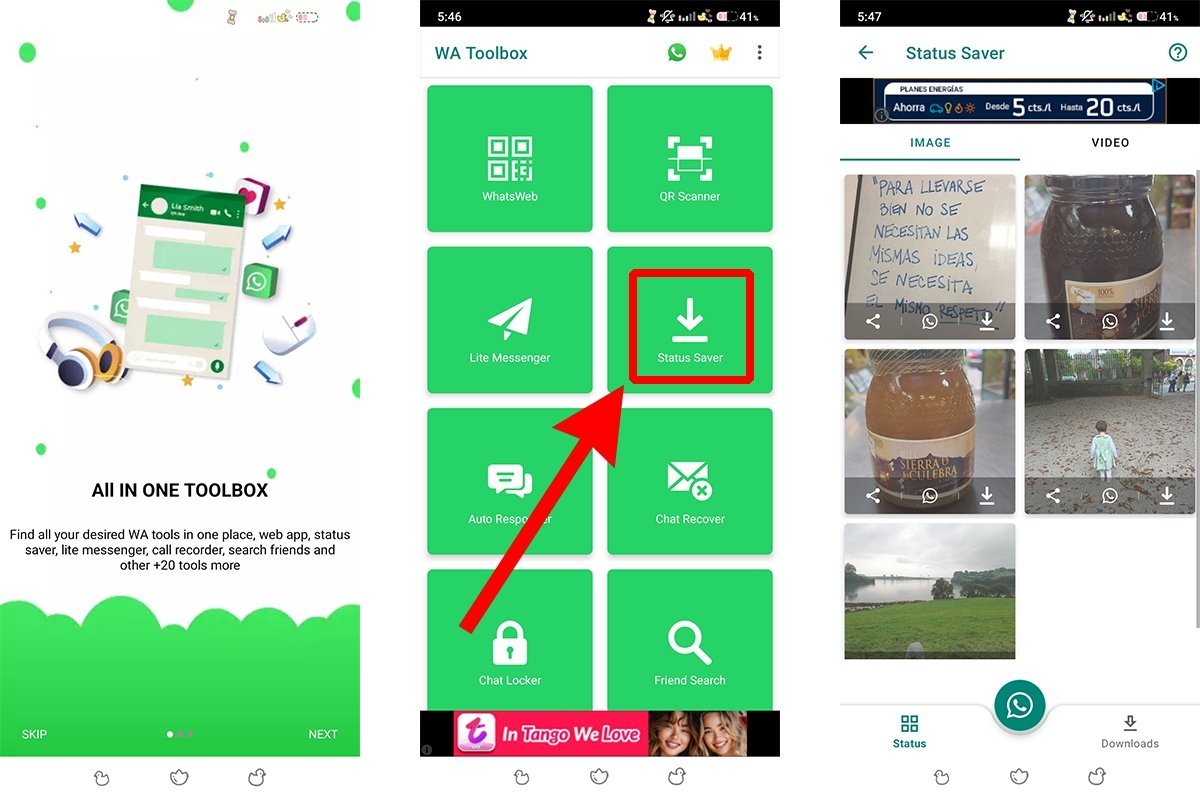 Screenshot of the app WozBox or WAPP Toolbox
Screenshot of the app WozBox or WAPP Toolbox
This app also sorts statuses into images and videos. To download one of the statuses, tap the button with the downward-pointing arrow. WA Toolbox's main disadvantage is the massive number of ads it displays.