The app of the Chinese social network for short and viral videos
TikTok APK, formerly known as musical.ly, is a Chinese social network for short videos. It is one of the most popular platforms and competes directly in the heavyweight league with Instagram, Facebook, Snapchat and X (Twitter). However, it tends to be more oriented towards younger audiences and is particularly characterized by its short videos that encourage spontaneous creation and quick consumption of content. Therefore, when you download TikTok for free we are going to enter a parallel universe full of viral videos, creativity and extravagance.
Millions of creators are on TikTok Android demonstrating their incredible skills and stories. Be entertained, be inspired.
Videos to entertain and inspire
Let's see what TikTok Android really has to offer. That is, why should delve into its addictive videos for hours on end? The features that have made TikTok APK a success are the following:
- Feed with content recommended by the algorithm according to user interactions.
- Possibility to create videos from 15 seconds to 10 minutes.
- Video editor with professional tools.
- A very large (and very famous) gallery of filters and AI effects to apply live from the mobile camera that are constantly updated.
- Millions of music and sound clips to add to videos.
- Option to create your own avatars.
- Tool to automatically switch from one video to another.
- Option to make live (TikTok Live).
- Lots of viral challenges.
- Mini-games included.
- Possibility to add paid content to your account with TikTok Android Series.
- Function to create text-only posts.
- TikTok Stories, templates, shopping tab... and more, much more.
And, in addition to all this, this social network is the platform par excellence for viral videos. So, if you want to be a trend or want to enjoy the most popular content, you can download TikTok for free.
Requirements and additional information:
- Minimum operating system requirements: Android 5.0.
- Offers in-app purchases.
 Almudena Galán
Almudena Galán
With a degree in Law and Journalism, I specialized in criminology and cultural journalism. Mobile apps, especially Android apps, are one of my great passions. I have been testing dozens of apps every day for over six years now, discovering all...

Susana Arjona








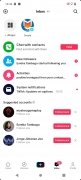





TikTok Tips & Tricks