Instagram Live is one of the best Instagram features to help us connect with our audience. These spontaneous video interactions are broadcast live and let you talk with your followers more naturally and closely.
At the end of the Live, you can share, delete, or leave it in the Archive limbo. But that doesn't mean the video is lost forever. Below, we will take a look at what you need to do to recover and download a deleted Instagram Live.
How to save an Instagram live
Instagram lets you save Lives once you end them. In other words, to save a Live in this social network, you must follow these steps:
- Go to the Instagram app on your Android device.
- Tap the center button with the plus (+) symbol on the main screen to open the main menu.
- Scroll to the last option on the right: Lives.
- Set the preferences and tap the big button to start your live.
- Record the live and tap the X-shaped button in the upper right corner when you are done.
- Tap the blue button with the text Share.
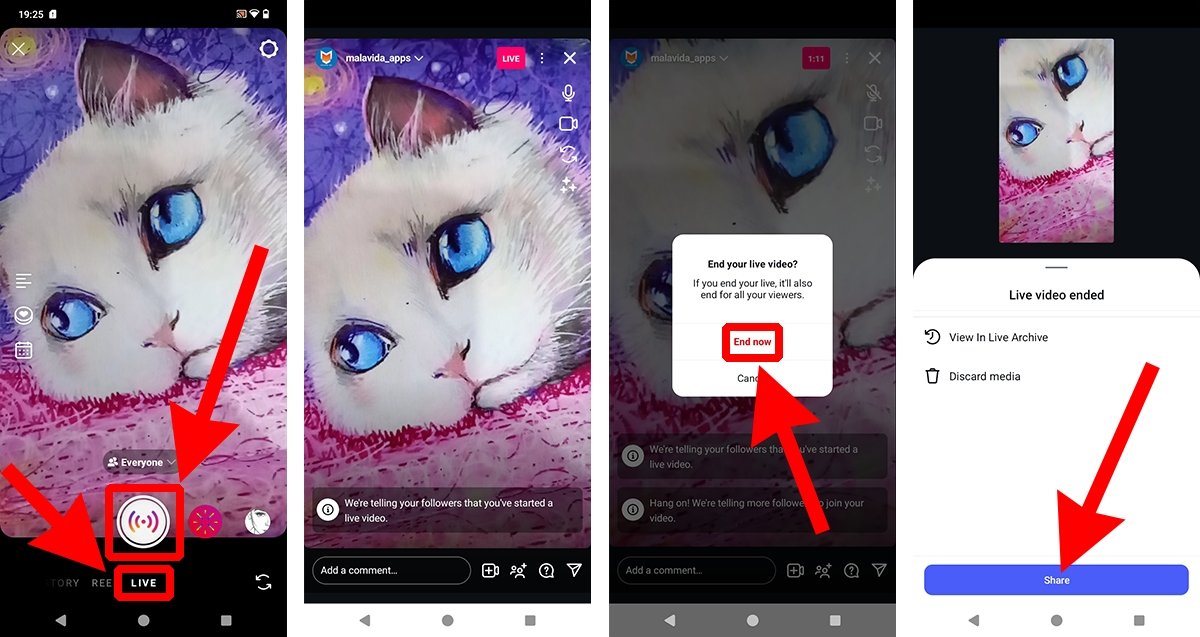 Steps to save an Instagram Live
Steps to save an Instagram Live
Instagram only lets you share the video on your profile in reel format, but only if it is at least one minute long. However, only the video is saved, without including comments or live interactions.
You can also download the video from the Archive to your smartphone's gallery. To do this, you must have the Live Archive feature activated. Here's how to do it.
Where are Instagram live videos saved?
As mentioned above, users can post their Lives in reel format on their profile once the Live is finished. However, if you have the Lives Archive active, the discarded Lives are also temporarily saved in the Archive, which contains more options. This option is disabled by default. To activate it, follow these steps:
- Go to your Instagram profile.
- Tap the three stripes icon in the upper right corner.
- Scroll down to Archive and download.
- Check the Save live video to archive checkbox.
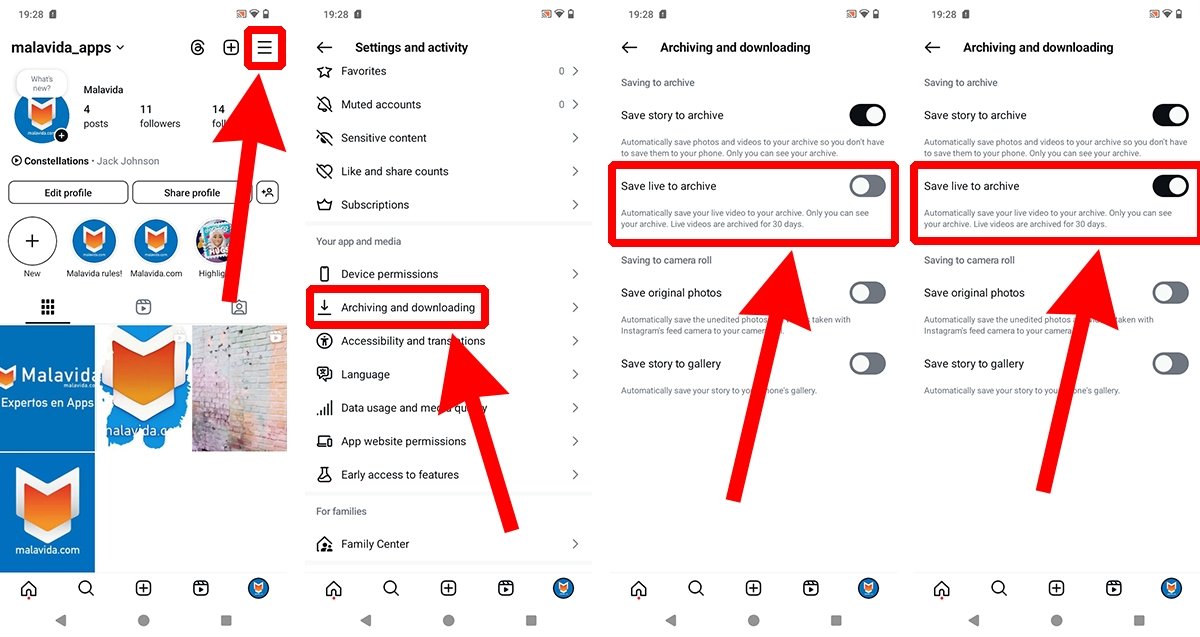 Instagram Lives are stored in the Archive if the option has been enabled
Instagram Lives are stored in the Archive if the option has been enabled
If you have this option enabled, you will be given an additional option to view the content in the Live Archive when the broadcast is finished. From the Archive, you can download, share, or permanently delete the Live.
How to recover an Instagram live if you didn't save it
To recover an Instagram live that you did not save, you must access the Archive. To do so, proceed as follows:
- Go to your Instagram profile.
- Tap the icon of the three little lines.
- Tap on Archive.
- Tap the top line and select Live Archive.
- Find the corresponding video and open it.
- Tap the Share or Download button.
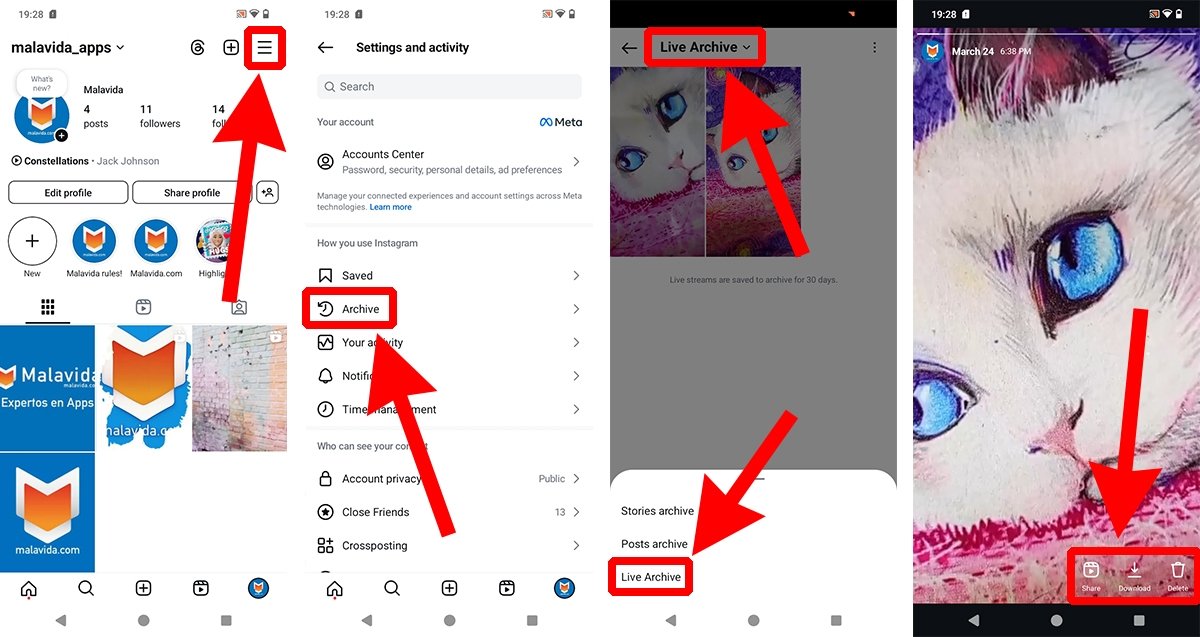 Recovering a deleted Live is possible if the Archive storage option has been previously enabled
Recovering a deleted Live is possible if the Archive storage option has been previously enabled
Be careful, because this trick only works if you have activated the Live Archive function, as explained above. In addition, it is important to note that after the specified number of days (usually 30 days), the file will be permanently deleted.



