Today's mobile applications are mainly used to access the internet to communicate, search for information, share content with others, and more. Those who create them work tirelessly to make their apps as intuitive as possible. In other words, you should never have to ask for help to use them. However, that does not mean that you do not need to look around to find out how to do something from time to time.
The thing is, on social networks like Instagram, a lot can happen. Although there are many tools for you to solve any problems you may encounter in your day-to-day life on Instagram, this is not always the case. It is not common, but you may need to contact Instagram because you are experiencing a technical problem, have lost a post, have issues with a certain user or profile, or need information about something related to your Instagram profile.
We know that Instagram belongs to Meta, Mark Zuckerberg's company, which also owns social networks such as WhatsApp, Threads, and Facebook, and that it is headquartered in Menlo Park, California (although it has offices in US cities such as Los Angeles, New York, and San Francisco). That is good to know, but how can you contact Instagram?
How to contact Instagram to solve a problem
The Instagram Helpdesk tells us there are several "points of contact that people using Instagram can access to get information regarding how to find assistance for relevant issues they may need help with."
This means there are several ways to get in touch with Instagram. It will depend on your problem or what you need from an employee of this social network. However, you can solve your problems or doubts without contacting the company. Just take a look at their Helpdesk. If official help is not enough, let's look at how to contact Instagram directly.
How to contact Instagram Support via the app
You can contact Instagram Support from within the Instagram application. However, you should know that not all communication channels are for the same thing. In other words, if you need to report a user, contact, profile, or post for abuse or spam, use the Report button in the drop-down menu of profiles and posts. Following a handy wizard, you can indicate why you report that content or user.
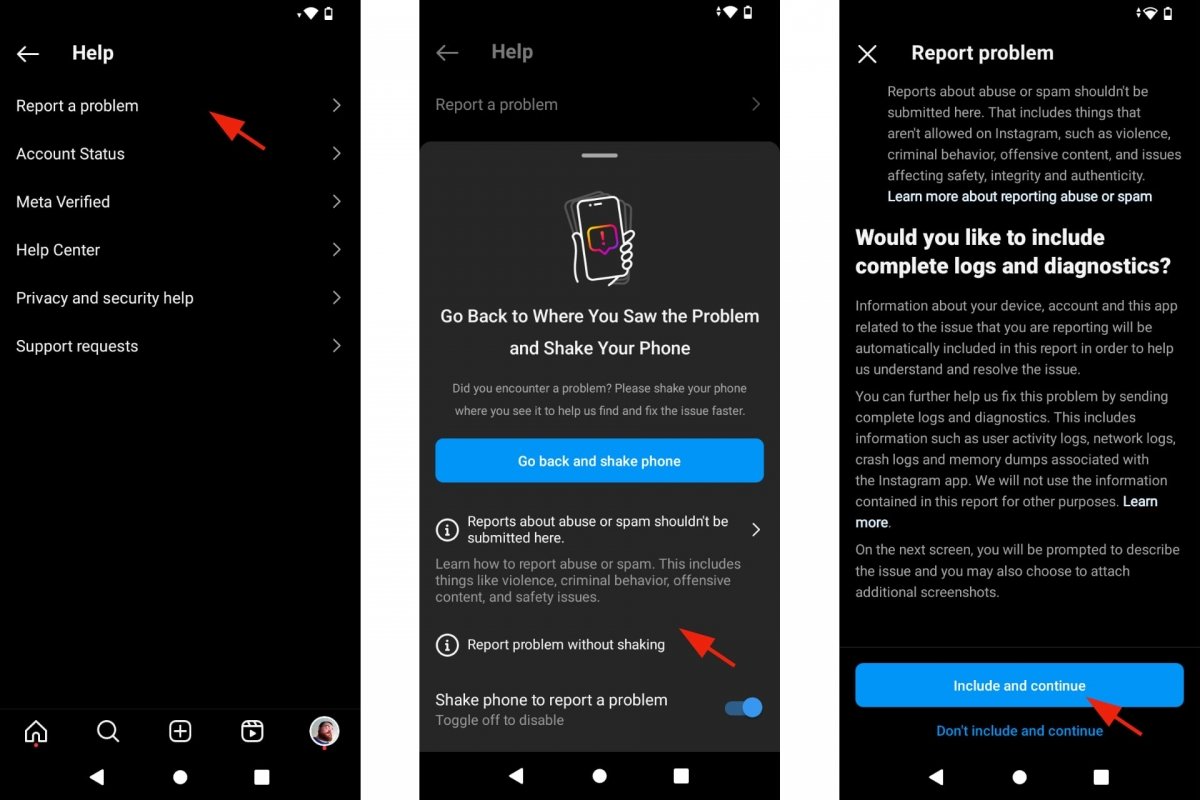 Informing about a problem with Instagram
Informing about a problem with Instagram
In the Instagram app, there is an option called Report a problem. You will find it under Help in Instagram Settings. This option is designed to send Instagram information about a technical problem you have had with the application or the social network.
If the problem persists after updating the app and/or restarting your phone, try contacting Instagram Support. In doing so, you will be asked if you want to include information such as "complete records and diagnostics." This information joins the automatically sent information about your device, account, and application. Then you will have to describe the problem. You can attach screenshots.
How to contact Instagram through social media
As you might expect, Instagram has its own official Instagram account. However, it only posts content from influencers and content creators promoted by Instagram. At most, you will find announcements about important developments on this platform. But in the description, you will find their Helpdesk. In other words, you can contact this Instagram account but nothing guarantees you will receive a response.
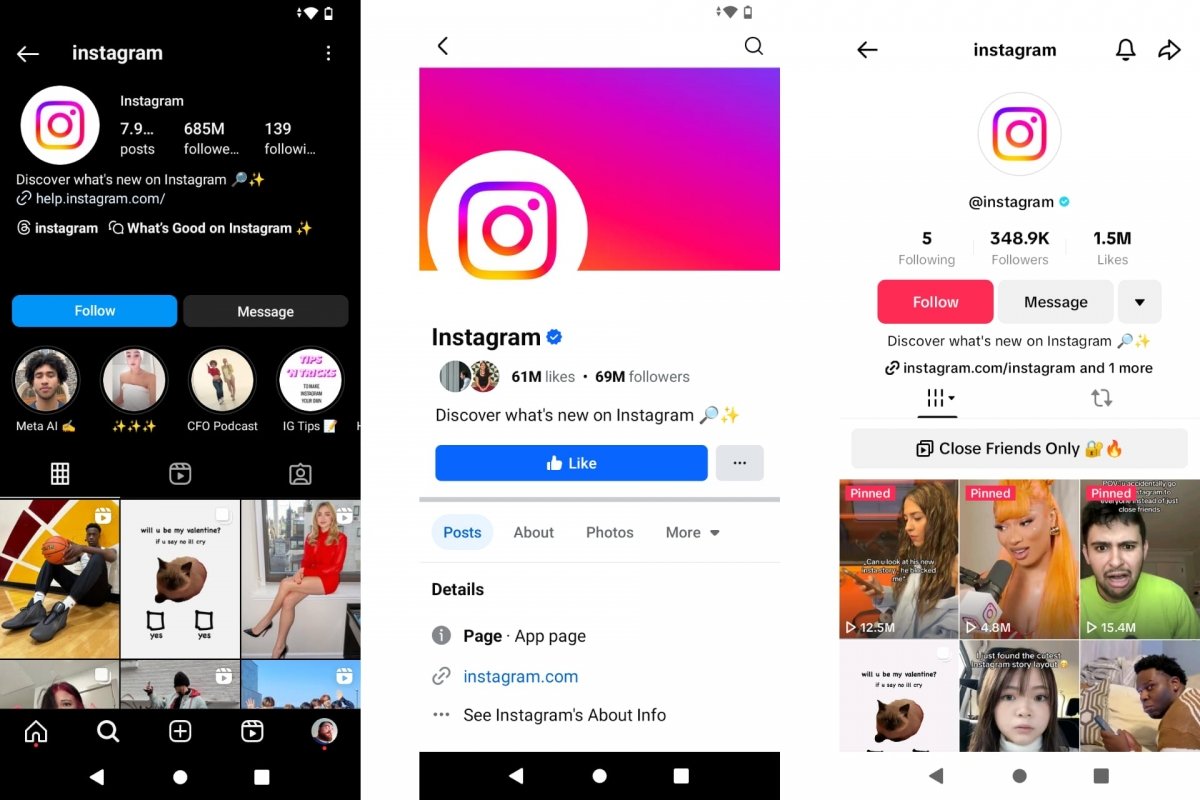 Instagram's official social accounts
Instagram's official social accounts
Instagram also has official accounts on other social networks, but their purpose is the same: they promote the social network and its creators, not solve problems or doubts. The official accounts are:
- Instagram profile on Threads
- Instagram profile on Facebook
- Instagram profile on X (formerly Twitter)
- Instagram profile on TikTok
- Instagram profile on YouTube
How to call Instagram
When you need to talk to your bank, electricity company, or phone carrier, you usually call them. However, Instagram does not promote this means of communication. The social network has over 2 billion registered users worldwide, so its communication strategy is for you to consult its help page and use the application's contact tools.
This does not prevent you from finding several phone numbers associated with Instagram on the internet. Interestingly, these numbers are hard to find on their official website. The numbers are as follows:
- +1 650 543 4800
- +1 650 308 7300
- +1 415 857 3369
All three numbers are from the USA, hence the +1 prefix. If you call these phone numbers, you will listen to a recorded voice. Its purpose is to help you by answering questions. All these numbers work for both Instagram and Facebook, but since you will not talk to an employee, it is better to use other contact methods.
How to contact Instagram by email
Nowadays, email is a common method of contacting companies. However, this is not the case with Instagram. On the internet, you will find the address support@instagram.com for contacting Instagram. However, this address no longer answers messages. Moreover, it is not even mentioned on the official page of this social network. So you may want to try the contact methods built into the application.
What is Instagram's physical address?
Instagram is headquartered in Menlo Park, San Mateo County, California, USA. If you plan to visit the headquarters, at least from the outside, its physical address is public, or you can send a letter. However, getting a response is not easy. The building where Instagram's offices are located is also known as MPK 24 or Facebook Building 24.
The physical address of Instagram, according to Google Maps, is as follows:
- 200 Jefferson Dr
- Menlo Park, CA 94025
However, sometimes other addresses are given, such as 1601 Willow Road, 1 Hacker Way, or 4 Hacker Way, in the same town and postcode. These addresses correspond to the entrances to the complex that hosts all of Meta's buildings. In other words, Instagram's, Facebook's, and Meta's offices, among others.
If you live in the European Union, you can contact Meta, the company that owns Instagram, by regular mail at this address:
- Meta Platforms Ireland Limited, Merrion Road, Ballsbridge, Dublín D04 X2K5, Ireland
How to contact Instagram through the help page
As we have seen, Instagram prioritizes its help page as a starting point for you to solve your doubts and problems yourself. Secondly, you can do so with the tools built into the application itself, depending on what you want to report. However, you can also use a form that you can find on their help page.
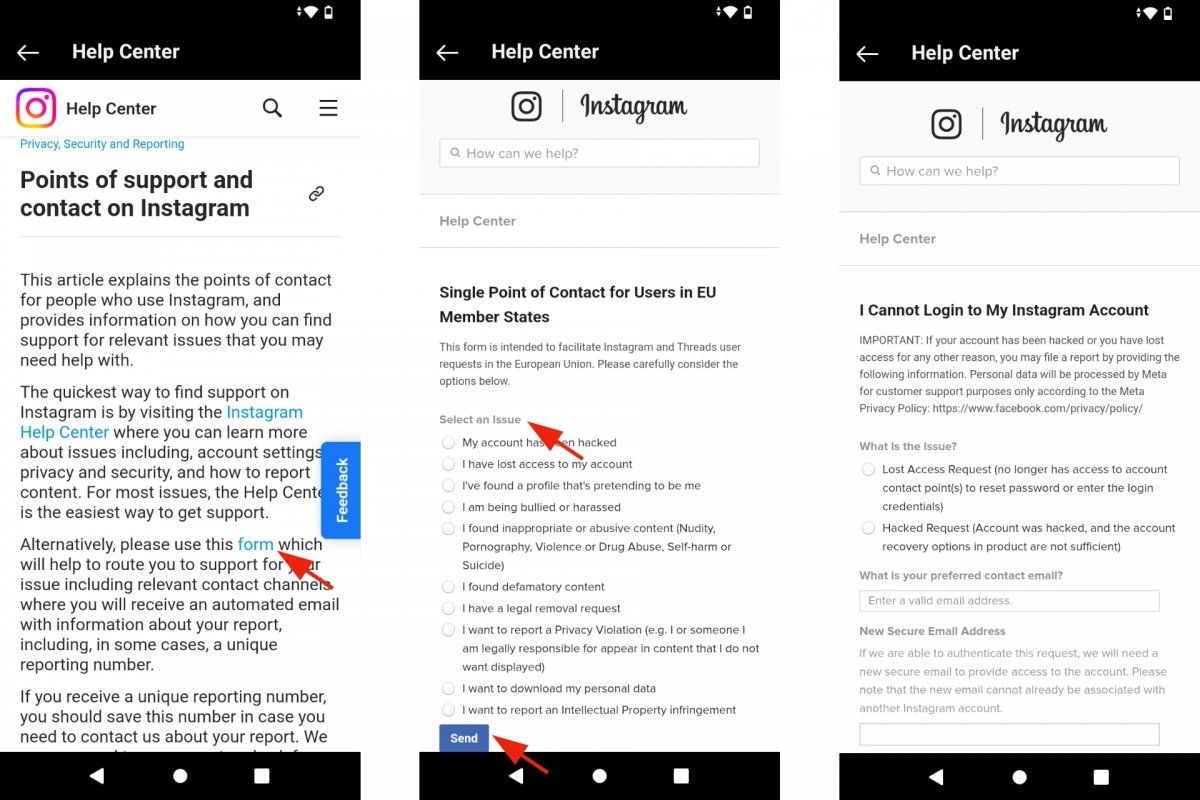 Instagram's contact form for the EU
Instagram's contact form for the EU
If you live in the European Union, this Instagram contact form will show you a list of options to specify what you want to contact Instagram about. The list includes:
- My account has been hacked.
- I have lost access to my account.
- I have found a profile that is impersonating me.
- I am being bullied or harassed.
- I have encountered inappropriate or offensive content (nudity, pornography, violence or drug use, self-harm or suicide).
- I have found defamatory content.
- I have a legal removal request.
- I want to report a policy violation ( e.g., I or another person for whom I am legally responsible appear in a post I did not condone).
- I want to download my data.
- I want to report an intellectual property infringement.
Depending on the chosen options, the form will display different fields you must fill in with the relevant information. Once you have filled in the form, send it to Instagram and wait for a response.
How to contact Instagram through their Business Centre
If you use Instagram for your business, you may be familiar with Instagram's Business Centre, which was later renamed Instagram for Business. It has now been integrated with the other Meta products under Meta for Business.
Meta for Business is the place to go for information related to Meta's social networks and for companies and brands who want an online presence. This page focuses mainly on Instagram ads. So if you have any questions or need more information, you can do so on this page. In addition, there is a Helpdesk section dedicated to Instagram for Business and a Helpdesk for Meta business accounts including Facebook and Instagram.
How long it takes Instagram to respond to a query
The queries that are answered are those made through the channels recommended by Instagram. In other words, the contact form on their help page and the tools for reporting problems inside the application. Depending on your query, you will receive a response within 24 hours. However, it may take two or more days.
Responses are usually sent to the email address you have associated with your Instagram profile, the one you used to contact Instagram. So you will have to check your inbox and spam folder to see if you received a message from Instagram.



