Instagram Stories allow you to share photos and videos with other Instagram users. Unlike other kinds of posts, they disappear after 24 hours. In other words, you can use them to share exclusive content with your followers and the rest of Instagram. Also, you can highlight some stories to be displayed on your profile.
One of the peculiarities of Stories is that, if you are curious, you can check who has seen them. This will help you know whether your temporary post was more or less successful and if the person to whom the story was addressed saw it, for example. In addition, Instagram stories allow you to add filters and stickers packed with unique features.
But there is no need to obsess about stats. Instagram is for having fun and relaxing while watching other people's posts and sharing your photos and videos. However, it’s good to check your views occasionally to understand your audience better. By comparing contacts who have watched different Instagram Stories, you can find out which types of videos work best among your audience.
Is it possible to know who watched your Instagram story?
As we said, you can easily find out who watched your Instagram Stories. However, there are two things to keep in mind. The first is that Stories have an expiration date. So once they have disappeared, you will no longer be able to see the viewing statistics. Or, in other words, you will not see the list of people who have watched your story.
On the other hand, knowing who has watched your stories is something you must do manually for each one. You must enter your Instagram story to check who has watched it. It is not possible to view all your Stories' statistics. However, this should be no problem, unless you spend all day posting stories.
How to see who has watched your Instagram Stories
To check who has seen one of your Instagram Stories, just open the one you want to check. You can do this from your profile. Once it is open, swipe up on the screen to see the number of people who have viewed each photo or video in your Stories and their Instagram usernames. These are the steps to follow:
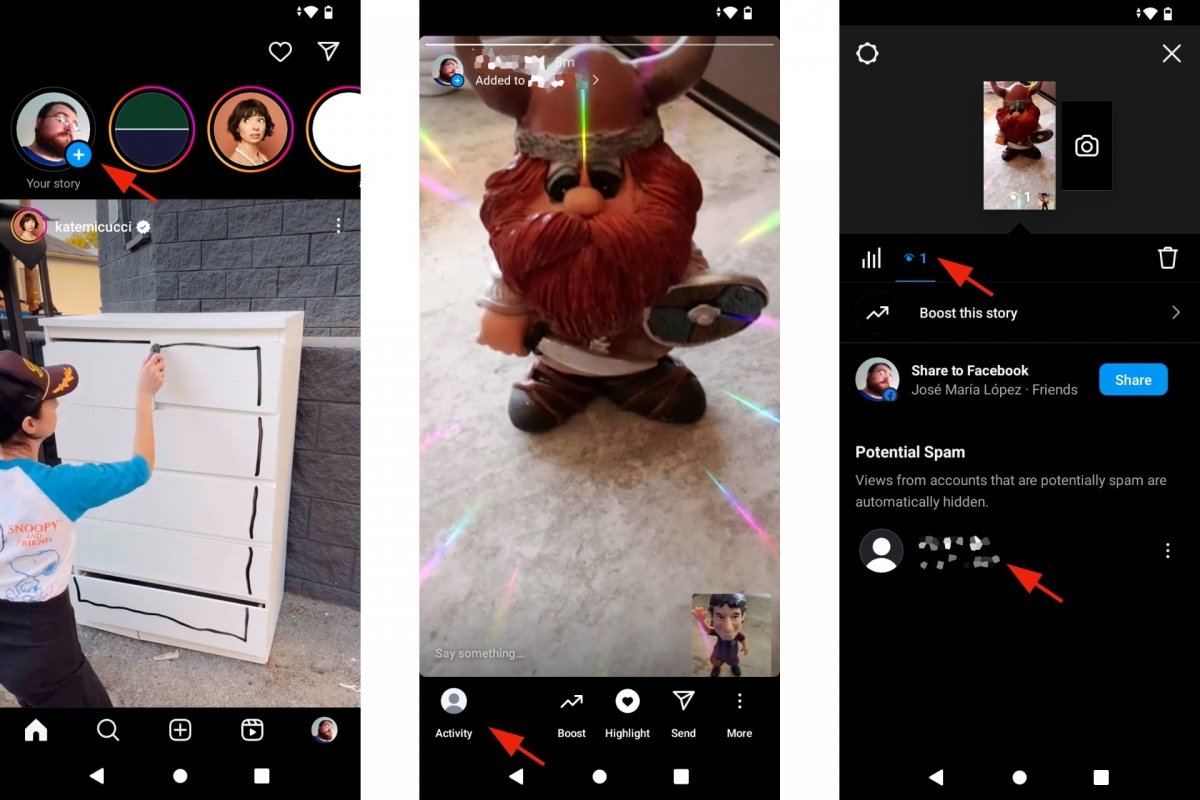 How to see who has viewed your Instagram Stories
How to see who has viewed your Instagram Stories
- Open Instagram.
- Open your profile.
- Open the Instagram Story you want to check.
- Slide your finger up the screen of your phone.
- You will see a list of contacts who have seen that story.
- If you want, you can send direct messages to these users.
You should know several things about this information. As the Instagram Help Desk says, “You are the only one who can check who has seen your story.” In addition, “The number of story reproductions also includes repetitions. You may see a higher view number if an account has viewed the story multiple times.”
And as we saw before, you should know that time is against you. Instagram stories have a maximum duration of 24 hours. So this method only works for stories that are still active. However, you can view the statistics of archived stories for up to 48 hours. Just do this:
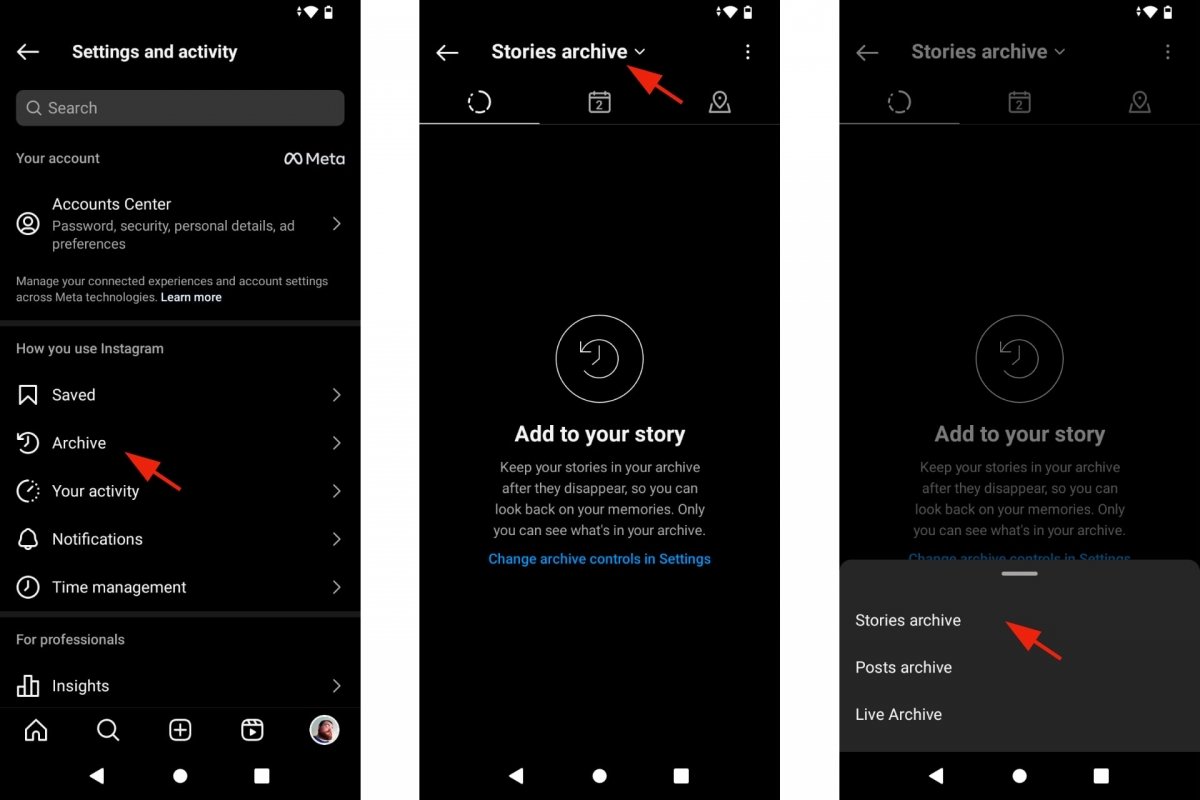 View archived Instagram stories
View archived Instagram stories
- Open Instagram.
- Open your profile.
- Tap the menu at the top right.
- Go to Archived.
- Search for the Instagram story you are interested in.
- Tap the story to open it.
- Slide your finger up the screen of your phone.
- You will see a list of people who saw that story.
Now you know how to find out who watched your Instagram Stories, whether they are still visible on the social network or they have been automatically archived. This will help you get to know your audience better and, who knows, meet new Instagram contacts or start following new people. That is up to you.



