It is natural to be curious about who is following your posts and stories on Instagram. Although the app does not give you an option to see this information directly, there are some hints and tricks you can use to find this out. However, not all of them are reliable or safe.
Fortunately, we will show you in this guide how to find out who is visiting your Instagram profile and discuss the tools and features that could shed light on who is closely following your content. Let's start!
Apps to see who visits your Instagram profile: do they work?
Although the app store is full of apps to see who is visiting your Instagram profile, most are just trying to take advantage of your curiosity to trick you and steal your data.
So do not fall into the trap. These apps do not work and can compromise your privacy and security, especially because most request excessive permissions that could put your personal information at risk.
Is it possible to know who looks at your Instagram profile?
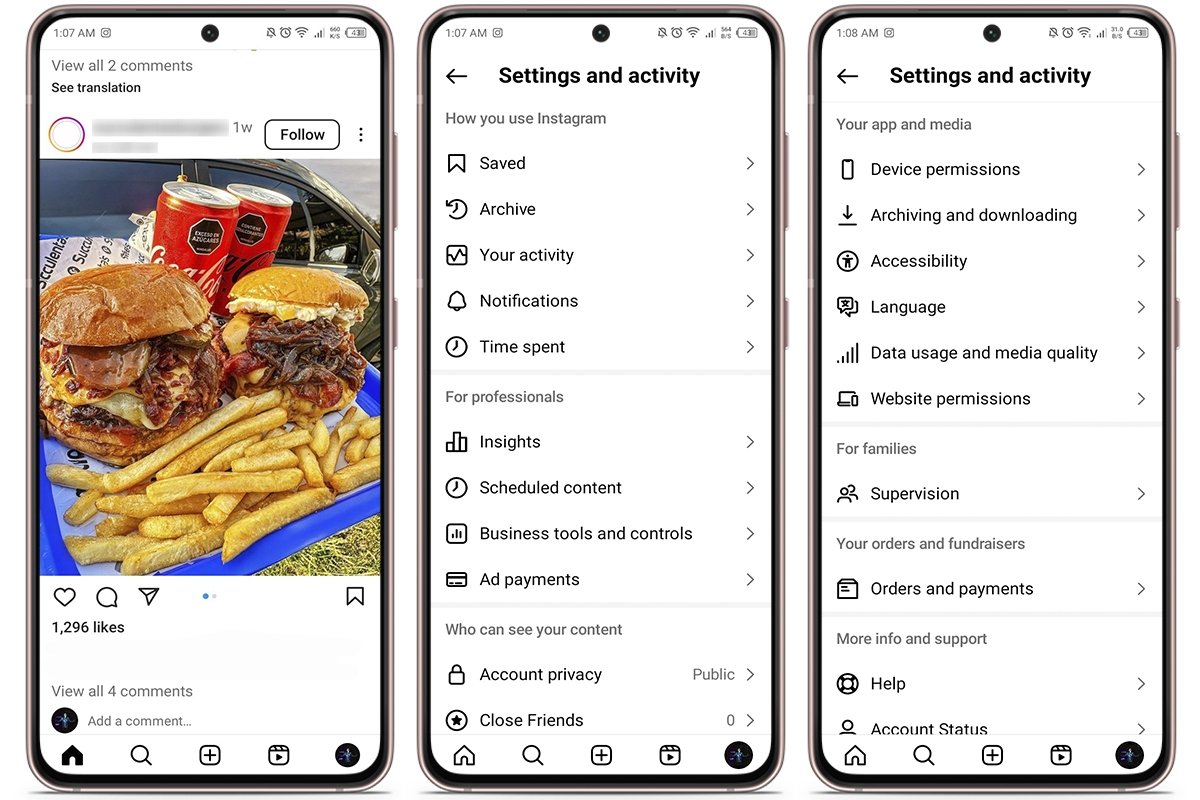 Ways of knowing who visits your Instagram profile
Ways of knowing who visits your Instagram profile
You cannot know who looks at your Instagram profile directly, as the platform does not offer a name list of who visits your profile. However, there are methods you can follow to get an idea of who is interacting with your content and this will depend on your privacy settings and how you use the platform.
To do this, make sure your profile is set to public and see who frequently interacts with your posts. Generally, those who regularly visit your profile also like and comment on your posts the most.
How to know who sees your Instagram profile
While there is no direct way to know who sees your Instagram profile, you can follow these methods and find out who is checking on your content most often:
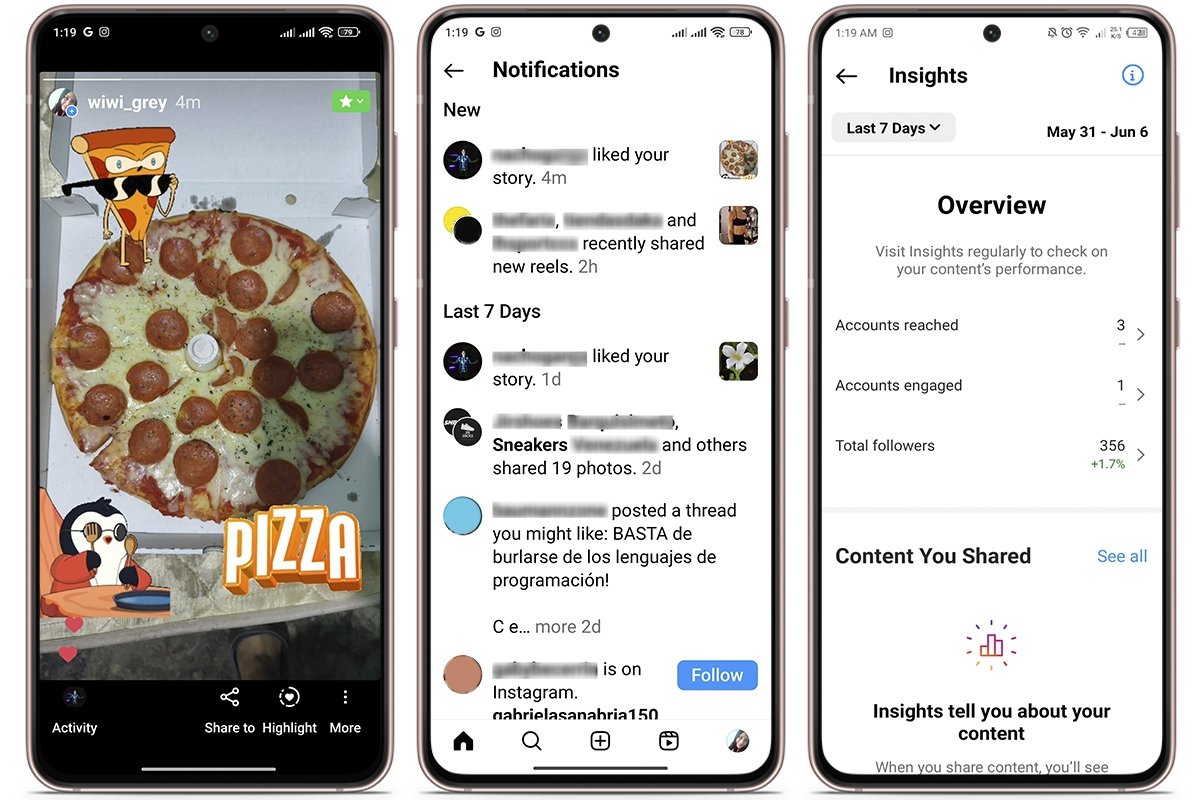 How to know who views your Instagram profile
How to know who views your Instagram profile
Check your stories
Whenever you upload a story to Instagram, you can see who has seen it. If you notice that certain people see your stories regularly, it is very likely that they are interested in your content and follow you closely. So pay attention to the names that frequently appear on the list of viewers.
Analyze your interactions
Likes, comments, and shares on your posts signal that someone is paying attention to your content. If someone takes the time to interact with your posts, that means they are interested in what you share. Check which users always leave you a like or a comment, since they are your most active followers.
Use Instagram statistics
If you have a business account on Instagram, you have access to your profile statistics. These analytics tools provide valuable data about your posts, such as reach (how many people have seen your post) and impressions (how many times your post has been shown).



