
Articles (Page 14)
The best articles, tips, tricks and tutorials for your favorite apps and programs
-
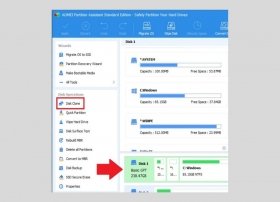 Cloning an entire hard drive in Windows is a relatively simple task. All you need is the right tool and an additional unit of equal or greater size. Obviously, both units must be correctly connected and installed on your computer. If this is the case, it is as simple as downloading and installing the AOMEI Partition Assistant.
Cloning an entire hard drive in Windows is a relatively simple task. All you need is the right tool and an additional unit of equal or greater size. Obviously, both units must be correctly connected and installed on your computer. If this is the case, it is as simple as downloading and installing the AOMEI Partition Assistant. -
 MegaDownloader is a download manager specifically designed to work with links from MEGA, the successor to the famous direct download platform, Megaupload. There is no official link between this application and the company that manages MEGA. Therefore, do not expect any kind of official support when using MegaDownloader.
MegaDownloader is a download manager specifically designed to work with links from MEGA, the successor to the famous direct download platform, Megaupload. There is no official link between this application and the company that manages MEGA. Therefore, do not expect any kind of official support when using MegaDownloader. -
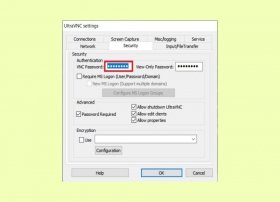 UltraVNC lets remote control of any other computer thanks to the remote desktop function. You must know that this tool is made up of two main parts. On the one hand, the server called UltraVNC Server, and on the other hand, the software, known as UltraVNC Viewer. The server must be installed on the computer to be controlled, and the software, on the computer that is going to control and monitor. Therefore, during the installation, choose correctly which of the two functions you want to enable. You must do it by displaying the list and choosing between UltraVNC Server only or UltraVNC Viewer only. In the case of choosing Full Installation, both applications will be installed.
UltraVNC lets remote control of any other computer thanks to the remote desktop function. You must know that this tool is made up of two main parts. On the one hand, the server called UltraVNC Server, and on the other hand, the software, known as UltraVNC Viewer. The server must be installed on the computer to be controlled, and the software, on the computer that is going to control and monitor. Therefore, during the installation, choose correctly which of the two functions you want to enable. You must do it by displaying the list and choosing between UltraVNC Server only or UltraVNC Viewer only. In the case of choosing Full Installation, both applications will be installed. -
 When writing on a computer, speed is important. However, no matter how fast you are, if you do not press the right keys, you will lose a lot of time correcting mistakes. MecaNet is a tool that helps you improve your writing habits. But do not forget: there are no magic tricks. Becoming a master of typing is a matter of time, practice, and a lot of patience.
When writing on a computer, speed is important. However, no matter how fast you are, if you do not press the right keys, you will lose a lot of time correcting mistakes. MecaNet is a tool that helps you improve your writing habits. But do not forget: there are no magic tricks. Becoming a master of typing is a matter of time, practice, and a lot of patience. -
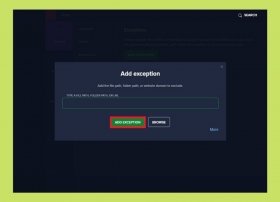 Avast!, like many other antiviruses, lets you add exceptions to your scan to avoid compatibility problems in scans. If you want to free any specific application from the relentless scanning of this popular antivirus, follow the steps detailed below. First, open the main menu and click on Settings to open the application's general settings.
Avast!, like many other antiviruses, lets you add exceptions to your scan to avoid compatibility problems in scans. If you want to free any specific application from the relentless scanning of this popular antivirus, follow the steps detailed below. First, open the main menu and click on Settings to open the application's general settings. -
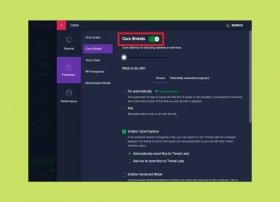 Avast is not a simple antivirus. In addition to classic scanning for malicious programs, this comprehensive security tool is capable of detecting ransomware or analyzing your WiFi network. Of course, all of these features require resources, which can affect the performance of your computer. Therefore, in this guide, we show you how to pause Avast or how to disable it permanently. To start, open the settings by displaying the main menu and clicking on Settings.
Avast is not a simple antivirus. In addition to classic scanning for malicious programs, this comprehensive security tool is capable of detecting ransomware or analyzing your WiFi network. Of course, all of these features require resources, which can affect the performance of your computer. Therefore, in this guide, we show you how to pause Avast or how to disable it permanently. To start, open the settings by displaying the main menu and clicking on Settings. -
 As is usual in many applications focused on working environments, keyboard shortcuts are true allies of productivity. Not having to raise your hands to move the cursor saves a lot of time throughout the day. Of course, they are also ideal for homework or personal use. Office is one of those programs where keyboard shortcuts are really needed. Do you want to move through your documents like a real expert? Do not miss our compilation of the best shortcuts for Office.
As is usual in many applications focused on working environments, keyboard shortcuts are true allies of productivity. Not having to raise your hands to move the cursor saves a lot of time throughout the day. Of course, they are also ideal for homework or personal use. Office is one of those programs where keyboard shortcuts are really needed. Do you want to move through your documents like a real expert? Do not miss our compilation of the best shortcuts for Office. -
 Dropbox for Windows constantly updates and syncs our files in the cloud with the local storage of our computer. This can sometimes cause the bandwidth to be affected, reducing the speed of browsing or downloading other applications. Fortunately, Dropbox lets you adjust the maximum speed, and thus minimize the impact on our connection. Do you want to know how? Let us tell you about it. The first step is to search for Dropbox in the system bar. This section of the Windows taskbar is located on the right side. Click it to open the synchronization menu.
Dropbox for Windows constantly updates and syncs our files in the cloud with the local storage of our computer. This can sometimes cause the bandwidth to be affected, reducing the speed of browsing or downloading other applications. Fortunately, Dropbox lets you adjust the maximum speed, and thus minimize the impact on our connection. Do you want to know how? Let us tell you about it. The first step is to search for Dropbox in the system bar. This section of the Windows taskbar is located on the right side. Click it to open the synchronization menu. -
 The Torrent download protocol lets you download all types of files easily and quickly. Two of the most popular torrent download managers are uTorrent and BitTorrent. If you are wondering which one to use, in this article, we compare them so you can make the right decision.
The Torrent download protocol lets you download all types of files easily and quickly. Two of the most popular torrent download managers are uTorrent and BitTorrent. If you are wondering which one to use, in this article, we compare them so you can make the right decision. -
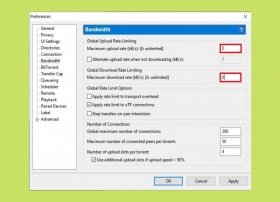 Setting up uTorrent to download faster is very easy. Actually, you will only have to adjust some values, as detailed below. First, open the uTorrent settings. You can do this with the key combination CTRL + P, or by pressing Options, and then, Preferences.
Setting up uTorrent to download faster is very easy. Actually, you will only have to adjust some values, as detailed below. First, open the uTorrent settings. You can do this with the key combination CTRL + P, or by pressing Options, and then, Preferences. -
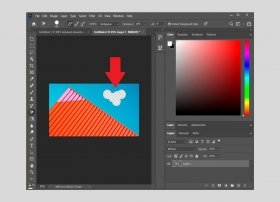 One of the most popular Photoshop features is the ability to erase the background from any graphic document. This process can be useful in some specific editions, such as modifying the atmosphere of a picture or changing a landscape's sky. Below, we explain in detail the steps to erase an image's background.
One of the most popular Photoshop features is the ability to erase the background from any graphic document. This process can be useful in some specific editions, such as modifying the atmosphere of a picture or changing a landscape's sky. Below, we explain in detail the steps to erase an image's background. -
 Photoshop is a complete image processing suite. Although it has extraordinary and complex functions, it does not leave aside the simplest tasks. For example, it lets you freely select any item to isolate it from the original document. Just use the Lasso Tool. Pressing the letter L on the keyboard serves as a shortcut.
Photoshop is a complete image processing suite. Although it has extraordinary and complex functions, it does not leave aside the simplest tasks. For example, it lets you freely select any item to isolate it from the original document. Just use the Lasso Tool. Pressing the letter L on the keyboard serves as a shortcut. -
 Instant messaging is unquestionably part of our lives. Although there are lots of messaging applications, WhatsApp and Telegram are two of the most used. Therefore, we will explain in this article what you can expect from each of them, what objectives they pursue, and what their key functions are.
Instant messaging is unquestionably part of our lives. Although there are lots of messaging applications, WhatsApp and Telegram are two of the most used. Therefore, we will explain in this article what you can expect from each of them, what objectives they pursue, and what their key functions are. -
 Lucky Patcher is not alone. The truth is that there is a great variety of applications that let users make modifications to the most famous games. Here are the top 5. Before we start, we remind you that installing and using these tools carries some security risks for your device or your data. Also, many users use this type of application to avoid paying for certain features or benefits. Do not forget that this is detrimental to development studies and violates their terms and conditions of use.
Lucky Patcher is not alone. The truth is that there is a great variety of applications that let users make modifications to the most famous games. Here are the top 5. Before we start, we remind you that installing and using these tools carries some security risks for your device or your data. Also, many users use this type of application to avoid paying for certain features or benefits. Do not forget that this is detrimental to development studies and violates their terms and conditions of use. -
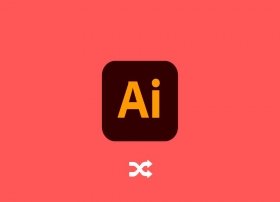 When we talk about vector graphics, there is a name that immediately comes to mind, Adobe Illustrator. However, the truth is that there is a wide variety of alternatives, in some cases, free and open-source, that will help you create your logos, icons, or publications with the most common functionalities. The vector graphics files, encapsulated in the famous SVG file, are capable of storing infinitely scalable images without losing quality. Of course, the fact that Adobe Illustrator is the undisputed leader has made it almost a standard software. However, if you think it is time to make a change, these 5 alternatives may be perfect for you.
When we talk about vector graphics, there is a name that immediately comes to mind, Adobe Illustrator. However, the truth is that there is a wide variety of alternatives, in some cases, free and open-source, that will help you create your logos, icons, or publications with the most common functionalities. The vector graphics files, encapsulated in the famous SVG file, are capable of storing infinitely scalable images without losing quality. Of course, the fact that Adobe Illustrator is the undisputed leader has made it almost a standard software. However, if you think it is time to make a change, these 5 alternatives may be perfect for you. -
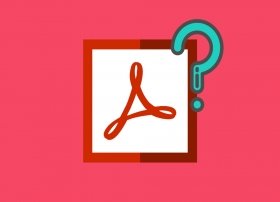 Adobe Acrobat Reader is a program for computer and mobile devices created by the company Adobe, known for other software such as Photoshop, Premiere, or Illustrator. This program lets you work with PDF documents (Portable Document Format), created by Adobe, and that is a standard software recognized by the ISO since 2008.
Adobe Acrobat Reader is a program for computer and mobile devices created by the company Adobe, known for other software such as Photoshop, Premiere, or Illustrator. This program lets you work with PDF documents (Portable Document Format), created by Adobe, and that is a standard software recognized by the ISO since 2008. -
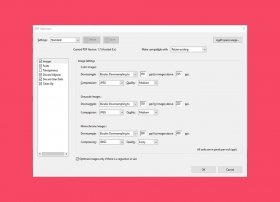 To reduce the size of a PDF with Adobe Acrobat Reader, you need the Pro version of the program. The feature we are going to use is not included in the free version, if you are going to use this program for more than just reading PDF files, you will find yourself limited. You have two ways to save a document with reduced size: one automatic, and another through the PDF optimizer.
To reduce the size of a PDF with Adobe Acrobat Reader, you need the Pro version of the program. The feature we are going to use is not included in the free version, if you are going to use this program for more than just reading PDF files, you will find yourself limited. You have two ways to save a document with reduced size: one automatic, and another through the PDF optimizer. -
 To remove the sidebar on the right-hand side of Adobe Acrobat Reader, first, open the program and any PDF. If you look at the right side of the screen, you will see the following:
To remove the sidebar on the right-hand side of Adobe Acrobat Reader, first, open the program and any PDF. If you look at the right side of the screen, you will see the following: -
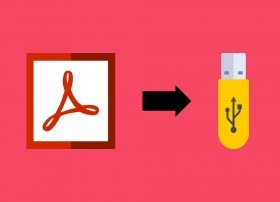 Unfortunately, it is not possible to download Adobe Acrobat Reader Portable. Adobe does not offer any version of its software that can be carried on a Pendrive. If you search the Internet, you will see lots of results, but we are sorry to inform you that these versions are mostly fakes, and there is no way to know what they contain (including malware).
Unfortunately, it is not possible to download Adobe Acrobat Reader Portable. Adobe does not offer any version of its software that can be carried on a Pendrive. If you search the Internet, you will see lots of results, but we are sorry to inform you that these versions are mostly fakes, and there is no way to know what they contain (including malware). -
 Adding notes and comments within Adobe Acrobat Reader is as easy as opening a PDF with the program and right-clicking on the document. From the menu that will appear, click on Add sticky note:
Adding notes and comments within Adobe Acrobat Reader is as easy as opening a PDF with the program and right-clicking on the document. From the menu that will appear, click on Add sticky note: -
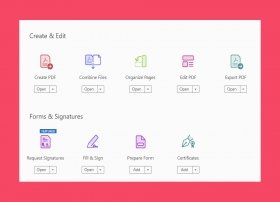 To combine PDF files using Adobe Acrobat Reader, first, open the program. When you have done so, click on Tools:
To combine PDF files using Adobe Acrobat Reader, first, open the program. When you have done so, click on Tools: -
 To search in a PDF document using Adobe Acrobat Reader, you have two options, one simple, and one advanced.
To search in a PDF document using Adobe Acrobat Reader, you have two options, one simple, and one advanced. -
 To update Adobe Acrobat Reader, you have three options: you can do it from Malavida, through its own software, and from the Adobe website.
To update Adobe Acrobat Reader, you have three options: you can do it from Malavida, through its own software, and from the Adobe website. -
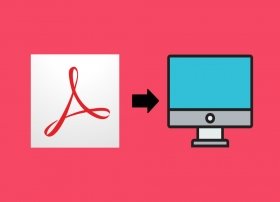 To install Adobe Acrobat Reader on your PC, you must click on the green button that appears at the end of this text. This button will take you to the download access page, where you will have to click on the green button again:
To install Adobe Acrobat Reader on your PC, you must click on the green button that appears at the end of this text. This button will take you to the download access page, where you will have to click on the green button again: -
 Adobe Flash Player is a virtual machine that runs SWF files. In its beginnings, this technology was developed by Macromedia, however, nowadays, this software is distributed by Adobe. Flash Player is a totally free multi-platform software. Since it has no cost for the user, the use of Flash on the Internet became very popular, becoming an almost indispensable tool for surfing the web. Adobe Flash Player was available, at its peak, for Windows, Mac OS X, Linux, Solaris, Symbian OS, Android, and Pocket PC.
Adobe Flash Player is a virtual machine that runs SWF files. In its beginnings, this technology was developed by Macromedia, however, nowadays, this software is distributed by Adobe. Flash Player is a totally free multi-platform software. Since it has no cost for the user, the use of Flash on the Internet became very popular, becoming an almost indispensable tool for surfing the web. Adobe Flash Player was available, at its peak, for Windows, Mac OS X, Linux, Solaris, Symbian OS, Android, and Pocket PC. -
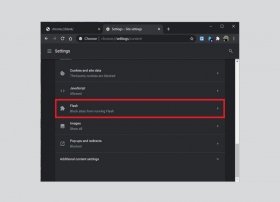 Adobe Flash is a technology in disuse. If we have the latest version of Google Chrome, all those elements developed in Flash included in a website will be blocked by default. It is important not to overlook that such blocking has been imposed for years to provide greater security and avoid the known vulnerabilities of SWF files.
Adobe Flash is a technology in disuse. If we have the latest version of Google Chrome, all those elements developed in Flash included in a website will be blocked by default. It is important not to overlook that such blocking has been imposed for years to provide greater security and avoid the known vulnerabilities of SWF files. -
 eMule requires specific initial settings to help you download faster. The first setting has to do with the firewall included in Windows, also known as Windows Firewall. EMule must be part of the exceptions of this security feature. Therefore, tap the Windows key and type in Firewall. Then, choose the Firewall & network protection option.
eMule requires specific initial settings to help you download faster. The first setting has to do with the firewall included in Windows, also known as Windows Firewall. EMule must be part of the exceptions of this security feature. Therefore, tap the Windows key and type in Firewall. Then, choose the Firewall & network protection option. -
 Although getting superuser privileges on an Android device grants you new levels of options, the truth is that this process presents some inconveniences. One of the biggest problems with a rooted device is that many important applications stop working. For example, you may no longer be able to access your bank's official app, or you may not be able to play popular games such as Pokémon Go.
Although getting superuser privileges on an Android device grants you new levels of options, the truth is that this process presents some inconveniences. One of the biggest problems with a rooted device is that many important applications stop working. For example, you may no longer be able to access your bank's official app, or you may not be able to play popular games such as Pokémon Go. -
 Magisk Manager is a totally safe application Today, this is the most popular rooting service and is recommended by the developer community over and over again. Of course, downloading and installing it does not put the integrity of our phone or operating system at risk. However, we must make some clarifications.
Magisk Manager is a totally safe application Today, this is the most popular rooting service and is recommended by the developer community over and over again. Of course, downloading and installing it does not put the integrity of our phone or operating system at risk. However, we must make some clarifications. -
 WhatsApp Web is an online version of WhatsApp that works on any browser. It offers some additional features and possibilities to its users, in this guide, you will find out exactly which ones they are and how to use them.
WhatsApp Web is an online version of WhatsApp that works on any browser. It offers some additional features and possibilities to its users, in this guide, you will find out exactly which ones they are and how to use them. -
 When we use the term repost, we speak of an action very similar to retweeting. On Instagram, reposting consists of posting the images of other users on our profile. That way, we can add personalized commentaries and our own tags. Unlike Twitter, Instagram does not let this process be carried out officially. Therefore, in the following article, we will make use of the Regrann application. You can download and install it using the link below.
When we use the term repost, we speak of an action very similar to retweeting. On Instagram, reposting consists of posting the images of other users on our profile. That way, we can add personalized commentaries and our own tags. Unlike Twitter, Instagram does not let this process be carried out officially. Therefore, in the following article, we will make use of the Regrann application. You can download and install it using the link below. -
 Voice assistants are already a part of our lives. Whether we use them from our phone, through a connected speaker, or on our smartwatch, the truth is that they are becoming more and more useful. However, even when there are tons of companies trying to get their piece of the pie, the voice assistants that stand out from the rest are Alexa and Google Assistant.
Voice assistants are already a part of our lives. Whether we use them from our phone, through a connected speaker, or on our smartwatch, the truth is that they are becoming more and more useful. However, even when there are tons of companies trying to get their piece of the pie, the voice assistants that stand out from the rest are Alexa and Google Assistant. -
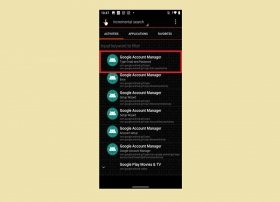 One of QuickShortcutMaker's most popular features is the ability to remove the Google account from a phone that has been locked. In this article, we explain how to carry out this simple process. Before starting, we must point out that you must have installed Google Account Manager in version 6.0.1. Once you have completed the installation, open QuickShortcutMaker, and search for Google Account Manager.
One of QuickShortcutMaker's most popular features is the ability to remove the Google account from a phone that has been locked. In this article, we explain how to carry out this simple process. Before starting, we must point out that you must have installed Google Account Manager in version 6.0.1. Once you have completed the installation, open QuickShortcutMaker, and search for Google Account Manager. -
 The official YouTube application is loaded with small features that can be very useful for us. One of them is the speed selector. Thanks to this feature, it is possible to play a video in half the time. We can also double its duration by slowing it down.
The official YouTube application is loaded with small features that can be very useful for us. One of them is the speed selector. Thanks to this feature, it is possible to play a video in half the time. We can also double its duration by slowing it down. -
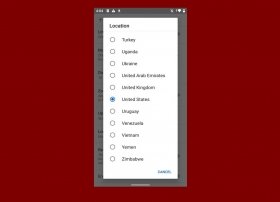 YouTube has an excellent recommendation system that adjusts to our tastes and interests to show us more attractive content. One of the variables of this feature is location. The content shown on the home screen varies depending on where we are.
YouTube has an excellent recommendation system that adjusts to our tastes and interests to show us more attractive content. One of the variables of this feature is location. The content shown on the home screen varies depending on where we are. -
 Social networks and messaging applications let us share all kinds of content with our friends and family. WhatsApp, being one of the most popular messaging applications in the world, lets you send pictures, animations, stickers, contacts, and videos. It is also fully integrated with YouTube and lets you share and watch your videos directly from the conversations.
Social networks and messaging applications let us share all kinds of content with our friends and family. WhatsApp, being one of the most popular messaging applications in the world, lets you send pictures, animations, stickers, contacts, and videos. It is also fully integrated with YouTube and lets you share and watch your videos directly from the conversations. -
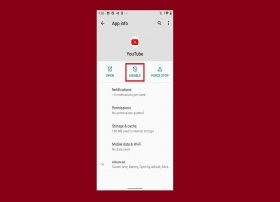 YouTube is an application that comes pre-installed on all Android devices because it belongs to Google. Many of the applications that come by default on our device can be removed completely. However, YouTube is not one of them.
YouTube is an application that comes pre-installed on all Android devices because it belongs to Google. Many of the applications that come by default on our device can be removed completely. However, YouTube is not one of them. -
 Background playback is a feature present in some applications that prevents a video or song from stopping even after it is closed. In its free version, YouTube does not let you continue listening to a video after closing the application. However, by default, it does let you play it in the background within the application. This way, by sliding a video down or backward, the video continues to play at the bottom of the screen.
Background playback is a feature present in some applications that prevents a video or song from stopping even after it is closed. In its free version, YouTube does not let you continue listening to a video after closing the application. However, by default, it does let you play it in the background within the application. This way, by sliding a video down or backward, the video continues to play at the bottom of the screen. -
 WhatsApp Messenger can stop working for several reasons. This may be due to problems with the service and its servers or problems with your connection or device. To verify that the strange behavior of WhatsApp is due to server problems, you will have to resort to external services such as DownDetector. As for the possible causes that may be due to your device, we can find the following:
WhatsApp Messenger can stop working for several reasons. This may be due to problems with the service and its servers or problems with your connection or device. To verify that the strange behavior of WhatsApp is due to server problems, you will have to resort to external services such as DownDetector. As for the possible causes that may be due to your device, we can find the following: -
 To send a message through WhatsApp without adding the number as a contact, we have two options: through a WhatsApp API, and through an application.
To send a message through WhatsApp without adding the number as a contact, we have two options: through a WhatsApp API, and through an application. -
 Subtitles are useful for watching movies or series in their original version. They are also necessary for people with hearing problems. VLC is one of the most versatile media players and, of course, it lets us add subtitles to any movie or series. Which format are the subtitle files in? To add subtitles to a movie or series with VLC, we must have an SRT file. It stores a timeline with the text blocks to be displayed on the screen. To get SRT subtitle files, you can download them from the Internet. It is also possible to create them by ourselves using an application such as notepad.
Subtitles are useful for watching movies or series in their original version. They are also necessary for people with hearing problems. VLC is one of the most versatile media players and, of course, it lets us add subtitles to any movie or series. Which format are the subtitle files in? To add subtitles to a movie or series with VLC, we must have an SRT file. It stores a timeline with the text blocks to be displayed on the screen. To get SRT subtitle files, you can download them from the Internet. It is also possible to create them by ourselves using an application such as notepad. -
 To access the conversations stored in our device, we will need a file manager, and on this occasion, we will use Google Files.
To access the conversations stored in our device, we will need a file manager, and on this occasion, we will use Google Files. -
 To build a house in Minecraft, you must first build tools to collect materials, and then, lay them out on the ground to make the construction itself. Building a house requires time and dedication, although if you are looking for a simple shelter, you have easier alternatives that we will see later. You should also bear in mind that creating a house has more to do with survival mode as you need to protect yourself from enemies, although you might also want to do it in creative mode for fun.
To build a house in Minecraft, you must first build tools to collect materials, and then, lay them out on the ground to make the construction itself. Building a house requires time and dedication, although if you are looking for a simple shelter, you have easier alternatives that we will see later. You should also bear in mind that creating a house has more to do with survival mode as you need to protect yourself from enemies, although you might also want to do it in creative mode for fun. -
 In Minecraft, we can get coal in several different ways. Coal is the fourth most efficient fuel in the game for the oven, you will find it very useful.
In Minecraft, we can get coal in several different ways. Coal is the fourth most efficient fuel in the game for the oven, you will find it very useful. -
 In survival mode, there are 2 ways to get diamonds in Minecraft: by locating diamond ores and mining those blocks with an iron pickaxe or a diamond pickaxe, or as a hidden reward in chests scattered around the stage. In the creative mode, the diamonds are available in your inventory.
In survival mode, there are 2 ways to get diamonds in Minecraft: by locating diamond ores and mining those blocks with an iron pickaxe or a diamond pickaxe, or as a hidden reward in chests scattered around the stage. In the creative mode, the diamonds are available in your inventory. -
 In Minecraft, you can teleport to different locations. In order to do this, you will need your world to have cheats enabled, this detail is important. Go to the options menu by pressing the pause game button.
In Minecraft, you can teleport to different locations. In order to do this, you will need your world to have cheats enabled, this detail is important. Go to the options menu by pressing the pause game button. -
 To obtain redstone or redstone dust (the mineral resulting from ore) there are several methods that we explain below:
To obtain redstone or redstone dust (the mineral resulting from ore) there are several methods that we explain below: -
 In Minecraft, you can build different types of portals that teleport you to other places. Depending on what type of portal you want to build, the process varies, so we will review how to build each one of the different types of portals available in the game.
In Minecraft, you can build different types of portals that teleport you to other places. Depending on what type of portal you want to build, the process varies, so we will review how to build each one of the different types of portals available in the game. -
 To get emerald in survival mode in Minecraft, there are several options. In the creative mode, it is a mineral that you have available directly in the inventory.
To get emerald in survival mode in Minecraft, there are several options. In the creative mode, it is a mineral that you have available directly in the inventory. -
 Water is one of the most abundant natural resources in Minecraft, but that does not mean it is any less important, especially in survival mode. In fact, it is a basic element for carrying out certain actions and projects, such as watering crops, creating potions or watering farm animals. It is easy to find water, but if you do not want to have to move continuously to the river or the sea, you should create one of these infinite wells in your own house or den.
Water is one of the most abundant natural resources in Minecraft, but that does not mean it is any less important, especially in survival mode. In fact, it is a basic element for carrying out certain actions and projects, such as watering crops, creating potions or watering farm animals. It is easy to find water, but if you do not want to have to move continuously to the river or the sea, you should create one of these infinite wells in your own house or den.