
Articles (Page 6)
The best articles, tips, tricks and tutorials for your favorite apps and programs
-
 In this guide, we will explain what Telegram's invisible mode is and what it is used for. In addition, we will tell you the steps to follow so that you do not appear online on this platform and no one knows when you are connected. Undoubtedly, the information included in this publication will be interesting to you, especially if you want to get the most out of Telegram, learn more about some of its options, and increase your privacy. Stay until the end!
In this guide, we will explain what Telegram's invisible mode is and what it is used for. In addition, we will tell you the steps to follow so that you do not appear online on this platform and no one knows when you are connected. Undoubtedly, the information included in this publication will be interesting to you, especially if you want to get the most out of Telegram, learn more about some of its options, and increase your privacy. Stay until the end! -
 In this guide, we explain the steps you must follow to delete your Telegram account. Remember that you must do more than uninstall the application to permanently disappear from this platform. Carefully read the procedures explained in this article and choose the most convenient way to delete your account for good.
In this guide, we explain the steps you must follow to delete your Telegram account. Remember that you must do more than uninstall the application to permanently disappear from this platform. Carefully read the procedures explained in this article and choose the most convenient way to delete your account for good. -
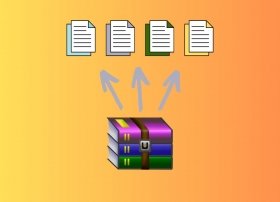 In this guide, we will explain everything you need to know about RAR files in Windows. We show you what they are, what they are used for, the main differences between RAR and ZIP files, and what steps you must follow to see their contents. In addition, we have included all (or at least the most common) methods for decompressing RAR files in Windows 11. Do not miss it!
In this guide, we will explain everything you need to know about RAR files in Windows. We show you what they are, what they are used for, the main differences between RAR and ZIP files, and what steps you must follow to see their contents. In addition, we have included all (or at least the most common) methods for decompressing RAR files in Windows 11. Do not miss it! -
 In this guide, we tell you all about WinRAR, one of the most popular compression and decompression tools for Windows. We will explain exactly what this program is, what RAR files are, and what is this program license. In addition, we show you the steps to follow to compress and decompress files using WinRAR.
In this guide, we tell you all about WinRAR, one of the most popular compression and decompression tools for Windows. We will explain exactly what this program is, what RAR files are, and what is this program license. In addition, we show you the steps to follow to compress and decompress files using WinRAR. -
 In this guide, we explain what steps you need to take to migrate your WhatsApp chats to Telegram. After following this guide, you will be able to move your conversations from one application to another, either to continue them on a new platform or to make a backup copy. The trick we explain here also lets you transfer the multimedia files received or sent via WhatsApp and take them to Telegram.
In this guide, we explain what steps you need to take to migrate your WhatsApp chats to Telegram. After following this guide, you will be able to move your conversations from one application to another, either to continue them on a new platform or to make a backup copy. The trick we explain here also lets you transfer the multimedia files received or sent via WhatsApp and take them to Telegram. -
 Have you heard about Telegram's secret chats? Do you want to know how to use them? Then stay with us until the end. In this guide, we show you all the details about this function designed for all users looking for maximum privacy on this platform. Find out what they are, what they are for, and how to take advantage of secret chats in Telegram.
Have you heard about Telegram's secret chats? Do you want to know how to use them? Then stay with us until the end. In this guide, we show you all the details about this function designed for all users looking for maximum privacy on this platform. Find out what they are, what they are for, and how to take advantage of secret chats in Telegram. -
 WhatsApp is an application that lets you send and receive images. Image files usually have a series of metadata that reveal details about it, such as the device used, the exact date and time, or the location. But can you know all those details if you received the image via WhatsApp?
WhatsApp is an application that lets you send and receive images. Image files usually have a series of metadata that reveal details about it, such as the device used, the exact date and time, or the location. But can you know all those details if you received the image via WhatsApp? -
 In this guide, we will explain the different methods to manage downloads on Netflix. We show you how to download movies and series for offline viewing, what steps to follow to select the quality of downloads, and how to enable the Auto Download feature. In short, the best Netflix tricks to enjoy the streaming application even without an internet connection.
In this guide, we will explain the different methods to manage downloads on Netflix. We show you how to download movies and series for offline viewing, what steps to follow to select the quality of downloads, and how to enable the Auto Download feature. In short, the best Netflix tricks to enjoy the streaming application even without an internet connection. -
 ZIP files are useful for sending archives and, at the same time, reducing their size. They even offer the possibility of setting a password to prevent unauthorized users from accessing their content. But what should you do if you receive one of these protected files? If you have asked yourself this question, keep reading! What we tell you here is of great interest to you.
ZIP files are useful for sending archives and, at the same time, reducing their size. They even offer the possibility of setting a password to prevent unauthorized users from accessing their content. But what should you do if you receive one of these protected files? If you have asked yourself this question, keep reading! What we tell you here is of great interest to you. -
 GBWhatsApp is a MOD that lets you take the WhatsApp Messenger user experience to another level. It offers many customization options, privacy settings, and much more. However, like the official application, its main function is to send messages and files. Precisely, this is the kind of information you want to have in a backup. So, how do you create a backup in GBWhatsApp?
GBWhatsApp is a MOD that lets you take the WhatsApp Messenger user experience to another level. It offers many customization options, privacy settings, and much more. However, like the official application, its main function is to send messages and files. Precisely, this is the kind of information you want to have in a backup. So, how do you create a backup in GBWhatsApp? -
 Using GBWhatsApp is almost identical to using WhatsApp. The first thing you must do once you have downloaded and installed its APK is to open the application and type in a phone number. After a few seconds, you will receive a verification code you must use to activate your account. The app's interface is divided into five tabs:
Using GBWhatsApp is almost identical to using WhatsApp. The first thing you must do once you have downloaded and installed its APK is to open the application and type in a phone number. After a few seconds, you will receive a verification code you must use to activate your account. The app's interface is divided into five tabs: -
 Although Netflix is the on-demand content platform with the most users, Disney+ has managed to take the second place. On top of this, the gap between them is narrowing thanks to Disney+'s catalog with titles from Disney, Pixar, Marvel, Star Wars, and National Geographic, among many others. This catalog keeps on growing, and you will hardly ever be able to watch everything it has to offer.
Although Netflix is the on-demand content platform with the most users, Disney+ has managed to take the second place. On top of this, the gap between them is narrowing thanks to Disney+'s catalog with titles from Disney, Pixar, Marvel, Star Wars, and National Geographic, among many others. This catalog keeps on growing, and you will hardly ever be able to watch everything it has to offer. -
 In this article, we present a battle between two of the most popular WhatsApp MODS: GBWhatsApp vs. YOWhatsApp. Are there any notable differences between the two applications? To find out, we analyzed different aspects of both apps and will tell you everything we discovered. We will look at, among other things, the settings panel, the options displayed on the main screen, and the interface.
In this article, we present a battle between two of the most popular WhatsApp MODS: GBWhatsApp vs. YOWhatsApp. Are there any notable differences between the two applications? To find out, we analyzed different aspects of both apps and will tell you everything we discovered. We will look at, among other things, the settings panel, the options displayed on the main screen, and the interface. -
 In this guide, I explain the steps to create Gmail labels or folders from your Android smartphone. In addition, I show you other related procedures, such as editing or customizing labels in Gmail from your smartphone and how to organize your emails by using them.
In this guide, I explain the steps to create Gmail labels or folders from your Android smartphone. In addition, I show you other related procedures, such as editing or customizing labels in Gmail from your smartphone and how to organize your emails by using them. -
 In this guide, we will talk about FMWhatsApp, an Android MOD that allows you to enjoy additional features on top of the official WhatsApp Messenger ones. In the following sections, you will find all the information you need to know if this app is worth installing and all the associated procedures to use it, such as installing, updating, and uninstalling FMWhatsApp.
In this guide, we will talk about FMWhatsApp, an Android MOD that allows you to enjoy additional features on top of the official WhatsApp Messenger ones. In the following sections, you will find all the information you need to know if this app is worth installing and all the associated procedures to use it, such as installing, updating, and uninstalling FMWhatsApp. -
 In this guide, we will tell you everything you need to know about GBWhatsApp, a MOD that lets you enjoy some additional features not present in the official WhatsApp Messenger app. How does it work exactly? What is it? What is it for? Is it legal? Solve all your doubts about this application. Do not miss it!
In this guide, we will tell you everything you need to know about GBWhatsApp, a MOD that lets you enjoy some additional features not present in the official WhatsApp Messenger app. How does it work exactly? What is it? What is it for? Is it legal? Solve all your doubts about this application. Do not miss it! -
 In this guide, we will explain the different methods to have two WhatsApp numbers on your smartphone using WhatsApp Plus. To provide you with as much information as possible, we will approach this issue from different angles, taking advantage of all the WhatsApp versions currently available.
In this guide, we will explain the different methods to have two WhatsApp numbers on your smartphone using WhatsApp Plus. To provide you with as much information as possible, we will approach this issue from different angles, taking advantage of all the WhatsApp versions currently available. -
 In this guide, we tell you all about WhatsApp Plus. Read on to find out what it is, what it is for, its main functions, and how to download it on your smartphone. In addition, we explain certain security-related issues so you can take all possible precautions to avoid problems with your account.
In this guide, we tell you all about WhatsApp Plus. Read on to find out what it is, what it is for, its main functions, and how to download it on your smartphone. In addition, we explain certain security-related issues so you can take all possible precautions to avoid problems with your account. -
 In this guide, we will explain all the options you have at your disposal to customize, configure, and use WhatsApp Plus in your daily life. If you are considering installing this WhatsApp MOD on your device, you should read until the end. You will learn all the details of this application and the most interesting options it provides to its users.
In this guide, we will explain all the options you have at your disposal to customize, configure, and use WhatsApp Plus in your daily life. If you are considering installing this WhatsApp MOD on your device, you should read until the end. You will learn all the details of this application and the most interesting options it provides to its users. -
 Official app stores do not always have the apps we need, so it is common to resort to alternative websites and platforms to download games and apps. More often than not, we find the files we need in APK format, but sometimes we must download XAPK files. How do they differ, and how do they work?
Official app stores do not always have the apps we need, so it is common to resort to alternative websites and platforms to download games and apps. More often than not, we find the files we need in APK format, but sometimes we must download XAPK files. How do they differ, and how do they work? -
 Magisk is an interesting utility that, combined with Magisk Manager, helps us perform different modifications on an Android device. In this article, we will explain what it is, what it is for, and how to install and use it to get superuser (or SuperSu) access on your device.
Magisk is an interesting utility that, combined with Magisk Manager, helps us perform different modifications on an Android device. In this article, we will explain what it is, what it is for, and how to install and use it to get superuser (or SuperSu) access on your device. -
 WhatsApp has become one of the most widely used communication tools worldwide. But this does not mean that all its users like it. For years, many users have complained about the absence of features other applications offer. And despite the work done lately by its creators, WhatsApp still has room for improvement.
WhatsApp has become one of the most widely used communication tools worldwide. But this does not mean that all its users like it. For years, many users have complained about the absence of features other applications offer. And despite the work done lately by its creators, WhatsApp still has room for improvement. -
 When comparing WhatsApp Plus and GBWhatsApp, we will not find any major differences that would lead us to choose one or the other. The factors that may lead you to decide in favor of one or the other will be more personal matters and preferences than what has to do with the operational aspects of each of the MODs. The two, besides allowing us to do anything already available on WhatsApp Official, offer interesting additional functions, but far from being different, they are identical. However, there are a few nuances that are worth dwelling on.
When comparing WhatsApp Plus and GBWhatsApp, we will not find any major differences that would lead us to choose one or the other. The factors that may lead you to decide in favor of one or the other will be more personal matters and preferences than what has to do with the operational aspects of each of the MODs. The two, besides allowing us to do anything already available on WhatsApp Official, offer interesting additional functions, but far from being different, they are identical. However, there are a few nuances that are worth dwelling on. -
 Updating WhatsApp Plus is not the same as updating WhatsApp Messenger or any other app you can download from Google Play, where the process can be done without too much hassle. It is not that it is difficult, far from it, but the steps to take are different. We explain what you need to do to have the latest version of the most popular WhatsApp MOD.
Updating WhatsApp Plus is not the same as updating WhatsApp Messenger or any other app you can download from Google Play, where the process can be done without too much hassle. It is not that it is difficult, far from it, but the steps to take are different. We explain what you need to do to have the latest version of the most popular WhatsApp MOD. -
 Sometimes it is an odyssey to arrive at a place for the first time and find a place to park your car, especially in big cities. More often than not, all spaces are occupied, or it is forbidden to park in the area you found. And once you have successfully found a space to park, you must remember it if you do not want to go in circles when you have to return to that location.
Sometimes it is an odyssey to arrive at a place for the first time and find a place to park your car, especially in big cities. More often than not, all spaces are occupied, or it is forbidden to park in the area you found. And once you have successfully found a space to park, you must remember it if you do not want to go in circles when you have to return to that location. -
 WhatsApp has become the main platform for sending messages... but it is also used to send audio files, photos, videos, and other files. The immediate consequence is that our smartphone's gallery ends up full of junk files that take up space and get mixed with our personal photos.
WhatsApp has become the main platform for sending messages... but it is also used to send audio files, photos, videos, and other files. The immediate consequence is that our smartphone's gallery ends up full of junk files that take up space and get mixed with our personal photos. -
 ExpressVPN and NordVPN are two of the most popular VPN services on the market. VPNs have become indispensable for protecting your privacy and staying secure while connecting to the Internet. In addition, they also provide access to exclusive or limited content not available in specific countries.
ExpressVPN and NordVPN are two of the most popular VPN services on the market. VPNs have become indispensable for protecting your privacy and staying secure while connecting to the Internet. In addition, they also provide access to exclusive or limited content not available in specific countries. -
 You may not know it, but HappyMod is a must-have app for your Android device if you like to play on it. This is an application similar to Google's Play Store, where you can find thousands of games of all kinds, all free to download. In addition, you will also have access to modified versions of said games, which will give you juicy advantages in all of them, such as access to all the game's content from the beginning or infinite money. This article will show you a selection of the best free games available in this store, so do not miss any of them.
You may not know it, but HappyMod is a must-have app for your Android device if you like to play on it. This is an application similar to Google's Play Store, where you can find thousands of games of all kinds, all free to download. In addition, you will also have access to modified versions of said games, which will give you juicy advantages in all of them, such as access to all the game's content from the beginning or infinite money. This article will show you a selection of the best free games available in this store, so do not miss any of them. -
 You may not know it, but the world of mods can give us a new dimension to enjoy our favorite games and applications. Thanks to them, we can obtain exclusive functions or advantages that would not be available otherwise. The best source to find them is, without a doubt, HappyMod, a free store where you can find over 30,000 different mods. The problem with this platform is that since it is not available through official stores (such as the Google Play Store), some users might be reluctant to try it. Is it really safe to use HappyMod? We will tell you all about it right here.
You may not know it, but the world of mods can give us a new dimension to enjoy our favorite games and applications. Thanks to them, we can obtain exclusive functions or advantages that would not be available otherwise. The best source to find them is, without a doubt, HappyMod, a free store where you can find over 30,000 different mods. The problem with this platform is that since it is not available through official stores (such as the Google Play Store), some users might be reluctant to try it. Is it really safe to use HappyMod? We will tell you all about it right here. -
 Although we always tend to use the official versions of applications first, we cannot overlook the fact that there are some very interesting mods out there offering features that almost anyone will love. One of the apps with the most versions of this kind is WhatsApp, the star messaging app that almost everyone has installed on their smartphone. As we were saying, we have many options to choose from, but undoubtedly, one of the ones that stand out the most is WhatsApp Aero, an app with spectacular performance and many customization options. These options come from themes, and in this article, we will tell you how you can easily download and apply them.
Although we always tend to use the official versions of applications first, we cannot overlook the fact that there are some very interesting mods out there offering features that almost anyone will love. One of the apps with the most versions of this kind is WhatsApp, the star messaging app that almost everyone has installed on their smartphone. As we were saying, we have many options to choose from, but undoubtedly, one of the ones that stand out the most is WhatsApp Aero, an app with spectacular performance and many customization options. These options come from themes, and in this article, we will tell you how you can easily download and apply them. -
 Almost no one likes to get up early, but starting the day with the music we love can give us the motivation we need to get out of bed. For some time now, the alarms in the Google Clock app feature integration with the music streaming platform Spotify (which was later extended to other services, such as YouTube Music). But how do you set a Spotify song as an alarm clock ringtone?
Almost no one likes to get up early, but starting the day with the music we love can give us the motivation we need to get out of bed. For some time now, the alarms in the Google Clock app feature integration with the music streaming platform Spotify (which was later extended to other services, such as YouTube Music). But how do you set a Spotify song as an alarm clock ringtone? -
 Sometimes, the most logical thing to do is not possible. This is what happens if you want to print images from Pinterest. This option is desired by so many users that it should be available at the tap of a button. But that is not the case.
Sometimes, the most logical thing to do is not possible. This is what happens if you want to print images from Pinterest. This option is desired by so many users that it should be available at the tap of a button. But that is not the case. -
 One of the many advantages of using WhatsApp on Android is that you can benefit from the many WhatsApp mods available for this operating system. There is something for everyone. And one of the most outstanding is MBWhatsApp. In addition to giving your WhatsApp a look and feel typical of iOS, Apple's iPhone operating system, it also adds other surprising functions.
One of the many advantages of using WhatsApp on Android is that you can benefit from the many WhatsApp mods available for this operating system. There is something for everyone. And one of the most outstanding is MBWhatsApp. In addition to giving your WhatsApp a look and feel typical of iOS, Apple's iPhone operating system, it also adds other surprising functions. -
 WhatsApp statuses are one of the most well-known functions of this instant messaging app. They even have their own tab next to Chats and Communities and can be used to share anything with your contacts. You can share a simple text with emojis, a video, a photograph, or an animated GIF. Moreover, you can now add a voice or audio note to your WhatsApp status.
WhatsApp statuses are one of the most well-known functions of this instant messaging app. They even have their own tab next to Chats and Communities and can be used to share anything with your contacts. You can share a simple text with emojis, a video, a photograph, or an animated GIF. Moreover, you can now add a voice or audio note to your WhatsApp status. -
 Over the years, we have seen a boom in the AI sector. By doing a quick search on the Internet, it will not be too difficult to find several of them, and some even offer free access (albeit on a trial basis), allowing us to do many different things. If there is one that has managed to win everyone over, it is ChatGPT, a powerful conversational AI capable of creating texts of all kinds, and today it is used by thousands of users around the world. Until not too long ago, the only way we could use it was to go to their website, but that has changed. In this article, we will explain how to interact with it through one of the most popular apps available for Android: WhatsApp.
Over the years, we have seen a boom in the AI sector. By doing a quick search on the Internet, it will not be too difficult to find several of them, and some even offer free access (albeit on a trial basis), allowing us to do many different things. If there is one that has managed to win everyone over, it is ChatGPT, a powerful conversational AI capable of creating texts of all kinds, and today it is used by thousands of users around the world. Until not too long ago, the only way we could use it was to go to their website, but that has changed. In this article, we will explain how to interact with it through one of the most popular apps available for Android: WhatsApp. -
 Although WhatsApp was born as a "simple" messaging application, the truth is that today, it is much more. Not only can we use it to share files and make video calls, but it also includes other interesting features. One of them is statuses, which are publications similar to the stories offered by Instagram. These allow users to share both photos and videos with their contacts. In the following paragraphs, we will give you more details about them, including information regarding their most important limitations and a little trick you can use to bypass them.
Although WhatsApp was born as a "simple" messaging application, the truth is that today, it is much more. Not only can we use it to share files and make video calls, but it also includes other interesting features. One of them is statuses, which are publications similar to the stories offered by Instagram. These allow users to share both photos and videos with their contacts. In the following paragraphs, we will give you more details about them, including information regarding their most important limitations and a little trick you can use to bypass them. -
 One of the hallmarks that made Amazon an online shopping giant is that it has a package delivery system that makes it possible to receive anything quickly. There are always exceptions, but if you live in a big city, when you buy something, you will usually receive it the next day or within a few days.
One of the hallmarks that made Amazon an online shopping giant is that it has a package delivery system that makes it possible to receive anything quickly. There are always exceptions, but if you live in a big city, when you buy something, you will usually receive it the next day or within a few days. -
 If we talk about online stores to buy clothes and accessories of all kinds at the best price, it is impossible not to talk about Shein. The Chinese store has won over the general public thanks to its ever-changing catalog of clothes and hard-to-beat prices. If we are attentive, it is possible to get all kinds of discount coupons to lower the cost of our shopping carts, but it is also possible to get free shipping. In this article, we will talk about this option, emphasizing how you can place orders and pay nothing for the shipping.
If we talk about online stores to buy clothes and accessories of all kinds at the best price, it is impossible not to talk about Shein. The Chinese store has won over the general public thanks to its ever-changing catalog of clothes and hard-to-beat prices. If we are attentive, it is possible to get all kinds of discount coupons to lower the cost of our shopping carts, but it is also possible to get free shipping. In this article, we will talk about this option, emphasizing how you can place orders and pay nothing for the shipping. -
 When you sign up for Netflix, you must indicate which email address you will use as your username and create a password. Both elements are a must for logging in on any compatible device on which you want to enjoy Netflix's extensive catalog.
When you sign up for Netflix, you must indicate which email address you will use as your username and create a password. Both elements are a must for logging in on any compatible device on which you want to enjoy Netflix's extensive catalog. -
 Thanks to the Internet, we have access to a nearly infinite number of online stores where we can buy clothes, accessories, and anything we need. We have many options to choose from, but the ones that stand out the most are undoubtedly the Chinese stores that offer a massive variety of products at very attractive prices. If there is one that managed to win over the majority of the public, it is undoubtedly Shein, thanks above all to its hard-to-beat prices. Despite these fantastic prices, there are ways to get discount codes to make our purchases even cheaper, and in this article, we will explain how to do it.
Thanks to the Internet, we have access to a nearly infinite number of online stores where we can buy clothes, accessories, and anything we need. We have many options to choose from, but the ones that stand out the most are undoubtedly the Chinese stores that offer a massive variety of products at very attractive prices. If there is one that managed to win over the majority of the public, it is undoubtedly Shein, thanks above all to its hard-to-beat prices. Despite these fantastic prices, there are ways to get discount codes to make our purchases even cheaper, and in this article, we will explain how to do it. -
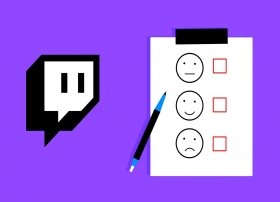 Twitch polls are a way for streamers to get their follower's opinions. This is a better-organized and quantifiable way to know this than the usual messages posted in real-time in the live chat. With polls, it is possible to agree on anything that can be voted on. And the streamer can make decisions about the streaming.
Twitch polls are a way for streamers to get their follower's opinions. This is a better-organized and quantifiable way to know this than the usual messages posted in real-time in the live chat. With polls, it is possible to agree on anything that can be voted on. And the streamer can make decisions about the streaming. -
 Video editing is no longer necessarily linked to computers, and we already have many applications available in various stores to edit videos of all kinds on our smartphones. Among all the options available, there is one that stands out from the rest, and it is none other than CapCut. This one, which is the responsibility of the same creators of the popular social network TikTok, lets you edit vertical videos of all kinds in very few steps, which makes it suitable for both expert editors and novices who do not have much experience in it. The application lets us, among other things, improve the quality of our videos, and in this article, we are going to give you a series of guidelines and steps so that you can do it yourself.
Video editing is no longer necessarily linked to computers, and we already have many applications available in various stores to edit videos of all kinds on our smartphones. Among all the options available, there is one that stands out from the rest, and it is none other than CapCut. This one, which is the responsibility of the same creators of the popular social network TikTok, lets you edit vertical videos of all kinds in very few steps, which makes it suitable for both expert editors and novices who do not have much experience in it. The application lets us, among other things, improve the quality of our videos, and in this article, we are going to give you a series of guidelines and steps so that you can do it yourself. -
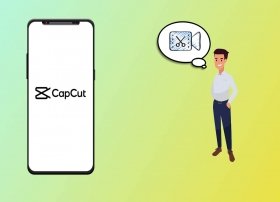 If we talk about video editing applications for smartphones, it is impossible that we do not refer to CapCut. This application, owned by the creators of the popular TikTok network, combines a large number of editing options with a minimalist interface that is very easy to understand for those who do not have much experience in video editing. It is possible to edit, among other things, the size and format of any video, and in this article, we will explain how you can do it from your smartphone.
If we talk about video editing applications for smartphones, it is impossible that we do not refer to CapCut. This application, owned by the creators of the popular TikTok network, combines a large number of editing options with a minimalist interface that is very easy to understand for those who do not have much experience in video editing. It is possible to edit, among other things, the size and format of any video, and in this article, we will explain how you can do it from your smartphone. -
 Discord is one of the most important applications currently available. It lets users group in servers (public or private) to communicate and even post all kinds of messages or announcements. Although the app for computers is somewhat more developed than the one currently available for Android smartphones, the latter lets you do many things, such as sharing your smartphone screen with other users. In this article, we will explain how you can share your screen through Discord and give you a solution to some problems that may happen along the way.
Discord is one of the most important applications currently available. It lets users group in servers (public or private) to communicate and even post all kinds of messages or announcements. Although the app for computers is somewhat more developed than the one currently available for Android smartphones, the latter lets you do many things, such as sharing your smartphone screen with other users. In this article, we will explain how you can share your screen through Discord and give you a solution to some problems that may happen along the way. -
 For some time now, Huawei smartphones do not come with Google's app store, the Play Store, by default. Likewise, they do not include other components that let you use Google apps such as Gmail, Drive, or YouTube, among others. Instead, you must use Huawei's AppGallery or go to sites like Malavida to install Android apps.
For some time now, Huawei smartphones do not come with Google's app store, the Play Store, by default. Likewise, they do not include other components that let you use Google apps such as Gmail, Drive, or YouTube, among others. Instead, you must use Huawei's AppGallery or go to sites like Malavida to install Android apps. -
 BeReal is a very original social media that lets us upload double photos so our friends or acquaintances can see us whenever we capture a moment. In BeReal, as it happens with other social media, it is possible to react to the publications of other users. But in this app, the difference is that we can use personalized emojis that we can make by ourselves. However, this is not the only difference that this social media has compared to others like Instagram, since in this one, it is possible to know who has taken a screenshot of one of our BeReal posts. We will tell you in this article more about this feature and how you can identify the person who took the screenshot.
BeReal is a very original social media that lets us upload double photos so our friends or acquaintances can see us whenever we capture a moment. In BeReal, as it happens with other social media, it is possible to react to the publications of other users. But in this app, the difference is that we can use personalized emojis that we can make by ourselves. However, this is not the only difference that this social media has compared to others like Instagram, since in this one, it is possible to know who has taken a screenshot of one of our BeReal posts. We will tell you in this article more about this feature and how you can identify the person who took the screenshot. -
 Glovo is one of the most popular home delivery services right now. Present in over 20 countries and over 140 cities, with Glovo, you can order food or anything you need from a pharmacy, a supermarket, or any other store. There is a wide range of products available.
Glovo is one of the most popular home delivery services right now. Present in over 20 countries and over 140 cities, with Glovo, you can order food or anything you need from a pharmacy, a supermarket, or any other store. There is a wide range of products available. -
 Netflix's viewing history is very important to users. This feature is not just a mere list in which everything we watch on the entertainment platform is recorded. On the contrary, it also lets us pause content to resume it at the same point at any time and, more importantly, receive personalized recommendations.
Netflix's viewing history is very important to users. This feature is not just a mere list in which everything we watch on the entertainment platform is recorded. On the contrary, it also lets us pause content to resume it at the same point at any time and, more importantly, receive personalized recommendations. -
 Discord has become very popular as an alternative to talking and communicating with whomever you want over the Internet. Unlike WhatsApp or Telegram, you can create servers to chat via text messages, voice conversations, or even video calls. All of these features are available for free, and chats can have two or more participants.
Discord has become very popular as an alternative to talking and communicating with whomever you want over the Internet. Unlike WhatsApp or Telegram, you can create servers to chat via text messages, voice conversations, or even video calls. All of these features are available for free, and chats can have two or more participants. -
 Have you subscribed to Glovo Prime but are not convinced of what it has to offer? Then, you should know that you can cancel your subscription whenever you want, even during the trial period. Read on to find out how to do it.
Have you subscribed to Glovo Prime but are not convinced of what it has to offer? Then, you should know that you can cancel your subscription whenever you want, even during the trial period. Read on to find out how to do it.