
Articles (Page 3)
The best articles, tips, tricks and tutorials for your favorite apps and programs
-
 Although WhatsApp is useful for keeping in touch with friends and family, its privacy policies can be a real headache. Therefore, before agreeing to anything, it is best to read the terms and conditions to avoid problems in the future.
Although WhatsApp is useful for keeping in touch with friends and family, its privacy policies can be a real headache. Therefore, before agreeing to anything, it is best to read the terms and conditions to avoid problems in the future. -
 The dark or night mode is a color scheme that uses black and gray tones and alters the interface palette. In addition to saving battery, it is useful in low-light settings, as it aims to be less tiring for the eyes. Although most applications come by default in light mode, many are equipped with dark mode, and the Gmail app is one of them.
The dark or night mode is a color scheme that uses black and gray tones and alters the interface palette. In addition to saving battery, it is useful in low-light settings, as it aims to be less tiring for the eyes. Although most applications come by default in light mode, many are equipped with dark mode, and the Gmail app is one of them. -
 Companies want you to spend money on their products or services, so they provide you with various payment methods. As you might have guessed, the Google Play Store is no exception, as it allows us to make purchases on its online store without a credit or debit card. Below, you will discover the alternatives you have to pay on Google Play without using your card.
Companies want you to spend money on their products or services, so they provide you with various payment methods. As you might have guessed, the Google Play Store is no exception, as it allows us to make purchases on its online store without a credit or debit card. Below, you will discover the alternatives you have to pay on Google Play without using your card. -
 Email is one of the oldest communication tools on the Internet. And it's still going strong! Sending and receiving emails is easy, convenient, and can be used to send a simple message, documents, photos, links, or anything else Even if, on the other side, the other person is busy. But everything has a price.
Email is one of the oldest communication tools on the Internet. And it's still going strong! Sending and receiving emails is easy, convenient, and can be used to send a simple message, documents, photos, links, or anything else Even if, on the other side, the other person is busy. But everything has a price. -
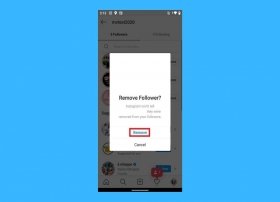 Although most Instagram users crave millions of followers, some prefer to keep their posts within a more closed circle. For example, if you have decided to share posts about your private life, you may prefer that only your friends and family can see them.
Although most Instagram users crave millions of followers, some prefer to keep their posts within a more closed circle. For example, if you have decided to share posts about your private life, you may prefer that only your friends and family can see them. -
 Do you suspect a friend or several have blocked you on Facebook? Unfortunately, usually, where there's smoke, there's fire. Although the social network does not warn users when someone blocks them, certain clues and indications allow us to confirm our suspicions. Discover which they are below.
Do you suspect a friend or several have blocked you on Facebook? Unfortunately, usually, where there's smoke, there's fire. Although the social network does not warn users when someone blocks them, certain clues and indications allow us to confirm our suspicions. Discover which they are below. -
 WhatsApp has no native feature to send images that change when you open them, but do not worry, there is a way to do this using a combination of third-party tools and a little creativity.
WhatsApp has no native feature to send images that change when you open them, but do not worry, there is a way to do this using a combination of third-party tools and a little creativity. -
 It is natural to be curious about who is following your posts and stories on Instagram. Although the app does not give you an option to see this information directly, there are some hints and tricks you can use to find this out. However, not all of them are reliable or safe.
It is natural to be curious about who is following your posts and stories on Instagram. Although the app does not give you an option to see this information directly, there are some hints and tricks you can use to find this out. However, not all of them are reliable or safe. -
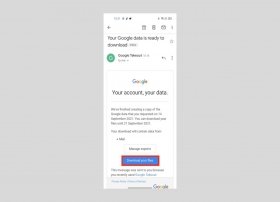 One of the things we value most in our lives is our emails. They contain important information, memories, and data we do not want to lose. However, we often rely on our preferred email platform to keep them safe, without considering that we could lose them if something goes wrong.
One of the things we value most in our lives is our emails. They contain important information, memories, and data we do not want to lose. However, we often rely on our preferred email platform to keep them safe, without considering that we could lose them if something goes wrong. -
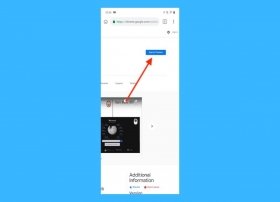 Chrome extensions are small tools that integrate into your browser to add new features or enhance existing ones. They can block ads, manage passwords, translate web pages, customize the look and feel of the browser, and much more.
Chrome extensions are small tools that integrate into your browser to add new features or enhance existing ones. They can block ads, manage passwords, translate web pages, customize the look and feel of the browser, and much more. -
 Google Play, the official Android app store, keeps a record of all the apps you have downloaded, whether they are free or paid. This is super useful when you want to reinstall an app you liked or need to remember what apps you have tried.
Google Play, the official Android app store, keeps a record of all the apps you have downloaded, whether they are free or paid. This is super useful when you want to reinstall an app you liked or need to remember what apps you have tried. -
 In this guide, we will explain how to delete your Snapchat account. In addition, we show you the differences between deleting your profile for good and deactivating it. You will see that both methods are similar, but one is not definitive. This way, you will know which of the two options suits you best. Do not miss it!
In this guide, we will explain how to delete your Snapchat account. In addition, we show you the differences between deleting your profile for good and deactivating it. You will see that both methods are similar, but one is not definitive. This way, you will know which of the two options suits you best. Do not miss it! -
 Want to log in with multiple Gmail accounts on Android? In that case, you will be very interested in what we will explain in this guide. Learn the steps to set up two email addresses and receive messages from both on your device. In addition, we explain all the details you should know regarding this procedure. Do not miss it!
Want to log in with multiple Gmail accounts on Android? In that case, you will be very interested in what we will explain in this guide. Learn the steps to set up two email addresses and receive messages from both on your device. In addition, we explain all the details you should know regarding this procedure. Do not miss it! -
 Wallapop is a great application to sell those things you have at home that you no longer need and to buy all kinds of second-hand items at a good price. However, it is not a perfect platform, as it can be quite common for you to experience problems of any kind when buying something from another user.
Wallapop is a great application to sell those things you have at home that you no longer need and to buy all kinds of second-hand items at a good price. However, it is not a perfect platform, as it can be quite common for you to experience problems of any kind when buying something from another user. -
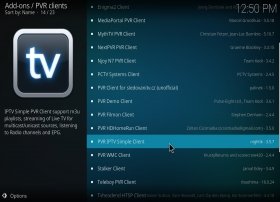 Today, virtually any channel that broadcasts on television also broadcasts over the Internet. This is great news if you have poor coverage and do not receive the DTT signal well. Additionally, you can watch channels that do not reach your locality, province, or country. And with Kodi for PC, it is relatively easy to set up an add-on to watch TV channels on your computer or TV.
Today, virtually any channel that broadcasts on television also broadcasts over the Internet. This is great news if you have poor coverage and do not receive the DTT signal well. Additionally, you can watch channels that do not reach your locality, province, or country. And with Kodi for PC, it is relatively easy to set up an add-on to watch TV channels on your computer or TV. -
 AppLock, the app for locking other apps, is useful when you want to keep certain things private and safe from intruders, but when you forget the password, it becomes a headache, as no one would like to lose access to their important data.
AppLock, the app for locking other apps, is useful when you want to keep certain things private and safe from intruders, but when you forget the password, it becomes a headache, as no one would like to lose access to their important data. -
 Developer options or developer mode are functions or menus hidden in plain sight and intended for advanced users. They are available on Android devices to let us configure advanced features that, by default, cannot be tampered with. If you do not know what they are for, it is better to leave them as they are. But in the right hands, they prove to be very useful. The same is true for Google Play.
Developer options or developer mode are functions or menus hidden in plain sight and intended for advanced users. They are available on Android devices to let us configure advanced features that, by default, cannot be tampered with. If you do not know what they are for, it is better to leave them as they are. But in the right hands, they prove to be very useful. The same is true for Google Play. -
 In this guide, we will explain everything about Snapchat. We tell you exactly what this application is and what it is used for. In addition, we will give you some suggestions so you can take your first steps and take advantage of this application in your daily life. Discover what makes this platform so popular and learn more about Snapchat.
In this guide, we will explain everything about Snapchat. We tell you exactly what this application is and what it is used for. In addition, we will give you some suggestions so you can take your first steps and take advantage of this application in your daily life. Discover what makes this platform so popular and learn more about Snapchat. -
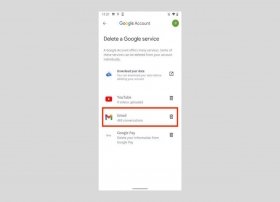 Do you want to delete your Gmail account from your Android smartphone? In this guide, we explain all the methods you can use to achieve this. We will show you all the steps to unlink your device from your Google Account. We will also explain how to delete your email permanently and whether this affects the rest of the company's services. All the information you need to know is available here.
Do you want to delete your Gmail account from your Android smartphone? In this guide, we explain all the methods you can use to achieve this. We will show you all the steps to unlink your device from your Google Account. We will also explain how to delete your email permanently and whether this affects the rest of the company's services. All the information you need to know is available here. -
 WhatsApp is not only for chatting, it is also a useful tool for gathering opinions and making decisions in a group. Whether you want to know what day suits everyone best for a meeting, choose a movie for a movie night with family or friends, or just ask a fun question, polls on WhatsApp make your life easier.
WhatsApp is not only for chatting, it is also a useful tool for gathering opinions and making decisions in a group. Whether you want to know what day suits everyone best for a meeting, choose a movie for a movie night with family or friends, or just ask a fun question, polls on WhatsApp make your life easier. -
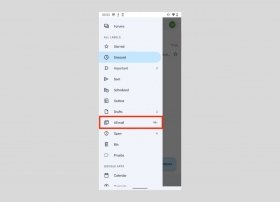 Not sure where archived emails end up in Gmail? Do not worry, they weren't deleted. You can still read their content, find them using Gmail's search tool, and even return these messages to the inbox.
Not sure where archived emails end up in Gmail? Do not worry, they weren't deleted. You can still read their content, find them using Gmail's search tool, and even return these messages to the inbox. -
 Are your emails stuck in your Gmail outbox? Then, you will be greatly interested in what we will explain in this guide. Here are some of the most common reasons why this happens and what you can do to fix this problem. We will also tell you about certain cases where you will have little chance of fixing the issue and will have no choice but to wait for it to solve itself. All the information you need to have at your fingertips is provided in this guide.
Are your emails stuck in your Gmail outbox? Then, you will be greatly interested in what we will explain in this guide. Here are some of the most common reasons why this happens and what you can do to fix this problem. We will also tell you about certain cases where you will have little chance of fixing the issue and will have no choice but to wait for it to solve itself. All the information you need to have at your fingertips is provided in this guide. -
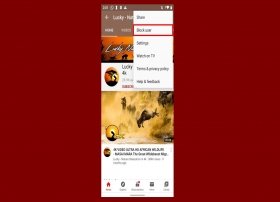 YouTube, the world's largest video platform, allows you to create your own personalized space to enjoy content that interests you and share it with your friends and followers. However, we know that sometimes there are users whose comments or behaviors are not welcome in your channel.
YouTube, the world's largest video platform, allows you to create your own personalized space to enjoy content that interests you and share it with your friends and followers. However, we know that sometimes there are users whose comments or behaviors are not welcome in your channel. -
 We will tell you in this guide all the possible ways to enable the dark mode on WhatsApp. First, we show you how to do it from your device's settings, as this option will let you enjoy a dark theme throughout the Android interface, not only in the messaging app. We will also tell you how to enable dark mode only in WhatsApp. Keep reading!
We will tell you in this guide all the possible ways to enable the dark mode on WhatsApp. First, we show you how to do it from your device's settings, as this option will let you enjoy a dark theme throughout the Android interface, not only in the messaging app. We will also tell you how to enable dark mode only in WhatsApp. Keep reading! -
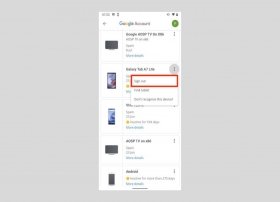 We will explain to you in this guide the steps you must follow to log out of Gmail on all your devices. By doing this, you can ensure no one can access your email from a smartphone or computer where you left your session open.
We will explain to you in this guide the steps you must follow to log out of Gmail on all your devices. By doing this, you can ensure no one can access your email from a smartphone or computer where you left your session open. -
 Unfortunately, despite Fortnite being one of the most popular games nowadays, you cannot download and enjoy it on your Android device as you can with other games. The good news is that, despite this, there are ways to play this game on your smartphone, and if you want to know how to do it, keep reading!
Unfortunately, despite Fortnite being one of the most popular games nowadays, you cannot download and enjoy it on your Android device as you can with other games. The good news is that, despite this, there are ways to play this game on your smartphone, and if you want to know how to do it, keep reading! -
 Curiosity about how others see us is natural. In the case of WhatsApp, this mystery can be especially intriguing, as it is an application we use daily to communicate with family, friends, and even the person we are interested in.
Curiosity about how others see us is natural. In the case of WhatsApp, this mystery can be especially intriguing, as it is an application we use daily to communicate with family, friends, and even the person we are interested in. -
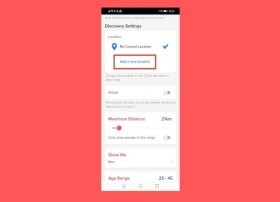 Changing your location on Tinder is a great way to meet people from all over the world. However, the application puts a small obstacle in your way, it does not offer this feature for free, meaning you must have an active subscription plan to use it.
Changing your location on Tinder is a great way to meet people from all over the world. However, the application puts a small obstacle in your way, it does not offer this feature for free, meaning you must have an active subscription plan to use it. -
 Tinder never ceases to surprise us, and one of the features that is the talk of the town is Top Picks. But what exactly are Top Picks and how do you know if you are a candidate? In this guide, we show you everything you need to know about this feature.
Tinder never ceases to surprise us, and one of the features that is the talk of the town is Top Picks. But what exactly are Top Picks and how do you know if you are a candidate? In this guide, we show you everything you need to know about this feature. -
 Tinder, the popular app for flirting and meeting people, claims to be an attractive alternative for those who still believe in true love. But, does it work for finding a partner?
Tinder, the popular app for flirting and meeting people, claims to be an attractive alternative for those who still believe in true love. But, does it work for finding a partner? -
 Android TV is a very versatile system with a rich applications ecosystem. However, there is more than one way to install your favorite apps. Do you want to know how to install applications on your TV? Then, read carefully everything we show you here. We will explain all the methods you can follow to install your favorite applications on Android TV.
Android TV is a very versatile system with a rich applications ecosystem. However, there is more than one way to install your favorite apps. Do you want to know how to install applications on your TV? Then, read carefully everything we show you here. We will explain all the methods you can follow to install your favorite applications on Android TV. -
 In this guide, we will explain what is Kodi and what is Plex. Our goal is to help you learn more about these tools and their differences. However, we will tell you right away that both were developed for very different purposes, although some of their functionalities converge, such as the reproduction of multimedia files you have stored on your devices. In any case, if you want to learn their similarities and differences, and which one is the best for you, keep reading!
In this guide, we will explain what is Kodi and what is Plex. Our goal is to help you learn more about these tools and their differences. However, we will tell you right away that both were developed for very different purposes, although some of their functionalities converge, such as the reproduction of multimedia files you have stored on your devices. In any case, if you want to learn their similarities and differences, and which one is the best for you, keep reading! -
 Google Play Services is an indispensable part of the Android operating system. It takes care of many key functions on all Android devices. And even if you do not have a pure Android phone, you will need this software to run other applications such as Google Maps, Google Cast, or the Google Play Store.
Google Play Services is an indispensable part of the Android operating system. It takes care of many key functions on all Android devices. And even if you do not have a pure Android phone, you will need this software to run other applications such as Google Maps, Google Cast, or the Google Play Store. -
 Tinder, the most popular dating app worldwide, offers a tool that will help you boost your profile and increase your chances of finding a match: Boost. But what is it and when is the best time to use it?
Tinder, the most popular dating app worldwide, offers a tool that will help you boost your profile and increase your chances of finding a match: Boost. But what is it and when is the best time to use it? -
 Welcome to our comprehensive comparison between Microsoft Office and OpenOffice! You may have arrived here because you are looking for a good alternative to Microsoft 365 and its payment plans. Will OpenOffice be the office suite that will make you forget about Word, Excel, and PowerPoint? Below, we put the two options face to face so you can see for yourself their strong points. Keep reading!
Welcome to our comprehensive comparison between Microsoft Office and OpenOffice! You may have arrived here because you are looking for a good alternative to Microsoft 365 and its payment plans. Will OpenOffice be the office suite that will make you forget about Word, Excel, and PowerPoint? Below, we put the two options face to face so you can see for yourself their strong points. Keep reading! -
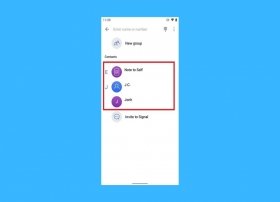 Although WhatsApp and Telegram are the most popular ones, there are many smartphone instant messaging applications for sending and receiving messages between friends, family, or colleagues. Among them, we have Signal, a free messaging and calling application whose hallmark is end-to-end encryption of conversations. Thanks to this feature, what you say to your contacts stays between you.
Although WhatsApp and Telegram are the most popular ones, there are many smartphone instant messaging applications for sending and receiving messages between friends, family, or colleagues. Among them, we have Signal, a free messaging and calling application whose hallmark is end-to-end encryption of conversations. Thanks to this feature, what you say to your contacts stays between you. -
 In this guide, we tell you how to sync Outlook on Android. We will do this using this email provider's application, Microsoft Outlook. In addition, we will show you some alternatives if you do not want to use the official app and would rather use a third-party app to set up your account. Finally, we explain what you need to do to synchronize your contacts with your smartphone's address book so that you can use them in other services, such as WhatsApp, Google Phone, or Telegram.
In this guide, we tell you how to sync Outlook on Android. We will do this using this email provider's application, Microsoft Outlook. In addition, we will show you some alternatives if you do not want to use the official app and would rather use a third-party app to set up your account. Finally, we explain what you need to do to synchronize your contacts with your smartphone's address book so that you can use them in other services, such as WhatsApp, Google Phone, or Telegram. -
 Tinder, the most popular dating app, allows you to connect with people from all over the world without having to spend a single dime. However, can you use Tinder without paying and find what you want?
Tinder, the most popular dating app, allows you to connect with people from all over the world without having to spend a single dime. However, can you use Tinder without paying and find what you want? -
 Kodi has earned its fame. Thanks to this feature-packed application, you can enjoy all kinds of content, downloaded or streamed. You can even listen to the radio and watch television. Hence, Kodi includes these two sections. However, to watch TV on Kodi you must install an addon specialized in that task. Otherwise, you will see the fatal error message No PVR add-ons could be found.
Kodi has earned its fame. Thanks to this feature-packed application, you can enjoy all kinds of content, downloaded or streamed. You can even listen to the radio and watch television. Hence, Kodi includes these two sections. However, to watch TV on Kodi you must install an addon specialized in that task. Otherwise, you will see the fatal error message No PVR add-ons could be found. -
 Tinder is one of the most popular dating apps. This social network brings together users looking for their soul mate or somebody to have a good time with. But, of course, none of this would be possible without the people who register on the platform.
Tinder is one of the most popular dating apps. This social network brings together users looking for their soul mate or somebody to have a good time with. But, of course, none of this would be possible without the people who register on the platform. -
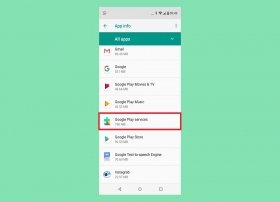 Google Play Services is an essential feature for Android devices, especially if you want to use Google's services and applications. Although this app updates applications, authenticates Google services, synchronizes contacts, and provides access to Google privacy options, you can live without it. Moreover, some Android phones do not have Google Play Services pre-installed.
Google Play Services is an essential feature for Android devices, especially if you want to use Google's services and applications. Although this app updates applications, authenticates Google services, synchronizes contacts, and provides access to Google privacy options, you can live without it. Moreover, some Android phones do not have Google Play Services pre-installed. -
 If you have not lived under a rock in recent years, you probably know that Tinder is one of the most famous dating apps currently available. Millions of users meet on this social network looking for love, friendship, or something else.
If you have not lived under a rock in recent years, you probably know that Tinder is one of the most famous dating apps currently available. Millions of users meet on this social network looking for love, friendship, or something else. -
 Dropbox is one of the most popular cloud storage services right now. Through its app, you can store, share, and synchronize files in the cloud from your smartphone.
Dropbox is one of the most popular cloud storage services right now. Through its app, you can store, share, and synchronize files in the cloud from your smartphone. -
 Tinder is an app to find people with similar interests and, hopefully, get a match. However, making a match on Tinder is not as simple as it looks.
Tinder is an app to find people with similar interests and, hopefully, get a match. However, making a match on Tinder is not as simple as it looks. -
 Google Play Services is an important Android application. Although you can find it on Google Play like any other app, it takes care of several tasks related to your smartphone's operating system and applications installed.
Google Play Services is an important Android application. Although you can find it on Google Play like any other app, it takes care of several tasks related to your smartphone's operating system and applications installed. -
 On Tinder, the search for love is like a card game where you never know which hand you will get. But what if there was a way to stand out from the crowd, to do more than a simple "like"?
On Tinder, the search for love is like a card game where you never know which hand you will get. But what if there was a way to stand out from the crowd, to do more than a simple "like"? -
 Friday Night Funkin' is a videogame that invites you to an extreme musical challenge, where Boyfriend, our protagonist, must conquer his beloved Girlfriend through rap battles.
Friday Night Funkin' is a videogame that invites you to an extreme musical challenge, where Boyfriend, our protagonist, must conquer his beloved Girlfriend through rap battles. -
 This guide will show you the steps you have to follow to update Google Play Services. Remember that these services are in charge of making many of the applications you have on your smartphone work since they provide a framework to communicate with Google's platform. Read on to learn why it is important to keep them updated and the methods available to achieve this.
This guide will show you the steps you have to follow to update Google Play Services. Remember that these services are in charge of making many of the applications you have on your smartphone work since they provide a framework to communicate with Google's platform. Read on to learn why it is important to keep them updated and the methods available to achieve this. -
 Kodi is a powerful and versatile media center that can play any content stored on your computer, including music, images, videos, and more. It can also display online streaming content using your internet connection. But, to perform these and other tasks, it has to download files to your PC on the route of your choice. However, the kind of content downloaded will determine whether your downloads are stored in one location or another. Hence, some users are confused about where Kodi stores the downloads.
Kodi is a powerful and versatile media center that can play any content stored on your computer, including music, images, videos, and more. It can also display online streaming content using your internet connection. But, to perform these and other tasks, it has to download files to your PC on the route of your choice. However, the kind of content downloaded will determine whether your downloads are stored in one location or another. Hence, some users are confused about where Kodi stores the downloads. -
 Although the original idea was for Wallapop users to buy and sell items manually, this greatly limited the platform's possibilities. First, this implied most transactions had to be carried out within the same city or metropolitan area. And second, many users were concerned about meeting with a stranger to perform a transaction. Not to mention privacy or safety issues.
Although the original idea was for Wallapop users to buy and sell items manually, this greatly limited the platform's possibilities. First, this implied most transactions had to be carried out within the same city or metropolitan area. And second, many users were concerned about meeting with a stranger to perform a transaction. Not to mention privacy or safety issues.