
Articles (Page 5)
The best articles, tips, tricks and tutorials for your favorite apps and programs
-
 If there is an important mechanic to progress in Minecraft, it is enchanting objects. Now, what happens if we want to do the process in reverse? Disenchanting objects can also be useful, especially if we are new and made an enchantment by mistake. If that is your case, keep reading! We will explain below the different ways to disenchant an item in Minecraft.
If there is an important mechanic to progress in Minecraft, it is enchanting objects. Now, what happens if we want to do the process in reverse? Disenchanting objects can also be useful, especially if we are new and made an enchantment by mistake. If that is your case, keep reading! We will explain below the different ways to disenchant an item in Minecraft. -
 The Grand Theft Auto saga needs no introduction. It revolutionized open-world games and has millions of players worldwide. Some can be found playing its most recent versions, such as GTA V and its online mode, or one of the remasterings of the classic GTA releases, such as Grand Theft Auto: San Andreas. Given its storyline and timeline, it is set after Vice City and before GTA III. But it does not matter if you play GTA San Andreas without following the game's chronological order: you will always have fun.
The Grand Theft Auto saga needs no introduction. It revolutionized open-world games and has millions of players worldwide. Some can be found playing its most recent versions, such as GTA V and its online mode, or one of the remasterings of the classic GTA releases, such as Grand Theft Auto: San Andreas. Given its storyline and timeline, it is set after Vice City and before GTA III. But it does not matter if you play GTA San Andreas without following the game's chronological order: you will always have fun. -
 With the introduction of Meta avatars on Instagram, the social network has been nurtured with new features that enrich its user experience. If you already designed your avatar and want to give your Instagram account an animated touch, the dynamic profile picture is just what you are looking for. But how do you activate it?
With the introduction of Meta avatars on Instagram, the social network has been nurtured with new features that enrich its user experience. If you already designed your avatar and want to give your Instagram account an animated touch, the dynamic profile picture is just what you are looking for. But how do you activate it? -
 In this guide, we will explain how to enable and disable TikTok questions and answers. We explain exactly what this feature is and how you can leverage it to connect with your followers and the community you have created on this platform. If you want to boost your profile and let others ask you questions, or you ask questions to your viewers, stay until the end!
In this guide, we will explain how to enable and disable TikTok questions and answers. We explain exactly what this feature is and how you can leverage it to connect with your followers and the community you have created on this platform. If you want to boost your profile and let others ask you questions, or you ask questions to your viewers, stay until the end! -
 In this guide, we tell you all about BlueStacks. First, let's talk about what exactly this application is and its main functions. Also, we show you how it works, the initial steps you must take to properly set it up, and the differences between this version and BlueStacks X. All the information you need about this excellent Android emulator is here.
In this guide, we tell you all about BlueStacks. First, let's talk about what exactly this application is and its main functions. Also, we show you how it works, the initial steps you must take to properly set it up, and the differences between this version and BlueStacks X. All the information you need about this excellent Android emulator is here. -
 Installing games on your PC is now easier than ever, thanks to game stores. Although there are several of them, they all have in common that they make installing games, such as GTA 5, incredibly easy as they also install the corresponding libraries, drivers, add-ons, and other components. So, instead of worrying about these technical details, you can open the app, check the hardware requirements, make the purchase, and start the installation process.
Installing games on your PC is now easier than ever, thanks to game stores. Although there are several of them, they all have in common that they make installing games, such as GTA 5, incredibly easy as they also install the corresponding libraries, drivers, add-ons, and other components. So, instead of worrying about these technical details, you can open the app, check the hardware requirements, make the purchase, and start the installation process. -
 In this guide, we will show you how to fix the QuickShortcutMaker error when adding a Google account. This bug stops you from logging into Google from this shortcut app, preventing you from adding a Google account to your smartphone. What triggers this bug? What are the steps to solve this problem? Learn everything about fixing this bug thanks to this comprehensive guide.
In this guide, we will show you how to fix the QuickShortcutMaker error when adding a Google account. This bug stops you from logging into Google from this shortcut app, preventing you from adding a Google account to your smartphone. What triggers this bug? What are the steps to solve this problem? Learn everything about fixing this bug thanks to this comprehensive guide. -
 Social networks offer us many tools to interact with other users. Comments, likes, and emoji reactions are the most frequently seen, but TikTok also has a feature to let you react to one video with another.
Social networks offer us many tools to interact with other users. Comments, likes, and emoji reactions are the most frequently seen, but TikTok also has a feature to let you react to one video with another. -
 In this guide, we will show you how to contact an Amazon seller from your smartphone. This will help you resolve any doubts regarding a product or service offered in this online store. You can also use this to know the status of a claim or if there are any incidents related to your order. Keep reading!
In this guide, we will show you how to contact an Amazon seller from your smartphone. This will help you resolve any doubts regarding a product or service offered in this online store. You can also use this to know the status of a claim or if there are any incidents related to your order. Keep reading! -
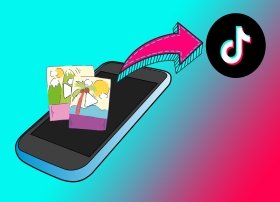 Although many tiktokers record their videos straight from TikTok, most prefer to upload their already recorded clips and finish touching them up in the social network's editor. If that's your case, keep reading! In this tutorial, you will learn step by step how to upload videos from your device's gallery to your TikTok profile and other creative resources to post more attractive tiktoks.
Although many tiktokers record their videos straight from TikTok, most prefer to upload their already recorded clips and finish touching them up in the social network's editor. If that's your case, keep reading! In this tutorial, you will learn step by step how to upload videos from your device's gallery to your TikTok profile and other creative resources to post more attractive tiktoks. -
 TikTok is a social network for content creators, so it doesn't skimp on creative resources. One of them is the voice-over function, which lets us narrate our videos off-camera whenever we want with excellent audio quality. If you wish to use it on your videos, keep reading! Here, we offer a step-by-step guide on how to add voice-overs and commentaries to your videos using your voice so you don't have to speak while you record.
TikTok is a social network for content creators, so it doesn't skimp on creative resources. One of them is the voice-over function, which lets us narrate our videos off-camera whenever we want with excellent audio quality. If you wish to use it on your videos, keep reading! Here, we offer a step-by-step guide on how to add voice-overs and commentaries to your videos using your voice so you don't have to speak while you record. -
 In this guide, we will show you the best ways to download videos from Reddit. We will show you the steps to follow using its official Android app and third-party services that allow you to save the multimedia elements of a Reddit thread. After reading carefully everything we explain here, you will have the necessary tools to save all the videos you want from this platform.
In this guide, we will show you the best ways to download videos from Reddit. We will show you the steps to follow using its official Android app and third-party services that allow you to save the multimedia elements of a Reddit thread. After reading carefully everything we explain here, you will have the necessary tools to save all the videos you want from this platform. -
 From the cold streets of Liberty City that you saw in GTA III, we move on to the heat and luxury of Vice City, a version of Miami created by Rockstar in its legendary sixth installment of the GTA saga. In GTA Vice City, we travel to 1986. The protagonist, Tommy Vercetti, will experience all kinds of adventures that will remind you of previous GTA games and movies of the genre that are honored through easter eggs in the scenarios and some of the game's missions.
From the cold streets of Liberty City that you saw in GTA III, we move on to the heat and luxury of Vice City, a version of Miami created by Rockstar in its legendary sixth installment of the GTA saga. In GTA Vice City, we travel to 1986. The protagonist, Tommy Vercetti, will experience all kinds of adventures that will remind you of previous GTA games and movies of the genre that are honored through easter eggs in the scenarios and some of the game's missions. -
 Here, you will learn how to create Google Drive shortcuts on Android. We will explain the steps you must follow to create a shortcut to your files, folders, and photos in Google Drive directly on your device's home screen. Furthermore, we will look at all the app's widgets and the functions it includes. If you want to know everything about the shortcuts of Google Drive on Android, stay until the end. You cannot miss this guide!
Here, you will learn how to create Google Drive shortcuts on Android. We will explain the steps you must follow to create a shortcut to your files, folders, and photos in Google Drive directly on your device's home screen. Furthermore, we will look at all the app's widgets and the functions it includes. If you want to know everything about the shortcuts of Google Drive on Android, stay until the end. You cannot miss this guide! -
 Lip sync videos are one of the hottest trends on TikTok. These kinds of videos let you do a playback while playing an audio or background song without the risk of singing out of tune or making any mistakes. But do you know how to enable this option on TikTok to record and upload your lip-sync videos?
Lip sync videos are one of the hottest trends on TikTok. These kinds of videos let you do a playback while playing an audio or background song without the risk of singing out of tune or making any mistakes. But do you know how to enable this option on TikTok to record and upload your lip-sync videos? -
 Using TikTok effects is one of the best ways to get other users' attention on this social network, get new followers, and even create viral videos. Moreover, they are very easy to use.
Using TikTok effects is one of the best ways to get other users' attention on this social network, get new followers, and even create viral videos. Moreover, they are very easy to use. -
 In this guide, we will explain what you need to do to record videos using the countdown timer on TikTok. We will also show you an alternative method available on virtually any device. Finally, we will look at some cases where you can use this functionality. We hope all the ideas we will give you will inspire you while you make your next video and upload it to this platform.
In this guide, we will explain what you need to do to record videos using the countdown timer on TikTok. We will also show you an alternative method available on virtually any device. Finally, we will look at some cases where you can use this functionality. We hope all the ideas we will give you will inspire you while you make your next video and upload it to this platform. -
 In this guide, we will explain how to make voice calls using Telegram. In addition, we show you how to make video calls, both in individual and group conversations. Learn how to communicate with others through this application call function and discover some tricks that will make things much easier. Keep reading!
In this guide, we will explain how to make voice calls using Telegram. In addition, we show you how to make video calls, both in individual and group conversations. Learn how to communicate with others through this application call function and discover some tricks that will make things much easier. Keep reading! -
 Kodi is a very feature-rich entertainment center. This application was designed to streamline the playback of audiovisual content. Including those saved on your Android device and those you find on the Internet. One of its greatest advantages is its ability to get online content with the help of its add-ons. With them, you can make Kodi do virtually anything.
Kodi is a very feature-rich entertainment center. This application was designed to streamline the playback of audiovisual content. Including those saved on your Android device and those you find on the Internet. One of its greatest advantages is its ability to get online content with the help of its add-ons. With them, you can make Kodi do virtually anything. -
 Your TikTok account is yours, and, as such, you control the content posted on it (as long as it complies with the rules of the social network, of course). This means you can easily delete the videos you have uploaded to TikTok whenever you want. Here's how to do it from your profile.
Your TikTok account is yours, and, as such, you control the content posted on it (as long as it complies with the rules of the social network, of course). This means you can easily delete the videos you have uploaded to TikTok whenever you want. Here's how to do it from your profile. -
 One of the advantages of social networks is that they allow us to hide our identity behind a nickname or made-up name. However, if you want to hide your account completely, you will be happy to know TikTok offers a specific function to hide your profile from the rest of the users. Here's how to activate it.
One of the advantages of social networks is that they allow us to hide our identity behind a nickname or made-up name. However, if you want to hide your account completely, you will be happy to know TikTok offers a specific function to hide your profile from the rest of the users. Here's how to activate it. -
 In this guide, we will explain all the different ways you can make videos with slow-motion effects in TikTok. Learn how to add slow-motion effects to your videos before posting them to give them a unique touch. Moreover, with this trick, you can also highlight particular scenes within a video. Keep reading!
In this guide, we will explain all the different ways you can make videos with slow-motion effects in TikTok. Learn how to add slow-motion effects to your videos before posting them to give them a unique touch. Moreover, with this trick, you can also highlight particular scenes within a video. Keep reading! -
 TikTok quickly became the viral video social network par excellence. Challenges, dances, tutorials, tips, gameplays, influencers, and many cat videos await you on this Chinese platform where the crème de la crème of the digital world gathers. If you want to be part of it, then keep reading! We will show you how to create a TikTok account for free in just a few seconds.
TikTok quickly became the viral video social network par excellence. Challenges, dances, tutorials, tips, gameplays, influencers, and many cat videos await you on this Chinese platform where the crème de la crème of the digital world gathers. If you want to be part of it, then keep reading! We will show you how to create a TikTok account for free in just a few seconds. -
 Badoo is an application to meet people, both men and women. It is a dating application with 460 million users worldwide. Available in over 120 countries and more than 40 languages, it already has over 100 million users in Latin America. It is also very successful in Spain, Italy and France. According to its owners, it is an "online dating app where being a sincere and genuine person is valued."
Badoo is an application to meet people, both men and women. It is a dating application with 460 million users worldwide. Available in over 120 countries and more than 40 languages, it already has over 100 million users in Latin America. It is also very successful in Spain, Italy and France. According to its owners, it is an "online dating app where being a sincere and genuine person is valued." -
 In this guide, we will tell you all you need to know about how to make a Live on TikTok. First, we will explain what is this kind of video content offered by the platform. Then, we analyze the requisites you must meet to use it on your account and how to do a Live step-by-step. Finally, we look at the advantages and monetization options that TikTok Live allows.
In this guide, we will tell you all you need to know about how to make a Live on TikTok. First, we will explain what is this kind of video content offered by the platform. Then, we analyze the requisites you must meet to use it on your account and how to do a Live step-by-step. Finally, we look at the advantages and monetization options that TikTok Live allows. -
 Unlike most social networks, TikTok has a button to download videos from the platform. The videos are downloaded in MP4 format, meaning you can watch them whenever you want, even without an Internet connection.
Unlike most social networks, TikTok has a button to download videos from the platform. The videos are downloaded in MP4 format, meaning you can watch them whenever you want, even without an Internet connection. -
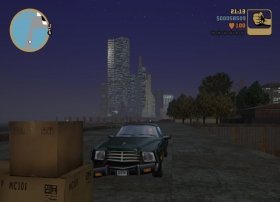 GTA 3, or Grand Theft Auto III, is a video game classic. It has over 20 years behind it and continues to be a benchmark open-world action game. Set in a fictional New York called Liberty City, it is full of missions and activities to have a great time for hours. Enjoy pursuits, assassinations, kidnappings, and other illicit activities on a map you will not finish.
GTA 3, or Grand Theft Auto III, is a video game classic. It has over 20 years behind it and continues to be a benchmark open-world action game. Set in a fictional New York called Liberty City, it is full of missions and activities to have a great time for hours. Enjoy pursuits, assassinations, kidnappings, and other illicit activities on a map you will not finish. -
 Do you want to monetize your TikTok account? Then, keep reading. We will show you different ways to earn money with this platform and make money from your posts. We will explain things like the TikTok Creators Fund and collaborations with brands. We hope this guide will help you by providing you with all the ideas that can make you earn money with your profile.
Do you want to monetize your TikTok account? Then, keep reading. We will show you different ways to earn money with this platform and make money from your posts. We will explain things like the TikTok Creators Fund and collaborations with brands. We hope this guide will help you by providing you with all the ideas that can make you earn money with your profile. -
 In this guide, we will explain what TikTok is and how it works. We will do so by reviewing some of the most relevant information related to this platform and discovering, among other things, who is behind it, its differences from other similar apps, and how to take your first steps on it. Everything you need to know about TikTok is here!
In this guide, we will explain what TikTok is and how it works. We will do so by reviewing some of the most relevant information related to this platform and discovering, among other things, who is behind it, its differences from other similar apps, and how to take your first steps on it. Everything you need to know about TikTok is here! -
 Telegram has become very popular in recent years as an alternative to WhatsApp or social networks such as X or Facebook. In this app, you can do many things, like having conversations with one or more people, joining groups with common interests, sending and receiving files, making calls and video calls, among other things.
Telegram has become very popular in recent years as an alternative to WhatsApp or social networks such as X or Facebook. In this app, you can do many things, like having conversations with one or more people, joining groups with common interests, sending and receiving files, making calls and video calls, among other things. -
 In this guide, we will explain how to install add-ons on Kodi for PC. First, we explain what add-ons are and what things you will be able to do with them. Then, we will look at two procedures to install them on Kodi to enjoy new functionalities. Finally, we show you a selection of add-ons worth downloading on your computer.
In this guide, we will explain how to install add-ons on Kodi for PC. First, we explain what add-ons are and what things you will be able to do with them. Then, we will look at two procedures to install them on Kodi to enjoy new functionalities. Finally, we show you a selection of add-ons worth downloading on your computer. -
 Lensa has become one of the most downloaded smartphone apps in the last few months. Even if you have not heard of it, you surely know one of its functions that has gone viral on social networks such as Instagram or TikTok. We are talking about the app's Magic Avatars. This feature generates versions of yourself with artistic effects and in surprising scenarios. In other words, avatars that look like hand-painted pictures but have been created by artificial intelligence.
Lensa has become one of the most downloaded smartphone apps in the last few months. Even if you have not heard of it, you surely know one of its functions that has gone viral on social networks such as Instagram or TikTok. We are talking about the app's Magic Avatars. This feature generates versions of yourself with artistic effects and in surprising scenarios. In other words, avatars that look like hand-painted pictures but have been created by artificial intelligence. -
 Badoo is a popular dating app. Or, according to them, "It's the place to meet people in an honest way." But if you are reading this, it is because you did not quite get the hang of this social network for dating and flirting. So, you may have thought about unsubscribing from Badoo. Or, you may want to delete your profile or account.
Badoo is a popular dating app. Or, according to them, "It's the place to meet people in an honest way." But if you are reading this, it is because you did not quite get the hang of this social network for dating and flirting. So, you may have thought about unsubscribing from Badoo. Or, you may want to delete your profile or account. -
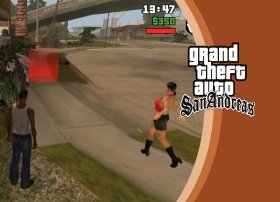 Among the many reasons to play GTA San Andreas are its secondary or optional missions that complement the game's main story. When you are stuck on a main quest or want some variety, you can do side quests or other activities such as collecting items or getting a girlfriend. In Grand Theft Auto, you can have several girlfriends. And when you do this, you will get rewards and gifts to help you beat the game.
Among the many reasons to play GTA San Andreas are its secondary or optional missions that complement the game's main story. When you are stuck on a main quest or want some variety, you can do side quests or other activities such as collecting items or getting a girlfriend. In Grand Theft Auto, you can have several girlfriends. And when you do this, you will get rewards and gifts to help you beat the game. -
 Do you want to learn how to remove the watermark from TikTok videos? In this guide, we will give you all the information you need to do this. First, we will explain the steps to follow using a specific tool. Then, we analyze three applications that, with different tricks or functions, let you completely remove the watermark on TikTok videos.
Do you want to learn how to remove the watermark from TikTok videos? In this guide, we will give you all the information you need to do this. First, we will explain the steps to follow using a specific tool. Then, we analyze three applications that, with different tricks or functions, let you completely remove the watermark on TikTok videos. -
 In most WhatsApp groups, messages follow one after the other at high speed. If we do not pay close attention to the chat, as is often the case due to all the things we have to do throughout the day, we may miss an important conversation or message.
In most WhatsApp groups, messages follow one after the other at high speed. If we do not pay close attention to the chat, as is often the case due to all the things we have to do throughout the day, we may miss an important conversation or message. -
 In this guide, we will tell you everything you need to know about APK files. We will show you what they are, what they are for, and the differences between APK files and Google Play apps. Additionally, we will look at some security-related issues and explain the procedure for installing your favorite apps from an APK file.
In this guide, we will tell you everything you need to know about APK files. We will show you what they are, what they are for, and the differences between APK files and Google Play apps. Additionally, we will look at some security-related issues and explain the procedure for installing your favorite apps from an APK file. -
 QuickShortcutMaker is one of those simple apps that hide lots of powerful features. Its main function is to create shortcuts to any application, task, or operating system function and show them on the home screen of an Android smartphone. The process is simple, but the best part is that these shortcuts can be customized. Would you like to discover how QuickShortcutMaker works?
QuickShortcutMaker is one of those simple apps that hide lots of powerful features. Its main function is to create shortcuts to any application, task, or operating system function and show them on the home screen of an Android smartphone. The process is simple, but the best part is that these shortcuts can be customized. Would you like to discover how QuickShortcutMaker works? -
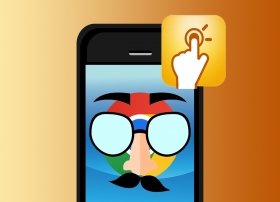 QuickShortcutMaker is a fairly straightforward-looking app for creating customized shortcuts to applications, tasks, or activities on your smartphone's home screen. However, it also has a lesser-known feature that you can use to hide applications behind shortcuts. In the following guide, we show you how to hide in plain sight those sensitive apps you don't want others to look at without your permission.
QuickShortcutMaker is a fairly straightforward-looking app for creating customized shortcuts to applications, tasks, or activities on your smartphone's home screen. However, it also has a lesser-known feature that you can use to hide applications behind shortcuts. In the following guide, we show you how to hide in plain sight those sensitive apps you don't want others to look at without your permission. -
 Some apps allow you to make the most of your smartphone's capabilities, and QuickShortcutMaker is one of them. This app lets you create and manage customized shortcuts on your smartphone home screen. But this is only the beginning because this seemingly simple tool hides some powerful functions.
Some apps allow you to make the most of your smartphone's capabilities, and QuickShortcutMaker is one of them. This app lets you create and manage customized shortcuts on your smartphone home screen. But this is only the beginning because this seemingly simple tool hides some powerful functions. -
 In this guide, we will explain how to clear the cache in Kodi. We show you why and how this section of the media player's storage space fills up and why you should delete all the files here. We also teach you some methods to do this and even explain how to reset the app on Android if it presents serious problems.
In this guide, we will explain how to clear the cache in Kodi. We show you why and how this section of the media player's storage space fills up and why you should delete all the files here. We also teach you some methods to do this and even explain how to reset the app on Android if it presents serious problems. -
 Do you want to know how to install add-ons on Kodi? In the following sections, we will tell you all about add-ons and how they let you expand the capabilities of the best media center for Android. We show you what they are, what they are for, and how to install them from the official repository. Then, we will show you how to install an add-on you downloaded in ZIP format and which ones you should try right now. Keep reading!
Do you want to know how to install add-ons on Kodi? In the following sections, we will tell you all about add-ons and how they let you expand the capabilities of the best media center for Android. We show you what they are, what they are for, and how to install them from the official repository. Then, we will show you how to install an add-on you downloaded in ZIP format and which ones you should try right now. Keep reading! -
 In this guide, we explain what Kodi is, what it is for, and how to take your first steps with this application. Let's look at the main features that will help you get the most out of the most popular media center on Android. Everything we tell you here can be done on your computer, smartphone, or multimedia player.
In this guide, we explain what Kodi is, what it is for, and how to take your first steps with this application. Let's look at the main features that will help you get the most out of the most popular media center on Android. Everything we tell you here can be done on your computer, smartphone, or multimedia player. -
 The creators of GTA San Andreas added hidden objects to collect throughout the map. Specifically, 50 horseshoes are hidden in Las Venturas, a city inspired by Las Vegas and chronologically the last city in the game that you will visit during your adventure. Thanks to them, you will be luckier when playing in casinos and gambling houses.
The creators of GTA San Andreas added hidden objects to collect throughout the map. Specifically, 50 horseshoes are hidden in Las Venturas, a city inspired by Las Vegas and chronologically the last city in the game that you will visit during your adventure. Thanks to them, you will be luckier when playing in casinos and gambling houses. -
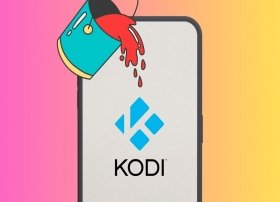 Want to change and customize how Kodi looks? Then you have come to the right place. In the following sections, we will explain what are and how to use Kodi skins to give a unique touch to the interface of this multimedia center. In addition, we show you the best Kodi add-ons to completely change the look and feel of the application.
Want to change and customize how Kodi looks? Then you have come to the right place. In the following sections, we will explain what are and how to use Kodi skins to give a unique touch to the interface of this multimedia center. In addition, we show you the best Kodi add-ons to completely change the look and feel of the application. -
 In this guide, we will explain the steps you must follow to update Kodi to its latest version. We show you different methods (all of them safe and effective) to enjoy the best multimedia center for Android, along with the latest news and patches that its creators have incorporated. We help you keep Kodi up to date!
In this guide, we will explain the steps you must follow to update Kodi to its latest version. We show you different methods (all of them safe and effective) to enjoy the best multimedia center for Android, along with the latest news and patches that its creators have incorporated. We help you keep Kodi up to date! -
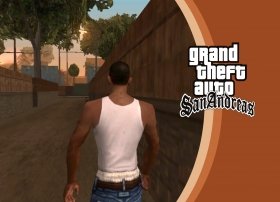 Oysters are one of the collectibles GTA San Andreas has hidden on its map. Specifically, 50 oysters that you will have to find submerged in areas with water. To do so, you will have to dive. And when you have them, you will get a prize that will help you to have an easier time with the female characters in the game. Leaving that aside, you are free to look for them between main missions or wait until you finish the game to get all the collectibles.
Oysters are one of the collectibles GTA San Andreas has hidden on its map. Specifically, 50 oysters that you will have to find submerged in areas with water. To do so, you will have to dive. And when you have them, you will get a prize that will help you to have an easier time with the female characters in the game. Leaving that aside, you are free to look for them between main missions or wait until you finish the game to get all the collectibles. -
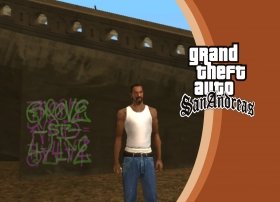 If you want to complete all the missions and activities in GTA San Andreas, you will have to find a hundred graffiti painted on walls and hidden places around Los Santos and put yours over it. Some you will come across during the main missions, but others are harder to see unless you thoroughly explore the city and beyond. Or you could use a good map with the locations of the 100 graffiti.
If you want to complete all the missions and activities in GTA San Andreas, you will have to find a hundred graffiti painted on walls and hidden places around Los Santos and put yours over it. Some you will come across during the main missions, but others are harder to see unless you thoroughly explore the city and beyond. Or you could use a good map with the locations of the 100 graffiti. -
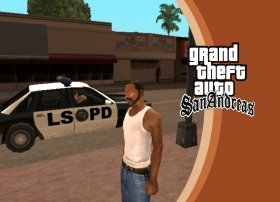 Many games have cheat codes and shortcuts that let you obtain weaponry, vehicles, unique characteristics for your character, or even money in abundance to expand your catalog of tools by using a magic word. And in GTA San Andreas, you will find many of these cheats in the form of secret codes. Once you know them, nothing will resist you in the game. However, there is a drawback: you won't be able to earn achievements.
Many games have cheat codes and shortcuts that let you obtain weaponry, vehicles, unique characteristics for your character, or even money in abundance to expand your catalog of tools by using a magic word. And in GTA San Andreas, you will find many of these cheats in the form of secret codes. Once you know them, nothing will resist you in the game. However, there is a drawback: you won't be able to earn achievements. -
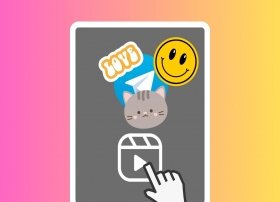 Do you want to create videostickers on Telegram? Then you have come to the right place. Here are the steps to follow to create your own animated stickers from any video. To do so, we will leverage several tools. You can download them for free by tapping on the links below.
Do you want to create videostickers on Telegram? Then you have come to the right place. Here are the steps to follow to create your own animated stickers from any video. To do so, we will leverage several tools. You can download them for free by tapping on the links below.