
Articles (Page 22)
The best articles, tips, tricks and tutorials for your favorite apps and programs
-
 But before we go into the matter, it should be made clear that there is no foolproof method that will let us know, although there is some evidence that might be indicative of a person blocking us.
But before we go into the matter, it should be made clear that there is no foolproof method that will let us know, although there is some evidence that might be indicative of a person blocking us. -
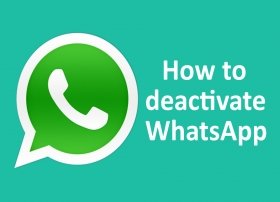 There are many ways you can disable WhatsApp from your mobile device. Let's see them below
There are many ways you can disable WhatsApp from your mobile device. Let's see them below -
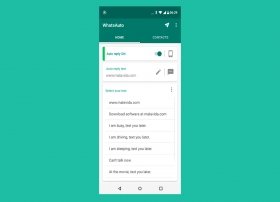 To reply to WhatsApp messages automatically, you must use third-party applications, as the messaging application does not have this feature built-in. So, we are going to use WhatsAuto, and we are also going to show you how to configure it.
To reply to WhatsApp messages automatically, you must use third-party applications, as the messaging application does not have this feature built-in. So, we are going to use WhatsAuto, and we are also going to show you how to configure it. -
 Garena Free Fire is a mobile game created by 111dots Studio. However, the party behind its publication is Garena, a company located in Singapore and belonging to the business conglomerate called Sea LTD. It was founded in 2009 by Forrest Lin, current President, and CEO, as a digital entertainment platform, and since then, it distributes PC and mobile content focused mainly on the Southeast Asian market, although over time, it has spread to other areas. Its name is an acronym for the words "global" and "arena". Its market value in 2015 was over $2.5 billion, although the current value is unknown, it may be far higher considering that Garena Free Fire was released two years after this estimate and how incredibly popular it has become since then.
Garena Free Fire is a mobile game created by 111dots Studio. However, the party behind its publication is Garena, a company located in Singapore and belonging to the business conglomerate called Sea LTD. It was founded in 2009 by Forrest Lin, current President, and CEO, as a digital entertainment platform, and since then, it distributes PC and mobile content focused mainly on the Southeast Asian market, although over time, it has spread to other areas. Its name is an acronym for the words "global" and "arena". Its market value in 2015 was over $2.5 billion, although the current value is unknown, it may be far higher considering that Garena Free Fire was released two years after this estimate and how incredibly popular it has become since then. -
 To be able to play Garena Free Fire, you will need an Android device with the following features, similar or better according to the Garena website:
To be able to play Garena Free Fire, you will need an Android device with the following features, similar or better according to the Garena website: -
 Garena Free Fire was officially released on December 4, 2017, for iOS and Android. However, since November, there was an open beta of the game, and the first update reports date from October of that year. Its release happened to coincide with the release of many other battle royale games, especially Fortnite and PUBG, considered the two leading games of the genre. Since then, this game has become one of the most popular battle royale apps as far as mobile devices are concerned. The characteristics of the game have earned it the respect of the most demanding players while attracting and luring in casual gamers and young players alike.
Garena Free Fire was officially released on December 4, 2017, for iOS and Android. However, since November, there was an open beta of the game, and the first update reports date from October of that year. Its release happened to coincide with the release of many other battle royale games, especially Fortnite and PUBG, considered the two leading games of the genre. Since then, this game has become one of the most popular battle royale apps as far as mobile devices are concerned. The characteristics of the game have earned it the respect of the most demanding players while attracting and luring in casual gamers and young players alike. -
 Garena Free Fire is a battle royale-style video game, a genre that mixes adventure, action, and third-person shooter. The goal is to be the last survivor on an island where you must face 49 other rivals in an open battle where every player is on its own. The game is also called Free Fire, or Free Fire Battlegrounds, it is clearly inspired by PUBG and was developed by 111dots Studio and Garena. The beta version was released in November 2017, but the game was finally released for Android on December 4, 2017.
Garena Free Fire is a battle royale-style video game, a genre that mixes adventure, action, and third-person shooter. The goal is to be the last survivor on an island where you must face 49 other rivals in an open battle where every player is on its own. The game is also called Free Fire, or Free Fire Battlegrounds, it is clearly inspired by PUBG and was developed by 111dots Studio and Garena. The beta version was released in November 2017, but the game was finally released for Android on December 4, 2017. -
 To update Garena Free Fire, you must check which version you have installed and the latest update available. To do this, access the settings menu on your phone and find the Apps & Notifications menu or similar where all installed apps are listed.
To update Garena Free Fire, you must check which version you have installed and the latest update available. To do this, access the settings menu on your phone and find the Apps & Notifications menu or similar where all installed apps are listed. -
 To play with friends in Garena Free Fire, the first thing you need to do is add them to your account. To do that, you have two options. From the lobby, tap the Invite button in the right-hand corner.
To play with friends in Garena Free Fire, the first thing you need to do is add them to your account. To do that, you have two options. From the lobby, tap the Invite button in the right-hand corner. -
 Installing and uninstalling Garena Free Fire is very simple, a matter of a few minutes if you know what to do.
Installing and uninstalling Garena Free Fire is very simple, a matter of a few minutes if you know what to do. -
 Diamonds are the premium currency of Garena Free Fire. With them, you can buy aesthetic improvements for characters and weapons, activate the elite pass, unlock character skills, and more. Diamonds can be obtained in various ways:
Diamonds are the premium currency of Garena Free Fire. With them, you can buy aesthetic improvements for characters and weapons, activate the elite pass, unlock character skills, and more. Diamonds can be obtained in various ways: -
 Garena Free Fire is a battle royale game, which means that the last one standing wins. If you want to be the only survivor among the 50 participants in each battle, then do not miss the tricks that we will give you below. We do not guarantee your victory every time, but they will make your life a little easier.
Garena Free Fire is a battle royale game, which means that the last one standing wins. If you want to be the only survivor among the 50 participants in each battle, then do not miss the tricks that we will give you below. We do not guarantee your victory every time, but they will make your life a little easier. -
 When you change countries, you are changing the geographical region from where you play Garena Free Fire, and you need a VPN to do so. This type of service is usually offered in the form of an application and acts as an intermediary between you and the game servers, giving you the ability to appear to be connected in one place when you are actually in another.
When you change countries, you are changing the geographical region from where you play Garena Free Fire, and you need a VPN to do so. This type of service is usually offered in the form of an application and acts as an intermediary between you and the game servers, giving you the ability to appear to be connected in one place when you are actually in another. -
 To build a house in Minecraft, you must first build tools to collect materials, and then, lay them out on the ground to make the construction itself. Building a house requires time and dedication, although if you are looking for a simple shelter, you have easier alternatives that we will see later. You should also bear in mind that creating a house has more to do with survival mode as you need to protect yourself from enemies, although you might also want to do it in creative mode for fun.
To build a house in Minecraft, you must first build tools to collect materials, and then, lay them out on the ground to make the construction itself. Building a house requires time and dedication, although if you are looking for a simple shelter, you have easier alternatives that we will see later. You should also bear in mind that creating a house has more to do with survival mode as you need to protect yourself from enemies, although you might also want to do it in creative mode for fun. -
 In Minecraft, we can get coal in several different ways. Coal is the fourth most efficient fuel in the game for the oven, you will find it very useful.
In Minecraft, we can get coal in several different ways. Coal is the fourth most efficient fuel in the game for the oven, you will find it very useful. -
 In survival mode, there are 2 ways to get diamonds in Minecraft: by locating diamond ores and mining those blocks with an iron pickaxe or a diamond pickaxe, or as a hidden reward in chests scattered around the stage. In the creative mode, the diamonds are available in your inventory.
In survival mode, there are 2 ways to get diamonds in Minecraft: by locating diamond ores and mining those blocks with an iron pickaxe or a diamond pickaxe, or as a hidden reward in chests scattered around the stage. In the creative mode, the diamonds are available in your inventory. -
 In Minecraft, you can teleport to different locations. In order to do this, you will need your world to have cheats enabled, this detail is important. Go to the options menu by pressing the pause game button.
In Minecraft, you can teleport to different locations. In order to do this, you will need your world to have cheats enabled, this detail is important. Go to the options menu by pressing the pause game button. -
 To obtain redstone or redstone dust (the mineral resulting from ore) there are several methods that we explain below:
To obtain redstone or redstone dust (the mineral resulting from ore) there are several methods that we explain below: -
 In Minecraft, you can build different types of portals that teleport you to other places. Depending on what type of portal you want to build, the process varies, so we will review how to build each one of the different types of portals available in the game.
In Minecraft, you can build different types of portals that teleport you to other places. Depending on what type of portal you want to build, the process varies, so we will review how to build each one of the different types of portals available in the game. -
 To get emerald in survival mode in Minecraft, there are several options. In the creative mode, it is a mineral that you have available directly in the inventory.
To get emerald in survival mode in Minecraft, there are several options. In the creative mode, it is a mineral that you have available directly in the inventory. -
 Water is one of the most abundant natural resources in Minecraft, but that does not mean it is any less important, especially in survival mode. In fact, it is a basic element for carrying out certain actions and projects, such as watering crops, creating potions or watering farm animals. It is easy to find water, but if you do not want to have to move continuously to the river or the sea, you should create one of these infinite wells in your own house or den.
Water is one of the most abundant natural resources in Minecraft, but that does not mean it is any less important, especially in survival mode. In fact, it is a basic element for carrying out certain actions and projects, such as watering crops, creating potions or watering farm animals. It is easy to find water, but if you do not want to have to move continuously to the river or the sea, you should create one of these infinite wells in your own house or den. -
 To find gold in Minecraft Pocket Edition, there are a couple of different methods. Of course, in creative mode, gold is available in the inventory from the beginning, but in survival mode, you will have to look for more.
To find gold in Minecraft Pocket Edition, there are a couple of different methods. Of course, in creative mode, gold is available in the inventory from the beginning, but in survival mode, you will have to look for more. -
 To summon enemies and other non-playable characters in Minecraft, you have to use the command window or the chat window, both are the same. To open it, while playing, look for the text bubble icon at the top of the interface and click on it, the same one used to open the chat.
To summon enemies and other non-playable characters in Minecraft, you have to use the command window or the chat window, both are the same. To open it, while playing, look for the text bubble icon at the top of the interface and click on it, the same one used to open the chat. -
 It is easy to make your character eat in Minecraft. To eat, you must be in survival mode, where in addition to building, you will have to survive the dangers that lurk out there. If you are playing in the creative or peaceful mode, there is no option to eat, it is something that the nature of the game mode itself does not admit, so you should not worry about finding food and eating it.
It is easy to make your character eat in Minecraft. To eat, you must be in survival mode, where in addition to building, you will have to survive the dangers that lurk out there. If you are playing in the creative or peaceful mode, there is no option to eat, it is something that the nature of the game mode itself does not admit, so you should not worry about finding food and eating it. -
 WhatsApp does not allow you to put calls on hold in the same way you do with traditional phone calls. What does this mean? It means that if we are in the middle of a WhatsApp call, we will be able to receive another call, and we will receive an audible signal as a new communication is coming in.
WhatsApp does not allow you to put calls on hold in the same way you do with traditional phone calls. What does this mean? It means that if we are in the middle of a WhatsApp call, we will be able to receive another call, and we will receive an audible signal as a new communication is coming in. -
 To delete your account from WhatsApp, open the application and click on the menu button (top right corner of the screen):
To delete your account from WhatsApp, open the application and click on the menu button (top right corner of the screen): -
 WhatsApp for Android gives you three possible ways to create direct access to a contact: from widgets, from the app itself and from app shortcuts. Let's see each of them below.
WhatsApp for Android gives you three possible ways to create direct access to a contact: from widgets, from the app itself and from app shortcuts. Let's see each of them below. -
 Activating Chrome’s navigation bar is really useful as it offers some extra possibilities that are not there by default, open and click on the address bar. Type chrome://flags:
Activating Chrome’s navigation bar is really useful as it offers some extra possibilities that are not there by default, open and click on the address bar. Type chrome://flags: -
 There are two methods to close the tabs quickly on Chrome. For the first one, go to Chrome and open several tabs. Then click and hold on the number that indicates how many are open:
There are two methods to close the tabs quickly on Chrome. For the first one, go to Chrome and open several tabs. Then click and hold on the number that indicates how many are open: -
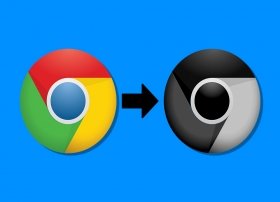 You can activate Chrome’s dark mode in a matter of seconds if you know what you have to do. Open Chrome and click menu (top right corner of the screen):
You can activate Chrome’s dark mode in a matter of seconds if you know what you have to do. Open Chrome and click menu (top right corner of the screen): -
 Chrome for Android has a natively built-in method to get rid of advertising completely. It is very easy to activate: open Chrome and click on the menu button (top right corner of the screen):
Chrome for Android has a natively built-in method to get rid of advertising completely. It is very easy to activate: open Chrome and click on the menu button (top right corner of the screen): -
 To remove notifications from Google Chrome, just follow a few simple steps. First, open your browser and go to the Chrome menu (in the upper-right corner of your screen):
To remove notifications from Google Chrome, just follow a few simple steps. First, open your browser and go to the Chrome menu (in the upper-right corner of your screen): -
 There are two ways to update Chrome for Android: via our website or via Google Play; here, we explain both.
There are two ways to update Chrome for Android: via our website or via Google Play; here, we explain both. -
 If you use a version of Chrome for Android that is 62 or higher, it is easy to see the passwords saved by the browser. Regarding what passwords you can see, note that if your sync is enabled with a Google account, you will see all the passwords saved across those devices with which you use the Big G browser. If sync is not enabled, you'll only see those passwords that you use on the Android version.
If you use a version of Chrome for Android that is 62 or higher, it is easy to see the passwords saved by the browser. Regarding what passwords you can see, note that if your sync is enabled with a Google account, you will see all the passwords saved across those devices with which you use the Big G browser. If sync is not enabled, you'll only see those passwords that you use on the Android version. -
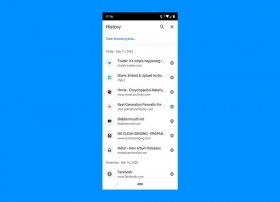 Although Chrome is available on a wide variety of platforms, some configurations are only present in some versions. Closed tab recovery is only available for the PC versions. However, there is a similar solution for the Android version that will get you out of the tight spot.
Although Chrome is available on a wide variety of platforms, some configurations are only present in some versions. Closed tab recovery is only available for the PC versions. However, there is a similar solution for the Android version that will get you out of the tight spot. -
 Google Chrome is the world’s most widely-used web-browsing application, with a market share of over 60% just on mobile devices. But what is Chrome exactly and what is it used for? Let’s have a look.
Google Chrome is the world’s most widely-used web-browsing application, with a market share of over 60% just on mobile devices. But what is Chrome exactly and what is it used for? Let’s have a look. -
 To install Chrome on Android there are two options: from our website or from Google Play. Uninstalling is a bit trickier. We will explain it all below.
To install Chrome on Android there are two options: from our website or from Google Play. Uninstalling is a bit trickier. We will explain it all below. -
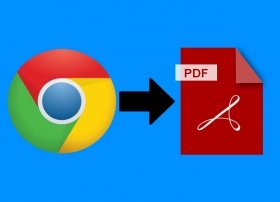 Storing a web page like a PDF document allows us to have access to it any time we like, even when we are offline. Let’s see what steps we have to follow in order to go about it.
Storing a web page like a PDF document allows us to have access to it any time we like, even when we are offline. Let’s see what steps we have to follow in order to go about it. -
 Firstly, you are going to disable automatic browser session start-up in your Google account. To do this, tap on your profile photo in a new tab:
Firstly, you are going to disable automatic browser session start-up in your Google account. To do this, tap on your profile photo in a new tab: -
 These days it is totally normal to have different browser tabs open on your PC or on your phone: for example, in one you might have your email, in another a social network and in another a search page. On a PC it is easy to quickly go from one to another using keyboard shortcuts, but what about on your Android? Well, it is also very easy. In fact, there are two ways of going about it. Let’s have a look.
These days it is totally normal to have different browser tabs open on your PC or on your phone: for example, in one you might have your email, in another a social network and in another a search page. On a PC it is easy to quickly go from one to another using keyboard shortcuts, but what about on your Android? Well, it is also very easy. In fact, there are two ways of going about it. Let’s have a look. -
 Google has equipped its browser for Android with a very powerful internal search engine, which allows you to find almost anything in a web tab and which we will now show you how to use.
Google has equipped its browser for Android with a very powerful internal search engine, which allows you to find almost anything in a web tab and which we will now show you how to use. -
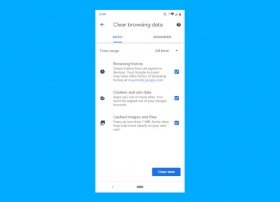 The cache is data that browsers store in your device’s main storage and which are used for loading web pages faster. Cookies are files created by a website that contain information stored on the browser that you use to visit the site. History is the record of all the web pages that you have visited.
The cache is data that browsers store in your device’s main storage and which are used for loading web pages faster. Cookies are files created by a website that contain information stored on the browser that you use to visit the site. History is the record of all the web pages that you have visited. -
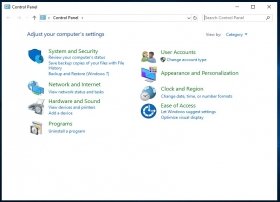 The Windows 10 Control Panel is installed, but not easily visible. To find it, there are several possible methods, we show you two different options.
The Windows 10 Control Panel is installed, but not easily visible. To find it, there are several possible methods, we show you two different options. -
 If you share a computer with family members or roommates and store confidential or intimate information on your PC, the best thing you can do is put all those files in a hidden, password-protected folder.
If you share a computer with family members or roommates and store confidential or intimate information on your PC, the best thing you can do is put all those files in a hidden, password-protected folder. -
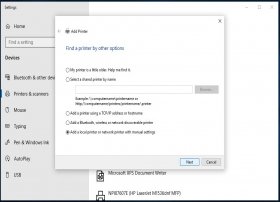 In order to print in Windows 10, the first thing to know, quite obviously, is that you need a printer. As long as we talk about a physical print of course, then, we will see that a digital print can also be possible.
In order to print in Windows 10, the first thing to know, quite obviously, is that you need a printer. As long as we talk about a physical print of course, then, we will see that a digital print can also be possible. -
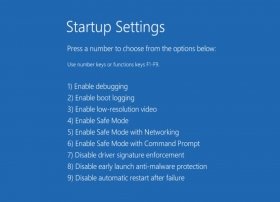 There are 3 different ways to start Windows 10 in Safe Mode to solve any problem, so watch out.
There are 3 different ways to start Windows 10 in Safe Mode to solve any problem, so watch out. -
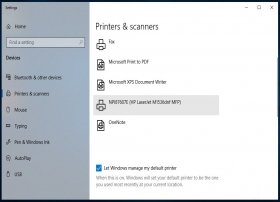 In order to print in Windows 10, the first thing to know, quite obviously, is that you need a printer. Make sure you have paper and ink set. Once you have it installed and depending on what you want to print, you have different options.
In order to print in Windows 10, the first thing to know, quite obviously, is that you need a printer. Make sure you have paper and ink set. Once you have it installed and depending on what you want to print, you have different options. -
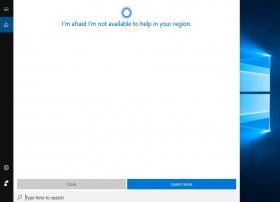 Cortana is the voice assistant for Windows 10, but you might not want to use it for different reasons. In that case, it is possible to disable its functions through the Windows registry.
Cortana is the voice assistant for Windows 10, but you might not want to use it for different reasons. In that case, it is possible to disable its functions through the Windows registry. -
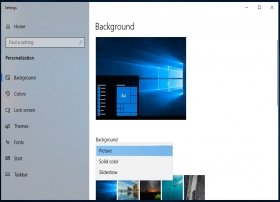 Changing the wallpaper in Windows 10 is a piece of cake. All you have to do is right-click on the desktop wallpaper and select Personalize.
Changing the wallpaper in Windows 10 is a piece of cake. All you have to do is right-click on the desktop wallpaper and select Personalize. -
 Any user who downloads one of these MODs will not find great differences from the other one. The functions provided by the two MODs are very similar, reducing their differences mainly to aesthetic issues.
Any user who downloads one of these MODs will not find great differences from the other one. The functions provided by the two MODs are very similar, reducing their differences mainly to aesthetic issues.